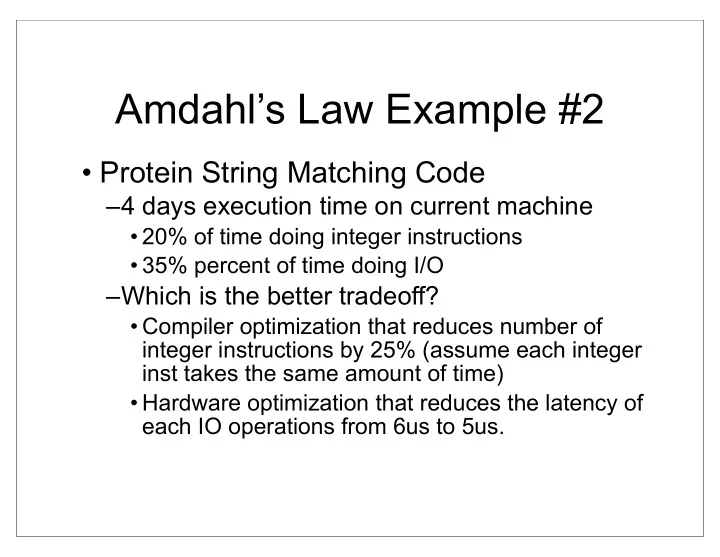
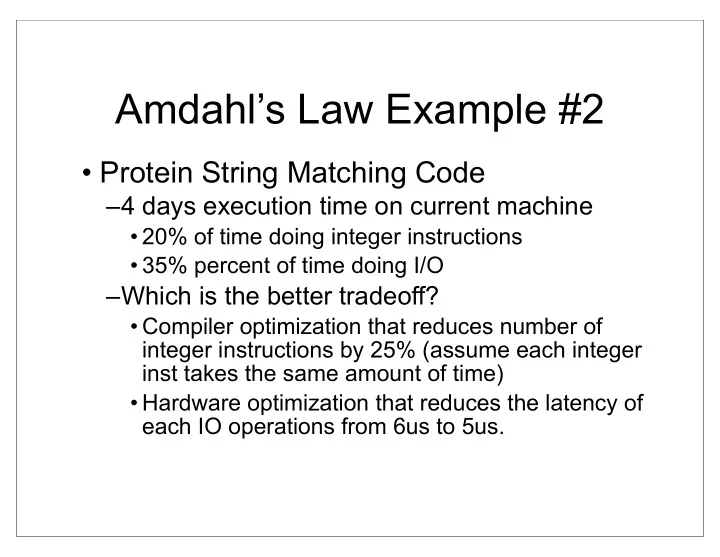
Amdahl’s Law Example #2 • Protein String Matching Code –4 days execution time on current machine • 20% of time doing integer instructions • 35% percent of time doing I/O –Which is the better tradeoff? • Compiler optimization that reduces number of integer instructions by 25% (assume each integer inst takes the same amount of time) • Hardware optimization that reduces the latency of each IO operations from 6us to 5us.
Amdahl’s Corollary #2 • Make the common case fast (i.e., x should be large)! –Common == “most time consuming” not necessarily “most frequent” –The uncommon case doesn’t make much difference –Be sure of what the common case is –The common case changes. • Repeat… –With optimization, the common becomes uncommon and vice versa.
Amdahl’s Corollary #2: Example Common case 7x => 1.4x 4x => 1.3x 1.3x => 1.1x Total = 20/10 = 2x • In the end, there is no common case! • Options: – Global optimizations (faster clock, better compiler) – Find something common to work on (i.e. memory latency) – War of attrition – Total redesign (You are probably well-prepared for this)
Amdahl’s Corollary #3 • Benefits of parallel processing • p processors • x % is p- way parallizable • maximum speedup, S par S par = 1 . (x/ p + (1- x )) x is pretty small for desktop applications, even for p = 2
Example #3 • Recent advances in process technology have quadruple the number transistors you can fit on your die. • Currently, your key customer can use up to 4 processors for 40% of their application. • You have two choices: –Increase the number of processors from 1 to 4 –Use 2 processors but add features that will allow the applications to use them for 80% of execution. • Which will you choose? 37
Amdahl’s Corollary #4 • Amdahl’s law for latency (L) • By definition –Speedup = oldLatency/newLatency –newLatency = oldLatency * 1/Speedup • By Amdahl’s law: –newLatency = old Latency * (x/S + (1-x)) –newLatency = oldLatency/S + oldLatency*(1-x) • Amdahl’s law for latency –newLatency = oldLatency/S + oldLatency*(1-x)
Amdahl’s Non-Corollary • Amdahl’s law does not bound slowdown – newLatency = oldLatency/S + oldLatency*(1-x) – newLatency is linear in 1/S • Example: x = 0.01 of execution, oldLat = 1 –S = 0.001; • Newlat = 1000*Oldlat *0.01 + Oldlat *(0.99) = ~ 10*Oldlat –S = 0.00001; • Newlat = 100000*Oldlat *0.01 + Oldlat *(0.99) = ~ 1000*Oldlat • Things can only get so fast, but they can get arbitrarily slow. –Do not hurt the non-common case too much!
Amdahl’s Example #4 This one is tricky • Memory operations currently take 30% of execution time. • A new widget called a “cache” speeds up 80% of memory operations by a factor of 4 • A second new widget called a “L2 cache” speeds up 1/2 the remaining 20% by a factor or 2. • What is the total speed up? 40
Answer in Pictures 0.24 0.03 0.03 0.7 L n L1 Not memory Total = 1 2 a Memory time 24% 3% 3% 70% 0.06 0.03 0.03 0.7 L1 L n Total = 0.82 sped Not memory 2 a up 8.6% 4.2% 4.2% 85% 0.7 0.06 0.015 0.03 L1 n sped Not memory Total = 0.805 a up Speed up = 1.242 41
Amdahl’s Pitfall: This is wrong! • You cannot trivially apply optimizations one at a time with Amdahl’s law. • Just the L1 cache • S 1 = 4 • x 1 = .8*.3 • S totL1 = 1/(x 1 /S 1 + (1-x 1 )) • S totL1 = 1/(0.8*0.3/4 + (1-(0.8*0.3))) = 1/(0.06 + 0.76) = 1.2195 times • Just the L2 cache • S L2 = 2 • x L2 = 0.3*(1 - 0.8)/2 = 0.03 • S totL2 ’ = 1/(0.03/2 + (1-0.03)) = 1/(.015 + .97) = 1.015times • Combine • <- This is wrong S totL2 = S totL2’ * S totL1 = 1.02*1.21 = 1.237 • What’s wrong? -- after we do the L1 cache, the execution time changes, so the fraction of execution that the L2 effects actually grows 42
Answer in Pictures 0.24 0.03 0.03 0.7 L n L1 Not memory Total = 1 2 a Memory time 24% 3% 3% 70% 0.06 0.03 0.03 0.7 L1 L n Total = 0.82 sped Not memory 2 a up 8.6% 4.2% 4.2% 85% 0.7 0.06 0.015 0.03 L1 n sped Not memory Total = 0.805 a up Speed up = 1.242 43
Multiple optimizations: The right way • We can apply the law for multiple optimizations • Optimization 1 speeds up x1 of the program by S1 • Optimization 2 speeds up x2 of the program by S2 S tot = 1/(x 1 /S 1 + x 2 /S 2 + (1-x 1 -x 2 )) Note that x 1 and x 2 must be disjoint! i.e., S1 and S2 must not apply to the same portion of execution. If not then, treat the overlap as a separate portion of execution and measure it’s speed up independently ex: we have x 1only , x 2only , and x 1&2 and S 1only , S 2only , and S 1&2 , Then S tot = 1/(x 1only /S 1only + x 2only /S 2only + x 1&2 /S 1&2 + (1-x 1only -x 2only +x 1&2 )) 44
Multiple Opt. Practice • Combine both the L1 and the L2 • memory operations = 0.3 • S L1 = 4 • x L1 = 0.3*0.8 = .24 • S L2 = 2 • x L2 = 0.3*(1 - 0.8)/2 = 0.03 • S totL2 = 1/(x L1 /S Ll + x L2 /S L2 + (1 - x L1 - x L2 )) • S totL2 = 1/(0.24/4 + 0.03/2 + (1-.24-0.03)) = 1/(0.06+0.015+.73)) = 1.24 times • 45
Bandwidth • The amount of work (or data) per time • MB/s, GB/s -- network BW, disk BW, etc. • Frames per second -- Games, video transcoding • Also called “throughput” 46
Measuring Bandwidth • Measure how much work is done • Measure latency • Divide 47
Latency-BW Trade-offs • Often, increasing latency for one task can lead to increased BW for many tasks. • Think of waiting in line for one of 4 bank tellers • If the line is empty, your latency is low, but throughput is low too because utilization is low. • If there is always a line, you wait longer (your latency goes up), but there is always work available for tellers. • Which is better for the bank? Which is better for you? • Much of computer performance is about scheduling work onto resources • Network links. • Memory ports. • Processors, functional units, etc. • IO channels. • Increasing contention for these resources generally increases throughput but hurts latency. 48
Reliability Metrics • Mean time to failure (MTTF) • Average time before a system stops working • Very complicated to calculate for complex systems • Why would a processor fail? • Electromigration • High-energy particle strikes • cracks due to heat/cooling • It used to be that processors would last longer than their useful life time. This is becoming less true. 49
Power/Energy Metrics • Energy == joules • You buy electricity in joules. • Battery capacity is in joules • To minimizes operating costs, minimize energy • You can also think of this as the amount of work that computer must actually do • Power == joules/sec • Power is how fast your machine uses joules • It determines battery life • It is also determines how much cooling you need. Big systems need 0.3-1 Watt of cooling for every watt of compute. 50
Power in Processors • P = aCV 2 f • a = activity factor (what fraction of the xtrs switch every cycles) • C = total capacitance (i.e, how many xtrs there are on the chip) • V = supply voltage • f = clock frequency • Generally, f is linear in V, so P is roughly f 3 • Architects can improve • a -- make the micro architecture more efficient. Less useless xtr switchings • C -- smaller chips, with fewer xtrs 51
Metrics in the wild • Millions of instructions per second (MIPS) • Floating point operations per second (FLOPS) • Giga-(integer)operations per second (GOPS) • Why are these all bandwidth metric? • Peak bandwidth is workload independent, so these metrics describe a hardware capability • When you see these, they are generally GNTE (Guaranteed not to exceed) numbers. 52
More Complex Metrics • For instance, want low power and low latency • Power * Latency • More concerned about Power? • Power 2 * Latency • High bandwidth, low cost? • (MB/s)/$ • In general, put the good things in the numerator, the bad things in the denominator. • MIPS 2 /W 53
Stationwagon Digression • IPv6 Internet 2: 272,400 terabit-meters per second –585GB in 30 minutes over 30,000 Km –9.08 Gb/s • Subaru outback wagon – Max load = 408Kg – 21Mpg • MHX2 BT 300 Laptop drive – 300GB/Drive – 0.135Kg • 906TB • Legal speed: 75MPH (33.3 m/s) • BW = 8.2 Gb/s • Latency = 10 days • 241,535 terabit-meters per second
Prius Digression • IPv6 Internet 2: 272,400 terabit-meters per second –585GB in 30 minutes over 30,000 Km –9.08 Gb/s • My Toyota Prius – Max load = 374Kg – 44Mpg (2x power efficiency) • MHX2 BT 300 – 300GB/Drive – 0.135Kg • 831TB • Legal speed: 75MPH (33.3 m/s) • BW = 7.5 Gb/s • Latency = 10 days • 221,407 terabit-meters per second (13% performance hit)
Recommend
More recommend