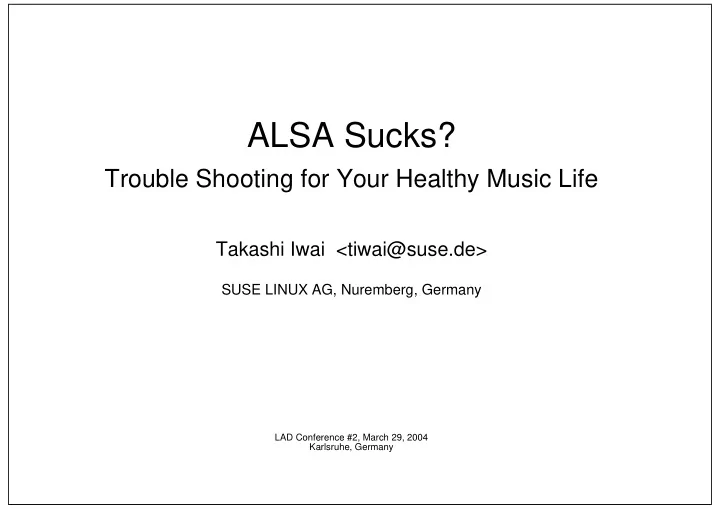
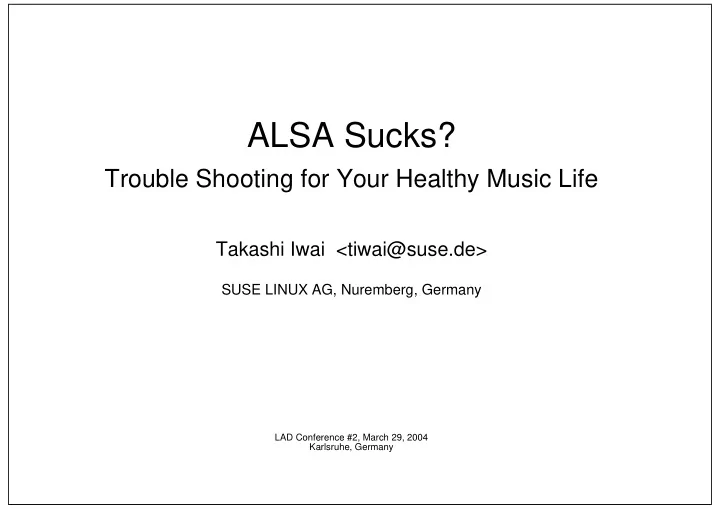
ALSA Sucks? Trouble Shooting for Your Healthy Music Life Takashi Iwai <tiwai@suse.de> SUSE LINUX AG, Nuremberg, Germany LAD Conference #2, March 29, 2004 Karlsruhe, Germany
You Got Problems? Can’t play DVD with my onboard sound chip! Sound doesn’t work any more after updating my kernel! I get noisy playback! I can’t run Unreal Tournament! My USB device doesn’t work with JACK! No documentation at all!! ... ... ALSA sucks!!!?
Different Problems, Different Solutions Installation Problems Configuration Problems Errors during Operation Performance Problems Communication Problems
Installation Problems The easiest way Use the package included in distros Compiling ALSA drivers manually Prepare the correct kernel source tree 2.6 kernels - included in the kernel tree Easier to compile together with the kernel Possible to build from alsa-driver tarball 2.2/2.4 kernels Build from alsa-driver tarball only ALSA-library, utils and tools Should be OK on every system For CVS build, use the newer GNU auto-tools
Configuration Problems Automatic configurators alsaconf script (in alsa-utils package) For a single card only Distro’s configurator (e.g. YaST2) 2.6 kernels - it’s easy! Only a single line to /etc/modprobe.conf alias snd-card-0 snd-intel8x0 For auto-loading of OSS emulation, another line alias sound-slot-0 snd-intel8x0 2.2/2.4 kernels More alias lines for auto-loading of OSS emulations alias sound-service-0-0 snd-mixer-oss alias sound-service-0-1 snd-seq-oss ....
Configuration Problems (contd) Sound of silence? Mixer is muted as default on ALSA Don’t panic, just adjust certain basic volumes alsaconf does good job in most cases Device files Some distros don’t have device files for ALSA Scripts in kernel tree and alsa-driver tree Devfs - Keep as it is Device file permission can be changed dynamically PAM, resmgr, udev... Hotplug & udev Make sure hotplug starts after alsasound init script udev - Don’t touch it yet with ALSA!
Errors in Operation Know the difference of "Doesn’t Work" Non-fatal problems Total silence Playback/record noises Repeated sounds Operation is blocked OSS mmap mode Fatal problems I/O blocked process (D state in ps) Kernel Oops Hard lock-up
Troubleshooting Silent playback (looks as if working) Check the physical connections (right jack?) Check mixer configuration (unmuted, volume up?) Tweak unusual switches "External Amplifier" for laptops "Headphone" or "Surround" instead of Master Can be tuned with ac97_quirk module option? Noisy playback/recording VIA chip - dxs_support module option Mixer misconfiguration Onboard - "IEC958 Input Monitor" SB Live - "Digital/Analog" A bug in OSS emulation Check whether it happens with ALSA native apps
Troubleshooting (contd) Repeated sounds IRQ problem Turning off APCI (pci=noacpi or acpi=off) PnP-OS in BIOS Set OFF (mostly for old machines) Operation is blocked/invalid Check other process using the sound device Sound daemons (aRts, esound) fuser /dev/snd/* OSS mmap mode Tweak proc file Run via alsa-oss wrapper
Fatal Errors Gather the debug information Compile ALSA with debug option See kernel messages via dmesg command Enable magic SysRq in kernel I/O blocked process (D state in ps) Deadlock in kernel Kernel stack trace (Alt+SysRq+T/P) will help for debugging Kernel Oops Run ksymoops Hard lock-up Stacktrace on console?
Performance Problems Buffer underruns/overruns (xrun) Enable xrun logging echo 1 > /proc/asound/card0/pcm0p/xrun_debug Enable xrun stack-tracing echo 2 > /proc/asound/card0/pcm0p/xrun_debug USB 1.1 devices Choose the right sample rate Divisible by 1000 (e.g. 48000) Anyway too narrow bandwidth for multi-channel... Use tuned kernel (e.g. preemption) Mandatory for RT processes (e.g. JACK) Check the latency via latencytest program
Surround Output Surround output from 2-channel samples Not supported on all hardwares Some supports mixer switch ("Duplicate Front") Use a dedicated PCM in ~/.asoundrc Data copy via route or plug plugin Check mixer volumes Master volume doesn’t affect Surround volumes Higher level mixer would be needed Use pre-defined PCM names surround40, surround51, ... % aplay -Dsurround51 some-6ch-wav-file.wav Speaker-test utility by James Courtier-Dutton
S/PDIF Output IEC958 = S/PDIF Check whether it’s really supported Check AC97 proc file for onboard chips Check /usr/share/alsa/cards/*.conf for your driver "IEC958 xxx" mixer elements? Use pre-defined PCM names iec958, spdif Video players Xine and MPlayer support AC3-output via ALSA S/PDIF
OSS Compatibility Problems Kernel module and user-space library Performance problems on OSS apps Periodic noises, too high CPU Can be a bug of OSS emulation layer Try equivalent ALSA native apps Error returned? Check ioctl calls via strace Check PCM setting (hw_params proc file) Mixer Not all mixer elements are mapped Read Documentation
Bug Reporting ALSA devel ML or ALSA Bug Tracking System Give information! Hardware information Driver and kernel version Exact symptom description Proc files are helpful AC97 status and AC97 register dump e.g. /proc/asound/card0/codec97#0/* PCM status e.g. /proc/asound/card0/pcm0p/sub0/* Chip-specific register dump (if any)
Bug Reporting (contd) USB descriptors Output of lsusb -v /proc/asound/card?/stream* files Onboard chip is often hard to debug Give pressure to hardware vendor, too! Don’t be afraid We’re lazy but would like to help you :) Send "ping" occasionally
Resources Web Pages ALSA project homepage http://www.alsa-project.org ALSA bug tracking system https://bugtrack.alsa-project.org/alsa-bug/ ALSA Wiki & FAQ http://alsa.opensrc.org Documents in Kernel linux/Documentaiton/sound/alsa alsa-kernel/Documentation ALSA-Configuration.txt OSS-Emulation.txt Procfile.txt ALSA-driver writing guide and API reference
Resources (contd) Test tools Test and example programs in alsa-lib Build separately in test directory Latency-test utility (for 2.6 kernels) http://www.alsa-project.org/~iwai Surround test utility (will be in ALSA tree) http://www.superbug.demon.co.uk/speaker-test/
Recommend
More recommend