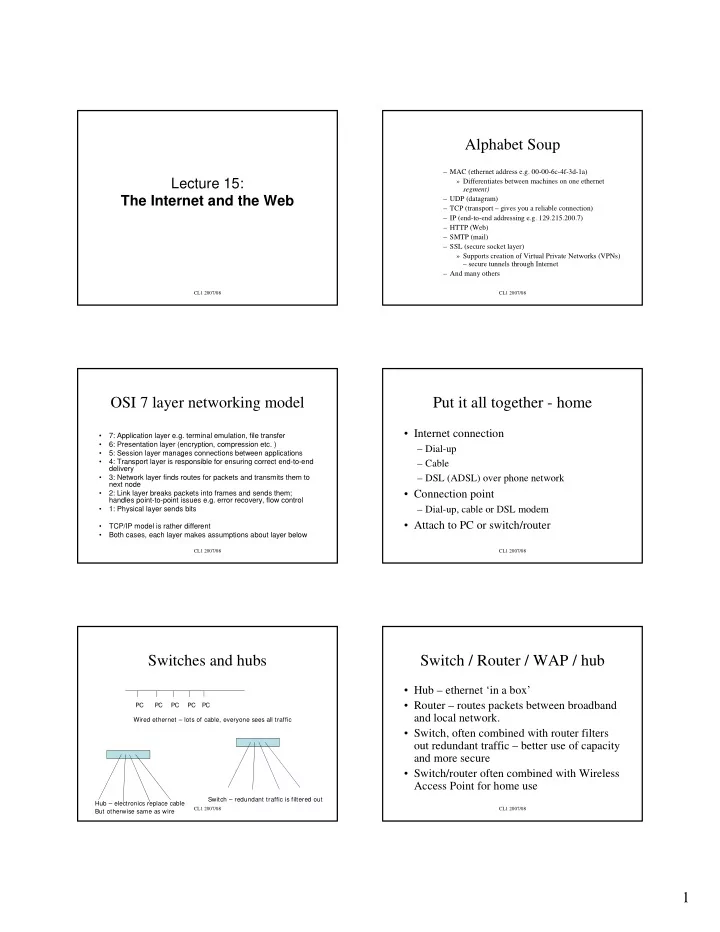
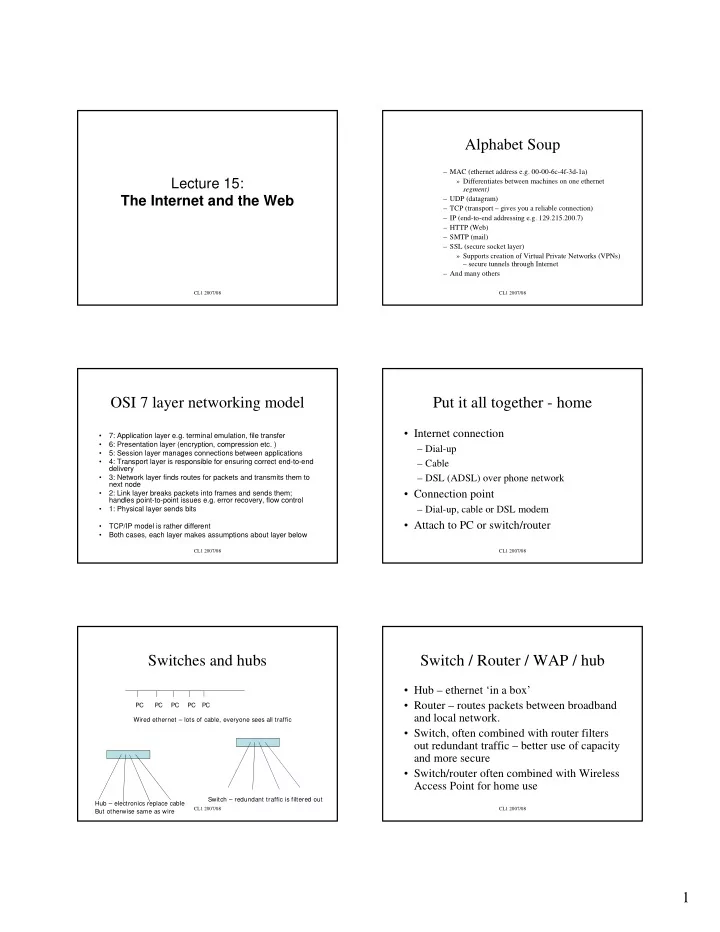
Alphabet Soup – MAC (ethernet address e.g. 00-00-6c-4f-3d-1a) Lecture 15: » Differentiates between machines on one ethernet segment) The Internet and the Web – UDP (datagram) – TCP (transport – gives you a reliable connection) – IP (end-to-end addressing e.g. 129.215.200.7) – HTTP (Web) – SMTP (mail) – SSL (secure socket layer) » Supports creation of Virtual Private Networks (VPNs) – secure tunnels through Internet – And many others CL1 2007/08 CL1 2007/08 OSI 7 layer networking model Put it all together - home • Internet connection • 7: Application layer e.g. terminal emulation, file transfer • 6: Presentation layer (encryption, compression etc. ) – Dial-up • 5: Session layer manages connections between applications • 4: Transport layer is responsible for ensuring correct end-to-end – Cable delivery • 3: Network layer finds routes for packets and transmits them to – DSL (ADSL) over phone network next node • 2: Link layer breaks packets into frames and sends them; • Connection point handles point-to-point issues e.g. error recovery, flow control • 1: Physical layer sends bits – Dial-up, cable or DSL modem • Attach to PC or switch/router • TCP/IP model is rather different • Both cases, each layer makes assumptions about layer below CL1 2007/08 CL1 2007/08 Switches and hubs Switch / Router / WAP / hub • Hub – ethernet ‘in a box’ • Router – routes packets between broadband PC PC PC PC PC and local network. Wired ethernet – lots of cable, everyone sees all traffic • Switch, often combined with router filters out redundant traffic – better use of capacity and more secure • Switch/router often combined with Wireless Access Point for home use Switch – redundant traffic is filtered out Hub – electronics replace cable CL1 2007/08 CL1 2007/08 But otherwise same as wire 1
Small network euipment Simple home networks Wireless media streamers Printer PC Network Network WiFi Wireless router PC WAP Cable modem Wireless modem Domestic Access point modem router PC fileserver PC Simplest – PC to broadband via cable or dialup modem Print server Bluetooth Office router More complex – multiple machines to router broadband via router CL1 2007/08 CL1 2007/08 Phone etc. DHCP NAT addressing • Many hosts have a fixed IP address • (Network Address Translation) – 129.215.200.7 = University DNS server PC Network • Alternative is to request an address from a This side of router presents This side of router a unique Internet address is private. Can use DHCP server to the world (for now; may any numbering be a DHCP address leased by scheme you like • Leased for a period then reused. Internet Service Provider) modem router (192.168.x.x usual) PC • More efficient use of addresses Router translates between your non-unique NAT addresses and a • Host can be moved from wire to wire These PCs will lease ‘real’ IP address. Main limitation is 192.168.x.x addresses from that your PCs are invisible to the your home router/DNS server Network so can’t work as servers CL1 2007/08 CL1 2007/08 (without help). Introduction Put it all together - 1 • Networks • Internet – Internet – Wide-area network backbone – Organisation of networks • Backbone of up to 10 Gbit/sec • Irregular network of point-to-point links – Peer-2-peer networks • End-to-end protocols over the top • Applications – Routed out to local networks – The web – Gateways to Intranets – File-sharing CL1 2007/08 CL1 2007/08 2
ARPANET - revision ARPANET • Aim – Military communications network – Robust to damage • Result – Packet-switching – All computers equally able to communicate – The internet! CL1 2007/08 CL1 2007/08 University network Computers as connectors • Different networks can use different packet- • University LAN switching methods – EdLAN • Edinburgh & Stirling MAN • Bridge connects networks of the same type • Gateway connects networks of different type – EaStMAN • Routers and Switches decide path of packets • UK education WAN • Repeaters boost, resend packets – JANET • Hubs replace wire, connect within a network • Firewalls and proxies limit access – SuperJANET5 CL1 2007/08 CL1 2007/08 CL1 2007/08 CL1 2007/08 3
Intranet and Extranet • Intranet – Network with access restricted to members of an organisation • Extranet – Network outside intranet – Access restricted to authorised users – E.g. business clients CL1 2007/08 CL1 2007/08 Client-server model Client-server model: the Web • Server machine • The Web: method of communication using internet – Stores data • Client is the Web browser – Or has access to data • Client machine • Server stores Web pages – Runs application • Communication requires – Application requests data from server – Protocol • Server finds data and sends it to the – Addresses client – Shared language CL1 2007/08 CL1 2007/08 The Web URL: Web page address • 3 standards • Protocol method – HTTP: data exchange protocol – Usually http, also https (secure http) – URL: address – HTML: shared language • Server name • Browser – www.inf.ed.ac.uk – Sends out URL through HTTP • Web page file path – Displays HTML data • Server – /teaching/courses/cl1 – Receives URLs through HTTP – Finds pages and sends back CL1 2007/08 CL1 2007/08 4
Web Cache Client-side • Copies of visited Web pages put in a cache • Client-side Web cache • Advantages – On client computer – Faster – Or ISP server – Frees Internet bandwidth • Example client-side Web application • Implementation – Java applets – HTTP: methods for expressing whether a page can be copied – Cache size limit on your computer CL1 2007/08 CL1 2007/08 Server-side Web proxy • Cache on Web server • Connections to a page are usually direct – Recently visited pages put in cache • Web proxy: Mediating connection to the – Reduces time to retrieve frequently visited page pages • Used to manage access • Speed of Web services not just – From a network to the Internet connection speed! – From outside the network to the intranet • Example server-side Web application • Can be a cache: faster access – CGI scripts CL1 2007/08 CL1 2007/08 Cookies Peer-to-peer networks • Web page stores information on your • Network where each network node is a client and a server computer – No dedicated servers • Used to – P2P overlaid on Internet structure – Remember login details • Cost – Shopping baskets – Use internet infrastructure – Observe your use of web site • Reliability • Security problem? – Not affected by server downtime Bandwidth CL1 2007/08 CL1 2007/08 5
P2P Scalability P2P Routing • As the number of users and files grow • Napster – Routing becomes time consuming – Centralised file lists – Client server searching • But – P2P file distribution – Total bandwidth increases • Limewire, Gnutella, FastTrack – Not limited by access to servers – Kazaa P2P network “rewards” high – Distributed file lists bandwidth users: supernodes – P2P searching + file distribution CL1 2007/08 CL1 2007/08 P2P Security P2P applications • Have to be careful what files P2P • Payment schemes (PayPal) software can access www.paypal.com/html/gartner-020102.html • P2P software could observe your Web • VoIP, e.g. Skype www.skype.com movements (“spyware”) • Spam detection razor.sourceforge.net/ • Freenet, GNUnet, AntsP2P… • Distributed computing: GIMPS prime number search www.mersenne.org/prime – Protect user and file identity – Slower • Instant Messenger – Safe? For who? • etc CL1 2007/08 CL1 2007/08 Key Points • Network organisation – Bridges, Gateways, Routers, Repeaters – Client-server model – Peer-2-peer networks • Applications – How organisation affects implementation – Advantages and disadvantages: scalability, speed, security CL1 2007/08 6
Recommend
More recommend