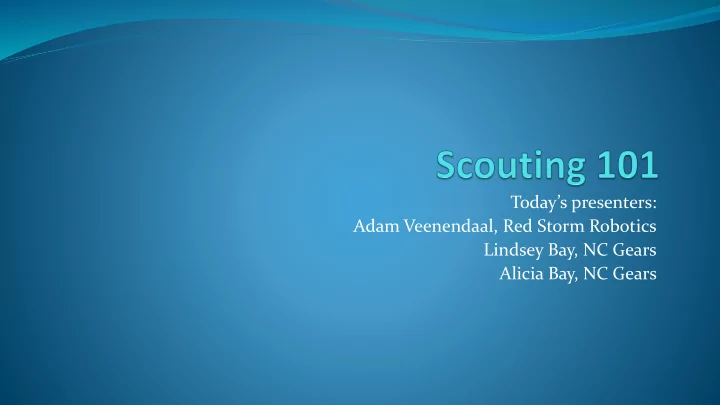
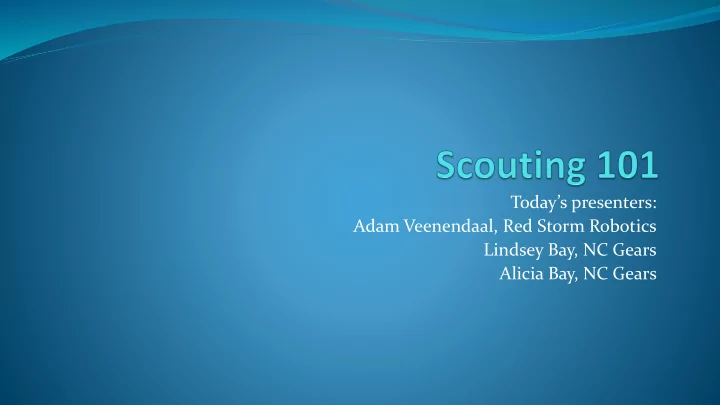
Today’s presenters: Adam Veenendaal, Red Storm Robotics Lindsey Bay, NC Gears Alicia Bay, NC Gears
• Collecting information on other teams’ robots (How is it built, what does it do, what is your team’s main strategy, etc) • Involves talking to teams, observing the robot’s performance during match play and writing down the answers or collecting them electrically
Different parts of Scouting Pre Scouting (optional) Pit Scouting Match Scouting Match Strategy (optional) Alliance Selection Pick List
Reasons for Scouting Evaluation of the abilities of an FTC robot is a huge advantage for match play and alliance selection Actively involves the team members that aren’t on the drive team and/or pit crew Learn more about the game to improve your team’s performance
Where to start? Start with the game rules Brainstorm all the different aspects that your team wants to know about other robots Downsize and streamline the questions Attempt to have both QUANTITATIVE (numeric data, yes/no) and QUALITATIVE (opinions, ratings) Find the happy medium between good data and too much data Good to review with all scouts before the first competition, even better to do some practice scouting
Different data sources Using existing provided data Pit Scouting Match Scouting YouTube / Twitch http://www.firstinmichigan.com/stream.php
How can Pit and Match scouting be done? Just observing and taking notes Paper Electronic Excel Google Docs Webpage Tablet or smart phone app
Pit Scouting The least useful form of scouting BUT… great for new scouts and getting more members involved. Fun to meet and talk to other teams! Involves going to teams’ pits and asking them about their robots What mechanisms are teams using? What is drive train? What do teams say they can do? What does your robot do in autonomous? What is your team’s main strategy? Take a picture of their robot.
FTC Standing Info Orange Alliance https://theorangealliance.org/home Standings https://theorangealliance.org/events/1718 -FIM-KEN
OPR Offensive Power Rating, is an attempt to calculate a team’s contribution to their alliance’s final score. Doesn’t account for robots playing defense Doesn’t always account for all elements of the game.
FTC Match Details https://theorangealliance.org/matches/1718- FIM-KEN-Q001-1
Keys to Successful Match Scouting Best if your team has 1 member scouting 1 robot per match (total of 4 scouts) if your team has enough members Having a schedule and shifts is helpful so members get breaks, know what’s expected of them Know the game rules
Analyzing the Data You’ve collected all this great information, now use it! During qualification matches, the data helps you to determine your alliance’s game strategy Helps you to understand what your alliance is good at and what your opposing alliance can/can’t do Critical for your team’s pick list during alliance selection
Working with paper scouting data Identify the top skills you need in an alliance partner Weed out the teams that would not make a great partner by removing them from the pile As you scan the sheets, sort them in order Write the pick list in order and give to your team’s representative for alliance selection
Analyzing the data Weight different parts of the game based on needs.
“Telling the story” from the data The data can help rank teams’ robot skills required for a successful alliance
Pointers for Alliance Selection Make sure your list contains enough teams to cover the entire alliance selection (usually 12 or 24) plus 1 or 2 more Pick robots that complement your robot and teams that you work well with List the robots that you would like to pick in order of preference During alliance selection, your team representative should cross off the teams on your pick list as they are selected
Not in picking situation? Have team members talk to other teams that you think you would make a great partner with based on your data Sell your robot and drive team’s abilities accordingly Make personal connections with some of the top teams
Questions/Discussion
Recommend
More recommend