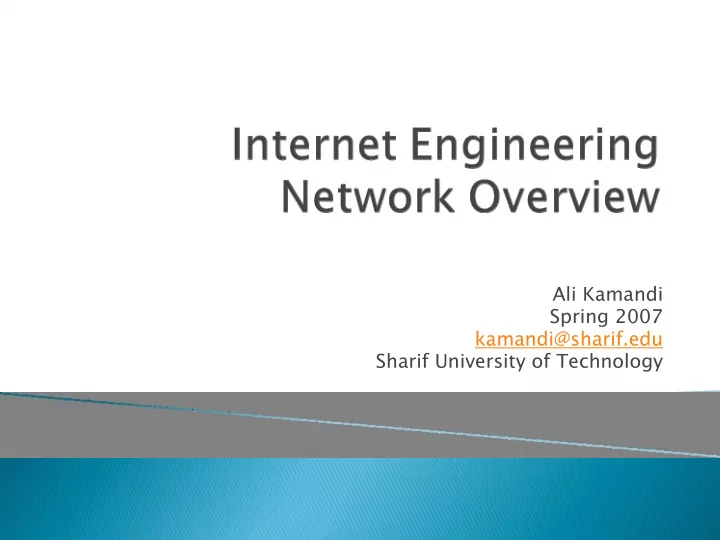
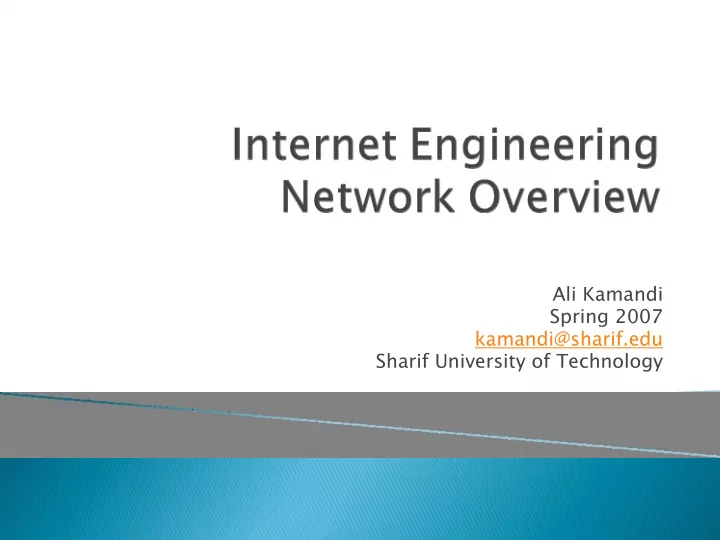
Ali Kamandi Spring 2007 kamandi@sharif.edu Sharif University of Technology
There are many types of networks! � Transportation Networks Transportation Networks � Transport goods using trucks, ships, airplanes, … � Postal Services Postal Services � Delivering letters, parcels, etc. � Broadcast and cable TV networks Broadcast and cable TV networks � Telephone networks Telephone networks � Internet Internet � “Social/Human networks” “Social/Human networks” � … 2
Providing certain services Providing certain services � transport goods, mail, information or data � Shared resources Shared resources � used by many users, often concurrently � Basic building blocks Basic building blocks � nodes (active entities): process and transfer goods/data � links (passive medium): passive “carrier” of goods/data � Typically “multi-hop” Typically “multi-hop” � two “end points” cannot directly reach each other � need other nodes/entities to relay � 3
� Delivery of information (“data”) among computers of all kinds � servers, desktops, laptop, PDAs, ...... General-Purpose � � Not for specific types of data or groups of nodes, or using specific technologies � Utilizing a variety of technologies � “physical/link layer” technologies for connecting nodes � copper wires, optical links, wireless radio, satellite 4
Two possibilities Two possibilities infrastructure-less ( ad hoc, peer-to-peer ) � (end) nodes also help other (end) nodes, i.e., peers, to � relay data infrastructure-based � use special nodes � (switches, routers, gateways) to help relay data 5
� Point-to-point vs. (a) � broadcast links/ (b) wireless media � switched networks base station � connecting “clouds” (existing physical networks) ◦ inter-networking using gateways 6
Multiplexing Strategies Circuit Switching � ◦ set up a dedicated route (“circuit”) first ◦ carry all bits of a “conversation” on one circuit � original telephone network � Analogy: railroads and trains Packet Switching � ◦ divide information into small chunks (“packets”) ◦ each packet delivered independently ◦ “store-and-forward” packets � Internet � Analogy: highways and cars 7
S D S D Circuit Switching Circuit Switching telephone network ” “ telephone network ” “ S D S D Internet Internet Packet Switching Packet Switching
Sharing of network resources among multiple users Host Host Application Channel Host Application Host Host • Common multiplexing strategies for circuit switching • Time Division Multiplexing Access (TDMA) • Frequency Division Multiplexing Access (FDMA) • Code Division Multiplexing Access (CDMA) 9
BB AA A AA Packet Host Switch B BB BB Multiplexing data from multiple processes u Multiplexing data from multiple processes u “Store Store- -and and- -forward forward” ” u “ u Automatic speed adaptation u Automatic speed adaptation u Adaptive alternate routing u Adaptive alternate routing u
Item Item Ci Circui uit- t-switche ched Pack Pa cket- et-swi witche tched Dedicated “copper” path Yes No Bandwidth available Fixed Dynamic Potentially wasted bandwidth Yes No (not really!) Store-and-forward No Yes transmission Each packet/bit always follows Yes Not necessarily the same route Call setup Required Not Needed When can congestion occur At setup time On every packet Effect of congestion Call blocking Queuing delay 11
� Turn host-to-host connectivity into process-to- process communication � Fill gap between what applications expect and what the underlying technology provides � multiplexing vs. demultiplexing Host Host Application Channel Host Application Host Host 12
Networking is more than connecting nodes! � Naming/Addressing ◦ How to find name/address of the party (or parties) you would like to communicate with ◦ Address: bit- or byte-string that identifies a node ◦ Types of addresses � Unicast: node-specific � Broadcast: all nodes in the network � Multicast: some subset of nodes in the network � Routing/Forwarding: ◦ process of determining how to send packets towards the destination based on its address ◦ Finding out neighbors, building routing tables 13
� Bandwidth (throughput) ◦ data transmitted per time unit ◦ link versus end-to-end � Latency (delay) ◦ time to send message from point A to point B ◦ components Latency = Propagation + Transmit + Queue Propagation = Distance / c Transmit = Size / Bandwidth Delay Bandwidth Product: # of bits that can be carried in transit � Reliability, availability, … � Efficiency/overhead of implementation, …… 14
Bridging the gap between � what applications expect ◦ reliable data transfer ◦ response time, latency ◦ availability, security …. � what (physical/link layer) technologies provide ◦ various technologies for connecting computers/devices Web Email File Sharing Multimedia applications technologies Coaxial Optical Wireless Cable Fiber Radio 15
Web Email Skype KaZaa Application Transmission Coaxial Optical Wireless Media Cable Fiber Radio � Do we re-implement every application for every technology? � Obviously not, but how does the Internet architecture avoid this? 16
What is (Network) Architecture? ◦ not the implementation itself ◦ “design blueprint” on how to “organize” implementations � what interfaces are supported � where functionality is implemented � Two (Internet) Architectural Principles ◦ Layering � how to break network functionality into modules ◦ End-to-End Arguments � where to implement functionality 17
Layering is a particular form of modularization � system is broken into a vertical hierarchy of logically distinct entities (layers) � each layer use abstractions to hide complexity without layering with layering Web Email Skype KaZaa Web Email Skype KaZaa apps intermediate layers Coaxial Optical Wireless Coaxial Optical Wireless Cable Fiber Radio media Cable Fiber Radio 18
End host End host Application Application Presentation Presentation Session Session Transport Transport Network Network Network Network Data link Data link Data link Data link Physical Physical Physical Physical One or more nodes within the network 19
� Service: what a layer does � Service interface: how to access the service ◦ interface for layer above � Peer interface (protocol): how peers communicate ◦ a set of rules and formats that govern the communication between two network boxes ◦ protocol does not govern the implementation on a single machine, but how the layer is implemented between machines 20
� Protocols: specification/implementation of a “service” or “functionality” � Each protocol object has two different interfaces ◦ service interface : operations on this protocol ◦ peer-to-peer interface : messages exchanged with peer Host 1 Host 2 Service High-level High-level interface object object Protocol Protocol Peer-to-peer interface 21
� A layer can use only the service provided by the layer immediate below it � Each layer may change and add a header to data packet Layering adds overhead! data data data data data data data data data data data data data data 22
� OSI: conceptually define services, interfaces, protocols � Internet: provide a successful implementation Telnet FTP DNS Application Application Presentation Session TCP UDP Transport Transport IP Network Internet Datalink Net access/ Packet LAN Physical radio Physical Internet (informal) OSI (formal) 23
24
A single Internet layer module: � Allows all networks to interoperate ◦ all networks technologies that support IP can exchange packets � Allows all applications to function on all networks ◦ all applications that can run on IP can use any network � Simultaneous developments above and below IP 25
� IPv4 - 32 bits (4.3 billion addresses) � IPv 6 – 128 bits (10 38 addresses) that’s 100 trillion trillion trillion …
RealAudio RealVideo Telnet HTTP NFS/Sun RPC DNS applicatio FTP SMTP n 27
� Benefits of layering ◦ Encapsulation/informing hiding � Functionality inside a layer is self-contained; � one layer does not need to know how other layers are implemented Modularity ◦ can be replaced without impacting other layers � � Lower layers can be re-used by higher layer - Consequences: - Applications do not need to do anything in lower layers; - information about network hidden from higher layers � Drawbacks? ◦ Obviously, too rigid, may lead to inefficient implementation 28
� The most influential paper about placing functionality is [Saltzer84] “End-to-End Arguments in System Design” by Saltzer, Reed, and Clark 29
� Draw a modular boundary around the communication subsystem � For each function might be implemented ◦ By the communication subsystem ◦ By its client ◦ As a joint venture ◦ Redundantly (each doing its own version) � Function: reliable data transmission, encryption, duplicate message detection, message sequencing,… 30
Recommend
More recommend