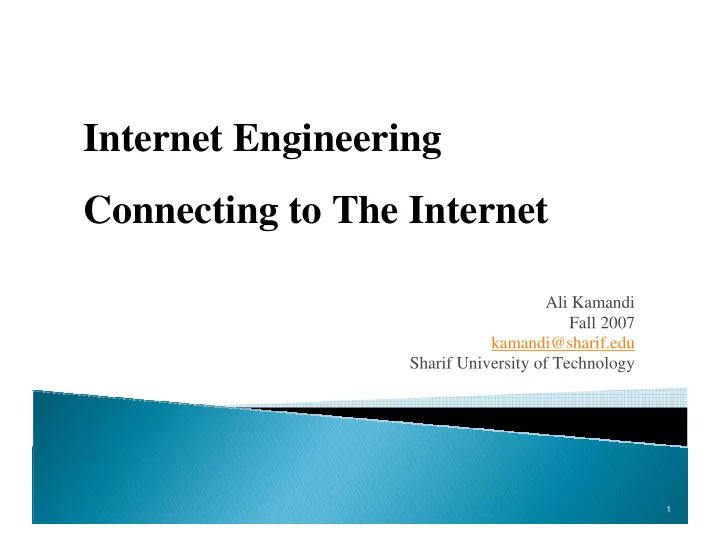
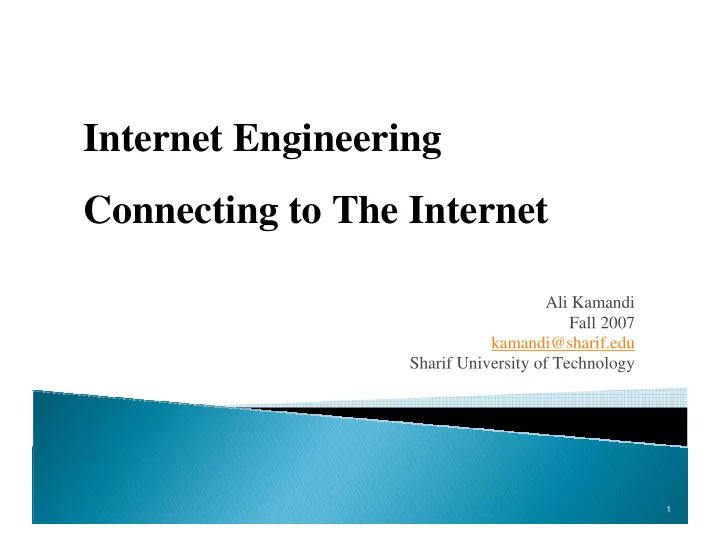
Internet Engineering Connecting to The Internet Ali Kamandi Fall 2007 kamandi@sharif.edu Sharif University of Technology 1
How Networks Link to the Internet � LAN � Dial-up (Online Service or ISP) � Cable Modem � Digital Subscriber Line (DSL) modem � Satellite connection � … 2
Connecting to the Internet � Direct connection: LANs or large computers such as mainframes � Cable Modem: the Internet can be accessed over some cable TV systems using the coaxial cable that carries television signals. � Cable modems might be capable of sending and receiving data at speeds 20-100 times as fast as conventional modems. � WebTV: You also can access the Internet directly on your TV set by using a set-top box that dial in to the Internet and then displays web pages on your television set. � You also can use satellite dishes to access the Internet. 3
Connecting to the Internet � Cellular access: Cellular telephones can send and receive email and browse the Web. � Lower speed than regular dial-up modems � The connections are available all the time � Wireless access: Laptops equipped with wireless network cards that adhere to the WiFi (802.11) standard can get high-speed access (at airports, hotels,…) 4
Online Services � Online services such as America Online provide a very convenient way to use Internet resources. � These services have their own software that makes accessing Internet resources such as Telnet and FTP easy. � They also allow you to use your own software or other software instead of theirs. � Some services let you use special software such as Internet Relay Chat (IRC) 5
How DSL makes Its High-Speed Connection � One of the major benefits of DSL is that it doesn’t need any special wires. � DSL, in fact refers to the modems being used, not to the lines themselves. � DSL service requires that DSL modems be on each end of the connection � They don’t dial your telephone � They provide an always-on connection to the Internet when they are turned on. 6
How DSL makes Its High-Speed Connection � Traditional analog transmissions and voice calls use only a small portion of the potential bandwidth. � DSL enables people to talk on the telephone and use the Internet at high speeds simultaneously � DSL modem must be located within a certain distance from the phone company’s DSL modem. � For an 8.448 Mbps service, 9,000 feet � At 2.048 Mbps: 16,000 feet. 7
How DSL makes Its High-Speed Connection � DSL divides the phone line into three channels: one for receiving data, one for sending data, and one for talking over the telephone. � The phone line is not always physically separated into these channels. � One form of ADSL might be able to receive data at 1.5 Mbps, and send it at 640Kbps. 8
How Internet/Television Connections Work � Every day, TV and the Internet are drawing closer to each other. � The Internet is gaining more TV-like qualities, such as playing videos and music, to broadcasting live video feeds. � Television technology is starting to use the Internet to add interactivity to the television experience. 9
How Cable Modems Work � Cable modems offer extremely high-speed access to the Internet. � They enable you to access the Net using the existing coaxial TV cable that comes into your house. � Cable modems offer T1-like and faster speeds, but at a fraction of the cost of T1 lines. 10
How Cable Modems Work 11
How Cable Modems Work � The cable company divides each town or city into neighborhoods of about 500 homes, all of which are located on a single LAN or node. � All these 500 homes share the node. � Both television and Internet data travel to and from those 500 homes to the node over coaxial cables. � More simultaneous access: slower access 12
How Cable Modems Work � The nodes are connected via high-speed fiber optic lines to a head end cable facility. � A single head end typically handles all the nodes for 4- 10 towns. � The head end receives television transmissions from satellites and has Internet access via high-speed links to the Internet. � Proxy Server 13
Internet Enhanced TV � A different technology enables you to browse the Web using your television set. � A set-top box connects your TV to the Net via a modem, takes the signal from the modem, and sends it to the TV. � The enhanced signal can contain a variety of extra information (HTML) � A remote control-like device enables you to browse the Web while watching TV at the same time. 14
IPTV � Telephone companies are getting into the business of delivering TV signals into people's homes over fiber- optic lines. They do this using IPTV, which uses the Internet's underlying protocols to deliver TV. � MPEG-2 � The video streams are broken into IP packets. � Quality of Service 15
IPTV � Unlike with cable TV, not all channels are simultaneously sent from local offices to individual houses � Multicast group 16
Satellite Connection � You need a satellite dish on your home � The request is sent via a normal modem to an ISP (normal telephone line) � If provider is capable of using the satellite for both upload and download, you don’t need a separate phone line. 17
Satellite Connection � The web server sends the information to the satellite company’s network operations center (NOC) (satellite ground station) via special high-speed links. � The NOC sends the information to a satellite above the earth at 400kbps 18
How Cell Phones Access the Internet � Wireless Access Protocol (WAP) and Wireless Markup Language (WML) � The phone asks for authorization � The base station looks at the telephone’s mechanical serial number (MSN) and electronic serial number (ESN) to ensure that the phone is allowed to use the cellular network 19
How Cell Phones Access the Internet � The base station sends the call to a telephone-wire-based network (landline) and then to a network server and WAP gateway. � WAP gateway sends request to web server � If the page is in normal HTML format, the gateway reformats the page in WML 20
How Wireless (WiFi) Networks Work � A key component of an 802.11 (WiFi network) is an access point or router or AP. � AP consists of a radio transmitter and receiver as well as an interface to a wired network … � AP serves as a base station and a bridge between the wireless network and a larger network or the Internet 21
How Wireless (WiFi) Networks Work � For a computer to become part of the network, it must be equipped with an 802.11-compatible wireless network card � BSS (Basic Service Set): an AP and all its stations � Stations communicate with AP using a method called Carrier Sense Multiple Access with Collision Avoidance (CSMA/CA) � 802.11 standard also allows stations to communicate directly with one another 22
How WiMax Works? � WiMax (Worldwide Interoperability for Microwave Access) is similar to WiFi, but broadcast over an entire metropolitan area, using 802.16 standard. � Wireless ISP (WISP) provides WiMax Internet Service. � WISP needs to connect to the Internet via a high-speed backbone 23
How WiMax Works? � Access Types: � Line-of-sight access: 70 Mbps � Non-line-of-sight: less stable, lower speed � A single tower can broadcast up to 30 miles (100 feet for WiFi) 24
Questions? Internet Engineering-Sharif University of Technology 25
Recommend
More recommend