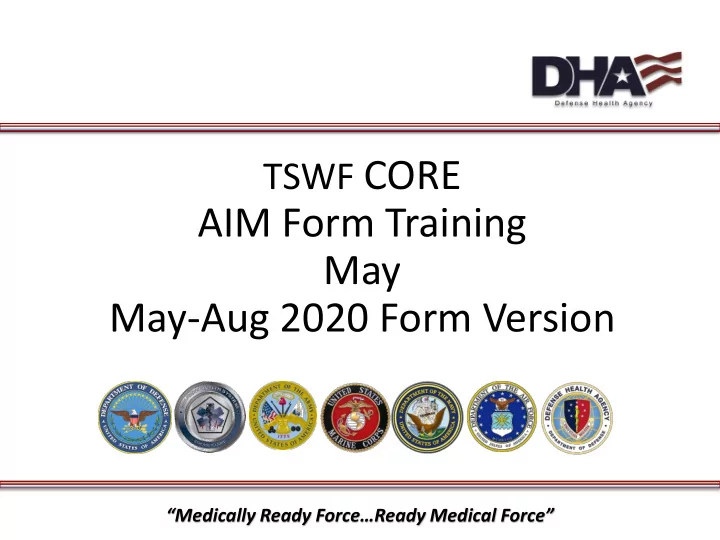
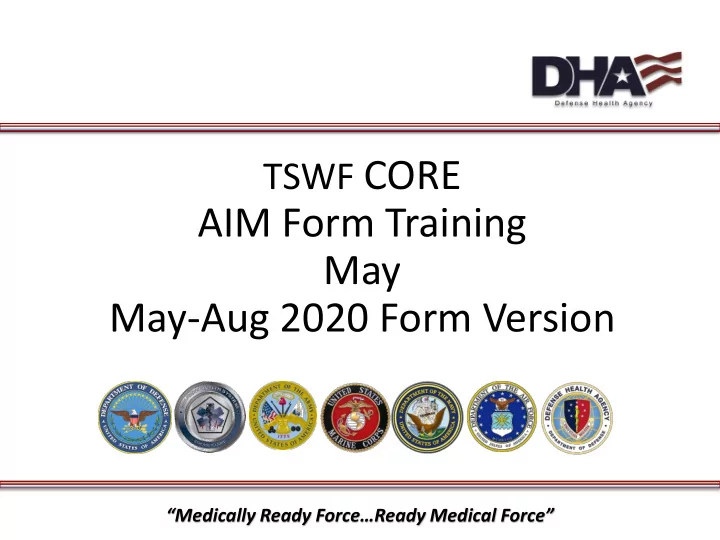
TSWF CORE AIM Form Training May May-Aug 2020 Form Version “Medically Ready Force…Ready Medical Force”
Dis isclaimer Content shown is from an AHLTA Training System (ATS) and does not contain actual patient data. “Medically Ready Force…Ready Medical Force”
Recent Changes • The following group of slides reflect recent changes made to CORE and all CORE Compatible forms. The specific training slides for this form follow the change slides. “Medically Ready Force…Ready Medical Force”
CORE Compatible Updates Updated the Hepatitis C screening recommendation on the 'Preventive Services Recommendations-All Patients' Ribbon. The new recommendation: 'The USPSTF recommends screening for hepatitis C virus infection in adults aged 18 to 79 years.' “Medically Ready Force…Ready Medical Force” 4
CORE Compatible Updates Updated the wording in the 'Self-Reported Level of Functioning' row on the PHQ-9 OLD NEW “Medically Ready Force…Ready Medical Force” 5
CORE Compatible Updates Updated 'Pain Treatment history' section on the Exit CCP tab “Medically Ready Force…Ready Medical Force” 6
CORE Compatible Updates Updated 'Chronic Pain' ribbon label to say 'Pain Management Care Plan' and verbiage updated within section. Also changed the 'Pain care agreement on file’ to 'Pain Care Informed Consent on File’ “Medically Ready Force…Ready Medical Force” 7
CORE Compatible Updates Updated the ‘The following procedures are available on the TSWF - Procedures AIM form:’ list to match what is on the Procedures AIM form “Medically Ready Force…Ready Medical Force” 8
Objectives CORE Training Objective: Identify the clinical workflows, screeners and tools available in the TSWF CORE form CORE Learning Objectives: At the conclusion of today’s activity, the participant will be able to: • Understand the purpose and application of the DVPRS tool for pain screening • Understand the documentation requirements found on the HPI tab (patient intake/Med Rec/Preventive Services) Understand the use of various screeners (Travel/Audit-C/Tobacco use/Annual Questions/Learning Assessment/Military Specific Screening) • Understand the use of other tabs on the form (i.e. BH/Other Screening, Well Female/MSK/Spine/Procedures) “Medically Ready Force…Ready Medical Force”
Overv rview Benefits of TSWF AIM Forms • Improve continuity of care and healthcare outcomes • Provide links to references for patient education • Reduced unwanted variation by standardized documentation and streamlined workflows • Provide clinical cues • Mandated: DHA Procedural Instruction 6025.06 May 16, 2018 “Medically Ready Force…Ready Medical Force”
Why Use th the TSWF CORE AIM IM Form? • Serves as a “one - stop shop,” standardizing care and simplifying documentation • Provides easy access to clinical-decision making resources • Provides legible notes in shortest amount of time • Includes many DoD and TJC requirements “Medically Ready Force…Ready Medical Force”
HPI/PFSH Tab Form version, links to MilSuite, TSWF Navigator, TSWF Website, and Change Log are listed at the top of form “Medically Ready Force…Ready Medical Force”
HPI/PFSH Tab DHA pain assessment includes patient’s report of current pain and pain over the past week. Complete other assessment items as appropriate. “Medically Ready Force…Ready Medical Force” 13
HPI/PFSH Tab Document all current meds including OTCs and herbals. Document dosage, route, and frequency. Note the check box if meds not currently taken Include all medical conditions/problems “Medically Ready Force…Ready Medical Force”
HPI/PFSH Tab Medication Reconcil ilia iation Text field to document patient’s Primary Opioid Support staff updates Provider, if one exists. medication list (and checks box verifying completion) Provider completes “provider use only” section “Medically Ready Force…Ready Medical Force”
HPI/PFSH Tab Alle llergie ies Use the AHLTA allergies module to document pharmaceutical allergies. The allergy text field found on previous AIM forms has been deleted to remove pt. safety risks and ensure allergy related info is properly documented in decision support systems (i.e. Pharmacy) Other allergy-related conditions that are not considered true allergies can be documented in “Medical Conditions” text field. “Medically Ready Force…Ready Medical Force”
HPI/PFSH Tab Preventive Se Services Record status of patient’s preventive services here; remove unnecessary lines The Clinical Registries Health Maintenance Report (CRHMR) In the MHS Pop Health Portal consolidates the Patient's preventive services results for easier copying into the TSWF AIM form's Preventive Service field. Training on how to access CarePoint is at http://www.tswf-mhs.com/core-forms/core/. “Medically Ready Force…Ready Medical Force”
HPI/PFSH Tab Open the ribbon to show more details “Medically Ready Force…Ready Medical Force”
Screening Tab Travel Sc Screening/Infectious Di Disease Travel l Sc Screen If appropriate or according to local protocol, complete pre- travel counseling and Infectious Disease Travel Screen Note: blue clinical clues about various diseases “Medically Ready Force…Ready Medical Force”
Screening Tab Alc lcohol l an and Tob obacco For patients who drink alcohol, complete an AUDIT-C if more than a year has passed since the last AUDIT-C or when clinically indicated. Place the score and date of completion in the ‘AUDIT - C’ field. “Medically Ready Force…Ready Medical Force”
Screening Tab Alc lcohol Clinical clues for reference “Medically Ready Force…Ready Medical Force”
Screening Tab Verbal/ l/Physical Abuse If the patient answers “yes,” the ribbon will expand prompting you to ask two additional questions. A link to the Domestic Violence Questionnaire is included here for use as needed. If the patient declines to answer, NOTIFY PROVIDER. “Medically Ready Force…Ready Medical Force”
Screening Tab Annual l Questions/Health Lit Literacy These questions need to be completed annually. If more than 12 months have elapsed since last updated, uncheck the red “ X ” to reset the questions to current requirements. The Single Item Literacy Screener (SILS) for assessing health literacy is in the Annual Questions field. If patient’s response is either “often” or “always,” conduct a more thorough assessment (see next slide). “Medically Ready Force…Ready Medical Force”
Screening Tab Healt lth Lit Literacy/Mil ilit itary-Specific If the SILS response is either “often” or “always,” further assessment of the patient’s health literacy is documented here along with an action plan if indicated. While a link to REALM-SF is provided here, any appropriate assessment can be used. “Medically Ready Force…Ready Medical Force”
BH/Other Screening Tab This tab is used to screen for depression, suicidality, PTSD, anxiety, TBI, and sleepiness. Follow Service or local guidance. “Medically Ready Force…Ready Medical Force”
BH/Other Screening Tab PHQ-2/PHQ-9 If the PHQ-2 is positive, complete the full PHQ-9 and NOTIFY the provider. “Medically Ready Force…Ready Medical Force”
BH/Other Screening Tab C-SS SSRS Cues give instructions on how to ask the questions “Medically Ready Force…Ready Medical Force”
BH/Other Screening Tab C-SS SSRS • Open the text box to complete the summary statement • Pre-positioned text is provided, add actions taken “Medically Ready Force…Ready Medical Force”
BH/Other Screening Tab PTSD Sc Screenin ing Place the date the screener was completed in the copy forward field “Medically Ready Force…Ready Medical Force”
BH/Other Screening Tab PTSD PTSD DoD requires PTSD screening. Document the SIPS-B result and score here. Ensure documentation of scores in the appropriate boxes. If the SIPS-B is positive (score > 3) complete the PCL-5 and follow local protocols. ALWAYS NOTIFY the provider. “Medically Ready Force…Ready Medical Force”
BH Screening Tab PTSD Checklist-PCL-5 “Medically Ready Force…Ready Medical Force”
ROS Tab A comprehensive review of systems is included if indicated. Select ‘All Normal’ and document positive items by exception. “Medically Ready Force…Ready Medical Force”
ROS Tab Click the little box to add free- text to expound upon a specific Free-text option for entry if needed. The box icon will documenting ROS change in appearance after text is entered. “Medically Ready Force…Ready Medical Force”
PE Tab The auto-normal button selects elements to the left of the bold black bar. Italic font indicates items not routinely performed; these are not selected when the "Normal" button is used, and must be marked manually if examined. “Medically Ready Force…Ready Medical Force”
PE Tab Click to see additional MEDCIN tree terms available for each system. (Click “Close Trees” to exit). “Medically Ready Force…Ready Medical Force”
Recommend
More recommend