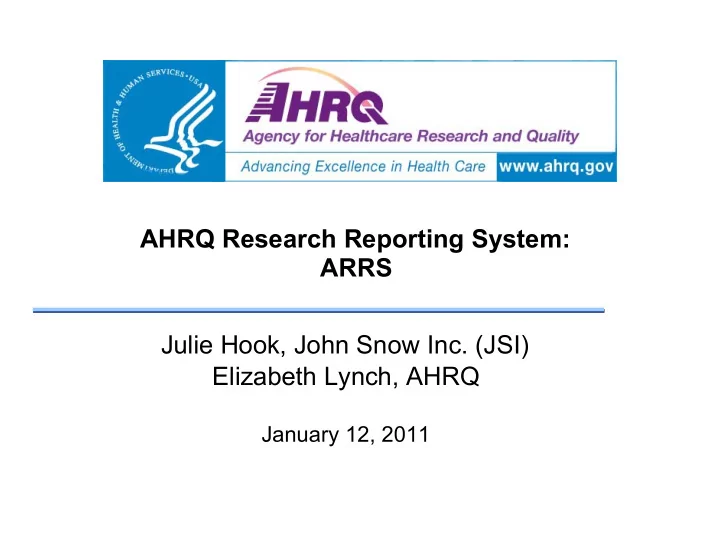
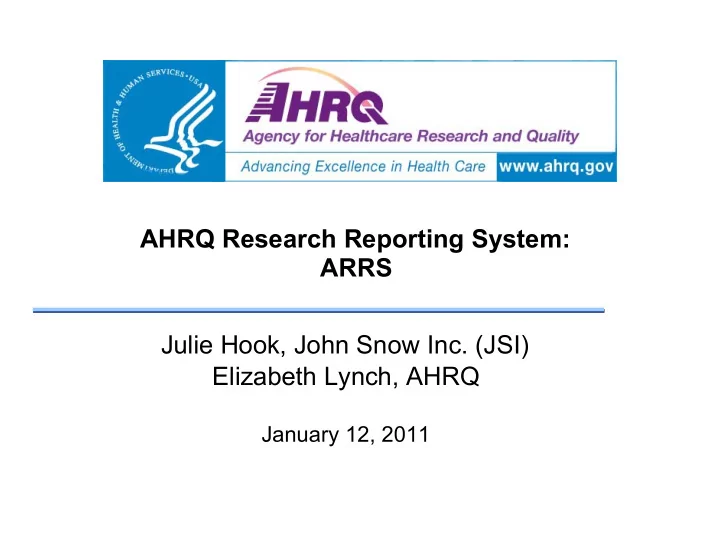
AHRQ Research Reporting System: ARRS Julie Hook, John Snow Inc. (JSI) Elizabeth Lynch, AHRQ January 12, 2011
Agenda Welcome and Grantee Roll Call – Barbara Lund, AHRQ NRC TA Lead, Massachusetts eHealth Collaborative ARRS Presentation – Julie Hook, John Snow Inc. – Elizabeth Lynch, AHRQ Q & A
Technical Assistance Overview Goal: To support grantees in the meaningful progress and on-time completion of Health IT Portfolio-funded grant projects Technical Assistance (TA) delivered in three ways: – One-on-one individual TA – Multi-grantee webinars – Multi-grantee peer-to-peer teleconferences Ongoing evaluation to improve TA offerings
Key Resources AHRQ National Resource Center for Health I T – www.healthit.ahrq.gov AHRQ Points of Contact Vera Rosenthal, vera.rosenthal@ahrq.hhs.gov – AHRQ NRC TA Team – Erin Grant, Booz Allen Hamilton, grant_erin@bah.com – Barbara Lund and Rachel Kell, Massachusetts eHealth Collaborative, NRC-TechAssist@AHRQ.hhs.gov – Julia Fitzgerald, Booz Allen Hamilton, Fitzgerald_julia@bah.com AHRQ NRC Project Monitoring and Reporting Team Julie Hook, John Snow Inc. , julie_hook@jsi.com –
Housekeeping All phone lines are UN-muted You may mute your own line at any time by pressing *6 (or via your phone’s mute button); press * 7 to un- mute Feel free to ask questions during the presentation Questions may also be submitted at any time via ‘Chat’ feature on webinar console An Evaluation Form will be emailed to all attendees after the webinar – we value your feedback!
Today’s Presentation AHRQ Research Reporting System: ARRS – Introduction to ARRS – Online demonstration Quarterly Report Information – Q&A –
John Snow Inc (JSI) AHRQ Contract #290-2009-00018I-TO4 “Health IT Projects: Monitoring and Reporting” JSI is a public health research and consulting firm dedicated to improving the health of individuals and communities throughout the world JSI’s primary role on the contract is to Monitor and Report on AHRQ’s Health IT Projects’ Progress and Activities
JSI’s Activities Review and classify new health IT projects Develop project descriptions for AHRQ’s National Resource Center (NRC) health IT Web site (http://healthit.ahrq.gov) Review quarterly reports submitted by grantees 8
JSI’s Activities Conduct quarterly calls with grantees – Monitor project progress – Clarify information reported in quarterly reports Update project descriptions on the NRC Web site with publications, news articles, and other project outputs Catalogue and synthesize outputs for dissemination through health IT tools on the NRC Web site 9
Evaluation and Monitoring - Reporting Cycle JSI produces Grantees provide summary quarterly quarterly reports report for grantees. via the ARRS system. JSI JSI analysts review reports summarizes and conduct phone calls information with grantees. across grantees. Outputs Does JSI produces for NRC grantee quarterly report for website? Y require Y AHRQ Program e TA? e Officials. s s BAH D3/4 JSI produces summary quarterly report for grantees
Quarterly Progress Reports Timeline – Reports submitted month after close of each quarter Importance – Reporting to AHRQ, OMB, Congress Evaluation – Project progress – Identifying and analyzing successes & challenges – Identifying common technical assistance (TA) needs – Assessing impact of research projects 11
AHRQ Research Reporting System (ARRS) Format – Web-based system – Individual grantee inbox used to save, submit and review progress reports – Grantees notified via email to submit progress reports – Notification email will include hyperlink to open progress report form 12
ARRS https://arrs.ahrq.gov/ARRS/
Online Demonstration of ARRS
Quarterly Report Information: Contact Information Project Page – Read-only page – PI Demographic info (PI contact info, etc) Submit any changes to Project Officer/Grants Management Specialist – AHRQ Project Officer – AHRQ Grants Management Specialist – JSI Point of Contact – 15
Quarterly Report Information (1) Aims and Milestones – Identify Significant Project Goals – pre-populated from previous quarters – Structured Status on each Goal Upcoming, achieved, on track, not on track, unlikely to achieve, retired – Narrative on progress – pre-populated with text from previous quarters Overall project status/Overall Spending – How AHRQ/NRC can help/TA
Quarterly Report Information (2) Evidence of Impact on Research Outcomes – Measures, type of impact, status of assessment, comparisons, outcome/lesson learned Issues and Changes – Evaluation, IRB, Budget, Organizational, Workflow, Training, Vendor, OMB – Reasons and potential impact – Help AHRQ to identify common issues and plan for future TA/Support
Quarterly Report Information (3) Findings Preliminary/interim results – Key findings/Larger Implications of the projects – Outputs – pre-populated – Work products, tools or other outputs developed Dissemination of work – Data Collection tools, presentations, manuscript Upload attachments (if applicable) –
Quarterly Report Information (4) Developed collaborations or partnerships – Expansion or further disseminating interventions, tools, etc beyond grant funded project Opportunity to ask for TA
ARRS Technical Questions Questions and Assistance – ARRS Manual and FAQ on ARRS website – Or contact arrs@ahrq.gov Please include the following in your email: • Portfolio Name • Grant Number • Description of your question or issue 20
Comments and Questions We welcome your questions! Reminder: An Evaluation Form will be emailed to all attendees after the webinar – we value your feedback!
Recommend
More recommend