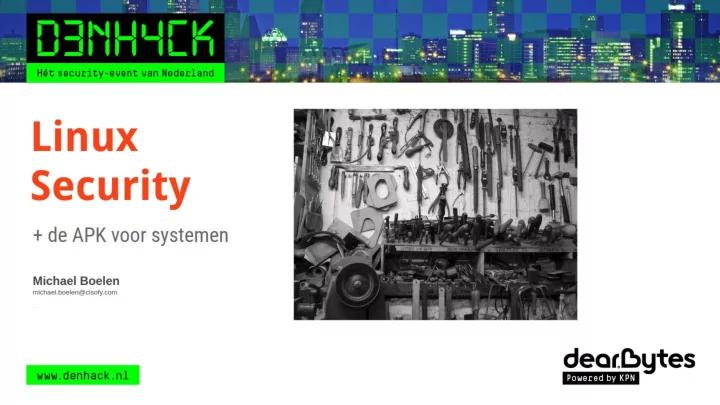
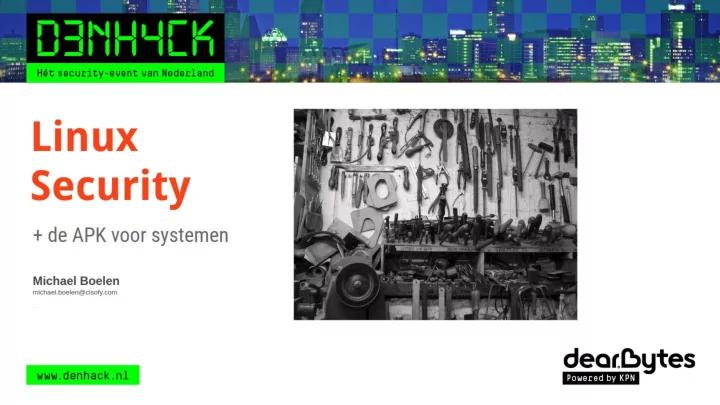
Agenda Linux security 1. System hardening 2. Technical audits 3. Automation 2
Michael Boelen 3
Linux security Areas Core Resources Services Environment System Hardening Boot Process Accounting Database Forensics Containers Authentication Mail Incident Response Frameworks Cgroups Middleware Malware Kernel Cryptography Monitoring Risks Service Manager Logging Printing Security Monitoring Security Auditing Virtualization Namespaces Shell System Integrity Network Web Software Storage Compliance Time 4
System Hardening
Security 101 ● Ongoing process ● Prevention || Detection ● React and mitigate: ○ Hearthbleed ○ Spectre and Meltdown 6
7
8
Hardening 101 Defenses ● New ● Existing ● Reduce weaknesses (= attack surface) Photo Credits: http://commons.wikimedia.org/wiki/User:Wilson44691 9
Hardening Resources ● Center for Internet Security (CIS) ● NSA → NIST ● OWASP ● Vendors ● The Internet 10
11
Auditing
Auditing Why? ● Quality ● Assurance 14
15
Audit (or some pentests) Typically: 10 Run vulnerability scanner 20 Apply fix 30 goto 10 16
Audit Better: 10 Select target(s) 20 Perform audit 30 Risk analysis 40 Define automation steps 50 Implement hardening 60 goto 10 17
Automation
Lynis 19
How it works ● Initialization ● Run ○ Helpers ○ Plugins ○ Tests ● Show audit results 20
21
22
Why Lynis? Flexibility ● No dependencies* ● Understandable ● Create your own tests * Besides common tools like awk, grep, ps 23
Why Lynis? Three pillars 1. First impression 2. Keep it simple 3. Next step 24
Why Lynis? Next step: 25
Running Lynis ● lynis ● lynis audit system ● lynis show ● lynis show commands 26
Lynis Profiles Optional configuration ● Default.prf ● Custom.prf ● Other profiles 28
Automation Dealing with findings ● Log + website ● Create hardening snippet ● Automate via Chef, Puppet, Salt, etc. 29
Let’s summarize
Summary Take action: 1. Perform regular scans 2. Get that low-hanging fruit 3. Automate the outcome 31
Success! You finished this presentation
Questions? Connect ● Twitter: @mboelen ● LinkedIn: Michael Boelen Relevant project: https://LinuxSecurity.Expert (security tools, checklists, guides) 33
Learn more? Follow ● Blog Linux Audit (linux-audit.com) ● Twitter @mboelen This presentation will be available at michaelboelen.com 34
Recommend
More recommend