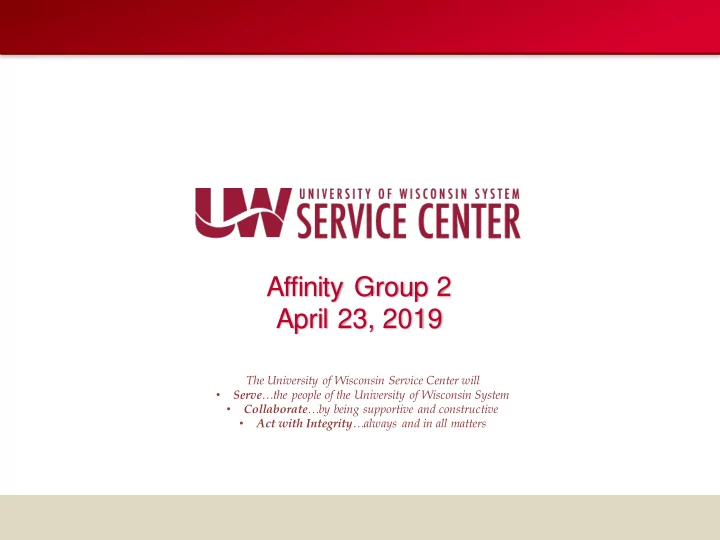
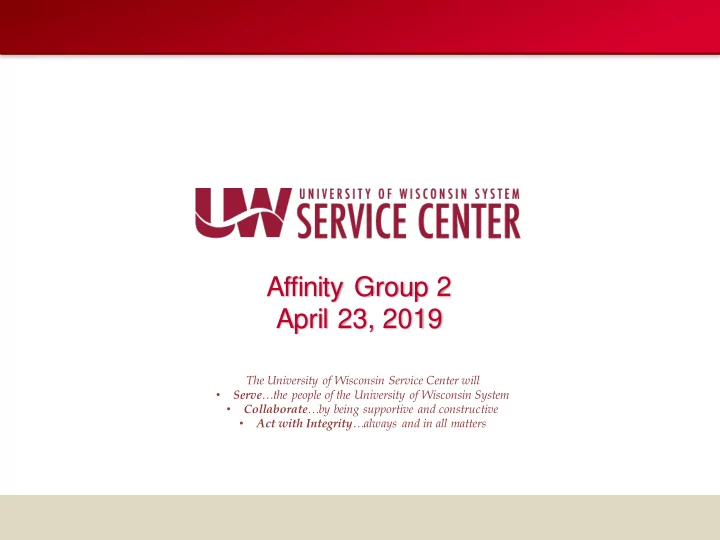
Affinity Group 2 April 23, 2019 The University of Wisconsin Service Center will • Serve …the people of the University of Wisconsin System Collaborate …by being supportive and constructive • • Act with Integrity …always and in all matters
Agenda • AM Absence Take with Broken Workflow • HR Fiscal Year 2020 Department Updates Short Work Break Extraordinary Salary Range Review • FI Fiscal Year End Landing Page HRS Processing Calendar Institutional Feedback 2
Absence Take with Broken Workflow • It is possible for the workflow in HRS and the Portal to be broken for an absence take if certain steps occur. Timeline: • An employee using ESS submits an absence take. • A Time Approver approves of the take. • A Payroll Coordinator then edits the take due to a change in employee plans or an error in entry. • Result – A take in which leave was used may not show up in the employee facing portal or may show up with 0 hours being used. 3
Absence Take with Broken Workflow • Best Practice - An absence take submitted through ESS/MSS should be fixed through ESS/MSS. • To resolve the issue in the previous slide the employee taking the leave should cancel the take and re-enter it with the correct information. • Impacts of a broken workflow are limited to the absence take not being visible on the employee facing portal or displaying 0 hours instead of the true amount. 4
Questions? 5
Fiscal Year 2020 Department Updates • Request forms and KB-81988 link can be found on the Service Center website under the Organization Department Changes tile: https://uwservice.wisconsin.edu/administration/human-resources/ • Requests: • Require signatures from authorized approver(s) • Submit via your Affinity Group (non-Madison) • Submit to hris@ohr.wisc.edu (Madison only) • Subject “FY20 Organizational Department Request” • UWSC can assist with large volume of changes via Mass Job Updates 6
Fiscal Year 2020 Department Updates Important Factors: • When changing Organizational Department, the following should be updated: • Position • Job • POI data • Appointment-Level funding on the Funding Data Entry page • Position, Job Data and Funding entries for Organizational Department changes need to have Effective Date of: • University Staff • 06/23/2019 or greater • FA/AS/LI • 07/01/2019 or greater • POI Relationship • 07/01/2019 or greater 7
HR: Fiscal Year 2020 Department Updates Timeline: • Through May 17, 2019 • Institutions: Submit Organizational Department change requests to your AG • UW Service Center: Make configuration changes for Organizational Departments • May 27, 2019 through June 14, 2019 • Institutions: Enter Position, Job, POI Organizational Department, and Funding Data Entry changes • June 17, 2019 through June 21, 2019 • Institutions: Final changes made on Position, Job Data, POIs, and Funding Data Entry before the Service Center can inactivate Organizational Departments. • UW Service Center: Identify positions, employees, POI’s, still residing in Organizational Departments being inactivated, and notify Institutions to make updates • July 1, 2019 through July 12, 2019 • UW Service Center: Inactivate Organizational Departments identified by Institution 8
Short Work Break • Short Work Break Process will run on May 24, 2019 • All Active C-basis employees will be put on Short Work Break • Note: The SWB process and any associated clean-up should be completed before Institutions begin entering their Organizational Department changes. 9
IS Extraordinary Salary Range Review • The UW System Human Resources website includes a UPS Implementation Toolkit, with a link to IS Systemwide ESRs dated 2015-16. • Extraordinary Salary Ranges (ESRs) have been configured in HRS and take precedence over other salary grades associated with each Job Code. • Each institution has the authority to set their ESRs at or above the ranges provided by System Administration. • Current Academic Staff IS job codes and associated ESRs will be sent to each institution following the AG calls. • To request a change, complete the provided HRS Template and submit via ticket to your Affinity Group. 10
Questions? 11
Fiscal Year End Landing Page • Key Resource: Fiscal Year End Landing page https://uwservice.wisconsin.edu/administration/fye 12
FI: Fiscal Year End Landing Page 13
FI: Fiscal Year End Landing Page 14
FI: Fiscal Year End Landing Page • Key Resource: FYE Funding Entry Guide https://uwservice.wisconsin.edu/docs/publications/fye-funding-entry-guide.pdf 15
Questions? 16
HRS Processing Calendar 17
Questions? 18
Institutional Feedback • Eau Claire • La Crosse • Oshkosh • Platteville • Stevens Point • Whitewater 19
Recommend
More recommend