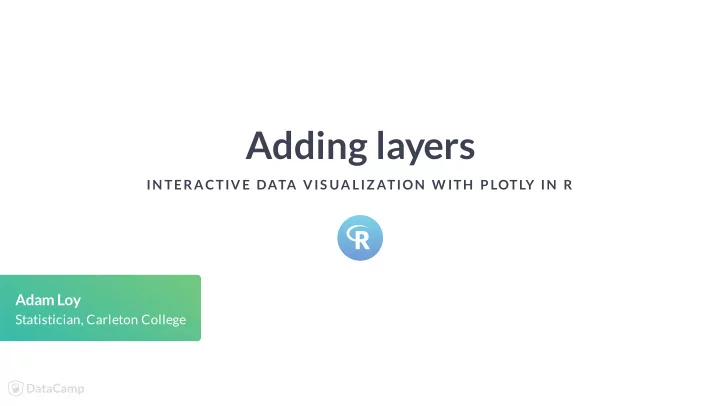
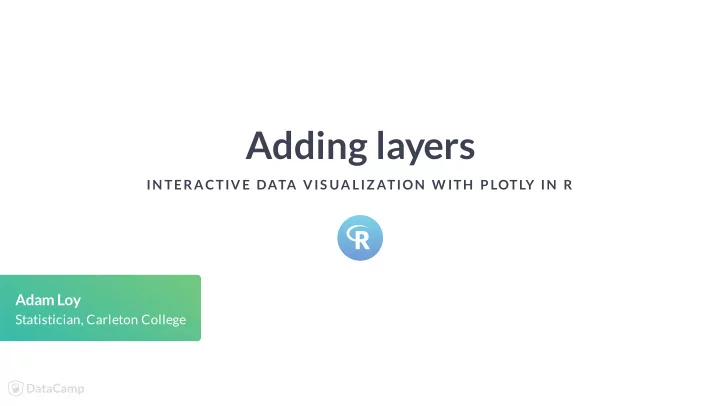
Adding layers IN TERACTIVE DATA VIS UALIZ ATION W ITH P LOTLY IN R Adam Loy Statistician, Carleton College
Wine data glimpse(wine) Observations: 178 Variables: 14 $ Type <fct> 1, 1, 1, 1, 1, 1, 1, 1, 1, 1, 1, 1, 1, 1, 1, 1... $ Alcohol <dbl> 14.23, 13.20, 13.16, 14.37, 13.24, 14.20, 14.3... $ Malic <dbl> 1.71, 1.78, 2.36, 1.95, 2.59, 1.76, 1.87, 2.15... $ Ash <dbl> 2.43, 2.14, 2.67, 2.50, 2.87, 2.45, 2.45, 2.61... $ Alcalinity <dbl> 15.6, 11.2, 18.6, 16.8, 21.0, 15.2, 14.6, 17.6... ... $ Color <dbl> 5.64, 4.38, 5.68, 7.80, 4.32, 6.75, 5.25, 5.05... $ Hue <dbl> 1.04, 1.05, 1.03, 0.86, 1.04, 1.05, 1.02, 1.06... $ Dilution <dbl> 3.92, 3.40, 3.17, 3.45, 2.93, 2.85, 3.58, 3.58... $ Proline <int> 1065, 1050, 1185, 1480, 735, 1450, 1290, 1295,... INTERACTIVE DATA VISUALIZATION WITH PLOTLY IN R
Adding a smoother m <- loess(Alcohol ~ Flavanoids, data = wine, span = 1.5) wine %>% plot_ly(x = ~Flavanoids, y = ~Alcohol) %>% add_markers() %>% add_lines(y = ~fitted(m)) %>% layout(showlegend = FALSE) INTERACTIVE DATA VISUALIZATION WITH PLOTLY IN R
Adding a second smoother m2 <- lm(Alcohol ~ poly(Flavanoids, 2), data = wine) wine %>% plot_ly(x = ~Flavanoids, y = ~Alcohol) %>% add_markers(showlegend = FALSE) %>% add_lines(y = ~fitted(m), name = "LOESS") %>% add_lines(y = ~fitted(m2), name = "Polynomial") INTERACTIVE DATA VISUALIZATION WITH PLOTLY IN R
Layering densities INTERACTIVE DATA VISUALIZATION WITH PLOTLY IN R
Layering densities d1 <- filter(wine, Type == 1) d2 <- filter(wine, Type == 2) d3 <- filter(wine, Type == 3) density1 <- density(d1$Flavanoids) density2 <- density(d2$Flavanoids) density3 <- density(d3$Flavanoids) plot_ly(opacity = 0.5) %>% add_lines(x = ~density1$x, y = ~density1$y, name = "Type 1") %>% add_lines(x = ~density2$x, y = ~density2$y, name = "Type 2") %>% add_lines(x = ~density3$x, y = ~density3$y, name = "Type 3") %>% layout(xaxis = list(title = 'Flavonoids'), yaxis = list(title = 'Density')) INTERACTIVE DATA VISUALIZATION WITH PLOTLY IN R
Let's practice! IN TERACTIVE DATA VIS UALIZ ATION W ITH P LOTLY IN R
Faceting plotly graphics IN TERACTIVE DATA VIS UALIZ ATION W ITH P LOTLY IN R Adam Loy Statistician, Carleton College
2016 video game sales glimpse(vgsales2016) Observations: 502 Variables: 16 $ Name <fct> FIFA 17, Pokemon Sun/Moon, Unchart... $ Platform <fct> PS4, 3DS, PS4, PS4, PS4, PS4, XOne... $ Year <int> 2016, 2016, 2016, 2016, 2016, 2016... $ Genre <fct> Sports, Role-Playing, Shooter, Sho... $ Publisher <fct> Electronic Arts, Nintendo, Sony Co... $ NA_Sales <dbl> 0.66, 2.98, 1.85, 1.61, 1.10, 1.35... ... $ User_Score <fct> 5, NA, 7.9, 3.4, 8.4, 7, 5.5, 3.1,... $ User_Count <int> 398, NA, 7064, 1129, 809, 2219, 20... $ Developer <fct> EA Sports, EA Vancouver, NA, Naugh... $ Rating <fct> E, NA, T, M, M, M, E, M, M, M, M, ... INTERACTIVE DATA VISUALIZATION WITH PLOTLY IN R
Representing many categories vgsales2016 %>% plot_ly(x = ~Critic_Score, y = ~User_Score, color = ~Genre) %>% add_markers() INTERACTIVE DATA VISUALIZATION WITH PLOTLY IN R
A single subplot library(dplyr) action_df <- vgsales2016 %>% filter(Genre == "Action") glimpse(action_df) Observations: 178 Variables: 16 $ Name <fct> Far Cry: Primal, Mafia III, No Man's Sky, Yokai Watch 3, Watch Do... $ Platform <fct> PS4, PS4, PS4, 3DS, PS4, WiiU, 3DS, PS4, XOne, PS4, PS4, PS4, PS4... $ Year <int> 2016, 2016, 2016, 2016, 2016, 2016, 2016, 2016, 2016, 2016, 2016,... $ Genre <fct> Action, Action, Action, Action, Action, Action, Action, Action, A... $ Publisher <fct> Ubisoft, Take-Two Interactive, Hello Games, Level 5, Ubisoft, Nin... $ NA_Sales <dbl> 0.60, 0.42, 0.63, 0.00, 0.37, 0.56, 0.28, 0.72, 0.47, 0.26, 0.24,... ... INTERACTIVE DATA VISUALIZATION WITH PLOTLY IN R
A single subplot action_df %>% plot_ly(x = ~Critic_Score, y = ~User_Score) %>% add_markers() INTERACTIVE DATA VISUALIZATION WITH PLOTLY IN R
Two subplots p1 <- action_df %>% plot_ly(x = ~Critic_Score, y = ~User_Score) %>% add_markers() p2 <- vgsales2016 %>% filter(Genre == "Adventure") %>% plot_ly(x = ~Critic_Score, y = ~User_Score) %>% add_markers() subplot(p1, p2, nrows = 1) INTERACTIVE DATA VISUALIZATION WITH PLOTLY IN R
Legends p1 <- plot_ly(x = ~Critic_Score, y = ~User_Score) %>% add_markers(name = ~Genre) p2 <- vgsales2016 %>% filter(Genre == "Adventure") %>% plot_ly(x = ~Critic_Score, y = ~User_Score) %>% add_markers(name = ~Genre) subplot(p1, p2, nrows = 1) INTERACTIVE DATA VISUALIZATION WITH PLOTLY IN R
Axis labels subplot(p1, p2, nrows = 1, shareY = TRUE, shareX = TRUE) Sharing an axis leads to linked interactivity If linked interactivity is not desired: use titleX and titleY arguments INTERACTIVE DATA VISUALIZATION WITH PLOTLY IN R
group_by() + do() library(dplyr) vgsales2016 %>% group_by(region) %>% do(plot = plot_ly(data = ., x = ~Critic_Score, y = ~User_Score) %>% add_markers(name = ~Genre) ) %>% subplot(nrows = 2) INTERACTIVE DATA VISUALIZATION WITH PLOTLY IN R
Let's practice! IN TERACTIVE DATA VIS UALIZ ATION W ITH P LOTLY IN R
Interactive scatterplot matrices IN TERACTIVE DATA VIS UALIZ ATION W ITH P LOTLY IN R Adam Loy Statistician, Carleton College
Wine data glimpse(wine) Observations: 178 Variables: 14 $ Type <fct> 1, 1, 1, 1, 1, 1, 1, 1, 1, 1, 1, 1, 1, 1, 1, 1... $ Alcohol <dbl> 14.23, 13.20, 13.16, 14.37, 13.24, 14.20, 14.3... $ Malic <dbl> 1.71, 1.78, 2.36, 1.95, 2.59, 1.76, 1.87, 2.15... $ Ash <dbl> 2.43, 2.14, 2.67, 2.50, 2.87, 2.45, 2.45, 2.61... $ Alcalinity <dbl> 15.6, 11.2, 18.6, 16.8, 21.0, 15.2, 14.6, 17.6... $ Magnesium <int> 127, 100, 101, 113, 118, 112, 96, 121, 97, 98,... ... $ Color <dbl> 5.64, 4.38, 5.68, 7.80, 4.32, 6.75, 5.25, 5.05... $ Hue <dbl> 1.04, 1.05, 1.03, 0.86, 1.04, 1.05, 1.02, 1.06... $ Dilution <dbl> 3.92, 3.40, 3.17, 3.45, 2.93, 2.85, 3.58, 3.58... $ Proline <int> 1065, 1050, 1185, 1480, 735, 1450, 1290, 1295,... INTERACTIVE DATA VISUALIZATION WITH PLOTLY IN R
INTERACTIVE DATA VISUALIZATION WITH PLOTLY IN R
The template add_trace() to specify variables data %>% plot_ly() %>% For each variable, two arguments: add_trace( String for axis label type = 'splom', Mapping specifying variable dimensions = list( 'splom' trace type = scatterplot matrix list(label='string-1', values=X1), list(label='string-2', values=X2), . . . list(label='string-n', values=Xn)) ) INTERACTIVE DATA VISUALIZATION WITH PLOTLY IN R
Wine SPLOM wine %>% plot_ly() %>% add_trace( type = 'splom', dimensions = list( list(label='Alcohol', values=~Alcohol), list(label='Flavonoids', values=~Flavanoids), list(label='Color', values=~Color) ) ) INTERACTIVE DATA VISUALIZATION WITH PLOTLY IN R
Linked brushing INTERACTIVE DATA VISUALIZATION WITH PLOTLY IN R
Adding color wine %>% plot_ly(color = ~Type) %>% add_trace( type = 'splom', dimensions = list( list(label='Alcohol', values=~Alcohol), list(label='Flavonoids', values=~Flavanoids), list(label='Color', values=~Color) ) ) INTERACTIVE DATA VISUALIZATION WITH PLOTLY IN R
INTERACTIVE DATA VISUALIZATION WITH PLOTLY IN R
Let's practice! IN TERACTIVE DATA VIS UALIZ ATION W ITH P LOTLY IN R
Binned scatterplots IN TERACTIVE DATA VIS UALIZ ATION W ITH P LOTLY IN R Adam Loy Statistician, Carleton College
INTERACTIVE DATA VISUALIZATION WITH PLOTLY IN R
INTERACTIVE DATA VISUALIZATION WITH PLOTLY IN R
INTERACTIVE DATA VISUALIZATION WITH PLOTLY IN R
add_histogram2d() sim_data %>% plot_ly(x = ~x, y = ~y) %>% add_histogram2d() INTERACTIVE DATA VISUALIZATION WITH PLOTLY IN R
Changing the bins sim_data %>% plot_ly(x = ~x, y = ~y) %>% add_histogram2d(nbinsx = 200, nbinsy = 100) INTERACTIVE DATA VISUALIZATION WITH PLOTLY IN R
Let's practice! IN TERACTIVE DATA VIS UALIZ ATION W ITH P LOTLY IN R
Recommend
More recommend