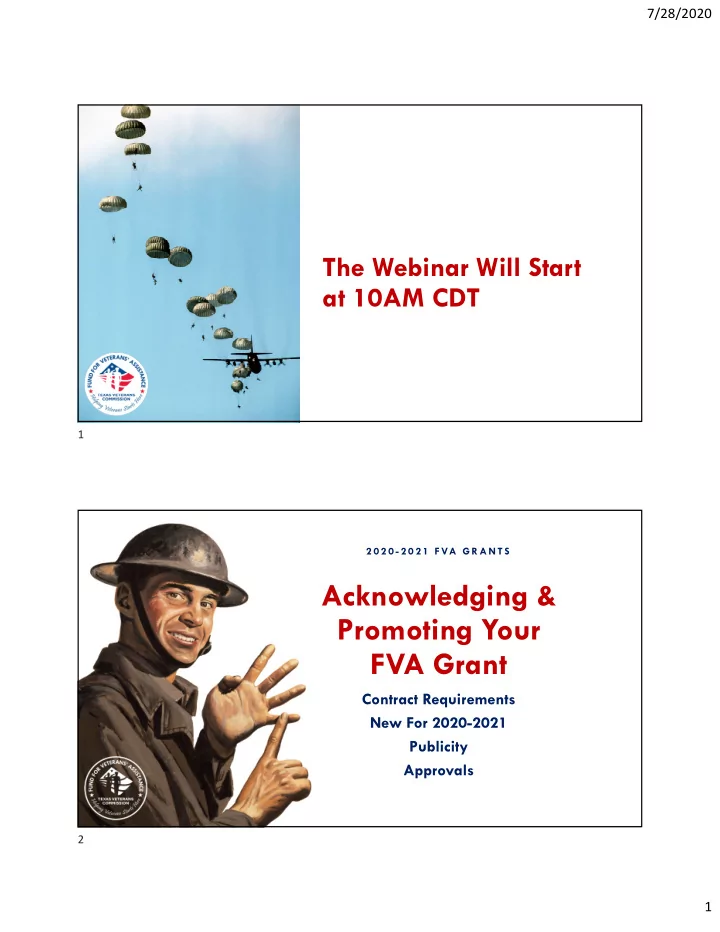
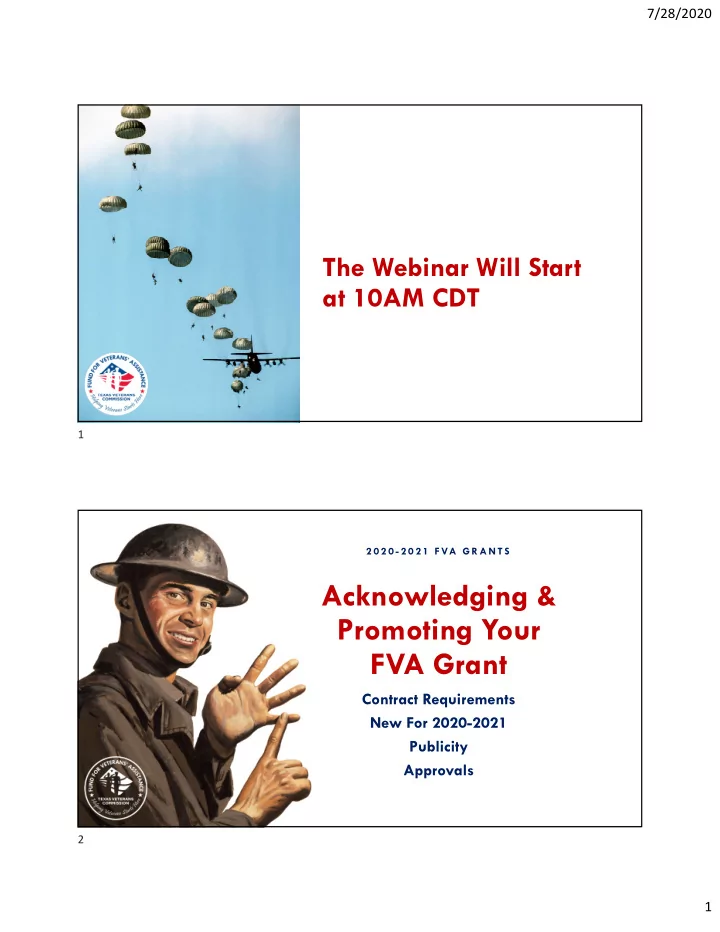
7/28/2020 The Webinar Will Start at 10AM CDT 1 2 0 2 0 - 2 0 2 1 F VA G R A N T S Acknowledging & Promoting Your FVA Grant Contract Requirements New For 2020-2021 Publicity Approvals 2 1
7/28/2020 Contract Requirements for Acknowledgment 3 Acknowledgment Required • By accepting your Fund for Veterans’ Assistance grant, you have made a commitment to acknowledge our support publicly See: Program Requirements and Terms and Conditions, Section X. “Texas Veterans Commission Recognition.” • Acknowledging your grant means that our logo and language is clearly and correctly displayed where TVC funding has been used • You must do this for the duration of your grant contract 4 2
7/28/2020 Logo, Verbiage, & Link This program is supported by a grant from the Texas Veterans Commission Fund for Veterans’ Assistance . The Fund for Veterans’ Assistance provides grants to organizations serving veterans and their families. For more information, visit www.TVC.Texas.gov. 5 When & Why To Acknowledge • You must acknowledge your funding from the Texas Veterans Commission (TVC) in all your promotional work about the grant ‐ funded program . • This helps the public see how public funds are being spent , and the contribution it makes towards improving the lives of Texas veterans and their families. 6 3
7/28/2020 Compliance Visits & Communications • Compliance staff will look for appropriate acknowledgment of FVA’s grant when conducting a routine visit. • May bring this issue to your attention if clear, visible acknowledgment is not displayed. 7 New For 2020-2021 8 4
7/28/2020 Beneficiary Survey: When & How • Distributed in December 2020 • Incorporate into your intake/exit process for veterans • Tells beneficiaries about assistance for veterans funded by FVA • Asks for their feedback via online survey on their experience asking for assistance 9 Beneficiary Survey: Purpose • Was the veteran’s need addressed? • Satisfaction with services funded by FVA* Feedback is connected to the service category, not organization 10 5
7/28/2020 Beneficiary Survey: Short & Simple • No personally identifying information • Delivered online via Surveymonkey • Less than 20 questions 11 How Does FVA Promote You? • Grantee Directories distributed to VCSOs • 2020 ‐ 2021 Edition Draft will be circulated for review/proofing in coming weeks • Listing includes organization name, contact information, and category of services provided 12 6
7/28/2020 Publicity 13 Events • Acknowledge your grant: • At any event you host which relates to an activity FVA has funded • On printed promo materials and in presentations • On event signage (physical or digital) • Verbally in speeches and presentations • When you explain what your grant has achieved • Inform FVA of events or openings • TVC can amplify what you do • VIPs 14 7
7/28/2020 Interviews • Get in touch with FVA before you give an interview, make a public statement, or issue a press release about work that we have funded. • Acknowledge FVA’s grant funding verbally in speeches, presentations, radio, and TV interviews • Acknowledge FVA’s support in any press coverage throughout the life of your grant 15 Social Media • Leverage your personal networks and their enthusiasm • Show off works in progress, tell success stories • Prep your influencers & coordinate, THEN go live • TVC social accounts may be able to boost – Tell us in advance! Twitter: @TexasVeterans Facebook: @TexasVeteransCommission 16 8
7/28/2020 News & Traditional Media • When you have big, community ‐ wide news to share • Announce new initiatives, major milestones, or new support • Look for outlets and journalists who cover your area & interest • Got big news? Issue a press release • Remember the weekly news cycle • Tuesday @ 10AM 17 Good Grant News: We Want To Hear • Send us good news coverage every quarter if possible • Newspaper, magazine article, nightly news clip, news website, blog, and social media • Email to grants@TVC.Texas.gov • We will use your good news and photos on our website, social media accounts, and publications • Helps us promote your good work! 18 9
7/28/2020 Press Releases 19 Your Press Releases • FVA must approve press releases about your grant ‐ funded project before they go out to the media • Send your draft in about a week before you plan to release it • If you receive press coverage, send news links by email • Email grants@tvc.Texas.gov for approval 20 10
7/28/2020 Basics of Writing a Press Release • Maximum 300 ‐ 400 Words • Include media contact info (Name, Phone Number, Email) • Who, What, When, & Where in the first paragraph • Include a quote from leadership or program coordinator • Include boilerplate info about your organization • Read, print out, and edit before you send 21 How to work with traditional media pros • Reporters are drinking from the information firehose 24/7 • Help them help you – be concise, clear, and accurate the first time • Cultivate relationships with reporters who have already covered your sphere of influence (i.e. issues affecting veterans in your community) • Reporters look for tips, angles, and topics of interest to pitch stories/segments to their editors • Editors select and assign stories/segments based on the current news cycle 22 11
7/28/2020 https://www.pleasantonexpress.com/articles/ccsct ‐ awarded ‐ 300000 ‐ fund ‐ for ‐ veterans ‐ assistance ‐ grant/ 23 Timing & the news media Tuesday @ 10AM = Yes! Friday @ 5PM = NO! Good news comes earlier in Bad news gets dumped on the day and week Friday @ 5PM News in the morning gets Fewer weekend news covered on all the daily broadcasts & staff on duty to broadcasts write the story More interest in hard news More interest in during the week entertainment and leisure topics on the weekends 24 12
7/28/2020 The FVA Logo 25 How To Use The FVA Logo • Use it clearly and correctly • Display where FVA funding has been used • .JPG and .PNG in RGB color for websites • .PDF and .EPS in CMYK color for printed materials and promotional items 26 13
7/28/2020 Round or Rectangle? • Use the best logo for your space and design 245KB, JPG: 1456x1455, Round on white 130KB, PNG: 1456x1455, Round on transparent 43.1KB, JPG: 1500x212, Rectangle on white • PDF & EPS of both available on request • Contact Elisabeth D. Webster if you need a vector file for large print projects. 27 Display Restrictions • Do not scale logos larger than 100% • Do not change the colors • Do not redraw or alter in any way • Do not stretch (squish) or crop (chop up) • If you are creating an oversized billboard or banner , please request the vector logo file to preserve image quality. 28 14
7/28/2020 29 FVA Logo: DO • Include all three elements (logo, verbiage, and TVC website URL) each time you acknowledge your FVA grant. • Use the exact verbiage for acknowledgment included in the Program Requirements and Terms & Conditions. • Hyperlink the FVA logo to the TVC website in all online recognition 30 15
7/28/2020 FVA Logo: DON’T • Represent the FVA logo as the logo of your grant project. • Use the FVA logo without the FVA verbiage and TVC website link • Separate the elements of award acknowledgment (logo, verbiage, and link to TVC website URL) visually in your layout. 31 Print & Publication Approvals 32 16
7/28/2020 Approval Required: Publication/Printing Costs Charged To The Grant • Submit drafts or proofs for all your promotional work about the grant ‐ funded program before you publish or print . • This prevents you from incurring unallowed expenses FVA cannot reimburse . • Include acknowledgment on all printed and digital promotions for the grant program 33 Get Approval BEFORE You Print Or Publish! • Lead Grant Officer, Lead Compliance Officer, and Communications Coordinator can approve your drafts • Send us a PDF of what you’re going to print, or a screenshot of what you’re going to publish • Email grants@tvc.Texas.gov for approval 34 17
7/28/2020 Submit Your Photos & Videos! • Email to fundmedia@TVC.Texas.gov • File size of each photo should not exceed 9MB • TVC email boxes cannot accept emails over 25MB total size • DropBox, OneDrive, and Google Drive file transfers OK • Be sure to include what is in the photographs for captioning • Who (Full name, rank, title, or relation to beneficiary) • What • When • Where • Which grant 35 Contact FVA Communications Elisabeth D. Webster (512) 865-8173 Elisabeth.Webster@TVC.Texas.gov www.TVC.Texas.gov/grants 36 18
7/28/2020 Questions? Elisabeth D. Webster (512) 865-8173 (Call or Text) Elisabeth.Webster@TVC.Texas.gov www.TVC.Texas.gov/grants 37 19
Recommend
More recommend