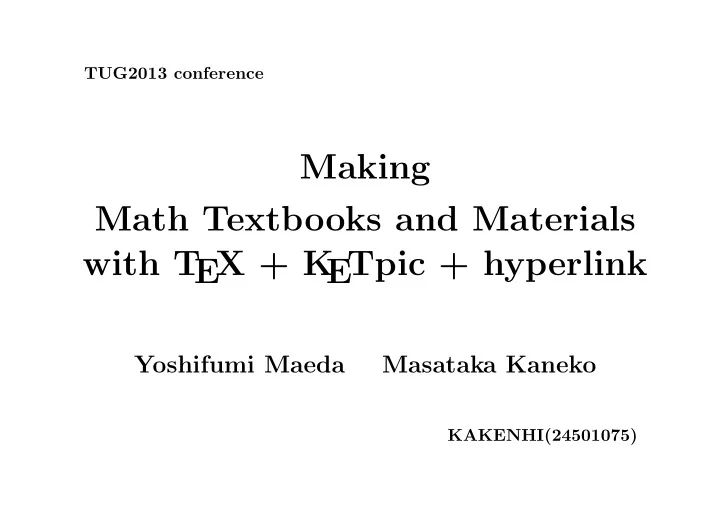
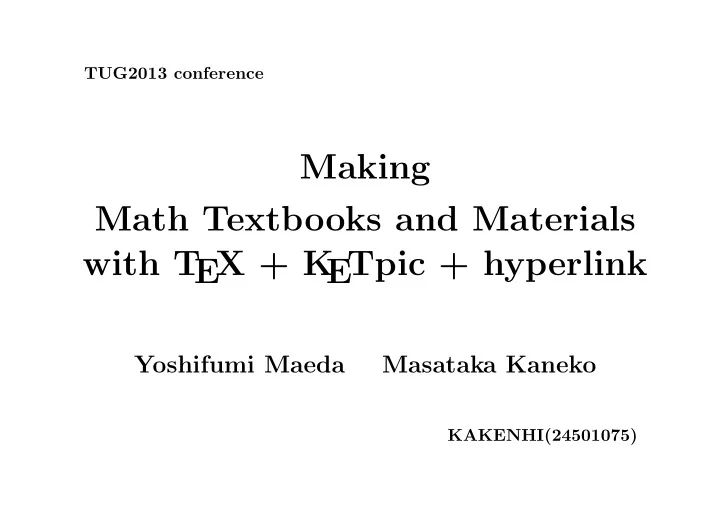
TUG2013 conference Making Math Textbooks and Materials with T EX + K ETpic + hyperlink Yoshifumi Maeda Masataka Kaneko KAKENHI(24501075)
Contents 1. K ETpic framework 2. Features of K ETpic 3. Generation of T EX commands 4. Generation of many similar pages in materials 5. Simultaneous use of “hyperref” package in materials
1. K ETpic framework K ETpic is 1. a macro package of CAS (computer algebra systems) 2. for generating T EX readable (tpic specials or pict2e) codes of CAS graphical outputs 3. freely downloadable from http://ketpic.com
1. K ETpic framework The procedure is summarized in K ETpic diagram CAS PDF Product mod. Step 1 compilation K ETpic T EX doc plot data \ input Step 2 Step 3 Tpic file Next
1. K ETpic framework Step 1 Setwindow([- % pi/2,5* % pi/2],[-1.2,1.2]); P1=Plotdata(’sin(x)’,’x=[0,2* % pi]’); P2=Plotdata(’cos(x)’,’x=[0,2* % pi]’); diagram
1. K ETpic framework Step 2 Openfile(’Folder/fig.tex’); Beginpicture(’1cm’); Drwline(P1); Dashline(P2); Endpicture(1); Closefile(); diagram
1. K ETpic framework Step 3 \usepackage{ketpic} \begin{document} The graphs of functions $y=\sin x$ and $y=\cos x$ are as follows: \input{fig.tex} \end{document} diagram
1. K ETpic framework Product The graphs of functions y = sin x and y = cos x are as follows: y x O diagram
2. Features of K ETpic 1. 2D complicated figures with precise shape and length y 2 √ π e − x 2 y = x O 1 2 3 y 1 ∫ x 2 √ π e − t 2 dt 0 x O 1 2 3
2. Features of K ETpic 1. 2D complicated figures with precise shape and length y 2 √ π e − x 2 y = x O 1 2 3 y Accessories 1 ∫ x 2 √ π e − t 2 dt 0 x O 1 2 3
2. Features of K ETpic 1. 2D complicated figures with precise shape and length y 2 √ π e − x 2 y = Mathematical Expressions x O 1 2 3 y Accessories 1 ∫ x 2 √ π e − t 2 dt 0 x O 1 2 3
2. Features of K ETpic 2. 3D-graphics with precise shape and rich perspective z = cos x sin y + e − ( x 2 + y 2 ) / 0 . 3
2. Features of K ETpic 2. 3D-graphics with precise shape and rich perspective z = cos x sin y + e − ( x 2 + y 2 ) / 0 . 3
2. Features of K ETpic 2. 3D-graphics with precise shape and rich perspective 2 0 � 2 1.0 0.5 0.0 � 0.5 � 1.0 � 2 0 2
2. Features of K ETpic 3. Flexible use of tables (using Tabledata command) D > 0 D < 0 D = 0 a ( x − α ) 2 P ( x ) = a ( x − α )( x − β ) x = α P ( x ) = 0 x = α, β x < α, α < x P ( x ) > 0 x < α, β < x all x y = P ( x ) α α β
2. Features of K ETpic 3. Flexible use of tables (using Tabledata command) L1=list(20,26,26,26); L2=list(6,[6,1,4],6,6,26); Tb=Tabledata(L1,L2); DG1=Diagcelldata(Tb,4,[2,4]); Openfile(’Foler/table.tex’); Beginpicture(’1mm’); Drwline(Tb(1),DG1(2)); PutcoL(Tb,1,"c","","$P(x)=$","$P(x)=0$","$P(x)>0$","$y=P(x)$"); ・ ・ ・ PutcoL(Tb,2,"c","$D>0$","$a(x-\alpha)(x-\beta)$", ,"\input{fig1}"); PutcoL(Tb,3,"c","$D=0$","$a(x-\alpha)^2$", ・ ・ ・ ,"\input{fig2}"); PutcoL(Tb,4,"c","$D<0$","","","all $x$","\input{fig3}"); Endpicture(0); Closefile();
2. Features of K ETpic 4. Flexible page layouts (using ketlayer.sty ) \usepackage{ketpic,ketlayer} \begin{document} \begin{layer}{180}{0} \putnotec{150}{25}{\input{fig.tex}} \end{layer} \end{document} Graphics and other contents can be located at the preferred position.
2. Features of K ETpic 4. Flexible page layouts (using ketlayer.sty ) \usepackage{ketpic,ketlayer} \begin{document} \begin{layer}{180}{0} \putnotec{150}{25}{\input{fig.tex}} \end{layer} \end{document} Graphics and other contents can be located at the preferred position.
正の定数とする. 重積分 問9 体の体積を求めよ. によって切り取られる立体の 体積を求めよ. biseki2f1 : 2013/8/16(13:55) 72 第 3 章 xy 平面上の円 x 2 + y 2 = a 2 を底面とし,母線が z 軸に平行な直円柱 の z ≧ 0 の部分を V とするとき, z 次の問いに答えよ.ただし, a は (1) V が 2 つの平面 z = 0 , z = y − a y a O − a a x 曲面 z = √ a 2 − x 2 と xy 平面 (2) z a でできる半円柱を W とする と, W は母線が y 軸に平行な 直円柱の z ≧ 0 の部分になる. − a y a V と W が交わってできる立 O − a a x From “Calculus II” Dainippon Tosyo Publisher
3. Generation of T EX commands K ETpic CAS(Scilab) T EX commands (macro package)
3. Generation of T EX commands K ETpic CAS(Scilab) T EX commands (macro package) Computation Programmability
3. Generation of T EX commands K ETpic CAS(Scilab) T EX commands (macro package) 1. Definition of new T EX commands 2. Generation of graphical T EX symbols 3. Conditional branching 4. Loop structure
3. Generation of T EX commands 1. Definition of new T EX commands Openfile("Folder/mean.sty"); Texnewcmd("\mean",2); Texsetctr(1,"#1+#2/2"); Texcom("${\bf MEAN}(#1,#2)="+Texthectr(1)+"$"); Texend(); Closefile();
3. Generation of T EX commands 1. Definition of new T EX commands Openfile("Folder/mean.sty"); Texnewcmd("\mean",2); Texsetctr(1,"#1+#2/2"); Texcom("${\bf MEAN}(#1,#2)="+Texthectr(1)+"$"); Texend(); This command line is written out Closefile(); honestly to the style file
3. Generation of T EX commands 1. Definition of new T EX commands \newcommand{\mean}[2]{% \setcounter{ketpicctra}{#1}% \addtocounter{ketpicctra}{#2}% \divide\value{ketpicctra} by 2% ${\bf MEAN}(#1,#2)=\theketpicctra$% }%
3. Generation of T EX commands 1. Definition of new T EX commands \usepackage{ketpic,ketlayer,mean} \begin{document} The mean value of 6 and 8 is presented as \begin{center} \mean{6}{8} \end{center} \end{document}
3. Generation of T EX commands 1. Definition of new T EX commands The mean value of 6 and 8 is presented as MEAN (6 , 8) = 7
3. Generation of T EX commands 2. Generation of graphical T EX symbols Texnewcmd("\cnum",1); Setwindow([0,5],[0,5]); Beginpicture("1mm"); C1=Circledata([2.5,2.5],2.5); Drwline(C1); Texletter([2.5,2.5],"c","#1"); Endpicture(0); Texend();
3. Generation of T EX commands 2. Generation of graphical T EX symbols \[ \frac{d^2x}{dt^2}-2\frac{dt}{dx}+x=0\quad \cnum{D} \] The characteristic equation of \cnum{D} is \[ \lambda^2-2\lambda+1=0\quad \cnum{C} \]
3. Generation of T EX commands 2. Generation of graphical T EX symbols d 2 x dt 2 − 2 dt dx + x = 0 D The characteristic equation of D is λ 2 − 2 λ + 1 = 0 C
3. Generation of T EX commands 2. Generation of graphical T EX symbols Texnewcmd("\lefthand"); Setwindow([0,5],[0,5]); Beginpicture("5mm"); Sp1=Splinedata(PL); Drwline(Sp1); Endpicture(0); Texend();
3. Generation of T EX commands 2. Generation of graphical T EX symbols \lefthand
3. Generation of T EX commands 3. Conditional branching Texnewcmd("\parity",1); Texcom("#1"); Texsetctr(1,"#1/2"); Texsetctr(2,"#1+1/2"); Texif(Texthectr(1)+"="+Texthectr(2)); Texcom("\ is even"); Texelse() Texcom("\ is odd"); Texendif(); Texend();
3. Generation of T EX commands 3. Conditional branching \parity{125} \parity{264} 125 is odd 264 is even
3. Generation of T EX commands 4. Loop structure Texnewcmd("\repeated",2); Texfor(1,1,"#2"); Texcom("\noindent"); Texcom("#1"); Texcom("\\"); Texendfor(1); Texend();
3. Generation of T EX commands 4. Loop structure \repeated{Hello!}{5} Hello! Hello! Hello! Hello! Hello!
4. Generation of many similar pages Prototype (Determinant of a matrix) 1 2 3 4 5
4. Generation of many similar pages Prototype (Determinant of a matrix) 1 2 3 4 5
4. Generation of many similar pages Prototype (Determinant of a matrix) 1 2 3 4 5
4. Generation of many similar pages Prototype (Determinant of a matrix) 1 2 3 5 4
4. Generation of many similar pages Prototype (Determinant of a matrix) 1 2 5 3 4
4. Generation of many similar pages Prototype (Determinant of a matrix) 1 5 2 3 4
4. Generation of many similar pages Prototype (Determinant of a matrix) 1 5 3 2 4
4. Generation of many similar pages Prototype (Determinant of a matrix) 1 5 3 4 2 Start
Recommend
More recommend