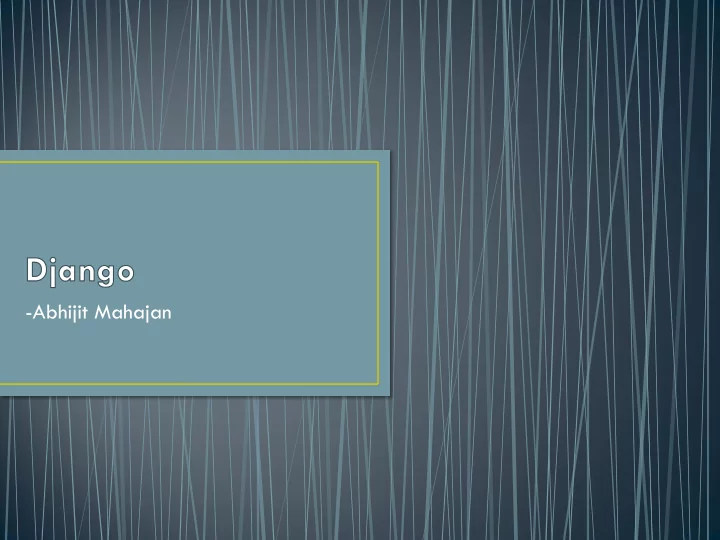
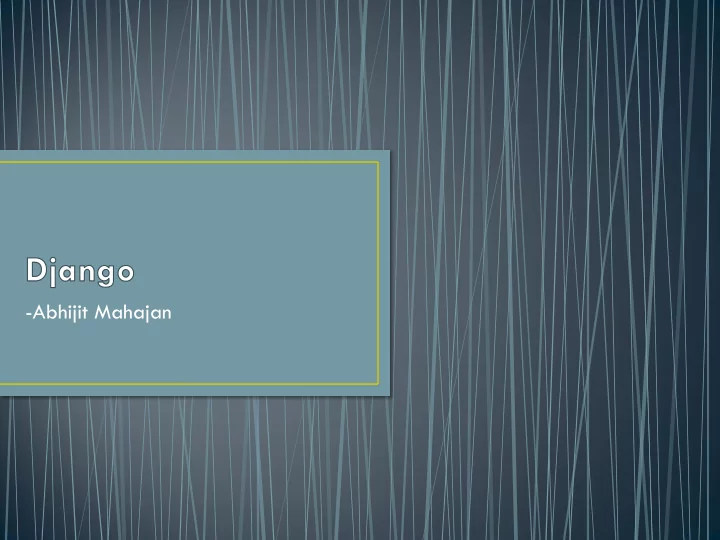
-Abhijit Mahajan
• Django web Framework • is an open source Web 2.0 application framework • written in Python • which follows the model-view-controller architectural pattern.
It was originally developed to manage several news-oriented sites for The World Company of Lawrence, Kansas, and was released publicly under a BSD license in July 2005; the framework was named after guitarist Django Reinhardt. In June 2008 it was announced that a newly formed Django Software Foundation will maintain Django in the future.
• Django's primary goal: • ease the creation of complex, database-driven websites. • emphasizes reusability and pluggability of components • rapid development • and the principle of ”don't repeat yourself” • Python is used throughout • for settings, files, and data models. • Django provides an optional administrative interface that is generated dynamically through introspection and configured via admin models.
The main Django MVC framework Is made up of an object-relational mapper which sits between data models (defined as Python classes) and • a relational database (" M odel") which processes requests with • a web templating system (" V iew") • and a regex-based URL dispatcher (" C ontroller").
• Django follows this MVC pattern closely enough. This is how M, V, and C work together in Django: • “M” : • is the data-access part • handled by Django’s database layer • “V ”: • is the one that selects which data to display and how to do it • handled by views and templates. • “C”: • This part delegates to a view depending on user input • handled by the framework itself • follows URLconf and calls the appropriate Python function for the given URL (explained in the later slides).
• Since “Controller” is handled by the framework and most of the things in Django happens in models, templates and views, Django has been referred to as an MTV framework where, • “Model” : • Is the data access layer. • contains all details about accessing/validating the data, behavior of data, and their relationships. • “Template”: • Is the presentation layer. • decides how something should be displayed on a Web page or other type of document.
• “View”: • Is the business logic layer. • has the logic that access the model and gives to the appropriate template(s). • it is a bridge between models and templates.
Also included in the core framework are: • Web server • It is lightweight and standalone • A form serialization and validation system • translates between HTML forms and values suitable for storage in the database. • A caching framework • any of several cache methods can be used • Support for middleware classes • Help is providing custom functionalities
• An internal dispatcher system • Facilitates component communication via pre-defined signals. • An internationalization system • Has translations of Django's own components into a variety of languages. • A serialization system • produces and reads XML and/or JSON representations of Django model objects. • A system for extending the capabilities of the template engine. • An interface • to Python's built-in unit test framework.
The main Django distribution also bundles a number of applications in its "contrib" package, including: • An authentication system. • The dynamic admin interface. • RSS and Atom syndication feed generation tools. • A flexible commenting system.
• A sites framework • allows us to run multiple websites, each with their own content and applications. • Tools for generating Google Sitemaps. • Tools for preventing cross-site request forgery. • Template libraries • enable the use of lightweight markup languages (Textile and Markdown) • A framework for creating GIS applications.
• Django officially supports four database backends: • PostgreSQL • MySQL • SQLite • Oracle. • Microsoft SQL Server can be used with django-mssql in Microsoft OS. • External backends exist for IBM DB2, SQL Anywhere and Firebird. • “ django-nonrel ” supports NoSQL databases, such as MongoDB and Google App Engine's Datastore.
• Django may also be run in conjunction with Jython on any Java EE application server such as GlassFish or Jboss • in this case django-jython must be installed which will provide JDBC drivers for database connectivity. • and also provides functionality to compile Django in to a .war suitable for deployment.
• Text editors such as Vim, Emacs or TextMate with Django Bundle can be used • Specialized tools providing debugging, refactoring, unit testing, etc can also be used like: • Komodo IDE • Eclipse with PyDev • PyCharm • NetBeans with Django Plugin • Wing IDE • Eric Python IDE • Microsoft Visual Studio with Python Tools for Visual Studio
Quick install guide • Install Python – Any version from 2.5 to 2.7 • Set up a database – PostgreSQL, MySQL, Oracle, etc. SQLite is already installed in Python 2.5 or later. • Remove any old versions of Django (if upgrading)
• Install Django using any 1 of these options: • Install a version of Django provided by the OS. • Install an official release. • Install the latest development version. • Verify
• Creating a project • Project is a collection of settings for an instance of Django, including database configuration, Django-specific options and application-specific settings • Run the command “django -admin.py startproject mysite ” • A ” mysite ” directory is created with the following 4 files: • __init__.py - An empty file that tells Python that this directory should be considered a Python package. • settings.py - Settings/configuration for this Django project. • urls.py - The URL declarations for this Django project; a "table of contents" of your Django-powered site. • wsgi.py - An entry-point for WSGI-compatible webservers to serve your project.
• Every website will have its own corresponding project. • The development server • Django comes with a lightweight web-server written purely in Python • Run the command “python manage.py runserver ” to start it. • Database setup • Edit ” mysite /settings.py” • Change the ENGINE, NAME, USER, PASSWORD and HOST keys in the DATABASES 'default' item to match your database connection settings.
• INSTALLED_APPS setting holds the names of all Django applications activated in the Django instance. • Execute “python manage.py startapp app-name ” to create an app • Apps can be used in multiple projects. • They can be packaged and distributed for use by others in their projects. • By default, INSTALLED_APPS contains few apps: • Every application uses at least one database table, so, create the tables in the database by running “python manage.py syncdb ”.
• A Django model is a description of the data in your database, represented as Python code. • Django uses a model to execute SQL code in the background and return Python data structures representing the rows of the database tables. • Relation between Django Model and Table in DB: • Each model generally corresponds to a single database table. • Each attribute on a model generally corresponds to a column in that database table. • The attribute name corresponds to the column’s name • The type of field corresponds to the database column type • Django gives an automatically-generated database-access API.
• Each model is represented by a class which is a subclass of django.db.models.Model. • Class variables of a model represent a database field in the model. • Each field is represented by an instance of a Field class -- e.g., CharField for character fields and DateTimeField for datetimes. • The name of each Field instance is the field's name. This value is used in the Python code, and the database will use it as the column name.
• As we can see in the class “Album”, Django allows the use of relations. Here the Musician is used as a foreign key in Album class. • Objects can be used to access the models.
• After defining models, Django has to be informed that they will be used. • This is done by editing the settings file: add the name of the module that contains your models.py to the INSTALLED_APPS setting. • Ex: if the models are in the module mysite.myapp.models, INSTALLED_APPS should have INSTALLED_APPS = ( #... 'mysite.myapp', #... ) • After adding new apps to INSTALLED_APPS, run “manage.py syncdb ”.
• “View” is just a Python function that takes an HttpRequest as and returns an HttpResponse. • Views is nothing but a webpage • Views retrieve data according to some parameters, load templates and render them (with the data that is retrieved). • It’s a good practice to keep the View unaware of the template system being used. • GET and POST should be easily differentiable by the view.
• To hook a view function to a particular URL with Django, URLconf is used. • URLconf is a mapping between the URLs and their corresponding view function. • When “django -admin.py startproject ” is executed, a URLconf is created automatically (the file urls.py).
Recommend
More recommend