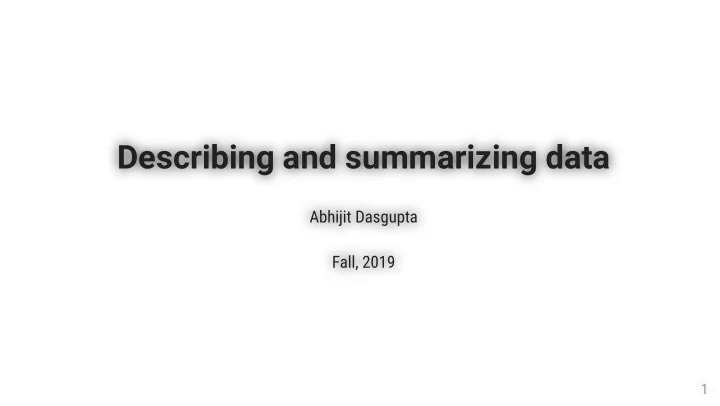
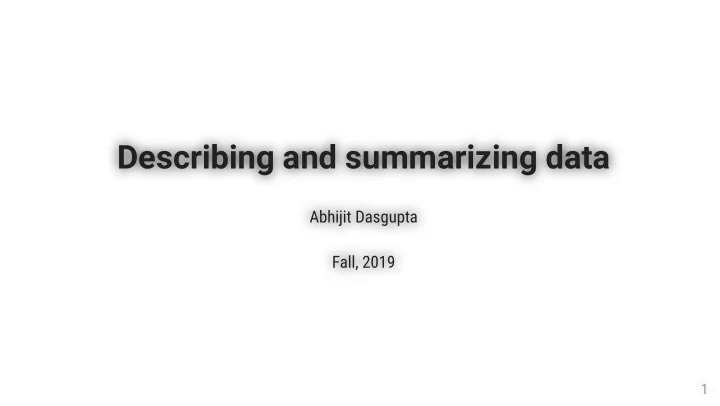
Describing and summarizing data Describing and summarizing data Abhijit Dasgupta Abhijit Dasgupta Fall, 2019 Fall, 2019 1
BIOF339, Fall, 2019 Where we've been 1. Understand what tidy data is 2. Manipulate data to make it tidy (tidyr, dplyr) 3. Transform particular variables 4. Write basic functions 5. High-throughput analyses Lists of data sets map to apply similar processes to each data set for-loops to repeat same recipe on multiple data sets or objects 2
BIOF339, Fall, 2019 Where we're going 1. Creating data summaries 2. Basic statistical comparisons between groups 3. Creating tables Table 1 Tables for analytic results The basic assumption we'll make is that we will start with a tidy data set. 3
BIOF339, Fall, 2019 Statistical summaries 4
BIOF339, Fall, 2019 Univariate summaries Single summaries Mean ( mean ) Median ('median') Variance( var ) Inter-quartile range ( IQR ) Standard deviation ( sd ) Mean absolute deviation ( mad ) Count ( nrow or dplyr::n or Minimum ( min ) and Maximum ( max ) dplyr::n_distinct ) Multiple summaries Quantiles ( quantile ) Range ( range ) 5
BIOF339, Fall, 2019 Summarizing the breast cancer expression dataset 6
BIOF339, Fall, 2019 Mean brca <- rio::import('data/BreastCancer_Expression.csv #> NP_958782 NP_958785 NP_958786 NP_000436 NP_9587 brca %>% #> 1 0.3202321 0.3269153 0.3264254 0.3236833 0.32708 summarize_at(vars(starts_with('NP')), #> NP_958784 NP_112598 NP_001611 mean, na.rm=T) #> 1 0.3259995 -0.3074577 0.4578748 7
BIOF339, Fall, 2019 Median brca %>% #> NP_958782 NP_958785 NP_958786 NP_000436 NP_9587 summarize_at(vars(starts_with('NP')), #> 1 0.3236627 0.3269726 0.3269726 0.3302826 0.32697 median, na.rm=T) #> NP_958784 NP_112598 NP_001611 #> 1 0.3269726 -0.6021319 0.6948104 8
BIOF339, Fall, 2019 Standard deviation brca %>% #> NP_958782 NP_958785 NP_958786 NP_000436 NP_9587 summarize_at(vars(starts_with('NP')), #> 1 0.9767777 0.9800721 0.9799358 0.9784656 0.98060 sd, na.rm=T) #> NP_958784 NP_112598 NP_001611 #> 1 0.9807512 2.024663 1.496951 9
BIOF339, Fall, 2019 Multiple summaries together brca %>% #> NP_958782_fn1 NP_958785_fn1 NP_958786_fn1 NP_00 summarize_at(vars(starts_with('NP')), #> 1 0.3202321 0.3269153 0.3264254 0 c(mean, #> NP_958780_fn1 NP_958783_fn1 NP_958784_fn1 NP_11 median, #> 1 0.3263382 0.3259212 0.3259995 -0 sd), na.rm=T) #> NP_958782_fn2 NP_958785_fn2 NP_958786_fn2 NP_00 #> 1 0.3236627 0.3269726 0.3269726 0 #> NP_958780_fn2 NP_958783_fn2 NP_958784_fn2 NP_11 #> 1 0.3269726 0.3269726 0.3269726 -0 #> NP_958782_fn3 NP_958785_fn3 NP_958786_fn3 NP_00 #> 1 0.9767777 0.9800721 0.9799358 0 #> NP_958780_fn3 NP_958783_fn3 NP_958784_fn3 NP_11 #> 1 0.9796277 0.9806739 0.9807512 10
BIOF339, Fall, 2019 Multiple summaries together brca %>% #> NP_958782_Mean NP_958785_Mean NP_958786_Mean NP summarize_at(-1, # got tired of typing #> 1 0.3202321 0.3269153 0.3264254 c('Mean'=mean, #> NP_958781_Mean NP_958780_Mean NP_958783_Mean NP 'Median' = median, #> 1 0.3270832 0.3263382 0.3259212 'SD'=sd), na.rm=T) #> NP_112598_Mean NP_001611_Mean NP_958782_Median #> 1 -0.3074577 0.4578748 0.3236627 #> NP_958786_Median NP_000436_Median NP_958781_Med #> 1 0.3269726 0.3302826 0.3269 #> NP_958783_Median NP_958784_Median NP_112598_Med #> 1 0.3269726 0.3269726 -0.6021 #> NP_958782_SD NP_958785_SD NP_958786_SD NP_00043 #> 1 0.9767777 0.9800721 0.9799358 0.978 #> NP_958780_SD NP_958783_SD NP_958784_SD NP_11259 #> 1 0.9796277 0.9806739 0.9807512 2.02 11
BIOF339, Fall, 2019 Multiple summaries together brca %>% #> ID Mean Median SD summarize_at(-1, #> 1 NP_000436 0.3236833 0.3302826 0.9784656 c('Mean' = mean, #> 2 NP_001611 0.4578748 0.6948104 1.4969506 'Median' = median, #> 3 NP_112598 -0.3074577 -0.6021319 2.0246634 'SD' = sd), na.rm=T) %>% #> 4 NP_958780 0.3263382 0.3269726 0.9796277 tidyr::gather(variable, value) %>% #> 5 NP_958781 0.3270832 0.3269726 0.9806001 separate(variable, #> 6 NP_958782 0.3202321 0.3236627 0.9767777 c("Type",'ID','Statistic'), sep='_') %>% #> 7 NP_958783 0.3259212 0.3269726 0.9806739 spread(Statistic, value) %>% #> 8 NP_958784 0.3259995 0.3269726 0.9807512 unite(ID, c('Type','ID'), sep='_') #> 9 NP_958785 0.3269153 0.3269726 0.9800721 #> 10 NP_958786 0.3264254 0.3269726 0.9799358 The highlighted part is to format the output 12
BIOF339, Fall, 2019 Data set summary There is a function summary that will give you summaries of all the variables. It's nice for looking at the data, but the output format isn't very good for further manipulation summary(brca[,-1]) #> NP_958782 NP_958785 NP_958786 #> Min. :-1.9478 Min. :-1.9527 Min. :-1.9 #> 1st Qu.:-0.4549 1st Qu.:-0.4421 1st Qu.:-0.4 #> Median : 0.3237 Median : 0.3270 Median : 0.3 #> Mean : 0.3202 Mean : 0.3269 Mean : 0.3 #> 3rd Qu.: 0.9181 3rd Qu.: 0.9238 3rd Qu.: 0.9 #> Max. : 2.7651 Max. : 2.7797 Max. : 2.7 #> NP_958781 NP_958780 NP_958783 #> Min. :-1.9576 Min. :-1.9552 Min. :-1.9 #> 1st Qu.:-0.4440 1st Qu.:-0.4458 1st Qu.:-0.4 #> Median : 0.3270 Median : 0.3270 Median : 0.3 #> Mean : 0.3271 Mean : 0.3263 Mean : 0.3 #> 3rd Qu.: 0.9277 3rd Qu.: 0.9238 3rd Qu.: 0.9 #> Max. : 2.7870 Max. : 2.7797 Max. : 2.7 #> NP_112598 NP_001611 #> Min. :-4.9527 Min. :-2.5751 #> 1st Qu.:-1.6741 1st Qu.:-0.5216 #> Median :-0.6021 Median : 0.6948 #> Mean :-0.3075 Mean : 0.4579 #> 3rd Qu.: 0.8696 3rd Qu.: 1.4394 #> Max. : 4.9557 Max. : 3.4365 13
BIOF339, Fall, 2019 Maybe an easier way? 14
BIOF339, Fall, 2019 The tableone package The tableone package is meant to create, you guessed it, Table 1. It is quite a convenient package for most purposes and saves gobs of time 15
BIOF339, Fall, 2019 The tableone package library(tableone) #> tab1 <- CreateTableOne(data=brca[,-1]) #> Overall tab1 #> n 83 #> NP_958782 (mean (SD)) 0.32 (0.98) #> NP_958785 (mean (SD)) 0.33 (0.98) #> NP_958786 (mean (SD)) 0.33 (0.98) #> NP_000436 (mean (SD)) 0.32 (0.98) #> NP_958781 (mean (SD)) 0.33 (0.98) #> NP_958780 (mean (SD)) 0.33 (0.98) #> NP_958783 (mean (SD)) 0.33 (0.98) #> NP_958784 (mean (SD)) 0.33 (0.98) #> NP_112598 (mean (SD)) -0.31 (2.02) #> NP_001611 (mean (SD)) 0.46 (1.50) 16
BIOF339, Fall, 2019 The tableone package library(tableone) #> tab1 <- CreateTableOne(data = brca[-1]) #> Overall print(tab1, nonnormal = names(brca)[-1]) #> n 83 #> NP_958782 (median [IQR]) 0.32 [-0.45, 0.92] #> NP_958785 (median [IQR]) 0.33 [-0.44, 0.92] You have to give the variable names of those you #> NP_958786 (median [IQR]) 0.33 [-0.44, 0.92] #> NP_000436 (median [IQR]) 0.33 [-0.44, 0.92] think are non-normally distributed and need to be #> NP_958781 (median [IQR]) 0.33 [-0.44, 0.93] summarized by the median #> NP_958780 (median [IQR]) 0.33 [-0.45, 0.92] #> NP_958783 (median [IQR]) 0.33 [-0.44, 0.92] #> NP_958784 (median [IQR]) 0.33 [-0.44, 0.92] #> NP_112598 (median [IQR]) -0.60 [-1.67, 0.87] #> NP_001611 (median [IQR]) 0.69 [-0.52, 1.44] 17
BIOF339, Fall, 2019 The tableone package Overall library(tableone) n 83 tab1 <- CreateTableOne(data = brca[-1]) kableone(print(tab1, nonnormal = names(brca)[-1]), NP_958782 (median [IQR]) 0.32 [-0.45, 0.92] format='html') NP_958785 (median [IQR]) 0.33 [-0.44, 0.92] NP_958786 (median [IQR]) 0.33 [-0.44, 0.92] NP_000436 (median [IQR]) 0.33 [-0.44, 0.92] NP_958781 (median [IQR]) 0.33 [-0.44, 0.93] NP_958780 (median [IQR]) 0.33 [-0.45, 0.92] NP_958783 (median [IQR]) 0.33 [-0.44, 0.92] NP_958784 (median [IQR]) 0.33 [-0.44, 0.92] NP_112598 (median [IQR]) -0.60 [-1.67, 0.87] NP_001611 (median [IQR]) 0.69 [-0.52, 1.44] 18
BIOF339, Fall, 2019 Mixed data 19
Recommend
More recommend