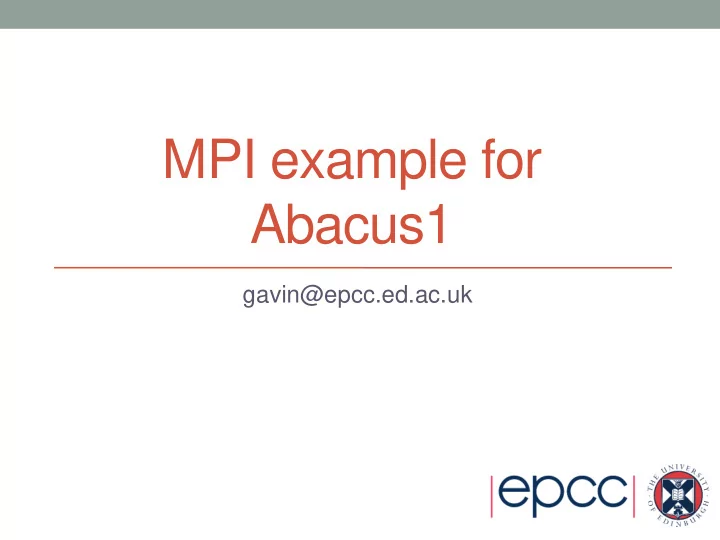
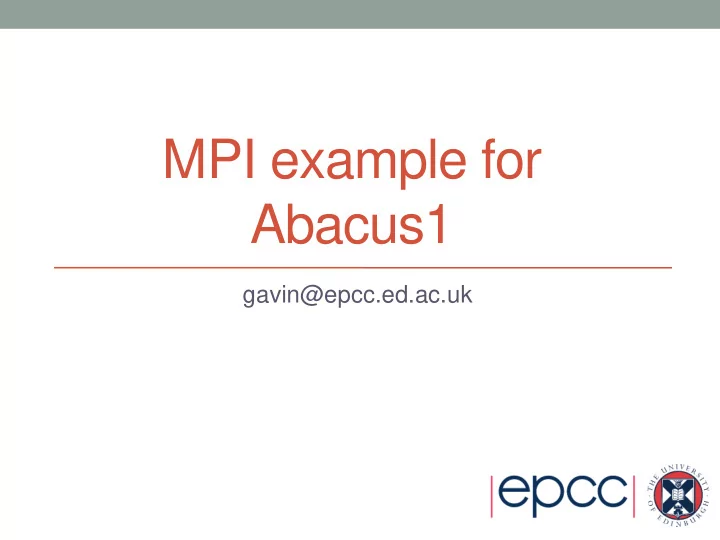
MPI example for Abacus1 gavin@epcc.ed.ac.uk
Example Fortran/MPI code PROGRAM hello ! Warning: this code contains intentional bugs: write your own INCLUDE "mpi.h “ INTEGER IERROR, RANK, NUM_TASKS CALL MPI_INIT(ERROR) CALL MPI_COMM_RANK(MPI_COMM_WORLD, RANK, ERROR) CALL MPI_COMM_SIZE(MPI_COMM_WORLD, SIZE, ERROR) PRINT *,'HELLO FROM CORE ',RANKID,' OUT OF ‘,NCORES,’ TASKS’ CALL MPI_FINALISE(ERROR) END
Compilation # loads compilers and MPI for both Intel and GNU module load intel/tools-16.0.109 # to use Intel (fortran) mpiifort hello.f – o hello # to use GNU (fortran) mpif90 hello.f – o hello
SLURM Batch Script for Intel • #!/bin/bash • #SBATCH --partition=curso • #SBATCH --job-name=mpi_hello_world • #SBATCH -o slurm.%N.%j.out • #SBATCH -e slurm.%N.%j.err • #SBATCH --nodes=1 • #SBATCH --ntasks=28 • #SBATCH --ntasks-per-node=28 • #SBATCH --ntasks-per-core=1 • #SBATCH --exclusive • #SBATCH --time=00:05 # time format (HH:MM) • export OMP_NUM_THREADS=1 • cd $SLURM_SUBMIT_DIR • module load intel/tools-16.0.109 • mpiexec.hydra -n 28 -ppn 28 ./hello
SLURM Batch Script for GNU • #!/bin/bash • #SBATCH --partition=curso • #SBATCH --job-name=mpi_hello_world • #SBATCH -o slurm.%N.%j.out • #SBATCH -e slurm.%N.%j.err • #SBATCH --nodes=1 • #SBATCH --ntasks=28 • #SBATCH --ntasks-per-node=28 • #SBATCH --ntasks-per-core=1 • #SBATCH --exclusive • #SBATCH --time=00:05 # time format (HH:MM) • export OMP_NUM_THREADS=1 • cd $SLURM_SUBMIT_DIR • module load intel/tools-16.0.109 • mpirun -n 28 -ppn 28 ./hello
Job submission sbatch mpi_hello_world.sh
MPI exercises gavin@epcc.ed.ac.uk
Exercise 1: Hello World • Write an MPI code which prints to the screen: • Hello world, I’m rank 0 out of a total of 4 tasks • Hello world, I’m rank 1 out of a total of 4 tasks • Hello world, I’m rank 2 out of a total of 4 tasks • Hello world, I’m rank 3 out of a total of 4 tasks • Why is your initial attempt random?!
Exercise 2: Ping Pong • Write an MPI code for 2 tasks • The first task sends a message to the second task • The message can be a single integer • The second task receives this message • The second task changes the message somehow • Add 99 to the original message, for instance • The second task sends the message back to the first task • The first task receives the message • The first task prints this new message to the screen
Exercise 3: Ring Code • Write an MPI code which sends a message around a ring • Each MPI task receives from the left and passes that message on to the right • Every MPI task sends a message • Its own rank ID • How many steps are required for the message to return ‘home’.
Exercise 4: Ring Code • Update the code so that each MPI Tasks takes the incoming message (an integer), and adds it to a running total • What should the answer be on MPI Task 0 • Is the answer the same on all tasks?
Exercise 5: Virtual topology • Take the ‘Ring Code’ and determine neighbors using the virtual topology method • Construct the loop • Determine the Rank ID of who sends to you • Determine the Rank ID of who you send the message to
Exercise 6: Collective Communications • Use a Collective Communications routine to produce the same result as your Ring Code so that only Task 0 ‘knows’ the answer. • Now change the Collective Communications call so all tasks 0 ‘know’ the answer. • Can you think of a better implementation that the Ring Code? • Could there be made faster than the Collective Communications call?
Recommend
More recommend