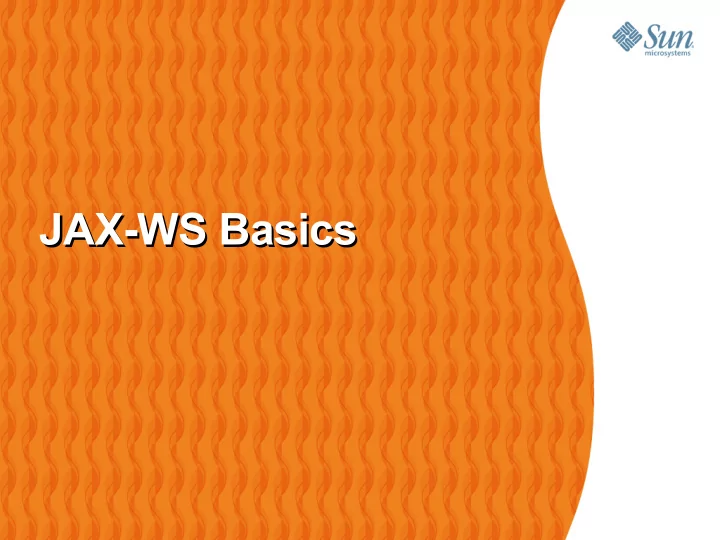
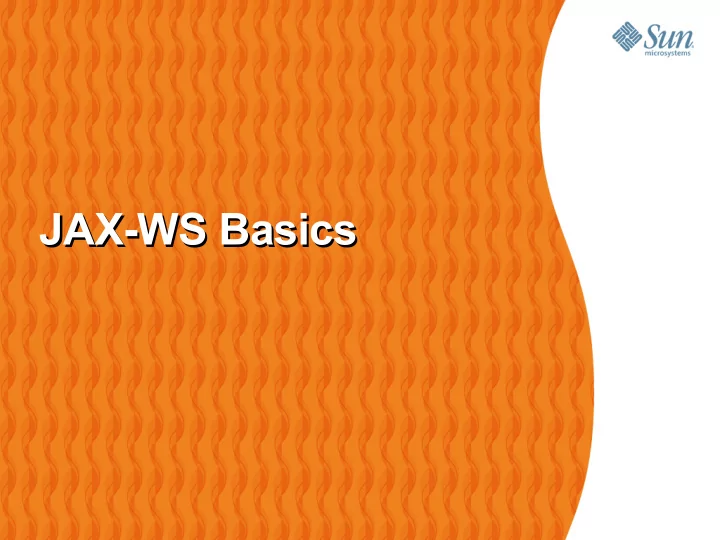
JAX-WS Basics JAX-WS Basics
Agenda • Quick overview of JAX-WS > Differences from JAX-RPC • JAX-WS programming Model > Layered programming model > Server side > Client side 2
Quick Overview of JAX-WS 2.0 • Simpler way to develop/deploy Web services > Plain Old Java Object (POJO) can be easily exposed as a Web service > No deployment descriptor is needed - use Annotation instead > Layered programming model • Part of Java SE 6 and Java EE 5 platforms • Integrated data binding via JAXB 2.0 • Protocol and transport independence 3
Layered Programming Layered Programming Model Model
Layered Programming Model Application Code Calls Into Strongly-Typed Layer: Annotated Classes Implemented on Top of Messaging Layer: Dispatch/Provider 5
What Does It Mean? • Upper layer uses annotations extensively > Easy to use > Great toolability > Fewer generated classes • Lower layer is more traditional > API-based > For advanced scenarios • Most application will use the upper layer only • Either way, portability is guaranteed 6
Programming Model Programming Model at the Server Side at the Server Side
Two ways to create a Web Service • Starting from a WSDL file (top-down approach) > Generate classes using w si m por t > WS interface > WS implementation skeleton class > Add business logic to the WS implementation class > Build, deploy, and test • Starting from a POJO (bottom-up approach) > Annotate POJO > Build and deploy > WSDL file generated automatically 8
Server-Side Programming Model: (Starting from POJO) 1 Write a POJO implementing the service 2 Add @WebService annotation to it 3 Optionally, inject a WebServiceContext 4 Deploy the application 5 Point your clients at the WSDL > e.g. http://myserver/myapp/MyService?WSDL 9
Example 1: Servlet-Based Endpoint @WebService public class Calculator { public int add(int a, int b) { return a+b; } } • @WebService annotation > All public methods become web service operations • WSDL/Schema generated automatically > Default values are used 10
Example 2: EJB-Based Endpoint @WebService @Stateless public class Calculator { @Resource WebServiceContext context; public int add(int a, int b) { return a+b; } } • It’s a regular EJB 3.0 component, so it can use any EJB features > Transactions, security, interceptors... 11
Customizing through Annotations @WebService(name=”CreditRatingService”, targetNamespace=”http://example.org”) public class CreditRating { @WebMethod(operationName=”getCreditScore”) public Score getCredit( @WebParam(name=”customer”) Customer c) { // ... implementation code ... } } 12
Demo • Build a “Hello World” Web service using @WebService annotation • Test the Web service • Display the generated WSDL document 13
Client Side Client Side Programming: Programming: Java SE & Java EE Java SE & Java EE
Java SE Client-Side Programming 1. Point a tool (NetBeans or wsimport) at the WSDL for the service wsimport http://example.org/calculator.wsdl 2. Generate annotated classes and interfaces 3. Call new on the service class 4. Get a proxy using a get<ServiceName>Port method 5. Invoke any remote operations 15
Example: Java SE-Based Client CalculatorService svc = new CalculatorService(); Calculator proxy = svc.getCalculatorPort(); int answer = proxy.add(35, 7); • No need to use factories • The code is fully portable • XML is completely hidden from programmer 16
Demo • Build and run a Web service client of “Hello World” Web service using the WSDL document 17
Java EE Client-Side Programming 1. Point a tool (NetBeans or wsimport) at the WSDL for the service wsimport http://example.org/calculator.wsdl 2. Generate annotated classes and interfaces 3. Inject a @WebServiceReference of the appropriate type • No JNDI needed 4. Invoke any remote operations 18
Example: Java EE-Based Client @Stateless public class MyBean { // Resource injection @WebServiceRef(CalculatorService.class) Calculator proxy; public int mymethod() { return proxy.add(35, 7); } 19
Annotations Annotations
Annotations Used in JAX-WS • JSR 181: Web Services Metadata for the Java Platform • JSR 222: Java Architecture for XML Binding (JAXB) • JSR 224: Java API for XML Web Services (JAX- WS) • JSR 250: Common Annotations for the Java Platform 21
@WebService • Marks a Java class as implementing a Web Service, or a Java interface as defining a Web Service interface. • Attributes > endpointInterface > name > portName > serviceName > targetNamespace > wsdlLocation 22
@WebMethod • Customizes a method that is exposed as a Web Service operation • The method is not required to throw java.rmi.RemoteException. • Attributes > action > exclude > operationName 23
@WebParam • Customizes the mapping of an individual parameter to a Web Service message part and XML element. • Attributes > header > mode > name > partName > targetNamespace 24
@WebResult • Customizes the mapping of the return value to a WSDL part and XML element. • Attributes > header > name > partName > targetNamespace 25
Example @WebService(targetNamespace = "http://duke.example.org", name="AddNumbers") @SOAPBinding(style=SOAPBinding.Style.RPC, use=SOAPBinding.Use.LITERAL) public interface AddNumbersIF { @WebMethod(operationName="add", action="urn:addNumbers") @WebResult(name="return") public int addNumbers( @WebParam(name="num1")int number1, @WebParam(name="num2")int number2) throws AddNumbersException; } 26
Protocol and Transport Protocol and Transport Independence Independence
Protocol and Transport Independence • Typical application code is protocol-agnostic • Default binding in use is SOAP 1.1/HTTP • Server can specify a different binding, e.g. @BindingType(SOAPBinding.SOAP12HTTP_BINDING) • Client must use binding specified in WSDL • Bindings are extensible, expect to see more of them > e.g. SOAP/Java Message Service(JMS) or XML/SMTP 28
Example @WebService @BindingType(value=SOAPBinding.SOAP12HTTP_BINDING) public class AddNumbersImpl { // More code 29
Handler Handler
Handler Types • JAX-WS 2.0 defines a Handler interface, with subinterfaces LogicalHandler and SOAPHandler . > The Handler interface contains > handleMessage(C context) > handleFault(C context) > C extends MessageContext > A property in the MessageContext object is used to determine if the message is inbound or outbound • SOAPHandler objects have access to the full soap message including headers • Logical handlers are independent of protocol and have access to the payload of the message 31
Logical Handler public class MyLogicalHandler implements LogicalHandler<LogicalMessageContext> { public boolean handleMessage(LogicalMessageContext messageContext) { LogicalMessage msg = messageContext.getMessage(); return true; } // other methods } 32
SOAP Handler public class MySOAPHandler implements SOAPHandler<SOAPMessageContext> { public boolean handleMessage(SOAPMessageContext messageContext) { SOAPMessage msg = messageContext.getMessage(); return true; } // other methods } 33
JAX-WS Basics JAX-WS Basics
Recommend
More recommend