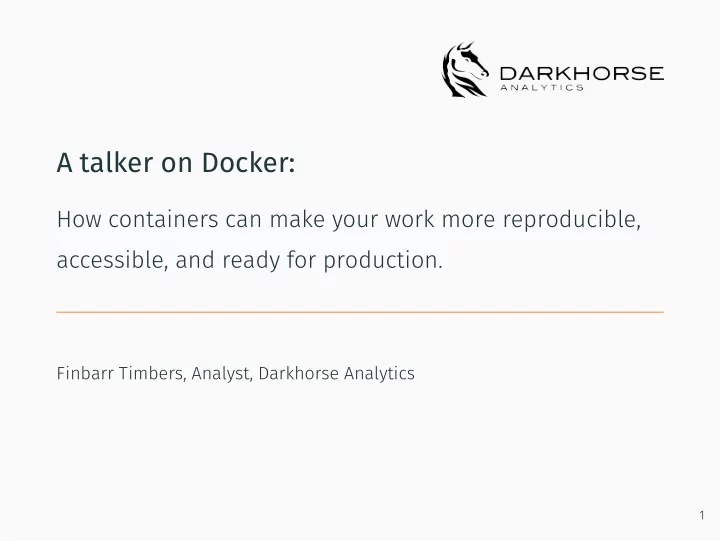
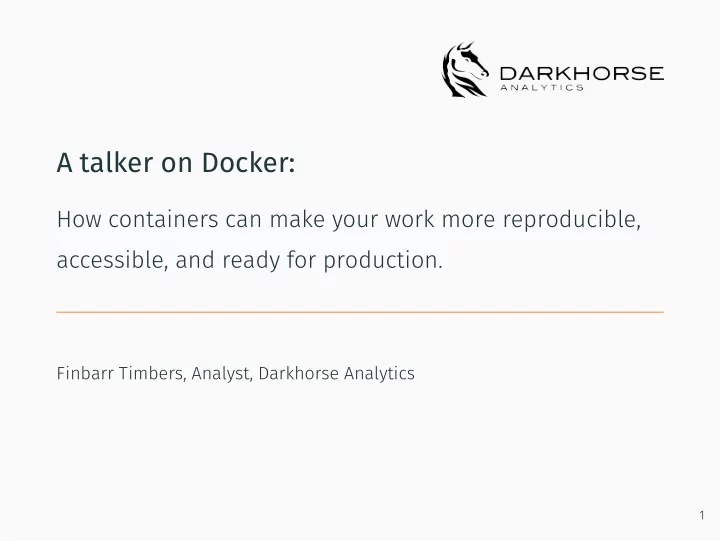
A talker on Docker: How containers can make your work more reproducible, accessible, and ready for production. Finbarr Timbers, Analyst, Darkhorse Analytics 1
Three stories. 2
One: Moving a nonlinear regression from Excel to Python. 3
One: Moving a nonlinear regression from Excel to Python. The solution: 4
But… 5
“Hey Finbarr, can you help? The code doesn’t seem to run.” 6
The solution? 7
Fiddle with the computer for 20 minutes. 8
Two: Sharing exploratory models 9
Two: Sharing exploratory models 10
Three: Running statistical model on client’s system 11
(If you’re a consultant, this happens a lot). 12
Three: Running statistical model on client’s system All we knew was: 1. We had access to a database. 2. We had to create an application that would talk to that database. 13
Three: Running statistical model on client’s system All we knew was: 1. We had access to a database. 2. We had to create an application that would talk to that database. 13
The solution? 14
Three: Running statistical model on client’s system 1. Attend a series of meeting with the client’s IT team discussing their systems and our needs. 2. Write a comprehensive test suite that ensured every possible point of failure was covered. 3. Pray. 15
Three: Running statistical model on client’s system 1. Attend a series of meeting with the client’s IT team discussing their systems and our needs. 2. Write a comprehensive test suite that ensured every possible point of failure was covered. 3. Pray. 15
Three: Running statistical model on client’s system 1. Attend a series of meeting with the client’s IT team discussing their systems and our needs. 2. Write a comprehensive test suite that ensured every possible point of failure was covered. 3. Pray. 15
Is there a common thread? 16
Problems 1. Unmet dependencies. 2. Undefined production environments. 3. Lengthy setup/install processes. 17
Problems 1. Unmet dependencies. 2. Undefined production environments. 3. Lengthy setup/install processes. 17
Problems 1. Unmet dependencies. 2. Undefined production environments. 3. Lengthy setup/install processes. 17
If only there was something that could help us… 18
An Ideal solution would be: 1. Portable. It works on every computer in the same way. 2. Easy to set up. 3. Easy to deploy. 4. Fast— as close to running the code natively as possible. 19
An Ideal solution would be: 1. Portable. It works on every computer in the same way. 2. Easy to set up. 3. Easy to deploy. 4. Fast— as close to running the code natively as possible. 19
An Ideal solution would be: 1. Portable. It works on every computer in the same way. 2. Easy to set up. 3. Easy to deploy. 4. Fast— as close to running the code natively as possible. 19
An Ideal solution would be: 1. Portable. It works on every computer in the same way. 2. Easy to set up. 3. Easy to deploy. 4. Fast— as close to running the code natively as possible. 19
20
What is Docker? • Allows for the creation of “containers” • Containers are lightweight VMs that wrap up code with everything needed to run it • “Write once run everywhere” • Easy to write and use 21
What is Docker? • Allows for the creation of “containers” • Containers are lightweight VMs that wrap up code with everything needed to run it • “Write once run everywhere” • Easy to write and use 21
What is Docker? • Allows for the creation of “containers” • Containers are lightweight VMs that wrap up code with everything needed to run it • “Write once run everywhere” • Easy to write and use 21
What is Docker? • Allows for the creation of “containers” • Containers are lightweight VMs that wrap up code with everything needed to run it • “Write once run everywhere” • Easy to write and use 21
Let’s revisit our three stories… 22
One: Moving a nonlinear regression from Excel to Python. • After we have the Python script ( nonlinear-regression.py ), add a Dockerfile: FROM python:3.5.2-slim RUN pip install numpy pandas pymssql CMD python nonlinear-regression.py • Time to build from scratch: 1:58.47 • Time to update Python code and rebuild: 0.629s • Size: 648 MB (461.3 MB of that are the packages) 23
One: Moving a nonlinear regression from Excel to Python. • After we have the Python script ( nonlinear-regression.py ), add a Dockerfile: FROM python:3.5.2-slim RUN pip install numpy pandas pymssql CMD python nonlinear-regression.py • Time to build from scratch: 1:58.47 • Time to update Python code and rebuild: 0.629s • Size: 648 MB (461.3 MB of that are the packages) 23
One: Moving a nonlinear regression from Excel to Python. • After we have the Python script ( nonlinear-regression.py ), add a Dockerfile: FROM python:3.5.2-slim RUN pip install numpy pandas pymssql CMD python nonlinear-regression.py • Time to build from scratch: 1:58.47 • Time to update Python code and rebuild: 0.629s • Size: 648 MB (461.3 MB of that are the packages) 23
One: Moving a nonlinear regression from Excel to Python. • After we have the Python script ( nonlinear-regression.py ), add a Dockerfile: FROM python:3.5.2-slim RUN pip install numpy pandas pymssql CMD python nonlinear-regression.py • Time to build from scratch: 1:58.47 • Time to update Python code and rebuild: 0.629s • Size: 648 MB (461.3 MB of that are the packages) 23
Two: Sharing exploratory models • Dockerfile: FROM tensorflow/tensorflow RUN pip install numpy sklearn pandas ADD world_oil_forecast_data.csv /home ADD model.py /home WORKDIR /home CMD python model.py • Time to build from scratch: 2.55.19 • Size: 863.2 MB (mostly packages, but some upstream bloat). 24
Two: Sharing exploratory models • Dockerfile: FROM tensorflow/tensorflow RUN pip install numpy sklearn pandas ADD world_oil_forecast_data.csv /home ADD model.py /home WORKDIR /home CMD python model.py • Time to build from scratch: 2.55.19 • Size: 863.2 MB (mostly packages, but some upstream bloat). 24
Two: Sharing exploratory models • Dockerfile: FROM tensorflow/tensorflow RUN pip install numpy sklearn pandas ADD world_oil_forecast_data.csv /home ADD model.py /home WORKDIR /home CMD python model.py • Time to build from scratch: 2.55.19 • Size: 863.2 MB (mostly packages, but some upstream bloat). 24
Three: Running statistical model on client’s system • Dockerfile: FROM python:3.5.2-slim # Install build-essential, git and other dependencies RUN pip install numpy pandas sklearn \ scipy pymssql hypothesis ADD weighting_algorithm.py /home ADD test_wa.py /home WORKDIR /home CMD python test_wa.py • Time to build from scratch: 2:00.50 • Size: 681.3 MB (packages are 483.5 MB of that). 25
Three: Running statistical model on client’s system • Dockerfile: FROM python:3.5.2-slim # Install build-essential, git and other dependencies RUN pip install numpy pandas sklearn \ scipy pymssql hypothesis ADD weighting_algorithm.py /home ADD test_wa.py /home WORKDIR /home CMD python test_wa.py • Time to build from scratch: 2:00.50 • Size: 681.3 MB (packages are 483.5 MB of that). 25
Three: Running statistical model on client’s system • Dockerfile: FROM python:3.5.2-slim # Install build-essential, git and other dependencies RUN pip install numpy pandas sklearn \ scipy pymssql hypothesis ADD weighting_algorithm.py /home ADD test_wa.py /home WORKDIR /home CMD python test_wa.py • Time to build from scratch: 2:00.50 • Size: 681.3 MB (packages are 483.5 MB of that). 25
Docker basics 26
Dockerfiles: FROM python:3.5.2-slim RUN pip install numpy pandas sklearn scipy \ pymssql hypothesis ADD weighting_algorithm.py /home ADD test_wa.py /home WORKDIR /home CMD python test_wa.py 27
Dockerfiles 28
1. Base Image: FROM python:3.5.2-slim 29
2. Directives: RUN pip install numpy pandas sklearn scipy pymssql \ hypothesis ADD weighting_algorithm.py /home ADD test_wa.py /home WORKDIR /home 30
3. The command: CMD python test_wa.py 31
CLI Basics • Once you have a Dockerfile, build a container with docker build -t weighting-algorithm . • This builds a container called weighting-algorithm from the file named Dockerfile sitting in your current folder (works similar to Make ) • Once built, run anywhere on your path with docker run weighting-algorithm 32
CLI Basics • Once you have a Dockerfile, build a container with docker build -t weighting-algorithm . • This builds a container called weighting-algorithm from the file named Dockerfile sitting in your current folder (works similar to Make ) • Once built, run anywhere on your path with docker run weighting-algorithm 32
CLI Basics • Once you have a Dockerfile, build a container with docker build -t weighting-algorithm . • This builds a container called weighting-algorithm from the file named Dockerfile sitting in your current folder (works similar to Make ) • Once built, run anywhere on your path with docker run weighting-algorithm 32
Recommend
More recommend