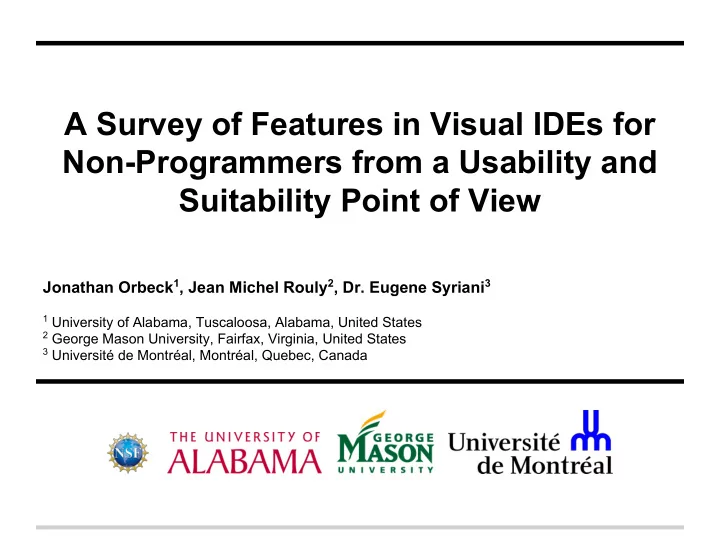
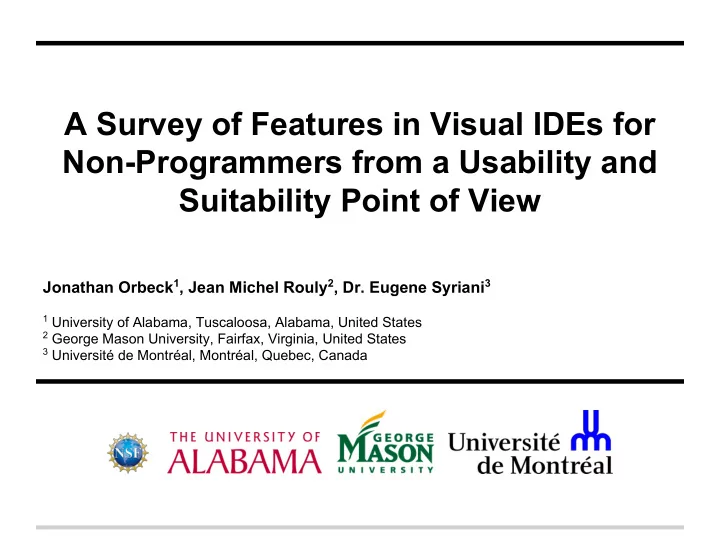
A Survey of Features in Visual IDEs for Non-Programmers from a Usability and Suitability Point of View Jonathan Orbeck 1 , Jean Michel Rouly 2 , Dr. Eugene Syriani 3 1 University of Alabama, Tuscaloosa, Alabama, United States 2 George Mason University, Fairfax, Virginia, United States 3 Université de Montréal, Montréal, Quebec, Canada
Research Question What aspects of a visual programming IDE affect usability? Can these features be standardized? {1}
Background ➤ Integrated Development Environments (IDEs) ➤ Visual languages ➤ Interface design {2}
Background IDEs An I ntegrated D evelopment E nvironment ... ➤ is generally domain specific ➤ supports development process ➤ integrates tools in uniform interface A.N. Habermann and D. Notkin. Gandalf: Software development environments. Software Engineering, IEEE Transactions on, SE-12(12):1117{1127, Dec 1986. ISSN 0098-5589. doi: 10.1109/TSE.1986.6313007. {3}
Background Visual Languages A visual language ... ➤ uses pictures to express computations ➤ consists of visual vocabulary, grammar, and semantics ➤ is more effective than text D.L. Moody. The physics of notations: Toward a scientific basis for constructing visual notations in software engineering. Software Engineering, IEEE Transactions on, 35(6):756–779, Nov 2009. ISSN 0098-5589. doi: 10.1109/TSE.2009.67. Eric J Golin and Steven P Reiss. The specication of visual language syntax. Journal of Visual Languages & Computing, 1(2):141{157, 1990. {4}
Background Interface Design Software Interfaces ... ➤ understand user desires and requirements ➤ plan for domain opportunities and constraints ➤ create useful, usable, and desirable products Alan Cooper, Robert Reimann, and David Cronin. About face 3: the essentials of interaction design. John Wiley & Sons, 2007. {5}
Research Proposal 1. Select visual IDEs 2. Define features a. select common IDE features b. formalize definitions c. establish value ranges 3. Evaluate IDEs a. measure IDEs for each feature b. conduct user study for qualitative features 4. Prototype development framework {6}
Select Visual IDEs {7}
IDEs by Domain 3D Modeling Software Music Blender EMF AudioMulch Grasshopper 3D GNU Radio Companion Max AppInventor Piet Creator Animation Scratch Prototyping Stencyl Alice3 Tersus Cameleon TouchDevelop WebRatio Modeling Simulation AToMPM Workflow MetaEdit+ MST UMLet YAWL SimuLink Violet VisSim Visual Paradigm Visual Use Case {8}
Define Features {9}
IDE Features ➤ Define novel set of features ➤ Categories Audience ➤ Chrome ➤ Human Interface ➤ Integration ➤ Language Syntax ➤ {10}
IDE Features Audience ➤ Domain field of knowledge ➤ ➤ eg. 3D modeling, animation, music, software, etc. ➤ Skill Level requisite entry-level skill ➤ eg. novice, intermediate, expert, general ➤ {11}
IDE Features Chrome ➤ General Operations ➤ most frequently used IDE features includes delete, save, paste, content assist, etc. ➤ ➤ Context Sensitive Tools tools that change given context ➤ ➤ Multiplicity of Perspectives number of available predefined tool configurations ➤ G.C. Murphy, M. Kersten, and L. Findlater. How are java software developers using the Eclipse IDE? Software, IEEE, 23(4):76– 83, July 2006. ISSN 0740-7459. doi: 10.1109/MS.2006.105.c {12}
IDE Features Chrome ➤ Degree of Interface Visual Richness increase visual discriminability between tools ➤ ➤ eg. icons, shape, size, color, etc. ➤ Visual Clutter the number and organization of tools on the screen ➤ qualitative metric ➤ D.L. Moody. The physics of notations: Toward a scientific basis for constructing visual notations in software engineering. Software Engineering, IEEE Transactions on, 35(6):756–779, Nov 2009. ISSN 0098-5589. doi: 10.1109/TSE.2009.67. {13}
IDE Features Chrome ➤ Object Properties Window display mode of object properties dialog or window ➤ ➤ Searchable Toolspace ➤ available tools can be reached through searching ➤ Toolbar Styles interface component idioms ➤ eg. sliders, toolbars, trees, icons, etc. ➤ {14}
IDE Features Human Interface ➤ Essential Efficiency ➤ amount of mental load to complete a standardized task ➤ Interface Efficiency amount of physical action to complete a standardized task ➤ L.L. Constantine. “Usage-centered software engineering: new models, methods, and metrics ”. In Software Engineering: Education and Practice, 1996. Proceedings. International Conference, pages 2–9, Jan 1996. doi: 10.1109/SEEP.1996.533974. {15}
IDE Features Human Interface ➤ Keyboard Use level of interface support for keyboards ➤ ➤ Tertiary Interface Devices ➤ level of interface support for third-party devices ➤ Mode of Element Creation process to create elements in workspace ➤ eg. drag n drop, point n click ➤ {16}
IDE Features Integration ➤ Allowed Relations Indicated syntactically correct connections highlighted ➤ ➤ Output Generation Style ➤ relationship between user-created model and final output ➤ Syntax Enforcement how the IDE enforces language syntax ➤ explicit vs implicit enforcement ➤ {17}
IDE Features Language Syntax ➤ Complexity Management characteristics to reduce language complexity ➤ ➤ Connection Style ➤ mode by which connections are created and displayed ➤ Degree of Language Visual Richness used to increase visual discriminability between elements ➤ eg. icons, shape, size, color, etc. ➤ {18}
Evaluate IDEs {19}
Data Collection ➤ Measure IDEs for each IDE, measure values of each variable ➤ some variables required in-depth analysis ➤ essential & interface efficiency ➤ visual clutter ➤ {20}
Data Collection Efficiency ➤ Create essential use cases 3 for each IDE ➤ increasing amount of complexity ➤ highest tier determined to be most representative ➤ ➤ Assess concrete use cases concretely execute each use case ➤ record steps & physical actions ➤ {21}
Data Collection Visual Clutter ➤ User study performed on Amazon.com Mechanical Turk workers rated screenshots for clutter ➤ 3 screenshots per IDE, varying complexity ➤ 5 unique workers per screenshot ➤ calculated averages for final values ➤ inter-rater reliability good, ICC=0.648 ➤ {22}
Data Collection Visual Clutter {23}
Prototype Development Framework {24}
AToMPM AToMPM is “a research framework from which you can generate domain-specific modeling web-based tools that run on the cloud” E. Syriani, H. Vangheluwe, R. Mannadiar, C. Hansen, S. Van Mierlo and H. Ergin. AToMPM: A Web-based Modeling Environment. MODELS'13: Invited Talks, Demos, Posters, and ACM SRC. CEUR-WS.org: 1115, Miami, U.S.A., oct (2013). {25}
AToMPM ➤ Contributions guided by results of IDE analysis ➤ intended to increase ease of use ➤ developed API Plugin ➤ extract common interface actions ➤ decrease required system familiarity for end user ➤ API.openModelViewer / Open model selection dialog API.fireStatechart / Broadcast a known event to Statecharts API.drawElement / Draw a custom canvas element API.deleteElement / Delete a canvas element by ID API.drawEdge / Construct an edge between two elements API.dotConvert / Convert a filepath to ArkM3 notation {26}
Outcomes and Future Work {27}
Outcomes ➤ Set of formal interface feature definitions ➤ Evaluation technique for new IDEs ➤ Paper detailing results ➤ Foundation for AToMPM API {28}
Future Work ➤ AToMPM generalize functions to AToMPM API ➤ incorporate visual variables ➤ ➤ complete user study of platform usability ➤ IDE Survey complete user studies of more variables ➤ perform statistical analysis & validation of results ➤ add more IDEs, develop more features of analysis ➤ {29}
Questions {30}
Appendices {31}
IDEs Explored {32}
Recommend
More recommend