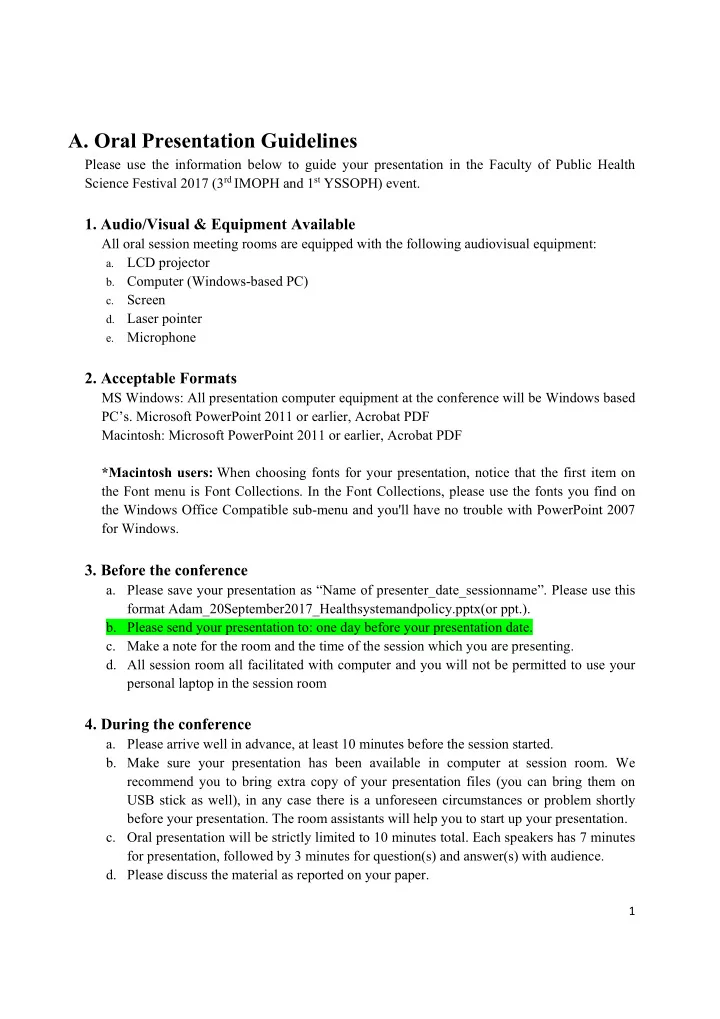
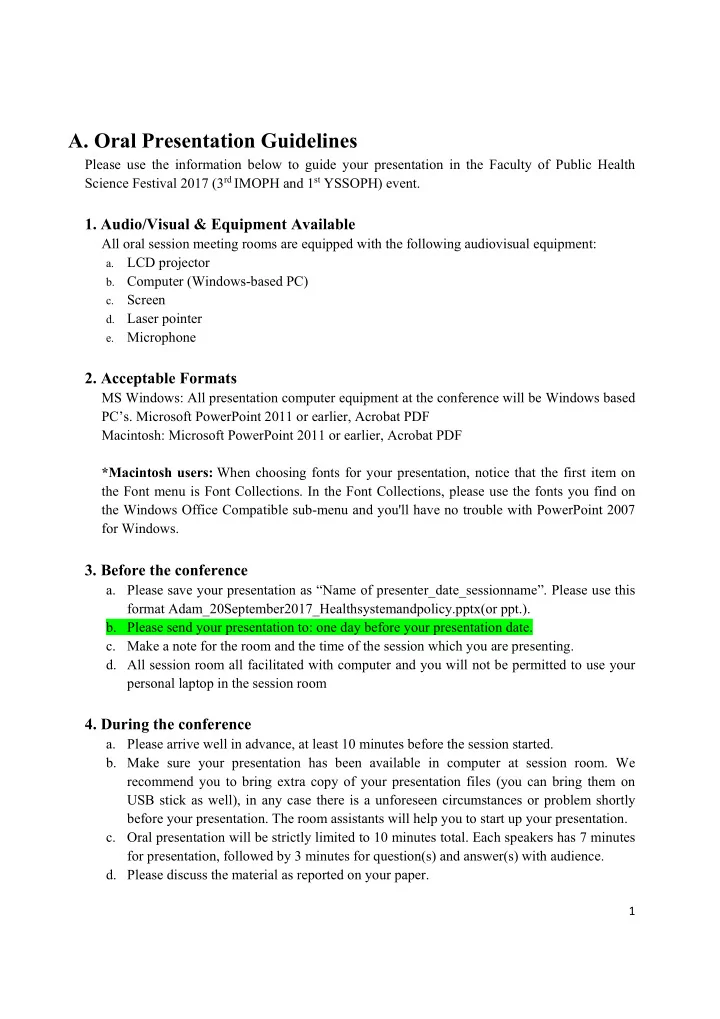
A. Oral Presentation Guidelines Please use the information below to guide your presentation in the Faculty of Public Health Science Festival 2017 (3 rd IMOPH and 1 st YSSOPH) event. 1. Audio/Visual & Equipment Available All oral session meeting rooms are equipped with the following audiovisual equipment: a. LCD projector b. Computer (Windows-based PC) c. Screen d. Laser pointer e. Microphone 2. Acceptable Formats MS Windows: All presentation computer equipment at the conference will be Windows based PC’s. Microsoft PowerPoint 2011 or earlier, Acrobat PDF Macintosh: Microsoft PowerPoint 2011 or earlier, Acrobat PDF *Macintosh users: When choosing fonts for your presentation, notice that the first item on the Font menu is Font Collections. In the Font Collections, please use the fonts you find on the Windows Office Compatible sub-menu and you'll have no trouble with PowerPoint 2007 for Windows. 3. Before the conference a. Please save your presentation as “Name of presenter_date_sessionname”. Please use this format Adam_20September2017_Healthsystemandpolicy.pptx(or ppt.). b. Please send your presentation to: one day before your presentation date. c. Make a note for the room and the time of the session which you are presenting. d. All session room all facilitated with computer and you will not be permitted to use your personal laptop in the session room 4. During the conference a. Please arrive well in advance, at least 10 minutes before the session started. b. Make sure your presentation has been available in computer at session room. We recommend you to bring extra copy of your presentation files (you can bring them on USB stick as well), in any case there is a unforeseen circumstances or problem shortly before your presentation. The room assistants will help you to start up your presentation. c. Oral presentation will be strictly limited to 10 minutes total. Each speakers has 7 minutes for presentation, followed by 3 minutes for question(s) and answer(s) with audience. d. Please discuss the material as reported on your paper. 1
e. Since the conference schedule is very tight, chair and co-chair will strictly enforce the presentation timing. f. You are requested to be in attendance for the whole session. 5. Presentation and formatting tips a. Give an opening statement to acquaint the audience with the nature and purpose of the study. Speak slowly and clearly. Word choice should be simple: use active words and short sentences. An introductory and a concluding graphic can greatly improve the focus of your talk. b. Slide ratio to be 16:9 c. As a general rule, use one graphic for each 1 or 2 minutes of presentation time. d. Presentations are most readable on a bright background (white, for example) and dark lettering (black or blue, for example). Avoid using small fonts that will be illegible from the back of the room, and break up a complex slide into a series of slides. e. Devote each graphic to a single fact, idea, or finding. Illustrate major points or trends, not detailed data. f. Avoid long or complicated formulas or equations. g. Use the minimum number of words possible in titles, subtitles, and captions. h. Standard abbreviations are acceptable. 2
B. Poster Guidelines 1. Before the conference a. Make a note for the room/place and the time of your poster session b. Print out your poster and bring it to conference. You can ask venue assistants if you can not find your number or place of your poster. Please note that the organizing committee does not provide printing facilities for poster. c. The poster session is interactive, you will be expected to present your presentation in approximately 3 minutes or more, and you can answer if any questions addressed after your short presentation. You can prepare this to outlining your information on your poster presentation. d. You can prepare a handout or more details information on your poster, so you can give to interested participants. Providing your name card is also possible 2. Poster Format a. Posters should be in potrait orientation and no larger than 48 inches (H) x 36 inches (W) (120 cm x 90 cm). Recommended size is A0. b. Please prepare a label showing the title, author’s name, E-mail and affiliation with the size of 700mm width x 150 mm height c. Poster should be in English. d. The presentation must cover important material that presented on your accepted paper. e. Place the title of your paper at the top of the to allow viewers to identify your paper. Indicate the paper's title and authors' names. f. Highlight the authors' names, e-mails, and address information in case the viewer is interested in contacting you for more information. g. Prepare all diagrams or charts and paragraphs neatly and readable. h. Use different colors and textures/symbols for each line or bar contained in your graph or chart. i. Organize the paper so it is self-explanatory. You have complete freedom in displaying your information in figures, tables, text, and photographs. j. Include the background of your research followed by results and conclusions. Please DO NOT laminate your poster to ensure that it can be recycled. k. Audio/Visual equipment are not provided for poster sessions. 3
You can see the format size of your poster as follow: Title, author’s name, Title Name E‐mail, Affiliation Presentation 120mm Material’s 90 mm 4
3. During Conference (Poster setup) Poster sessions will take place each day of the conference and information about where and when to hang your poster will be provided in advance of the conference. a. Please kindly put your poster at the start of the day (date of your poster presentation). Poster boards have poster numbers, you will be informed and contacted in advance. b. Generally, posters will be organized alphabetically by first author. The poster chair will provide you your assigned number, push pins, and assistance with hanging your poster. c. Posters must remain available in the entire poster session. d. Presenters must be available to answer questions and discuss your findings with conference participants or interested delegates (time to be determined). e. Please take your poster down at the end of the poster session. If you left your poster, the organizing committee will remove and recycle your poster. If you have any question please kindly contact: 5
Recommend
More recommend