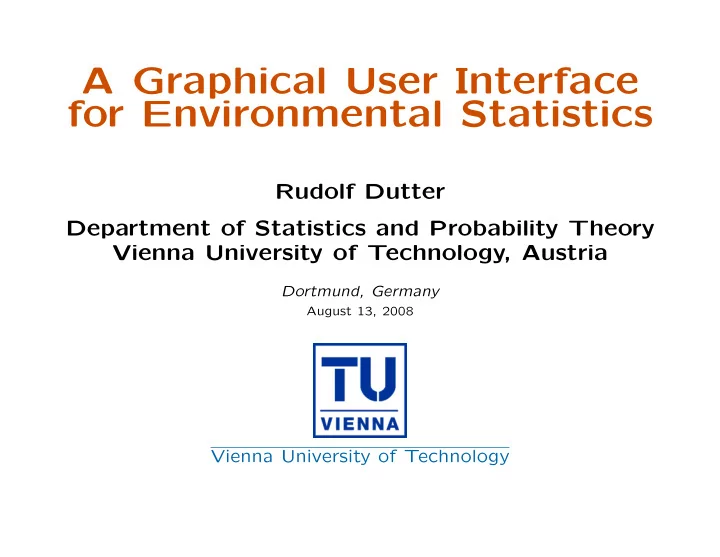
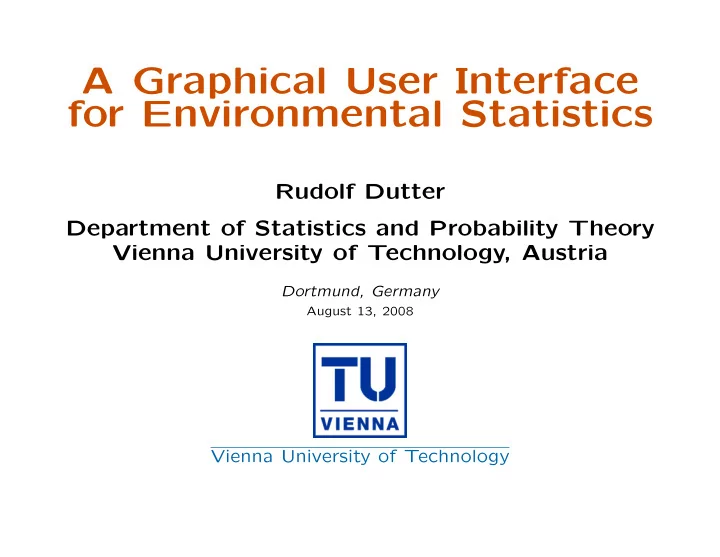
A Graphical User Interface for Environmental Statistics Rudolf Dutter Department of Statistics and Probability Theory Vienna University of Technology, Austria Dortmund, Germany August 13, 2008 Vienna University of Technology
Book: Applied Statistical Data Analysis DAS+R a companion of this book (Wiley, 2008). Emphasis: • Spatial Data • Strong Graphical Tools • Data from Geochemistry • Little Mathematics • Provided Software: 1 DAS+R
DAS+R (future package of R) • Basis: DAS, (all) functions of R, Tcl/Tk • Emphasis: – easy to use (e.g. Rcommander) – fast reproducibility (with small changes) of the results – interactive definition of subsets (numerically and graphi- cally) – strong interaction between statistical data and spatial information – graphical analysis 2
DAS+R 3
Open Data File 4
Read DAS/Imp (Preview) 5
Read DAS/Imp (Types of Variables) 6
Make DAS Data 7
Make Subset 8
(Pre-)Select Variables 9
View Data Set • Numerically • Graphically – Histogram – Boxplots – xy-plot – Ternary Plot – Scattermatrix (Draftman) 10
View Data Set 11
Histogram 12
Boxplots 13
Boxplots 14
Xyplot: Specifications 15
Xyplot: Specifications 16
Xyplot: Specifications 17
Xyplot 18
Worksheet 19
Worksheet Menu 20
Filled Worksheet 21
Mapping: Boxplot 22
Mapping: Boxplot 23
Mapping: Proportional Plot 24
Mapping: Simple Smoothing 25
Mapping: Simple Smoothing 26
Mapping: Kriging 27
Mapping: Kriging 28
Mapping: Kriging 29
Principal Components 30
Principal Components 31
Principal Components 32
Principal Components 33
Principal Components 34
Principal Components 35
Principal Components: Export 36
Principal Components: Mapping 37
Principal Components: Mapping 38
Background: Convert 39
Background: Convert 40
Background: Convert 41
Background: Convert 42
Result: Spatial Distrib. of Cu Cu [mg/kg] Cu [mg/kg] 0,5,25,75,95,100 ● ● ● ● ● ● ● ● ● ● Percentiles ● 98 − 4080 > 13 ● ● ● ● ● ● ● ● ● ● ● ● ● ● ● ● N N ● ● ● ● 18 − 98 ● <= 13 ● ● ● ● ● ● ● ● ● ● ● ● ● ● ● ● ● ● ● ● ● ● ● ● ● ● ● ● ● 7 − 18 ● ● ● ● ● ● ● ● ● ● ● ● ● ● ● ● ● ● ● ● ● ● ● ● ● ● ● ● ● ● ● ● ● ● ● ● ● 5 − 7 ● ● ● ● ● ● ● ● ● ● ● ● ● ● ● ● ● ● ● ● ● ● ● ● ● ● ● ● ● ● ● ● ● ● ● 3 − 5 ● ● ● ● ● ● ● ● ● ● ● ● ● ● ● ● ● ● ● ● ● ● ● ● ● ● ● ● ● ● ● ● ● ● ● ● ● ● ● ● ● ● ● ● ● ● ● ● ● ● ● ● ● ● ● ● ● ● ● ● ● ● ● ● ● ● ● ● ● ● ● ● ● ● ● ● ● ● ● ● ● ● ● ● ● ● ● ● ● ● ● ● ● ● ● ● ● ● ● ● ● ● ● ● ● ● ● ● ● ● ● ● ● ● ● ● ● ● ● ● ● ● ● ● ● ● ● ● ● ● ● ● ● ● ● ● ● ● ● ● ● ● ● ● ● ● ● ● ● ● ● ● ● ● ● ● ● ● ● ● ● ● ● ● ● ● ● ● ● ● ● ● ● ● ● ● ● ● ● ● ● ● ● ● ● ● ● ● ● ● ● ● ● ● ● ● ● ● ● ● ● ● ● ● ● ● ● ● ● ● ● ● ● ● ● ● ● ● ● ● ● ● ● ● ● ● ● ● ● ● ● ● ● ● ● ● ● ● ● ● ● ● ● ● ● ● ● ● ● ● ● ● ● ● ● ● ● ● ● ● ● ● ● ● ● ● ● ● ● ● ● ● ● ● ● ● ● ● ● ● ● ● ● ● ● ● ● ● ● ● ● ● ● ● ● ● ● ● ● ● ● ● ● ● ● ● ● ● ● ● ● ● ● ● ● ● ● ● ● ● ● ● ● ● ● ● ● ● ● ● ● ● ● ● ● ● ● ● ● ● ● ● ● ● ● ● ● ● ● ● ● ● ● ● ● ● ● ● ● ● ● ● ● ● ● ● ● ● ● ● ● ● ● ● ● ● ● ● ● ● ● ● ● ● ● ● ● ● ● ● ● ● ● ● ● ● ● ● ● ● ● ● ● ● ● ● ● ● ● ● ● ● ● ● ● ● ● ● ● ● ● ● ● ● ● ● ● ● ● ● ● ● ● ● ● ● ● ● ● ● ● ● ● ● ● ● ● ● ● ● ● ● ● ● ● ● ● ● ● ● ● ● ● ● ● ● ● ● ● ● ● ● ● ● ● ● ● ● ● ● ● ● ● ● ● ● ● ● ● ● ● ● ● ● ● ● ● ● ● ● ● ● ● ● ● ● ● ● ● ● ● ● ● ● ● ● ● ● ● ● ● ● ● ● ● ● ● ● ● ● ● ● ● ● ● ● ● ● ● ● ● ● ● ● ● ● ● ● ● ● ● ● ● ● ● ● ● ● ● ● ● ● ● ● ● ● ● ● ● ● ● ● ● ● ● ● ● ● ● ● ● ● ● ● ● ● ● ● ● ● ● ● ● ● ● ● ● ● ● ● ● ● ● ● ● ● ● ● ● ● ● ● ● ● ● ● ● ● ● ● ● ● ● ● ● ● ● ● ● ● ● ● ● ● ● ● ● ● ● ● ● ● ● ● ● ● ● ● ● ● ● ● ● ● ● ● ● ● ● ● ● ● ● ● ● ● ● ● ● ● ● ● ● ● ● ● ● ● ● ● ● ● ● ● ● ● ● ● ● ● ● ● ● ● ● ● ● ● ● ● ● ● ● ● ● ● ● ● ● ● ● ● ● ● ● ● ● ● ● ● ● ● ● ● ● ● ● ● ● ● ● ● ● ● ● ● ● ● ● 0 50 100 km 0 50 100 km 43
Summary • DAS+R is user friendly • enables to construct complicated R-commands via the GUI • high repeatability (fast prototyping) • using of subsets (of variables/observations) • emphasis on graphical analysis. • Finally: Embedding of new functions should not be diffi- cult!!!! 44
Outlook To do: • Complete intended methodology • Enter all the subsets functionalities in the procedures where applicable • Remove most of the bugs • Fill all help buttons • Submit the package to CRAN. 45
Recommend
More recommend