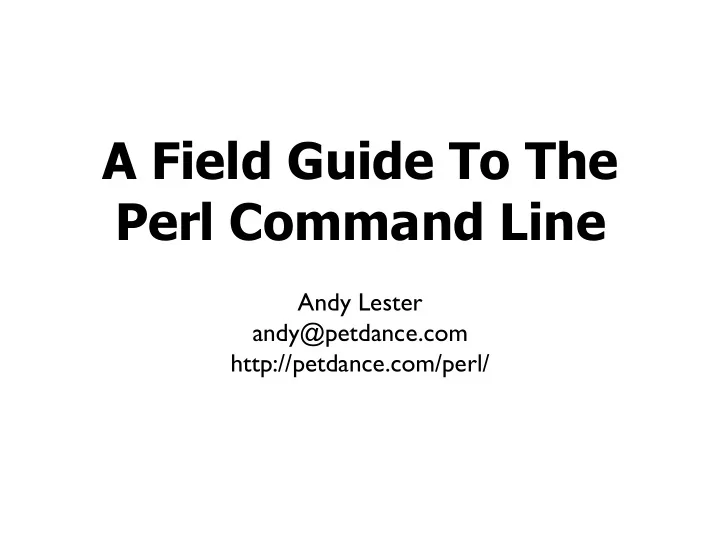
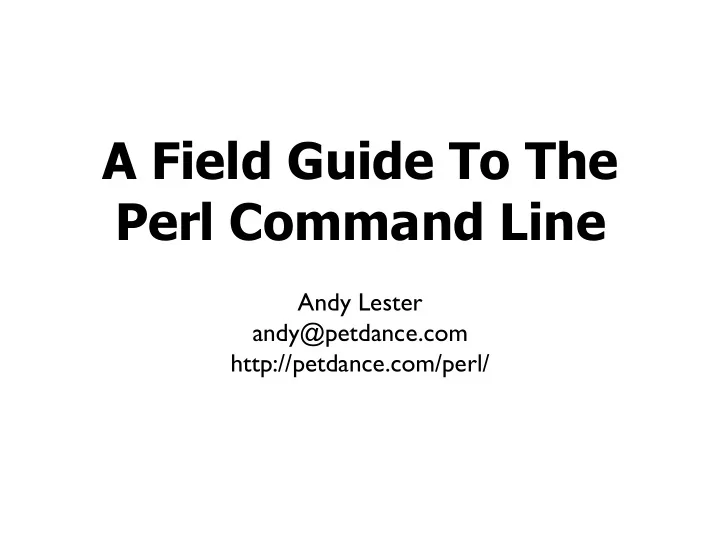
A Field Guide To The Perl Command Line Andy Lester andy@petdance.com http://petdance.com/perl/
Where we're going • Command-line == super lazy • The magic filehandle • The -e switch • -p, -n: Implicit looping • -l, -0: Record separator handling • -a, -F: Field handling • -i: Editing in place
-e: Your program • The -e is your program. It's repeatable. • Anything can go in here, even BEGIN blocks. • Mind the quoting • Mind the semicolons
-e examples $ perl -e'print "Hello, World!\n"' Hello, World! # Perl as your calculator $ perl -e'print 1024*1024/80, "\n"' 13107.2 # Mind the quotes: WRONG $ perl -MCGI -e"print $CGI::VERSION" # print ::VERSION # Better & best $ perl -MCGI -e"print \$CGI::VERSION" $ perl -MCGI -e'print $CGI::VERSION' # Windows C:\> perl -e"print \"Hello, World!\n\""
The magic filehandle • Perl does lots of the common stuff for you • Diamond operator takes STDIN or file input from @ARGV files • Modify your @ARGV before reading • Do command-line option parsing • Modify @ARGV on your own • Currently-read filename is in $ARGV
Magic filehandle for my $file ( @ARGV ) { open( my $fh, $file ) or die "Can't open $file: $!\n"; while ( my $line = <$fh> ) { # do something with $line } close $fh; } $ perl myprog.pl file1.txt file2.txt file3.txt # Instead, do this: while ( my $line = <> ) { # do something } # Also automatically works with redirection $ grep blah blah blah | perl myprog.pl
-p & -n: Implicit looping # -n wraps your code in this loop (basically) while (<>) { # Your code goes here } # -p wraps your code in this loop (basically) while (<>) { # Your code goes here print; }
-p examples # Program to print output with line numbers # (in case cat -n doesn't do it for ya) while (<>) { $_ = sprintf( "%05d: %s", $., $_ ); print; # implicitly print $_ } # Try this instead #!/usr/bin/perl -p $_ = sprintf( "%05d: %s", $., $_ ); # or even shorter as: $ perl -p -e'$_ = sprintf( "%05d: %s", $., $_ )'
-n examples # Print commented lines $ perl -n -e'print if /^\s*#/' # Print values that look like dollars, like "$43.50" #!/usr/bin/perl -n while ( /\$(\d+\.\d\d)/g ) { print $1, "\n"; } # Or total 'em up #!/usr/bin/perl -n BEGIN { $total=0 } END { printf( "%.2f\n", $total ) } while ( /\$(\d+\.\d\d)/g ) { $total += $1; }
-l: line-ending handling • Automatically adds or removes '\n' • In effect: • chomp()s everything on input • Adds '\n' to each print • A godsend for one-liners
-0: Input record sep # That's hyphen-zero, not hyphen-oh. # Lets you specify $/ from the command line. # Value is in octal. # You could use -e'BEGIN { $/="whatever"}' # Work on a Mac file with chr(13) as the separator perl -015 -e..... # Special values: -00 (zero zero) = paragraph mode (same as $/="") -0777 = slurp mode (same as $/=undef) # Print out all non-literal POD code: $ perl -n -00 -e'print unless /^\s+/;' article.pod
-i: edit in place • Opens each file, reads from it, and replaces it with STDOUT. • Avoids the "make a foo file" dance • Can specify a backup file like -i.bak • Old file foo.txt becomes foo.txt.bak
-a and -F: Autosplitting • -a makes Perl split $_ into @F on whitespace • Implicitly turns @F into a list of fields • -F specifies what to split on if not whitespace
-a and -F examples # Print total of 10th column from an Apache log # (total number of bytes transferred) $ perl -l -a -n -e'$n+=$F[9];END{print $n}' access_log # Print all users that have a login shell $ perl -l -n -a -F: \ -e'print $F[0] unless $F[-1] eq "/bin/false"' \ /etc/passwd # Note that even though there are no slashes, # -F: still means that the split regex is /:/
Option stacking You can combine options on the command line, if they're not ambiguous. $ perl -l -n -a -F: -e'....' $ perl -lnaF: -e'....' But don't do it. It adds complexity and potential bugs. $ perl -p -i -l -e'$_=substr($_,0,40)' myfile.txt $ perl -pil -e'$_=substr($_,0,40)' myfile.txt What you think is -l is actually telling -i to append "l" to the backup file.
-m & -M: Module loading • -mFoo does a "use Foo();" • Doesn't import any symbols • -MFoo does a "use Foo;" • Imports any default symbols. • -M-Foo does a "no Foo;" • But who uses "no" anyway?
-m/-M examples # What version of CGI do I have? $ perl -MCGI -le'print $CGI::VERSION' 2.89 # Some modules are meant for the command line $ perl -MCPAN -e'install "Module::Name"' # Text::Autoformat exports autoformat() by default $ perl -MText::Autoformat -e'autoformat'
Wrapping up • Perl respects command-line options on the #!perl line $ perl -i -pe's/FOO/BAR/g' #!/usr/bin/perl -i -p s/FOO/BAR/g; • This works on Windows, even though Windows doesn't use the shebang line itself. • One-liner to convert Mac files: $ perl -i.bak -l015 -pe1 *.txt
Recommend
More recommend