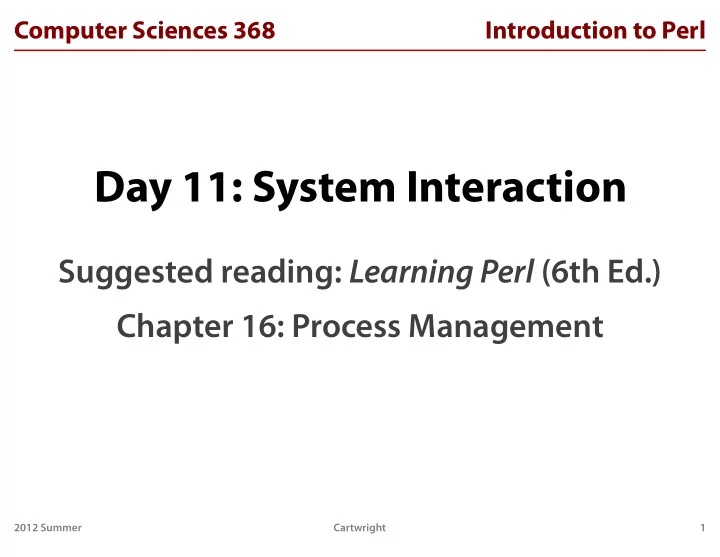
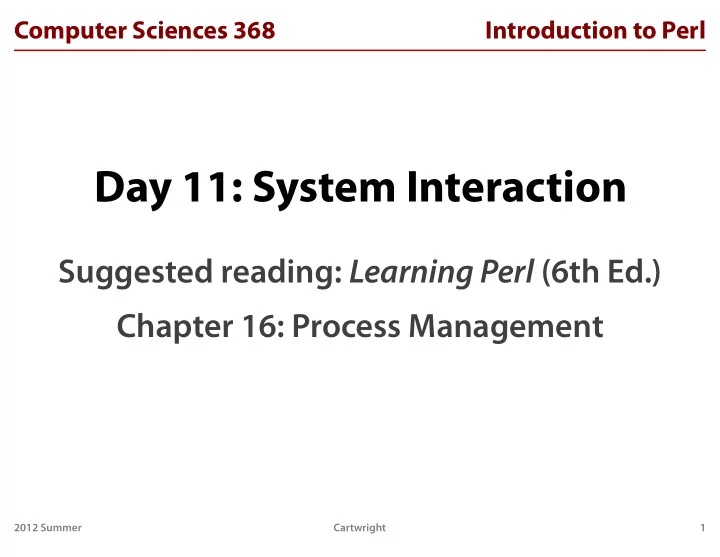
Computer Sciences 368 Introduction to Perl Day 11: System Interaction Suggested reading: Learning Perl (6th Ed.) Chapter 16: Process Management 2012 Summer Cartwright 1
Computer Sciences 368 Introduction to Perl Homework Review 2012 Summer Cartwright 2
Computer Sciences 368 Introduction to Perl Problem DB File ? App #1 App #2 2012 Summer Cartwright 3
Computer Sciences 368 Introduction to Perl (One) Solution DB File Perl Script App #1 App #2 2012 Summer Cartwright 4
Computer Sciences 368 Introduction to Perl Introducing … The Shell 2012 Summer Cartwright 5
Computer Sciences 368 Introduction to Perl The Shell • Is a program (e.g., /bin/sh ) – interactive or scripted – Another interpreted scripting language (like Perl) while (1) { print '% '; my $cmd = <STDIN>; do($cmd); } • Mostly, finds & runs other programs • Has variables, control structures, functions, … if [ $# -lt 3 ]; then echo 'Too few args!'; fi • Allows control over input and output gcc foo.c -o foo > compile.log 2> errors.log • Supports basic workflows grep '^[0-9]' file.txt | sort | uniq -c 2012 Summer Cartwright 6
Computer Sciences 368 Introduction to Perl Common Shell Commands cd , echo Built-in man Manual pages ls , find Show file entries chown , chmod Change file privileges cp , mv , rm , ln , unlink Manipulate whole files mkdir , rmdir Manipulate directories cat , more , less , wc View files grep , sed , awk Filter/change files pico / nano , vi , emacs Edit text perl , python , ruby Scripting 2012 Summer Cartwright 7
Computer Sciences 368 Introduction to Perl Shells and Commands command line (shell) % foo -x % PWD: ~/scripts PATH: /usr/bin:/usr/local/bin:… foo (Perl) chdir 'data'; system('bar'); PWD: ~/scripts /data PATH: /usr/bin:/usr/local/bin:… bar (C) printf("hi\n"); exit(2); PWD: ~/scripts/data PATH: /usr/bin:/usr/local/bin:… 2012 Summer Cartwright 8
Computer Sciences 368 Introduction to Perl The System ⇒ Your Script 2012 Summer Cartwright 9
Computer Sciences 368 Introduction to Perl How to Get Input Into Your Script • Define (hard-code) input in script + Easy to code – Must change script to change input • Ask user for terminal input + Easy to code, no script changes each run – Cannot automate (easily) — user must type input each run • Read input from files + No script changes each run, can automate – Must parse file contents; separate file to manage • Accept command-line arguments + No script changes each run, can automate – Must parse arguments; cumbersome for many or long inputs • Read environment variables + No script changes each run, can automate – Must parse arguments; cumbersome for many or long inputs 2012 Summer Cartwright 10
Computer Sciences 368 Introduction to Perl Command-Line Arguments % script.pl data.txt 1200 'Tim Cartwright' $0 command (script) name @ARGV command-line arguments #!/usr/bin/perl use strict; use warnings; if (scalar(@ARGV) != 3) { die "usage: $0 PATH VALUE NAME\n"; } my ($path, $value, $name) = @ARGV; 2012 Summer Cartwright 11
Computer Sciences 368 Introduction to Perl (Required) Arguments and Options % script.pl --lo --with foo -aXb file1 • Use Getopt::Long for options (starting with - ) • Required arguments remain in @ARGV use Getopt::Long; my $lo = 0; my $with = ''; GetOptions('lo' => \$lo, 'with=s' => \$with, # etc. ); my $file = $ARGV[0]; # do after GetOptions 2012 Summer Cartwright 12
Computer Sciences 368 Introduction to Perl Environment • %ENV : environment variables • Readable and writable while (my ($key, $value) = each %ENV) { print "$key => $value\n"; } my @path = split(':', $ENV{'PATH'}); my @new = grep(! m{/sbin}, @path); $ENV{'PATH'} = join(':', @new); delete $ENV{'SOME_OTHER_VAR'}; 2012 Summer Cartwright 13
Computer Sciences 368 Introduction to Perl Your Script ⇒ The System 2012 Summer Cartwright 14
Computer Sciences 368 Introduction to Perl Running a Command system(…) • Runs the given command as a subprocess • May create a shell to parse command • Waits for command to finish • Command inherits environment, etc. system("gzip $output_file"); system('Rscript', 'foo.R', 1200, 42); system("octave test-script > my_oct.log"); 2012 Summer Cartwright 15
Computer Sciences 368 Introduction to Perl Sneaky system() Subtleties Create a shell? system('ls'); # no system('ls >> my_file'); # yes system('ls', '>>', 'my_file'); # no Children do not a ff ect parent system('pwd'); # => /home/cat/foo system('cd bar'); system('pwd'); # => ??? 2012 Summer Cartwright 16
Computer Sciences 368 Introduction to Perl Sneaky system() Subtleties II Watch out for quoting issues system("echo 'Don'\\''t say \"no\"!'"); [shell] echo 'Don'\''t say "no"!' [output] Don't say "no"! 2012 Summer Cartwright 17
Computer Sciences 368 Introduction to Perl Return Values • system() returns exit code × 256 ( << 8 ) • Exit code of 0 is good in shell, • But 0 is false in Perl, so… system(…) and die('fail'); # confusing !system(…) or die('fail'); # may miss ! • … instead, strive for clarity: system(…) == 0 or die('fail'); if (system(…) != 0) { die('fail'); } 2012 Summer Cartwright 18
Computer Sciences 368 Introduction to Perl Errors • system() return value ≡ $? ≡ exit code << 8 • $? == -1 means it failed to execute • $! is the system error message • Rarely need to be this thorough: if ($? == -1) { print "failed to execute: $!\n"; } elsif ($? & 127) { print "died with signal"; } else { print "exited " . ($? >> 8) . "\n"; } 2012 Summer Cartwright 19
Computer Sciences 368 Introduction to Perl Getting Output my $sys_date = `date`; • Like system() but returns standard output • $? and $! are set in the same way • Need standard error, too? my $sys_date = `date 2>&1`; • In list context, returns list of lines in output • Backticks interpolate! my @files = `find $directory`; 2012 Summer Cartwright 20
Computer Sciences 368 Introduction to Perl Miscellaneous Quit script with given exit code ( 0 = good) exit 1; Print message to standard error and exit (non-zero) die 'message'; Print message to standard error print STDERR 'message'; warn 'message'; 2012 Summer Cartwright 21
Computer Sciences 368 Introduction to Perl When To Use • Glue between existing commands • More powerful shell • Workflow management • Not to replace Perl functions! – E.g., do not actually use `date` • Your ideas? 2012 Summer Cartwright 22
Computer Sciences 368 Introduction to Perl Last 2 Slides… 2012 Summer Cartwright 23
Computer Sciences 368 Introduction to Perl Other Scripting Languages • In command-line scripts, expect – Command-line arguments – Environment – Standard in, out, and error – System calls – Exit with status – Windows will be di ff erent… • Embedded scripting (PHP, Lua, JavaScript, …) – Expect more restrictions 2012 Summer Cartwright 24
Computer Sciences 368 Introduction to Perl Homework • Find IP addresses for image downloads • Use external commands for: – Fetching an HTTP document (web page) – Looking up IP addresses • Middle section will involve regular expressions 2012 Summer Cartwright 25
Recommend
More recommend