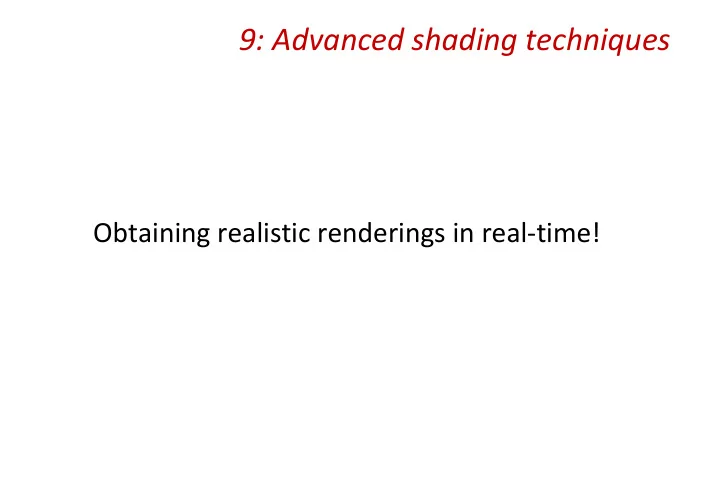
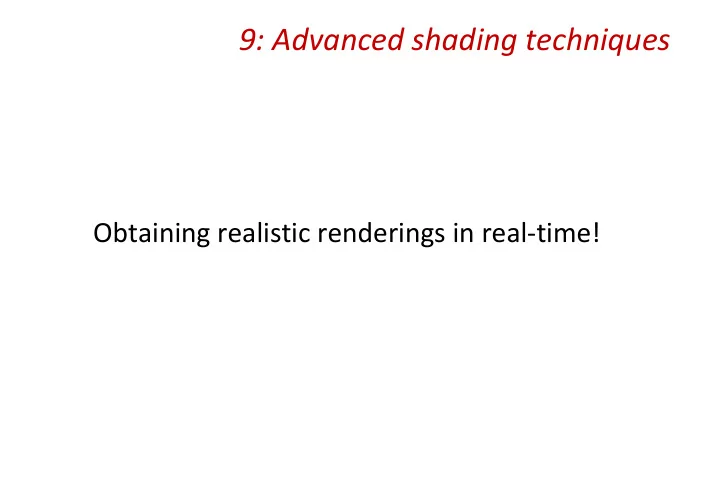
9: Advanced shading techniques Obtaining realistic renderings in real-time!
Remember the Phong’s local model... [Phong CACM 1975] wikipedia ambiant diffuse specular
… varying materials via the use of textures https://www.marmoset.co/posts/pbr-texture-conversion/ ambiant diffuse specular 3
Use textures for more than material effects ● to modify surface appearance ● to modify lighting properties
Modify surface appearance ● Normal mapping ● Bump mapping ● Parallax mapping ● Displacement mapping
Modify surface appearance *** Normal mapping *** Goal: locally perturb normals to create the illusion of modified geometry
Modify surface appearance *** Normal mapping *** Goal: locally perturb normals to create the illusion of modified geometry
Modify surface appearance *** Normal mapping *** Goal: locally perturb normals to create the illusion of modified geometry In practice: ● normals stored in the “tangent space” ● requires transformation matrix ○ from world to tangent space ○ (or inversely) ● Tangents computed as a pre-process ○ according to tex coords derivatives ○ see http://www.terathon.com/code/tangent.html ○ stored as a new per-vertex attribute
Modify surface appearance *** Normal mapping *** Goal: locally perturb normals to create the illusion of modified geometry In practice (GPU side): ● Given original normal N and tangent T ● Compute the binormal vector: ○ B = N x T ● Build the TBN matrix: ● Transform a vector v ○ from tangent to world: v w = TBN v t ○ from world to tangent: v t = TBN v w
Modify surface appearance *** Bump mapping *** Same principle: but uses a depth (grey-level) map as input In practice: ● Compute normals from the depth (using finite differences) ● Apply the normal mapping method
Modify surface appearance *** Parallax mapping *** Same goal, but more realistic ● Bump/normal mapping does not fetch the good depth/normal values In practice: ● walk along the (projected) view vector ● detect the right values at the intersection between the view and perturbed heightfield ● apply the normal mapping approach ● more info: http://sunandblackcat.com/tipFullView.php?l=eng&topicid=28
Modify surface appearance *** Parallax mapping *** Same goal, but more realistic without
Modify surface appearance *** Parallax mapping *** Same goal, but more realistic with
Modify surface appearance *** Displacement mapping *** Goal: actually displace vertices! normal mapping
Modify surface appearance *** Displacement mapping *** Goal: actually displace vertices! displacement mapping
Modify surface appearance *** Displacement mapping *** Goal: actually displace vertices! In practice: ● move vertices along their normals ● requires highly tessellated meshes ○ rely on adaptive tesselation ○ using the tesselation shader
Modify lighting effects ● Environment mapping ● Prefiltered environment maps ● Ambient occlusion ● Shadow mapping
Modify lighting effects *** Environment mapping *** Goal: realistic reflections/refractions latitude-longitude map cube map light probe
Modify lighting effects *** Environment mapping *** Goal: realistic reflections/refractions In practice: ● Create the texture ○ acquired (using HDR photos of a mirrored sphere for instance) ○ or synthesized in real-time ● Using the reflected/refracted vector ○ compute the corresponding coordinates (spherical/cube/probe) ○ fetch texture color (basically 2 lines of code)
Modify lighting effects *** Environment mapping *** Goal: realistic reflections/refractions Reflection Refraction
Modify lighting effects *** Prefiltered environment mapping *** Goal: realistic glossy reflections/refractions, diffuse surfaces Convolution (cosine lobe)
Modify lighting effects *** Prefiltered environment mapping *** Goal: realistic glossy reflections/refractions, diffuse surfaces
Modify lighting effects *** Prefiltered environment mapping *** Goal: realistic glossy reflections/refractions, diffuse surfaces For pure diffuse surfaces: ● Low-frequency image radiance irradiance ● can be represented with a few coefficients of refinable basis functions ○ e.g. spherical harmonics
Modify lighting effects *** Prefiltered environment mapping *** Goal: realistic glossy reflections/refractions, diffuse surfaces For pure diffuse surfaces: ● 9 coefficients sufficient ● can be pre-computed for each vertex (as attributes)! and evaluated in real-time
Modify lighting effects *** ambient occlusion *** Goal: compute (averaged) visibility at each surface point [Miller 94]
Modify lighting effects *** ambient occlusion *** Goal: compute (averaged) visibility at each surface point [Miller 94] autodesk.com
Modify lighting effects *** ambient occlusion *** Goal: compute (averaged) visibility at each surface point [Miller 94] More and more screen-space solutions/approximations: ● allows dynamic scenes/anim/deformations ● based on depth + normal maps https://www.youtube.com/watch?time_continue=27&v=-IFxjKT7MXA https://en.wikipedia.org/wiki/Screen_space_ambient_occlusion http://john-chapman-graphics.blogspot.fr/2013/01/ssao-tutorial.html
Modify lighting effects *** Shadow mapping *** Goal: create cast shadows
Modify lighting effects *** Shadow mapping *** Goal: create cast shadows http://www.opengl-tutorial.org/intermediate-tutorials/tutorial-16-shadow-mapping/
Modify lighting effects *** Shadow mapping *** Goal: create cast shadows ● draw scene from light ○ store depth in a texture ○ → called shadow map
Modify lighting effects *** Shadow mapping *** Goal: create cast shadows ● 1: draw scene from light ○ store depth in a texture ○ → called shadow map ● 2: draw scene from camera ○ compute lighting (as usual) ○ project each point in the light space ○ compare depth with the one fetched in the shadow map ○ if farther: in the shadow!
Modify lighting effects *** Shadow mapping *** Goal: create cast shadows ● Some issues: ○ acne effect → require small bias
Modify lighting effects *** Shadow mapping *** Goal: create cast shadows ● Some issues: ○ acne effect → require small bias ○ shadow map resolution → cascaded shadow maps http://ogldev.atspace.co.uk/www/tutorial49/tutorial49.html
Playing with images Plenoptic function [Adelson and Bergen 91] ● P defines the intensity as a function of viewpoint, time, wavelength ● capture all possible images around p ● → Image Based Rendering (IBR) = reconstruct P from samples
Playing with images *** light fields *** Example: light field acquisition refocusig example: http://lightfield.stanford.edu/lfs.html
Playing with images *** relighting *** Example: relighting
Playing with images *** relighting *** Example: relighting
Playing with images *** relighting *** Example: relighting
Playing with images *** relighting *** Example: relighting more: https://www.youtube.com/watch?v=piJ4Zke7EUw
Recommend
More recommend