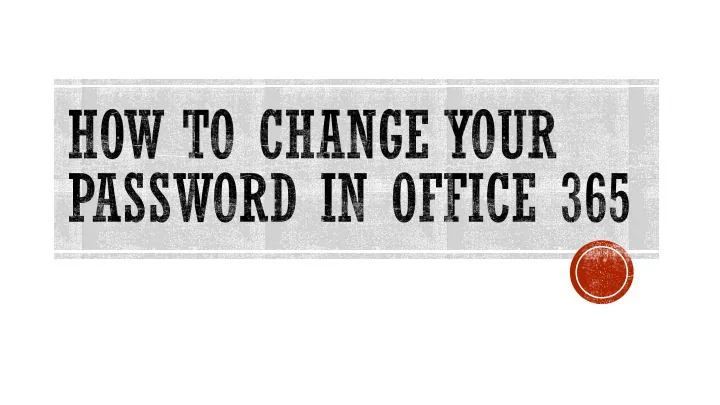
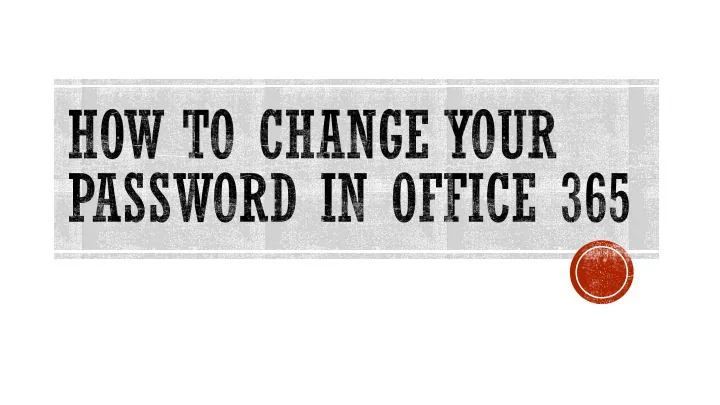
• At least 8 characters, not similar to your username, not similar to your name, and contain at least 3 of the following character types: • uppercase alphabetic This Photo by Unknown Author is licensed under CC BY-NC-ND • lowercase alphabetic • numeric • special character Call the Student Hotline if you need a temporary password 615-382-4685
▪ Open a browser and go to portal.office.com. ▪ Login to Office 365 with your current password. ▪ Don’t know your password? Call the Student Hotline at 615-382-4685 for a temporary password.
▪ Once logged in to Office 365, open your profile in the upper right of the Home screen. ▪ Choose My Account ▪ On the next screen, choose Change password
▪ Follow the instructions on the next screen to enter your current password (the one you used to login to Office 365.) ▪ Create a new password using the Password Requirements listed earlier in these instructions. ▪ Choose Submit
Need help with your Office 365 account or Teams? Call 615-382-HOTL (615-382-4685) or Chat Live from 8 am – 4 pm https://dps-rcstn-net.3cx.net/join/techhotl
Recommend
More recommend