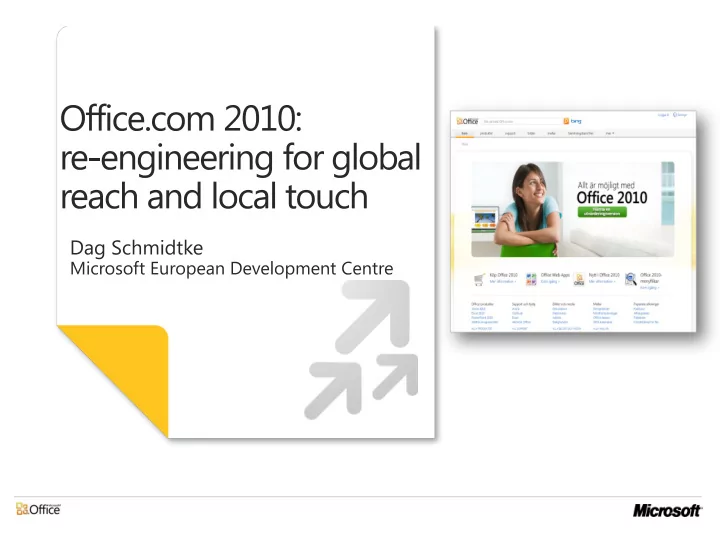
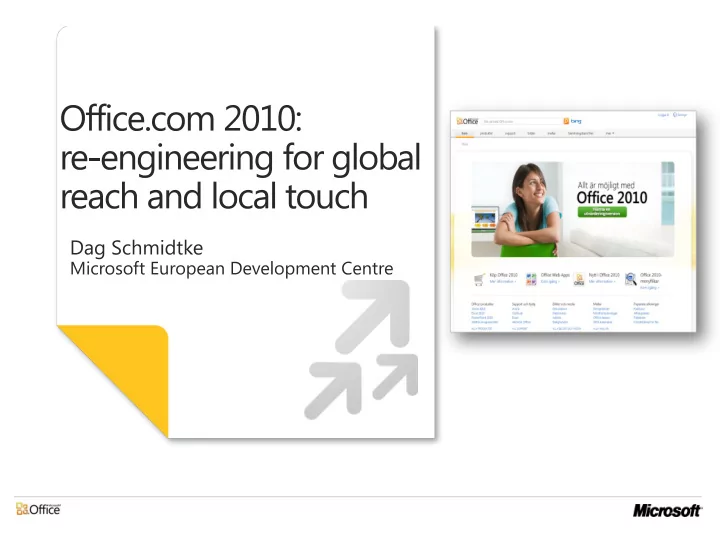
• • • • • •
• • • • • • •
51 live sites in 37 languages Office.com Live sites Arabic region, Argentina, Australia, Austria, Belgium (Nl, Fr ), Brazil, Bulgaria, Canada (En, Fr), China, Croatia, Czech Republic, Denmark, Estonia, France, Finland, Germany, Greece, Hong Kong, Hungary, India (English, Hindi), Israel, Italy, Japan, Kazakhstan, Korea, Latin America, Latvia, Lithuania, Mexico, Netherlands, Norway, Poland, Portugal, Romania, Russia, Serbia and Montenegro, Slovakia, Slovenia, Spain, Sweden, Switzerland (Fr, De), Taiwan, Thailand, Turkey, UK, Ukraine
• • • •
Office 2007: Office Office 2010: Office.com Online Authoring XMetaL Word 2010 Publishing Custom solution Office Content International Custom solution Management System (OCMS): SharePoint 2010 Site management Custom solution Why move: • – Re-engineer for growth, efficiency, usability – Use standard platform to allow focus on customer experience – Better local touch: federated authoring Elements of change • – New authoring and publishing platform – Migration of file formats – New Integrated loc workflows
• • • •
Office.com best practices: integration Global Platform: Design & Infrastructure Deliver information through design, platform support, CSS updates, XLST script insertion, and application development to increase engagement Customer Global Content connection: Business Development Intelligence Deliver content Deliver created or sourced via voice of customer video, training, help, through survey, focus homepages, add-ins, groups, reporting, and templates, and imagery data mining. Measure to deliver end actions the value of content Continuous updates services Local touch: Site Programming Editorial voice /homepages - partnering with content providers: templates, clipart
• • • • •
• • • •
• • • •
• • •
• • • •
• • • •
Recommend
More recommend