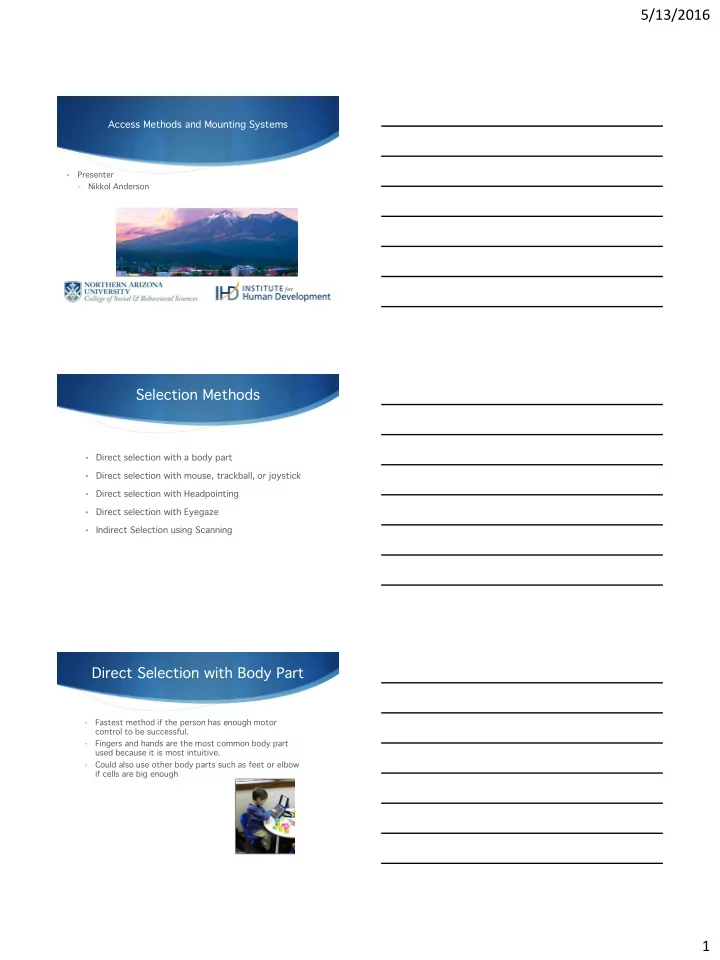
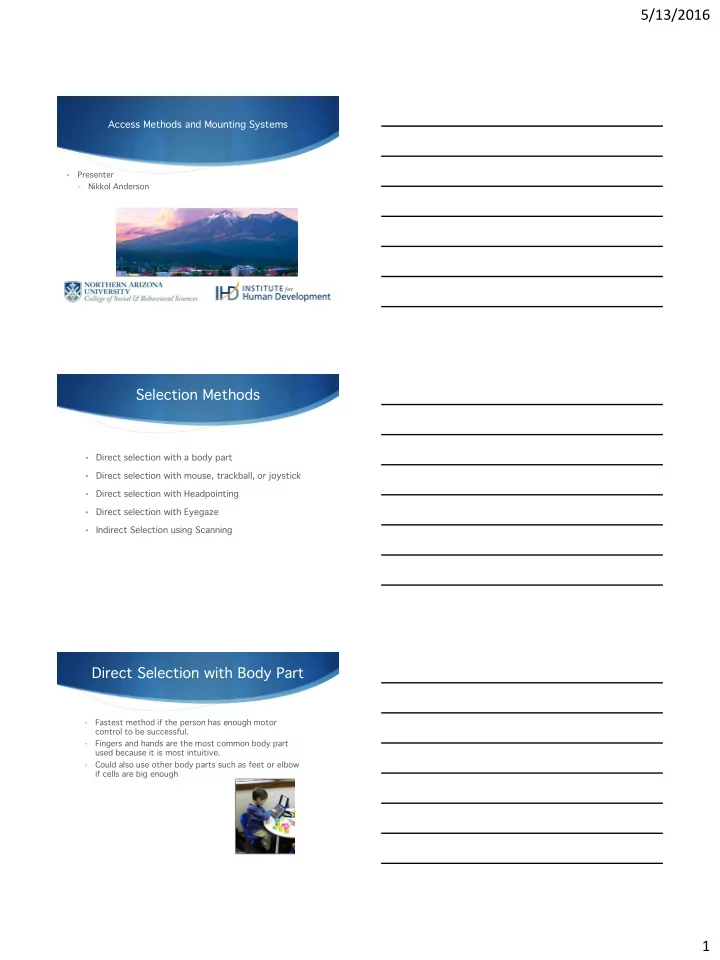
5/13/2016 Access Methods and Mounting Systems Presenter • Nikkol Anderson • Selection Methods Direct selection with a body part • Direct selection with mouse, trackball, or joystick • Direct selection with Headpointing • Direct selection with Eyegaze • Indirect Selection using Scanning • Direct Selection with Body Part Fastest method if the person has enough motor • control to be successful. Fingers and hands are the most common body part • used because it is most intuitive. Could also use other body parts such as feet or elbow • if cells are big enough 1
5/13/2016 Direct Selection with Body Part Facilitate with activation times • Facilitate with splints, cuffs, and pointers • Facilitate with keyguards • Direct Selection with Mouse, Trackball, or Proportional Joystick External switch to click • Dwell feature to click • Integrated Controls At this time, the use of integrated wheelchair controls for access to AAC devices relies on the team’s ability to collaborate with wheelchair specialists. 2
5/13/2016 Infrared Headpointing as Direct Selection Reflective dot is read by the • camera and the cursor moves the same as it does when using a mouse or trackball. Requires “good enough” head • control. Alignment of body with vertical • axis of camera is important. Eyegaze as Direct Selection Pupils are read by the cameras and the cursor • moves the same as it does when using a mouse or trackball. Less dependent on head control than headpointing. • Less dependent on alignment of body with vertical • axis of cameras because you calibrate it to where you are positioned. Each system has a “box” the user needs to stay • within, but it is more forgiving in that sense than headpointing. Positioning for Eyegaze Angle of device and head are the same. • Head is centered. • Gaze is in the middle to upper part of the display • screen. User within 18- 29” of the display screen. • No obstructions between user and the camera. • Lighting and reflections can also affect accuracy so • environment is important. 3
5/13/2016 Calibration Features Custom imported or stock stimulus types • Can animate stimuli and/or use a video • Stimulus size, speed, and color • Number of calibration points ((2,5,9). If you go • up you improve accuracy. Devices have the ability to track both eyes • together or track them individually. This is useful if the communicator has one eye that functions better than the other. Selection Features Shrinking dot, clock, or invisible feedback for selection • indicator. Can change the size of a cursor • Can use highlighting, • Can be activated using blink, dwell, or an external • switch. Can include audio feedback in the form of a “click” • and adjust volume of this. Concerns with Eyegaze Vision problems Systems do not always • • (evaluators sometimes function well in natural calibrate) light. Glasses • Any circumstance that • CVI • causes part of the pupil to be blocked by the Fatigue • upper or lower eyelid can degrade the accuracy of User needs to have “good • eye-operated systems. enough” head control. 4
5/13/2016 Indirect Selection: Switch Scanning Visual scanning requires visual tracking • Auditory scanning requires auditory attention • Both require a high degree of attention to task • Switch Scanning Single Switch • Dual Switch- can eliminate the timing element of • scanning. Scanning patterns • Scanning patterns such as linear, row/column, block • Types of Switches Switch Features • Method of activation • Effort • Displacement • Deactivation • Flexibility • Durability • Maintenance • Feedback: Proprioceptive, Tactile, Auditory, Visual • 5
5/13/2016 Switch Trials Try the switch at different body locations. • Hierarchy is small muscle to large muscle. • Start with the hand and forearm, but move • on to other body parts if the user cannot target efficiently with their hand or arm. Sources differ on the exact order to trial. Some put head and neck first, others prefer using the feet if possible before head and neck. The larger the movement the more energy • use is required. Use of large muscles in the lower • extremities has the potential to reduce the user’s seating stability. Switch Trials New users require a great deal of practice to refine • motor movement and build muscle memory for the switch site. Always work toward more than one switch site to • prevent fatigue and overuse injuries. Mounts • Switch Mounts vs. Device Mounts Safety and Training: Install according to directions • Team effort for maintenance • Position may need to change as condition deteriorates or • improves. Position may need to throughout the day as user fatigues and • moves through switch site repertoire. Pictures are a great way for team to stay on the same page. • Positioning of devices can interfere with field of vision for power • mobility. 6
5/13/2016 Switch Mounts Flexible vs. Rigid • Mounting plates vs. Velcro • Wheelchair Device Mounts Locking for tilt chairs • Swing away mounts • Folding mounts • Wheelchair Mounts Wheelchair mount Advantage: Remains on the consumer’s wheelchair, so • the device is always with the user for communication. (Exception is when being transported in a motor vehicle.) Disadvantage: If the user needs frequent adjustments for • eyegaze positioning, the adjustable pieces can strip out quickly. Considerations: • “Real Estate” on the tubing • Doorway widths • Stability of chair- Make sure mount is within the footprint of • the chair and does not throw the chair off balance. 7
5/13/2016 Desk Mounts Desk Mount • Advantage: Easily adjustable, lightweight and • portable. Disadvantage: Requires a caregiver to move from one • location to another. Requires the user to be at an adjustable desk or table. Velcro Tray • Dycem • Floor Mounts Rolling floor mount for wheelchairs, • feeder chairs, hospital beds etc. Floor Mount • Advantage: Very adjustable. Can be used • in wheelchair, floor chair, or in bed. Disadvantage: Large and bulky. Not easy • to store or transport. Mounting Companies Daessy is located online at http://www.daessy.com/ • and you can email them at daessy@daessy.com. The have a basic worksheet at the end of their pricelist that can be found at http://www.daessy.com/PDF/pricelists/USD-dms- 2015.pdf. 8
5/13/2016 Mounting Companies CJT is located online at • http://cjtmounting.com/ and you can email them at info@cjtmounting.com. They offer a helping hand solution for support when you fill out the worksheet at http://cjtmounting.com/resources.php and send photos. Mounting Companies Blue Sky Designs is located online at • http://blueskydesigns.us/ and you can email them at info@blueskydesigns.us. They have a worksheet to help • evaluators submit for quotes at https://www.mountnmover.com/Coll ateral/EvalSheet.pdf. REHAdapt is located online at • http://rehadapt.net/index.php/en/ and you can email them at office.na@rehadapt.com. They offer a virtual mounting solution for • support when you fill out the worksheet at http://rehadapt.net/images/vms/VMS- Worksheet-2015-US.pdf and send it to them with photos. 9
5/13/2016 Questions 10
Recommend
More recommend