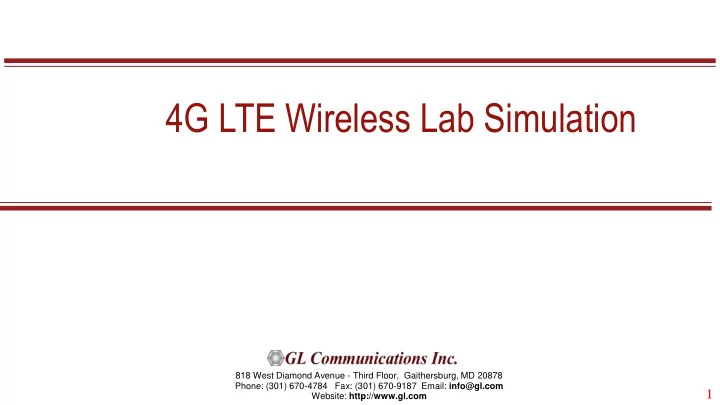
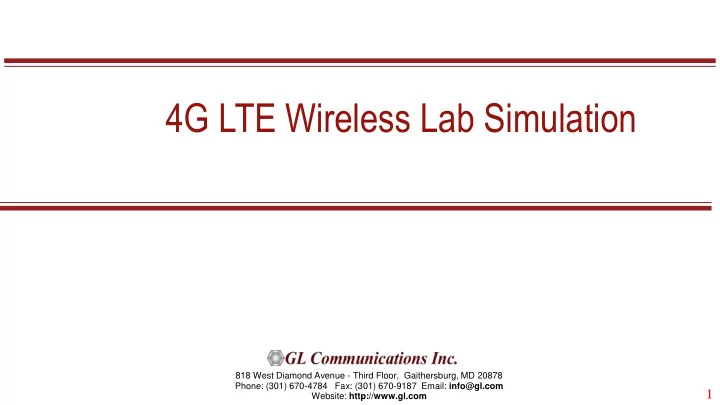
4G LTE Wireless Lab Simulation 818 West Diamond Avenue - Third Floor, Gaithersburg, MD 20878 Phone: (301) 670-4784 Fax: (301) 670-9187 Email: info@gl.com 1 1 Website: http://www.gl.com
COMMUNICATIONS NETWORKS LAB (CNL) Each LAB test system emulates 4G network elements and traffic types within the ❑ Wireless infrastructure. Provides a base network environment that enables the researchers to test ❑ applications, devices, and services prior to deployment on real-time networks 2
2G 3G 4G COMMUNICATIONS NETWORKS GSM, TDM and TDMA, Core interfaces T1 E1 but now migrating to IP WCDMA, Same Core network as 2G LTE, OFDMA, SC-FDMA, All IP 3
MAPS™ (Message Automation & Protocol Simulation) ❑ Multi-protocol, Multi-technology Platform. ❑ Simulate any node, and any interface in network with MAPS™ (except Air interface). ❑ Supports Emulation, Conformance , and Load testing of a variety of protocols over IP, TDM, and Wireless networks. 4
Communications Networks Lab (CNL) 4G LTE Diameter 5
4G LAB DIAGRAM 6
4G CALL SCENARIOS Various LTE network procedures are supported The following SGsAP procedures are supported when simulating the 4G elements and multi-interfaces: associations between MME and VLR (MSC) are established: Mobile to mobile voice call Paging for non-EPS Services Simulated UE to mobile voice call Location Update for Non-EPS Services Mobile to Simulated UE voice call Non-EPS Alert Simulated UE to simulated UE voice call Explicit IMSI Detach from EPS Services Mobile web browsing Explicit IMSI Detach from Non-EPS Services Inter and Intra Handovers Tunneling of NAS Messages Simulated UE web browsing Traffic Generation: High Density packet (data sessions) Attach procedure traffic simulation using MAPS™ PacketLoad Server UE context setup procedures Voice, Fax, Video Web browsing sessions SMS, MMS, Email, FTP Detach procedures Supplementary IN Services Authentication information procedures Internet connectivity Multiple PDP context s 7
Complete 4G CNL System w/Real eNodeB 8
Complete 4G CNL System w/ Simulated EnodeB 9
PROTOCOL STACK SPECIFICATION 10
PROTOCOL STACK SPECIFICATION Supported Protocols Specification Used S1 Interface S1 Application Protocol (S1-AP) 3GPP 36.413 9.0.0 (2009-09) Non-Access-Stratum (NAS) 3GPP TS 24.301 V9.0.0 (2009-09) S11, S5/S8 Interface Evolved GTP (eGTP) for EPS 3GPP TS 29.274 V8.0.0 (2008-12) Evolved GTP (eGTP) for EPS 3GPP TS 29.274 V9.2.0 (2010-03) S6a Interface IETF RFC 3588 Diameter S6a - 3GPP TS 29.272 V10.3.0 11
MOBILE TO MOBILE VOICE LAB 12
PROCEDURES - CS ❑ Mobile to mobile voice call ❑ Simulated UE to mobile voice call ❑ Mobile to Simulated UE voice call ❑ Simulated UE to simulated UE voice call ❑ Voice over LTE ❑ Inter and Intra Handovers 13
LTE and DIAMETER PROCEDURES - PS ATTACH PROCEDURE ❑ UE CONTEXT SETUP PROCEDURES ❑ HTTP TRAFFIC and WEB BROWSING PROCEDURES ❑ DETACH PROCEDURES ❑ AUTHENTICATION INFORMATION PROCEDURE ❑ 14
LTE PROCEDURES 15
HSS PROCEDURES 16
4G Lab Configurations 17
TESTBED SETUP: 4G MME 18
TESTBED SETUP: 4G HSS 19
TESTBED SETUP: 4G SGW 20
TESTBED SETUP: 4G PGW 21
TESTBED SETUP: 4G Simulated eNB 22
TESTBED SETUP: IMS P-CSCF 23
TESTBED SETUP: IMS S-CSCF 24
TESTBED SETUP: IMS I-CSCF 25
TESTBED SETUP: IMS HSS (CxDx) 26
SYSTEM QUICK START - START REMOTE CONTROLLER The MAPS™ Listener is configured to run on start-up. While running an icon should be displayed in Windows notification area. If the icon is missing, invoke MAPSListener_x64 from the Desktop. Invoke MAPS Remote Controller from the 4G system Desktop. The Controller is configured to control the following MAPS™ nodes: eNodeB, MME, HSS (S6a and CxDx), SGW, PGW, P- CSCF, S-CSCF, I-CSCF Click Start All to connect to all MAPS™ server nodes. The MAPS™ server nodes should turn green once connected 27
SYSTEM QUICK START - START TESTBED Open the Testbed Setup view Click the “Start All” button to start all testbeds ** When generating simulated GTP traffic using PacketLoad, make sure MAPS™ PacketLoad is running prior to starting testbeds in Remote Controller 28
SYSTEM QUICK START – LINK STATUS Cycle through the nodes in Remote Controller and verify the Link Status of the following nodes: eNB ←→ MME MME ←→ eNB (10.10.1.9, real) MME ←→ eNB (10.10.1.30, simulated) MME ←→ HSS (10.10.1.32) HSS ←→ MME 29
SYSTEM QUICK START – LINK STATUS Cycle through the nodes in Remote Controller and verify the Link Status of the following nodes: HSS (CxDx) ←→ I -CSCF (10.10.1.41) HSS (CxDx) ←→ S -CSCF (10.10.1.42 ) I- CSCF ←→ HSS (CxDx) S- CSCF ←→ HSS (CxDx) 30
SYSTEM QUICK START – ATTACHING MOBILE Turn on 4G mobiles (or turn off airplane mode). The phones should automatically attempt to connect to the 4G network Verify in the MME’s Call Reception view that the UEs have attached Verify in P- CSCF’s Call Reception view that the UEs have registered to the IMS network 31
SYSTEM QUICK START – VoLTE Calls w/ Real Mobiles Phone numbers are defined in the table below Dial the MSISDN of the desired phone While placing call, observe that the mobiles stay on 4G network during call 32
SYSTEM QUICK START – Simulated VoLTE Calls Below script is the eNB’s Call Generation view for VoLTE calls: S1SessionControl_Outgoing_4 G.gls The ‘4G’ call script places a simulated VoLTE call to another simulated 4G UE 33
SYSTEM QUICK START – VoLTE Calls w/ Real Mobiles Each instance of S1SessionControl_Incoming.gls preps one simulated UE to be ready to receive incoming VoLTE call. Immediately after starting the eNodeB testbed, the first script instance reads the UE in CSV row 55,027. The second script instance reads the UE in row 55,028, and so on. 55,027 to 56,526 are reserved for incoming VoLTE calls from 4G UEs This means the VoLTE UE instance would not be configured to receive 3G calls until 1000 instances of the script have been invoked, and it would not be configured to receive 2G calls until 1500 instances of the script have been invoked. To minimize the effort needed, another script - VoLTE Incoming.gls - was created to automatically invoke all 2,500 receiving scripts. This readies all 2500 UEs to receive calls, regardless of the source. Note that ~5 minutes are needed to invoke all 2,500 script instances. Invoked scripts are displayed in the Call Reception window. Once all ‘Incoming’ UEs are registered, place an outgoing call using S1SessionControl_Outgoing_4G.gls Use the “Global Configurations” setting to modify the iterations of calls to place. 34
SYSTEM QUICK START – Simulated VoLTE Calls Each outgoing call script places N iteration of calls as defined by the eNodeB Global Configuration Set Automate VoLTE Call to “Yes” to enable VoLTE calls for multiple iteration. When Iteration Count is greater than 1, the script will perform the following tasks: Attach UE and Register to IMS network Place SIP call and keep call active for “Session Duration” Disconnect call, wait for Inter Session Duration, and place another SIP call. These steps are performed until the Iteration Count is satisfied 35
SYSTEM QUICK START – Simulated Mobile Traffic Simulated GTP mobile traffic is achieved through the GL PacketLoad appliance. Ensure the MAPS™ PacketLoad application is running prior to starting MAPS™ eNodeB and MAPS™ PGW testbeds. The S1SessionControl.gls script is designed to perform simulated mobile traffic. Each script instance represents one UE. Place calls from Call Generation or Load Generation UE traffic rate is defined in the eNodeB Global Configurations 36
4G Inter-Networking with 2G and 3G (LAB) (Inter-Operability) 37
INTER-NETWORK CALLS Inter network calls 4G user calling 2G user 4G user calling 3G user 4G user sending SMS to 2G user 4G user sending SMS to 3G user 4G user calling 3G user via CSFB Roaming calls 4G user calling 3G roaming user 4G user calling 2G roaming user 38
INTER-NETWORK CALLS – 4G Calling 2G UE2 placing call to UE1 while both users reside in their home network. The user is registered to IMS services so the Invite will reach the IMS network . If IMS confirms that called MSISDN does not belong to 4G, the call will be routed to MGC. MGC, on Reception of Invite Message, routes call to 2G MSC or 3G MSC based on MSISDN Range configured in Testbed by sending IAM. When MSC receives call from MGC, if received MSISDN is registered, Paging is initiated to connected BSC’s 39
INTER-NETWORK CALLS – 4G Calling 2G Call Flow 40
Recommend
More recommend