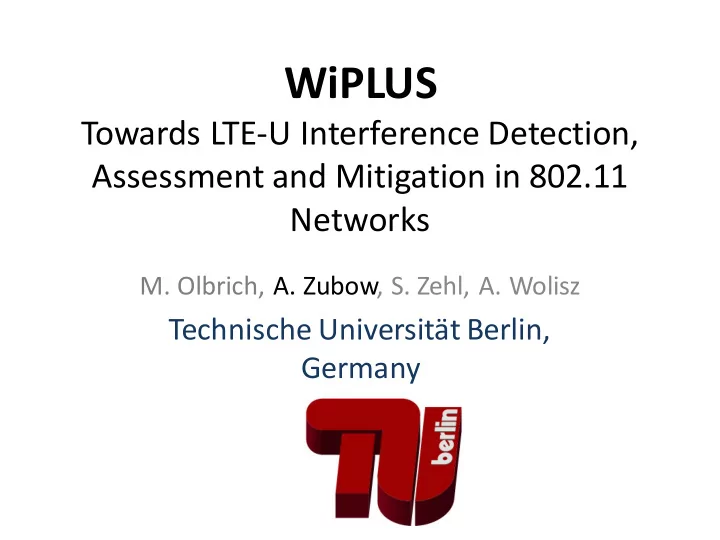
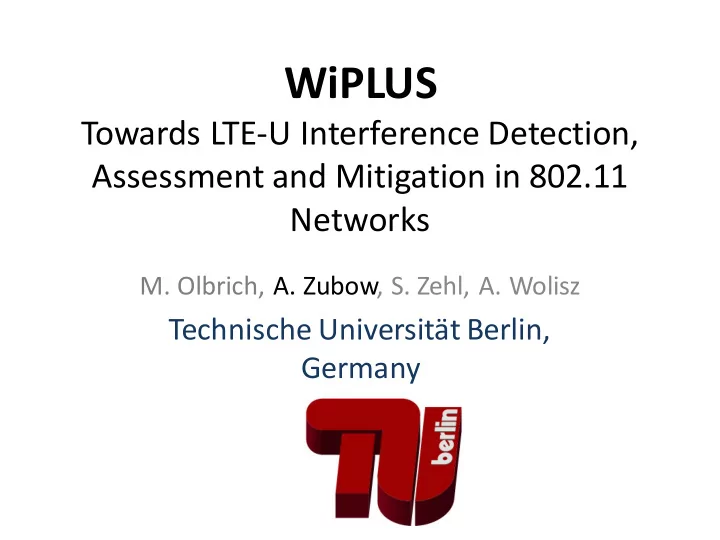
WiPLUS Towards LTE-U Interference Detection, Assessment and Mitigation in 802.11 Networks M. Olbrich, A. Zubow, S. Zehl, A. Wolisz Technische Universität Berlin, Germany
Outline • Motivation, • LTE Unlicensed Primer, • Impact of LTE-U on WiFi, • Problem Statement, • WiPLUS – Design, – Implementation, • Experiment Evaluation, • Conclusion.
Motivation • Rapid growth in the use of wireless devices such as smart phones and appearance of novel applications like multimedia streaming applications & cloud storage. • WiFi is the dominant access technology in residential/enterprise environments and there is strong trend towards further densification , • 5 GHz ISM band is being used by current 802.11 and future standards (.11ax). • “ LTE in Unlicensed ” (LTE -U) constitutes a new source of interference with strong impact on WiFi in 5 GHz spectrum, • WiFi will suffer performance issues due to insufficient free radio spectrum resulting in high contention/interference.
LTE Unlicensed Primer • LTE – licensed spectrum (exclusive) – scheduled channel access • WiFi – unlicensed spectrum (shared) – random channel access (CSMA). • LTE-Advanced uses carrier aggregation to offload data to unlicensed spectrum – LTE Primary Cell (PCell) in licensed spectrum for user + control data – LTE Secondary Cell (SCell) unlicensed spectrum (5 GHz UNII-1/UNII-3) for DL user data (control data remains in Pcell) • Problem : LTE and WiFi compete for shared radio resources
LTE Unlicensed Primer (II) • Two approaches for LTE in unlicensed spectrum: – LTE-LAA (3GPP), – LTE-U (LTE-U Forum) • Rel-10/11/12 (FDD only), • scheduled, ON/OFF SCell access • adaptive duty cycle based on sensing of 802.11 frames / Carrier Sense Adaptive Transmission (CSAT) • only countries with non-LBT requirement LTE-U adaptive duty cycle (CSAT): Variable on, max 50 ms subframe punctering continuously WiFi medium utilization estimation T ON T OFF
Impact of LTE-U on WiFi • The LTE-U DL signal may (or may not) impact WiFi communication in three ways: – Blocking medium access by triggering the Energy 1 Detection (ED) physical Carrier Sense (CS) mechanism of WiFi • Strong interference level (>-62 dBm) – Corrupting packets due to co-channel interference 2 from LTE-U. • Medium interference level (<-62 dBm) – No impact due to insignificant co -channel interference 3 from LTE-U.
Impact of LTE-U on WiFi (II) WiFi 1 2 3 • Impact of LTE-U with different duty cycles on 802.11a throughput – Lots of literature on that topic [1]-[6] => here our own results , – WiFi throughput widely directly proportional to LTE-U duty cycle (UL+DL)
Problem Statement • To be able to cope with impact from LTE-U, an approach that enables WiFi • to detect the LTE-U interference , • to quantify the effective available medium airtime of each WiFi link (DL/UL) during runtime, • to obtain timing information about LTE-U ON and OFF phases, is needed. C 1 interference UE 1 WiFi LTE-U System model: AP BS C N UE M WiFi LTE-U BSS cell
Problem Statement (II) • Desired detector properties: • Online algorithm running on WiFi AP, • Passive and low-complexity, • Using commodity 802.11 hardware, • Covering the whole LTE-U interference range. Atheros AR95xx 802.11n chip
WiPLUS Design (I) • Known approaches for detection of non-WiFi interference are based on analysis of spectral samples (PHY), e.g. Airshark Interference detectors: NET WiFi NIC MAC Spectral PHY AIRSHARK samples • WiPLUS is based on MAC layer monitoring – .11 MAC is a finite state machine (FSM) with different states, WiPLUS detector: NET – .11 MAC ARQ tracks information WiFi NIC ^ ^ C A,w ,C w,A MAC state & MAC WiPLUS about frame retransmissions, ARQ info ^ ^ X A,w ,X w,A PHY – WiPLUS monitors and samples MAC eff. av. FSM state transitions and ARQ information. airtime LTE-U timing info
WiPLUS MAC Layer Monitoring • Basic idea: – As WiFi cannot decode LTE-U frames it has to rely on ED-based CS. • We observes the MAC FSM state , i.e. LTE- U’s medium share equals the time share that corresponds to energy detection without triggering packet reception -> interference regime 1 . – If LTE-U signal is weak (below ED CS), it can, without being detected by Wi- Fi’s ED CS , corrupt ongoing WiFi transmissions. • We observes the MAC ARQ state , i.e. analyzing the number of MAC layer retransmissions to detect packet corruption (size of packet loss burst ~ LTE-U ON phase) -> interference regime 2 .
WiPLUS Detector Pipeline • Input data is very noisy , • Detector pipeline : Read MAC state & Spurious signal extraction ARQ info – Periodically sampled MAC FSM CCI(t) states (RX/TX/IDLE/ED state) + NO YES MAC ARQ states (missing ACK), FFT – Spurious signal extraction Enough samples? CCI(f) (cleansing), NO PWM signal f PWM detection – FFT / PWM signal detection, Periodic spectrum? – Used to find fundamental YES Cluster detection frequency (harmonics) of T ON =0 interfering signal, CCI‘ (t) – ML cluster detection (k-means): Low pass FIR filter • Remove signals outside clusters to ~ CCI‘ (t) suppress outliers, – Low pass filtering, LTE-U ON time Estimation of eff. T ON estimation medium airtime – LTE-U ON time estimation & WiPLUS detector pipeline calculation of eff. available airtime for WiFi.
WiPLUS Design (II) • WiPLUS consists of three phases : – Phase 1 : detector runs passively in background and terminates in case any interfering LTE-U signal is detected. – Phase 2 : to discriminate the interference level on each WiFi DL link we switch into a time slotted access to test each link independently • effective available medium airtime & precise timing information of LTE- U ON/OFF phases are derived. – Phase 3 : execution of various interference mitigation strategies.
WiPLUS enabled Interference Mitigation Strategies 1 1. Interference-aware C 2 channel selection , AP1 freq channel 2. Interference-aware C 1 switch Load Balancing, LTE-U AP space 3 3. Interference-aware Medium Access, 2 time 4. Interference-aware Channel Bonding. freq+ time 4
WiPLUS Implementation • WiPLUS was prototypically implemented & tested: – Raw MAC FSM/ARQ data sampling using modified RegMon [10] tool, – Regmon was designed for uniprocessor embedded systems (OpenWRT) migration to SMP systems (Ubuntu 16.04 & upstream ath9k driver), • WiPLUS online detector functionality implemented in Python using libraries – SciPy, – NumPy, – Sklearn, – Other: weightedstats, peakutils
Experiment Setup & Methodology • WiFi setup – 802.11a, channel 48 (5240 MHz), no encryption – AP+STA: powersave disabled, ANI disabled, SISO (1x1), 15 dBm fixed – Traffic: iperf3, full-buffer UDP, 1470 Bytes payload, 100% UL/DL • LTE-U setup – R&S Vector Signal Generator (VSG) at fc=5240 – LTE-U waveform generated with Matlab – Evaluation with different TX power levels: 15...-33 dBm
Selected Experiment Results • Scenario : 100% full-buffer DL traffic WiFi, LTE-u w/ 20% duty cycle • • Simple Detector WiPLUS – – combined energy+missing ACK detection energy detection only – ~45 dB detection range (+30 dB) – ~15 dB detection range – covers all interference regimes – covers interference regime 1 only – slight overestimation in low IF regime
Conclusion • Design and implementation of WiPLUS , a passive LTE-U interference detector , which runs on WiFi APs only and is only using COTS WiFi hardware , was presented and experimentally evaluated. • WiPLUS works passively & in real-time. • Experiment results showed very good LTE-U detection accuracy over a complete range of interferer signal strengths. • WiPLUS enables novel interference mitigation strategies
Recommend
More recommend