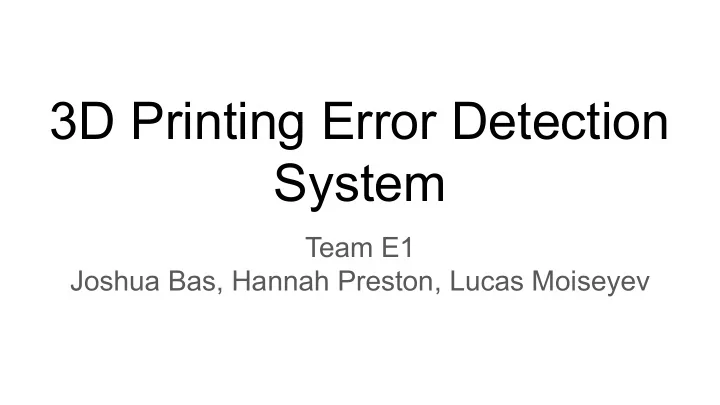
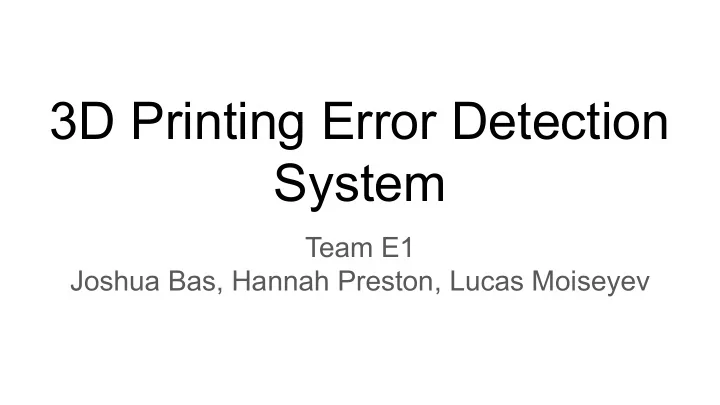
3D Printing Error Detection System Team E1 Joshua Bas, Hannah Preston, Lucas Moiseyev
Project Summary ● Monitor active 3D prints, detecting errors as they occur, and alert users of potential errors ● Errors to Detect: ○ Extrusion stops mid-print ○ Layer shifting ○ Failing to adhere to the print bed ○ “Hairball” ● Target Printers: Dremel 3D40, Ultimaker U3+, Ramps 1.4 (PrinterBot configuration)
System Requirements ● Calculate when a layer should be completed 01 Error Check Rate ● Check on layer completion ● Otherwise, check every second 02 Error Detection Rate ● Detected within 10 checks (~1mm) 03 Error Detection Accuracy (Average) ● 85% accurate 04 False Positive Rate ● 20% of each detected error is actually not an error 05 False Negative Rate ● 10% of each real error is not detected 06 Runtime ● Must run at least 6 hours uninterrupted 07 Within 6 x 3 inches ● Size & Weight ● Weights less than 4lbs 08 Sensor Coverage Region ● Covers a 8.9L x 6.7W x 6.7H inch space
Process Flow ● Given an armature length and module angle, we can find the (x, y, z) position of the object. ● Based off of the known speed of the print (read from g-code), the system is able to project how far along the print should be at any given time. ● TOF lasers are narrow, but accurate sensing ● Cameras for “big picture”
System Specs & Block Diagram
Implementation Plan: Variable Configuration ● Three different custom mounts: ○ M1: Attached on build plate M2 ■ Camera ■ Optionally additional motorized TOF laser (L2) to check layer 1 ○ M2: Attached at top corner ■ Camera M3 ○ M3: Attached on extruder ■ TOF Laser (L1) ■ Optionally additional TOF laser (L2) ● Different mounts will be configured M1 based on specific printer configuration: ○ For example, the Ultimaker has no space for an M3 mount, while a PrinterBot style Ramps 1.4 printer has no upper frame to attach an M2
Implementation Plan: Protection Circuit ● Powering from the unregulated 5V rail on RPI ● Uses buck converter to efficiently regulate the wall-wart voltage
Implementation Plan: Camera ● TTL Serial JPEG Camera with NTSC Video ○ Both snapshot and video features ○ Communication via 3.3V TTL ○ Cost: $39.95 ● Existing Ultimaker3 Camera ● UCAM-III 116LENS ○ 116° viewing angle ○ Cost: $10.99 ● Camera Use: Edge Detection Smooth Find Apply non-maximum Apply double Track image to intensity suppression to get rid threshold to edges by reduce gradients of of obvious outliers / determine hysteresis noise the image false edges true edges
Implementation Plan: Time of Flight Laser Rangefinders ● Parallax ToF Laser PING 2m Rangefinder: ○ Range: 2 –200cm ○ Resolution: 1 mm ○ Laser: Class 1 850 nm VCSEL (Vertical Cavity Surface Emitting Laser) ○ Typical refresh rate: 15 Hz PWM mode, 22 Hz serial mode ○ Power requirements: +3.3V DC to +5 VDC; 25 mA ○ Communication: PWM (idle low) or serial 9600 baud (idle high); logic level = VIN ● Cost: $30.00 ○ Specifications just barely fulfill our requirements ○ Focusing on reducing cost as much as possible ○ We will re-spec if this module proves ineffective ● Connect via software pwm on one RPI GPIO pin
Risk Factors ● System not being able to make up for accumulated calibration errors ○ Solution: user confirmation has greater say in the decision ● Higher false positive rate than desired: ○ Solution: fine-tune initial parameters ○ Drastic solution: spec higher resolution sensors ● Mounts are heavier than desired: ○ Solution: use lighter materials e.g. less infill ○ Drastic solution: spec lighter sensor modules ● RPI not able to process OctoPrint with our software customizations ○ Solution: Parallelize work between two RPI’s (one running lightly modified OctoPrint, the othe running our CV) ○ Drastic solution: spec heavier-duty microcontroller/sbc
Metrics and Validation Plan 1. Method: Physical Error a. Begin printing b. Pause printer and our system c. Physically cause an error d. Resume printer and our system e. Record if the error was detected 2. Method: Programmatic Error a. Load faulty g-code into printer; load correct g-code into error detector b. Begin printing c. Record if the error was detected 3. Method: Real World Case Error a. Use a print prone to certain errors b. Record if error was detected
Project Management ● Project broken down into key areas ● Shifted previous tasks to better align with newer technical approach ● Built in slack weeks over Spring Break and week of 4/12
Recommend
More recommend