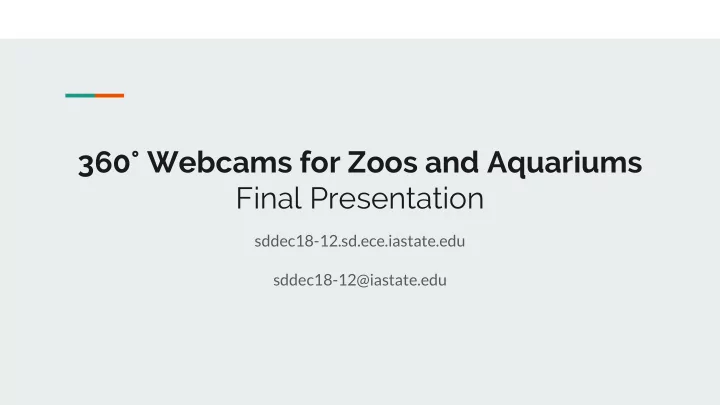
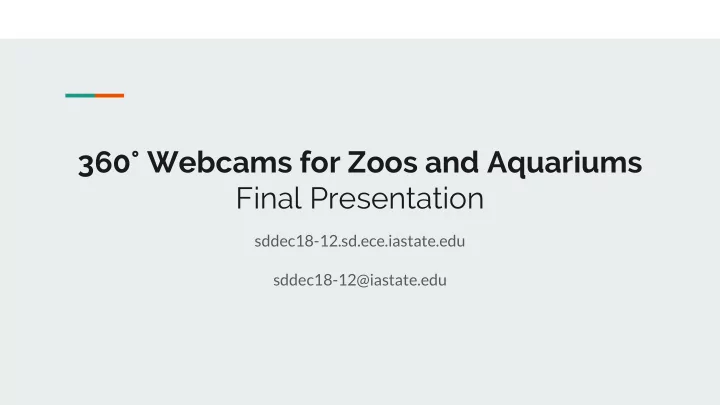
360° Webcams for Zoos and Aquariums Final Presentation sddec18-12.sd.ece.iastate.edu sddec18-12@iastate.edu
2 of 38 Team Information Nathan Cool Front-End, Team Leader njcool@iastate.edu Zachary Newton Front-End znewton@iastate.edu Alan Negrete Front-End, Microservices anegrete@iastate.edu Tarek (TJ) Yacoub Microservices tbyacoub@iastate.edu Ian Jamieson Computer Vision ianj@iastate.edu Hosam (Sam) Abdeltawab Embedded hosama@iastate.edu Dr. Henry Duwe Advisor duwe@iastate.edu Christopher James Client (True 360) chris906@iastate.edu
3 of 38 Overview Introduction ● Design ● Implementation ● Testing ● Lessons Learned and Summary ● Q&A ● Demo Video ●
Introduction
5 of 38 What is True 360? Startup founded by ISU undergraduate entrepreneur ● Mission: “Create immersive 360° experiences for zoos and aquariums.” ●
6 of 38 Problems/Needs 1. Accessible easy-to-use 360° webcam system 2. Boost social media presence and improve marketing strategies 3. Lack the resources necessary to analyze hours of footage
7 of 38 Market Survey: Zoos San Diego Zoo, Smithsonian’s National Zoo, Woodland Park Zoo ● Live footage ○ Not 360° interactive ○ Positioned outside exhibit ○ Low-resolution ○ Sponsored ○
8 of 38 Market Survey: Pelco VMS Security-oriented ● Panoramic/360° footage capabilities ● Computer vision analytics overlays ● Desktop client ● Low-resolution (5 MP) IP 360° camera ●
9 of 38 Solution 360° footage management system ● Microservices architecture ○ Embedded camera control program ○ Computer vision footage curation ○ Web application ○
Design
11 of 38 Functional Requirements Remotely start and stop recordings ● View camera recording status ● Archive recorded footage ● Detect and extract motion to usable clips ● View raw archives and processed clips ● Download archives and clips ●
12 of 38 Non-Functional Requirements Accessible from exhibits across the country ● Support multiple simultaneous users/webcams ● Support up to 4K footage resolution ● Support future scalability ● Intuitive user interface ●
13 of 38 Constraints Programmable 360° camera API availability ● Slow Internet speeds within zoos ● Remote webcam access once installed ●
14 of 38 Operating Environment Exhibits vary widely in: ● Climate ○ Temperature ○ Indoor/outdoor ○ Water/no water ○
15 of 38 # of ## # of ##
16 of 38 Architecture Microservices architecture ● Decoupled functionality of backend to services that handles a ○ specific aspect of the system Allows for scaling of each service depending on demand. ○ Simplifies developer collaboration ○
17 of 38 Architecture Async communication ● Ensures that message between the embedded board and the web ○ application is not lost If camera crashed, it will still be able to retrieve message that ■ were sent when it was off Removes the need to store and maintain IP addresses within ○ communication-service and embedded program.
18 of 38 Architecture Batch processing ● Adds the ability to handle multiple processes, max is 6 processes ○ concurrently at the moment. Pulls code from EC2 container registry (ECR) to execute code, ○ which allows for easy updates Errors are contained in each process ○
19 of 38 Architecture Web Application ● Globally accessible, offsite archive access ○ Continuous integration → continuous updates ○ No-refresh, single-page UI meets modern UX expectations ○ 360° video viewer makes archive viewing interactive/immersive ○
Implementation
21 of 38 System Diagram
22 of 38 Microservicess Content Management Service Domain Service ● ● Manages archived and processed Users and zoo content ○ ○ videos registration and storage Stores uploads to AWS S3 Storage using AWS RDS ○ ○ Communication Service Firebase Authentication ● ○ Activity Monitoring Service ● Communication between ○ front-end and embedded devices. Batch processing using AWS ○ Async messaging with SQS Batch ○
23 of 38 Embedded Component Acts as a proxy of the camera ● Uses SQS to push/pop messages to/from the communication queue ● Uses the open-source software Ffmpeg to capture footage from Garmin Virb ● Uploads the footage to a S3 bucket for storage ● Submit a job to the batch process for later processing ●
24 of 38 Computer Vision Frame comparison for activity monitoring ● Created training and testing video clips for image recognition model ● Set up framework for future computer vision use cases ●
25 of 38 Web Application React.js ● Cascading state, component-based JavaScript library for building responsive User Interfaces ○ Redux ● Single source of truth, immutable global state management library ○ Zendesk Garden ● Open-source, customizable, well-maintained React library for UI components (buttons, modals, etc.) ○ WCAG 2.0 Accessibility ○ Deployment/Hosting ● Continuous Integration and Continuous Deployment to AWS S3 ○
26 of 38 User Interface: General Admin/user action menu Sidebar: global zoo context based navigation Global zoo context menu
27 of 38 User Interface: Archive Viewing Detailed video archive file information table Current zoo context indicator
28 of 38 User Interface: Video Viewing Filename of video Click-and-drag, zoom-able 360° video viewer Download link to locally store video
Testing
30 of 38 Testing Plan Manual system/integration testing ● Scenarios ● ○ Full-system ○ Storage ○ Timing ○ Behavioral Validation testing ●
31 of 38 Testing Results and Evaluation Embedded ● Elephant device on AWS stable for 3 weeks ○ System ● One-hour stress test ○ Client ● Full app flow successful (Invite → Sign On → Video Viewing) ○
32 of 38 Client Feedback Continuous feedback ● Weekly meetings with client ○ Feature demos ○ Client priority shift ● From: sponsored live-stream media service ○ To: 360° footage management system ○
Lessons Learned and Summary
34 of 38 Challenges Microservices can be complex ● Sending commands to camera from Web App ● Requirements for computer vision ● Video encodings ● Scalable system infrastructure ● Limited access to hardware ● Budget constraints ●
35 of 38 Successes Development cycle ● CI/CD ○ Code review process ○ Scalable system ● Cloud services ○ Working prototype ●
36 of 38 Future Work Developing a custom webcam with Insta360 ● Install system at zoos/aquariums ● Interactive VR kiosks ●
37 of 38 Summary Mission: “Create immersive 360° experiences for zoos and aquariums.” ● 360° footage management system ● Microservices ○ Embedded program ○ Computer vision ○ Web application ○
Q&A
Demo Video
Recommend
More recommend