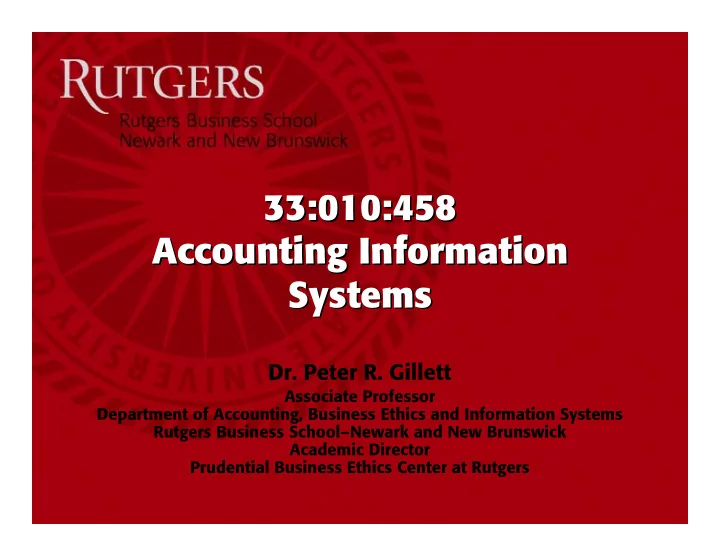
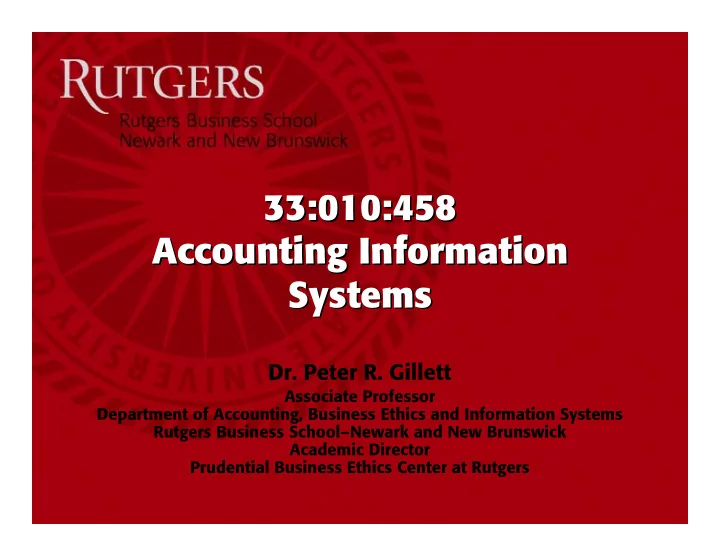
33:010:458 33:010:458 Accounting Information Accounting Information Systems Systems Dr. Peter R. Gillett Associate Professor Department of Accounting, Business Ethics and Information Systems Rutgers Business School–Newark and New Brunswick Academic Director Prudential Business Ethics Center at Rutgers
A.I.S. Class 24: Outline � Learning Objectives for Chapter 3 � Hardware � Software � Systems Configuration � Group Work for Chapter 3 November 28, 2007 Dr. Peter R. Gillett 2
Learning Objectives for Chapter 3 � After studying this chapter you should be able to: * describe various information technologies used for data input * explain in some technical detail the components of a computer system * explain the technologies used to process data * describe alternative computer output technologies November 28, 2007 Dr. Peter R. Gillett 3
Learning Objectives for Chapter 3 � After studying this chapter you should be able to: * distinguish between systems software and applications software * describe the categories and functions of systems software * describe the categories and functions of applications software * briefly describe the issues surrounding systems configurations. November 28, 2007 Dr. Peter R. Gillett 4
Hardware � Input Technology � Processor Technology * Hardware Performance � Storage Technology � Output Technology November 28, 2007 Dr. Peter R. Gillett 5
Input Devices � Keying devices (on-line or off-line, wireless) � Mouse (trackball, trackpad, trackpoint, wireless) � Light pens � Touch screens � Audio & video input � Bar code scanners, OCR & MICR � POS devices � Scanners November 28, 2007 Dr. Peter R. Gillett 6
Processor Technology � A key idea discussed here is the internal bus or system bus � This is a communication channel, or data path, that connects the CPU and the memory unit � The system bus has three main parts * Data bus – transmits data * Address bus – transmits addresses of memory locations * Control bus – transmits control signals (e.g., read, write, etc.) � The Central processing UNIT (CPU) has three main parts * Arithmetic-logic unit (ALU) – does the actual computation * Control unit (synchronized to the internal clock) * Registers � A register is a high-speed memory location inside the CPU November 28, 2007 Dr. Peter R. Gillett 7
Processor Technology � CPU (registers, control unit, ALU) � Clock � Cache memory � Data bus, address bus, control bus Speeds 400 MHz – 1066 MHz * � ISA, PCI, USB, FireWire, Bluetooth � Processors 8088, 8086, 80186, 80286, 80386, 80486 DX & SX * Pentium, Pentium Pro, Pentium MMX, Pentium II, Pentium II Xeon, * Celeron, Pentium III, Centrino, Pentium 4 (with Hyperthreading - 3.8 GHz), Pentium D (3.6 GHz), Intel Core 2 Duo (3.0 GHz), Intel Core 2 Extreme (Quad Core, 3.0 GHz) AMD Duron, AMD Sempron, AMD Turion 64 Mobile, AMD Athlon 64 X2 * Dual-core, AMD Opteron, AMD Phenom X4 (true quad core) Motorola PowerPC G4 (RISC) * November 28, 2007 Dr. Peter R. Gillett 8
Storage Technology � ROM, RAM, DRAM, SDRAM, ECC, DDR SDRAM, RDRAM, SRAM, Cache, Flash memory � Magnetic tape � Hard disks, floppy disks � EIDE (Ultra ATA), SATA, PATA, Ultra & Ultra2 SCSI � Iomega ZIP drives � Portable hard drives � USB drives (micro, pen, thumb, flash drives) � CD-ROM, CD-R, CD-RW � DVD, DVD-R/W, DVD+RW, DVD-RAM � HD-DVD, Blu-ray November 28, 2007 Dr. Peter R. Gillett 9
Output Technology � Printers * Dot matrix * Ink jet * Laser � Video display * PCI v AGP * VGA (640 x 480) * SVGA (800 x 600) * XGA (1024 x 768) * SXGA (1200 x1024) * UXGA (1600 x 1200) � WUXGA (1920 x 1200) � WQUXGA (3840 x 2400) * TFT * HDTV � Sound cards, MIDI interfaces November 28, 2007 Dr. Peter R. Gillett 10
Software � Systems Software � Programming Languages � Application Software * General Purpose * Special Purpose November 28, 2007 Dr. Peter R. Gillett 11
Systems Software � Operating systems * multitasking, multiprogramming, multiprocessing * DOS, WINDOWS 3.1, 95, 98, ME, NT, 2000, XP, Vista * OS/2 Warp 4, Mac OS-X (Tiger, Leopard), Unix, Linux * GUIs (as opposed to CUI) � Utilities (e.g., virus-scans, disk formatters) � Language translators * assemblers, compilers, interpreters November 28, 2007 Dr. Peter R. Gillett 12
Programming Languages � First, second, third, fourth generation � Object-oriented programming languages (JAVA, C++, C#) * encapsulation * polymorphism * Inheritance � Functional programming languages (Scheme, ML, OCaml, F#) � Scripting (PERL, VBScript, JavaScript, Python, ASP, JSP, PHP) � Frameworks (.NET, Ruby on Rails) � IDEs (NetBeans, Eclipse, IDEA, Visual Studio) November 28, 2007 Dr. Peter R. Gillett 13
Application Software � General purpose * word processing * spreadsheets * presentation graphics * flowcharting * databases * communication * organizers November 28, 2007 Dr. Peter R. Gillett 14
Application Software � Special purpose * low-end accounting packages � Quicken, Quickbooks Pro, Microsoft Money, PEACHTREE * mid-range packages � Microsoft Dynamics (formerly Great Plains), ACCPAC Pro, Platinum * high-end packages � SAP Oracle (now including PeopleSoft, JD Edwards) BAAN (now SSA Global) November 28, 2007 Dr. Peter R. Gillett 15
Systems Configurations � Supercomputers � Mainframes � Minicomputers � Servers � Workstations � Desktops � Laptops (notebooks) � Palmtops (PDAs) November 28, 2007 Dr. Peter R. Gillett 16
Group Work for Chapter 3 � Discussion Questions � Problems and Exercises 3 November 28, 2007 Dr. Peter R. Gillett 17
Recommend
More recommend