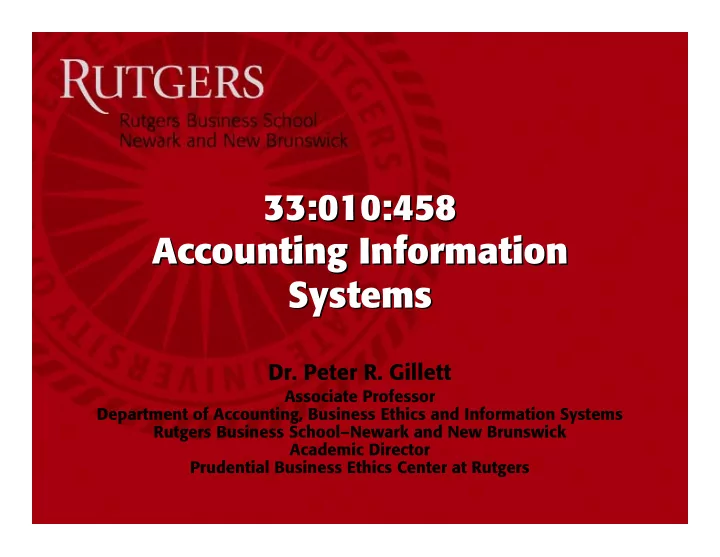
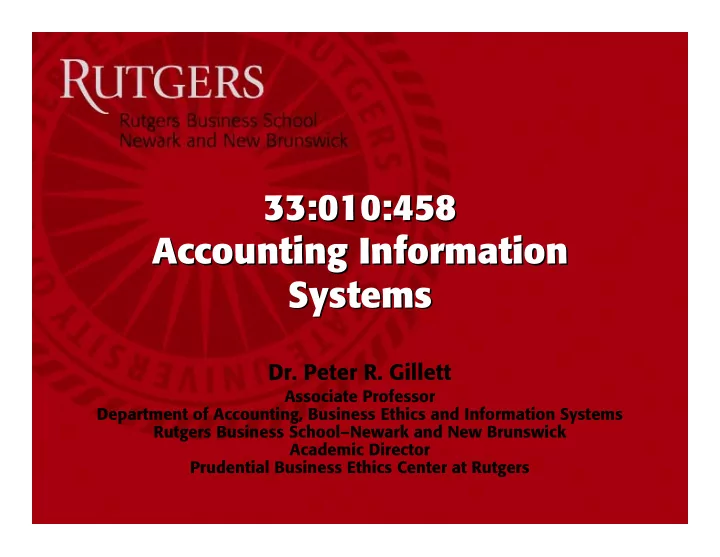
33:010:458 33:010:458 Accounting Information Accounting Information Systems Systems Dr. Peter R. Gillett Associate Professor Department of Accounting, Business Ethics and Information Systems Rutgers Business School–Newark and New Brunswick Academic Director Prudential Business Ethics Center at Rutgers
A.I.S. Class 4: Outline � A.I.S. Registration Process � Learning Objectives for Chapter 2 � Elements of Information Systems � Discussion Questions and Problems � Group Contracts � Group Project Stage 1 – Some Hints September 17, 2007 Dr. Peter R. Gillett 2
A.I.S. Registration Process � Some students did not register at all � Many students did not provide all the required information � Students who were not registered by the deadline must still register in order to receive any credit for the course September 17, 2007 Dr. Peter R. Gillett 3
A.I.S. Registration Process � 120 forms were completed and submitted � (0) was completely blank this year! � (1) were incomplete duplicates � 2 A.I.S. student did not register yet � 121 students are enrolled in A.I.S. � 6 students are taking I.A. but not A.I.S. � 11 students are taking A.I.S. but not I.A. September 17, 2007 Dr. Peter R. Gillett 4
A.I.S. Registration Process � Of the 119 AIS students who registered: * 0 gave no student ID – yay! * 5 entered the wrong A.I.S. section * 1 entered no A.I.S. section – so why register? * 3 entered the wrong I.A. section * 16 entered no I.A. section even though they are enrolled * 2 gave no email address * 18 think that “NJ” is a Zip Code * 4 were incapable of typing their names in CAPITALS * 12 capitalized their other names also * 0 had no first names * 0 was neither Male or Female! September 17, 2007 Dr. Peter R. Gillett 5
A.I.S. Registration Process � The following students still need to complete the registration process if they plan to take the class: * Kristel ROZ * Farah BAKAR September 17, 2007 Dr. Peter R. Gillett 6
Learning Objectives for Chapter 2 � After studying this chapter you should be able to: * distinguish between data and information * explain the hierarchy of data * describe alternative field formats, record keys, and coding systems * explain various types of files * discuss the steps in the data processing cycle * discuss data input options * explain the various file organization, file access, and file update options * discuss the relative merits and drawbacks of batch versus on- line processing * describe and discuss the systems approach September 17, 2007 Dr. Peter R. Gillett 7
Data versus Information � Data represents raw facts � Information is data made meaningful � Meaningful data is: * relevant - able to affect the user’s decision * reliable * timely * accurate, free from errors * complete September 17, 2007 Dr. Peter R. Gillett 8
Hierarchy of Data � Bit (BInary digiT) � Byte (usually 8 bits) � Field (multiple bytes making a unit of data - e.g., a name, a value) � Record (group of related fields - e.g., an individual customer) � File (group of records - e.g., all customers) � Database (multiple logically related files) September 17, 2007 Dr. Peter R. Gillett 9
Data Representation � EBCDIC v ASCII � Field Sizes � Field Formats * Numeric * Text (alphanumeric) * Currency * Date/Time * Boolean * Counters * BLOBS September 17, 2007 Dr. Peter R. Gillett 10
Record Keys � Primary key � Candidate keys � Composite keys (concatenated keys) � Non-key attributes � Secondary key � Foreign keys (will appear in Chapter 6) September 17, 2007 Dr. Peter R. Gillett 11
Coding Systems � Sequence code - each item sequentially numbered � Block code- ranges of numbers reserved for each category of items � Group code - each digit or group of digits signifies a different aspect � Mnemonic code - letters suggestive of the item being coded September 17, 2007 Dr. Peter R. Gillett 12
File Types � Master files - permanent information � Transaction files - used to update � Reference files - used for lookup � Table files - same as reference � History files - old archives � Backup files - duplicates for security * Grandfather - father - son � Suspense files – temporary storage pending resolution September 17, 2007 Dr. Peter R. Gillett 13
The Data Processing Cycle � Data input * batch * on-line � Data preparation * validation * sorting � Data processing * batch * real-time � File maintenance � Information output September 17, 2007 Dr. Peter R. Gillett 14
File Access � Sequential files � Random (or direct) access files � Hashing algorithms � Clashes � Overflow areas � Indexed files (ISAM) September 17, 2007 Dr. Peter R. Gillett 15
File Maintenance � Batch processing * efficiency * control � On-line processing � Real-time processing * master file up-to-date * no separate data preparation required * faster access to master file data � Report-time processing September 17, 2007 Dr. Peter R. Gillett 16
The General Systems Model � A system is a set of elements which operate together to achieve some objective * Recall our definition of organizations! � Systems have * inputs * processes * outputs * boundaries * environments September 17, 2007 Dr. Peter R. Gillett 17
Factoring Systems � Factoring - subsystems � Interfaces � Independence � Decoupling (e.g. inventory) � Buffers � Control systems * sensor * standard * comparison * activation September 17, 2007 Dr. Peter R. Gillett 18
Reminder � Learning Objectives � Discussion Questions: Group responsibility � Key Terms * be sure you can explain what each of these is September 17, 2007 Dr. Peter R. Gillett 19
Discussion Questions and Problems � Working in your new groups, review the Discussion Questions for Chapters 1 & 2 and identify any that the group collectively cannot answer � Develop agreed group solutions for Chapter 2 Problems 3, 4, 5 & 7 � Discuss the narrative and flowcharts in the Chapter 1 Appendix for automated sales * Groups will be asked to present their solutions in class September 17, 2007 Dr. Peter R. Gillett 20
Discussion Questions and Problems � Working in your new groups, discuss the responsible behaviors that group members are expected to exhibit, which will be incorporated into the group contracts due September 19 September 17, 2007 Dr. Peter R. Gillett 21
Group Contracts � In defining your codes of conduct, consider: * How to balance the rights of individuals against the needs of the group * What needs to be unanimous and when the majority will prevail * Policies on communication and notification * Policies on absence with or without notice, and tardiness * Respect for each other’s views and feelings * Acceptable / unacceptable behaviors * Policies on completion of tasks to be performed outside group meetings, on timeliness, and on quality * Procedures for review of individuals’ work on behalf of the group * Compromises on scheduling and location of group meetings September 17, 2007 Dr. Peter R. Gillett 22
Group Projects Groups - - - - - - - - - - - - Groups - - - - - - - - - - - - Stage 1 Stage 1 Stages 2–5 Stage s 2–5 Stage 6 Stage 6 1 & 6 9 16 Fixed Assets (FA) SA & Fin Sales 2 & 7 10 17 & 21 Materials Acquisition (MA) Prod Sales & Cash Transfers (CT) 3 & 8 11 18 & 22 Services Acquisition (SA) HRM Sales & Finance (Fin) 4 12 & 14 19 Production (Prod) FA Sales 5 13 & 15 20 Human Resources MA & CT Sales Management (HRM) September 17, 2007 Dr. Peter R. Gillett 23
Group Project Stage 1 – Some Hints � Allocate different flowcharts to group members * There is no time for everyone to work on everything � Don’t leave any out by accident � Most people have never done this before, and won’t do perfect work – so plan to meet, review, compare, criticize and rework before submission � Substance matters most . . . � . . . but neatness counts, too! * bear in mind we have to grade hundreds of diagrams from 18 groups! ( Sound of violins playing softly in the twilight . . . ) September 17, 2007 Dr. Peter R. Gillett 24
Group Project Stage 1 – Some Hints � Aim for a consistent presentation regardless of which group members prepare a specific diagram � Adopt a uniform size for symbols � Check spellings carefully � Name documents consistently � Beware of documents that appear mysteriously from nowhere . . . � . . . or that go into processes and are never seen again! September 17, 2007 Dr. Peter R. Gillett 25
Flowcharting Software � You may use whatever software is convenient for the Group to prepare flowcharts and other project diagrams � However, we have installed Microsoft Visio 2003 in the Levin Labs for this purpose * For Stage 1 of the project, use the Flowchart Template with the Basic Flowchart Stencil September 17, 2007 Dr. Peter R. Gillett 26
Recommend
More recommend