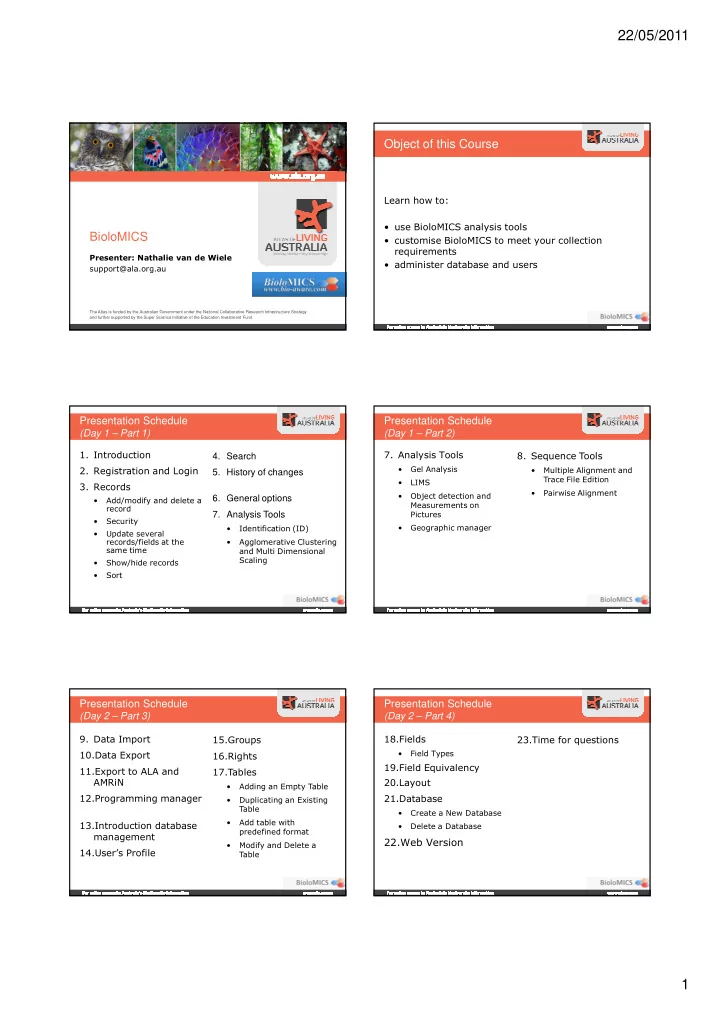
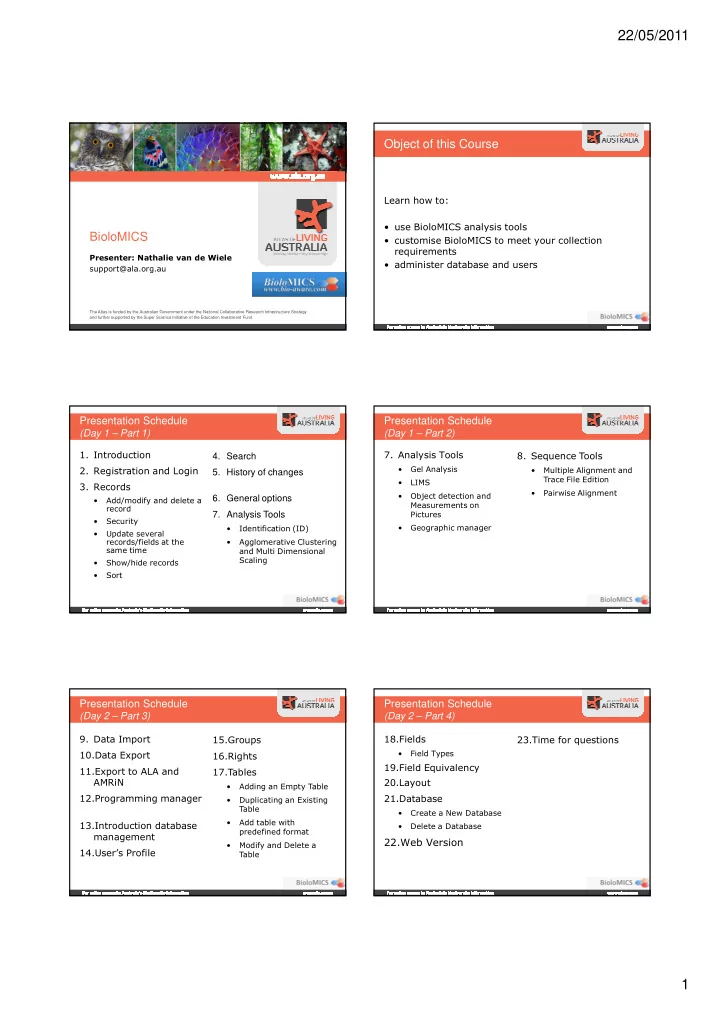
22/05/2011 Object of this Course ������������� � ���������������������������� BioloMICS � �������������������������������������������� ������������ �������������������������������� � ����������������������������� ������������������ Additional logos (if required) to go in this space The Atlas is funded by the Australian Government under the National Collaborative Research Infrastructure Strategy and further supported by the Super Science Initiative of the Education Investment Fund Presentation Schedule Presentation Schedule (Day 1 – Part 1) (Day 1 – Part 2) � ������������ ,� $��������-���� 2� ���������-���� 4. Search � .���$������� !� "��������������������� � ���������$������������� 5. History of changes -�����3����4������ � ���� #� "������ � 1��������$�������� � /�0������������������ 6. General options � $��%����&��������������� ���������������� ������ 7. Analysis Tools 1������� � �������� � ������&��������)�*+ � .����������������� � '��������(����� �������%&������������� � $����������(������������� ��������� ����������*����������� ������� � ����%������������ � ���� Presentation Schedule Presentation Schedule (Day 2 – Part 3) (Day 2 – Part 4) 5� *���������� 2�3����� ;�.����� !#�-����&������������ � 3�����-���� 6�*����47���� <�"����� 5�3�����4���(������ �47��������$�$����� ,�-����� $�"�8 !6������� � $���������4�����-���� !�1������������������ ! �*������� � *��������������47������� -���� � ���������8���*������� � $�������������� #����������������������� � *��������*������� �����&�����&����� ���������� !!�=���>������ � ����&������*�������� 9�'���:��1��&��� -���� 1
22/05/2011 1. Introduction – 2. Registration and Login What is BioloMICS? ����������������*����������7 �����������������&�������������������������������� ����� ����������������������� ������������������������� �������������������� ���&�������������������������������� � ����� � ������ � $�������� � 1�������)����������+� ����� ����������������������� ?����������������� ���������������������������� ���������� More info: BioloMICS Software Help Manual, chapter 4 (p40) 3. Records BioloMICS Main Manager Window $��%����&�%*��������"����� ������������������� ���$���8���"����� • Duplicated names are not allowed • Newly created records are appended at the end of the currently displayed table ����� ������������������������������������������������ !������������������ ���������������!"� More info: BioloMICS Software Help Manual, chapter 8 (p121-123) 3. Records 3. Records �������� '��������(�����"������%3���������������������� � "����������������������������������� • Same value in selected records: � Select the records � Change value for wanted field in the tree � ����@����A���@%�����@:��������������&���������������� ������ • Same value in selected fields: � Select several text fields (Code E), and update one of � $�����������������������������������@%�����@��������� them � Only when they have exactly the same properties! � =�������@��B�����&�������������������&� • One can combine the update of several records and fields ��������������������������������@�������� � More info: BioloMICS Software Help Manual, chapter 5 (p55) More info: BioloMICS Software Help Manual, chapter 8 (p123-124) 2
22/05/2011 3. Records 3. Records ����%C����"������ ���� • By default all tables are sorted by ascending ID number • Right-click on selected records: � Show selected records • There are two options to sort by: � Hide selected records • These operations do not modify the data; they just apply to the � Click on header of field display � Temporary � One column/field can be sorted � Order by � Permanently (sorting is kept within current layout) � More columns/fields can be sorted ����� #����������������$�������%����������������������������&����''' More info: BioloMICS Software Help Manual, chapter 8 (p124) More info: BioloMICS Software Help Manual, chapter 8 (p124-125) 4. Search 5. History of Changes • There are two options to search by: � Simple Query • Every change made is recorded � Only one question at a time • Click undo to return to the previous value � Advanced Query � It is possible to search by several questions or ������������������� ���C��������&�������� conditions at the same time • A query can be saved and reused later • When batch changes are made, the undo action will also revert all changes from a single batch action at once ������������������� ��������� ����� ����(��������������)��&� • Exact match is the fastest way to search More info: BioloMICS Software Help Manual, chapter 9 (p127-131) More info: BioloMICS Software Help Manual, chapter 16 (p196-197) 6. General Options 7. Analysis Tools ������&������� *��������D����&����������E /������ • Select records to identify & reference records • Set the characters to be accounted for the identification ����� ��������!���� • You can change the ��������������������� weighting, tolerance, �������������������� & algorithm to be ��������(���&���� used. ������ More info: BioloMICS Software Help Manual, chapter 11 (p136-140) 3
Recommend
More recommend