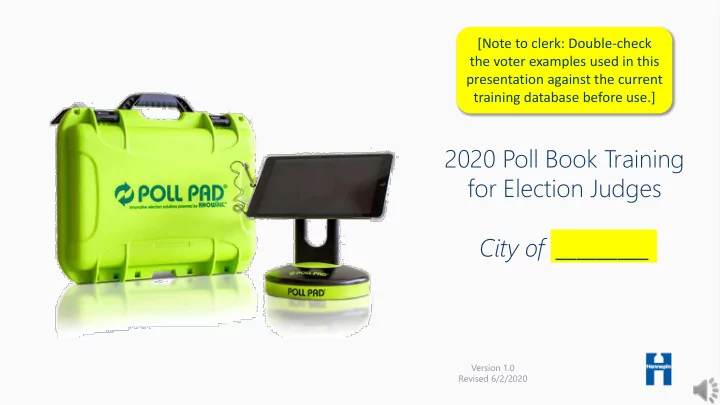
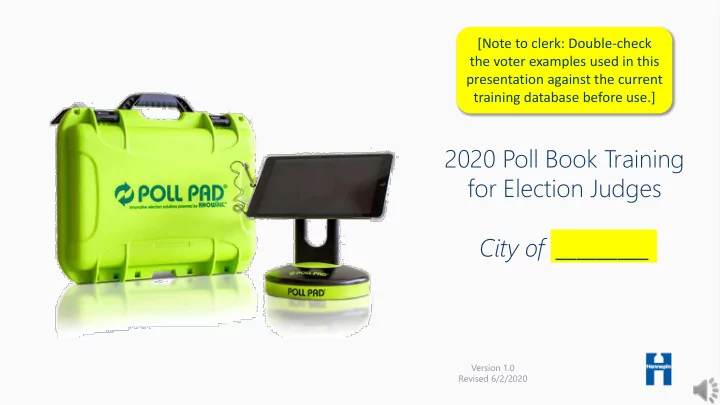
[Note to clerk: Double-check the voter examples used in this presentation against the current training database before use.] 2020 Poll Book Training for Election Judges City of _________ Version 1.0 Revised 6/2/2020
OPENING Hennepin County Elections 2
Introduction Hennepin County Elections 3
Poll book setup Hennepin County Elections 4
Poll book hot spot Hennepin County Elections 5
Setting up poll books Hennepin County Elections 6
CHECKING IN REGISTERED VOTERS Hennepin County Elections 7
Checking in registered voters • Ask voter’s name. • Enter the first three letters of the voter’s last and first name. • Select SEARCH Hennepin County Elections 8
Checking in registered voters • The poll book will display a list of names. • Select the voter’s name. Hennepin County Elections 9
Checking in registered voters • Pollbook displays “Voter Confirmation” screen • Verify voter’s information and press “Accept” Hennepin County Elections 10
Checking in registered voters • Judge points to oath on the Certificate • Voter affirms oath • Voter verifies name and address • Voter signs certificate • Judge puts signed certificate into container Hennepin County Elections 11
Voter’s Receipts • Prints from poll book • Give to voter • Direct voter to Demonstration Judge Hennepin County Elections 12
Check-in scenario Cristina Saavedra Abasto Scenario #1: 1010 11 th Ave SE registered voter 05/27/1963 ABA - 1st three letters of last name CRI - 1st three letters of first name Hennepin County Elections 13
Check-in scenario John Justin Glover Scenario #2: 830 18 th Ave SE registered voter 2/14/1985 GLO - 1st three letters of last name JOH - 1st three letters of first name Hennepin County Elections 14
Only for: Name • correction Duplicate • record Date of birth • incorrect or missing 15
Report of Deceased Voter Hennepin County Elections 16
A.B. on voter record • The voter already voted by absentee ballot and may not cast another ballot on election day. Hennepin County Elections 17
Challenge on voter record Hennepin County Elections 18
Challenge on voter record • Follow directions on poll book • Administer oath to the voter • Ask questions to determine eligibility • If eligible, judge selects “Clear Challenge” and prints Voter Signature Certificate • Voter signs the Certificate and proceeds to the Demonstration Judge Hennepin County Elections 19
Challenge on voter record • If voter refuses challenge, judge selects “Challenge Refused” • If not eligible, judge selects “Challenge Failed” Hennepin County Elections 20
REGISTERING VOTERS Hennepin County Elections 21
New registration Hennepin County Elections 22
New registration Hennepin County Elections 23
New registration – Steps 1 and 2 Hennepin County Elections 24
New registration – Step 3 Hennepin County Elections 25
New registration – Step 4 Hennepin County Elections 26
New registration – Step 5 Hennepin County Elections 27
New registration – Step 6 Hennepin County Elections 28
New registration – Step 7 Hennepin County Elections 29
New registration Hennepin County Elections 30
New registration • Voter Signature Certificate and Election Day Registration Application print together • Voter signs in two places Hennepin County Elections 31
Voter’s Receipts • Prints from poll book • Give to voter • Direct voter to Demonstration Judge Hennepin County Elections 32
Updating registration • Nearly identical to new registration process. • Doesn’t ask about citizenship or age. • When updating the name or address of a voter who has an active registration in the precinct. • Easy option for proof: Valid registration in precinct Hennepin County Elections 33
Updating registration Hennepin County Elections 34
Registration scenario Scenario #3: Angela Reyes ID and proof of 04/24/2000 residence: Create a new 2633 Cole Ave SE MN State DL voter #G123456789012 registration REY – 1st three letters of last name ANG – 1st three letters of first name Hennepin County Elections 35
Registration scenario Scenario #4: Courtney Bollinger ID: 04/16/1976 SSN (last 4 digits 1234) Create a new 1045 13 th Ave SE voter registration BOL – 1st three letters of Proof of residence: last name U.S. Passport #123456789 COU – 1st three letters of Credit Card Bill first name Hennepin County Elections 36
Registration scenario Scenario #5: Voter Information: Voucher Information: Create a new Scott Smith Tim Brandon Watson voter 5/27/1976 821 Weeks Ave SE registration 809 Weeks Ave SE 555-555-5555 (voucher) ID: Voter does not have Pre-registered in this DL, ID, or SSN precinct Voter ID: 1160681 Proof of residence: Vouched for Hennepin County Elections 37
CLOSING Hennepin County Elections 38
Final sync Hennepin County Elections 39
Closing the poll books Hennepin County Elections 40
WRAP-UP Hennepin County Elections 41
Review your training materials • Be sure to review training materials for this class and any additional training materials you receive. Hennepin County Elections 42
Thank you! • Review your training materials! • Questions before election day? Contact: _______________________. • Good luck! Hennepin County Elections 43
CREDITS Hennepin County Elections 44
Credits • This presentation was produced by a workgroup made up of clerks from several cities in Hennepin County and Hennepin County Elections staff. • Special thanks to the Cities of Edina and Bloomington Hennepin County Elections 45
Recommend
More recommend