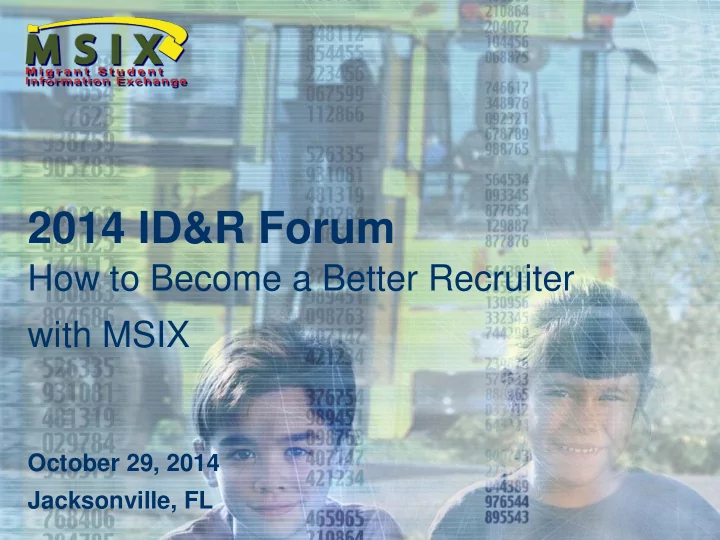
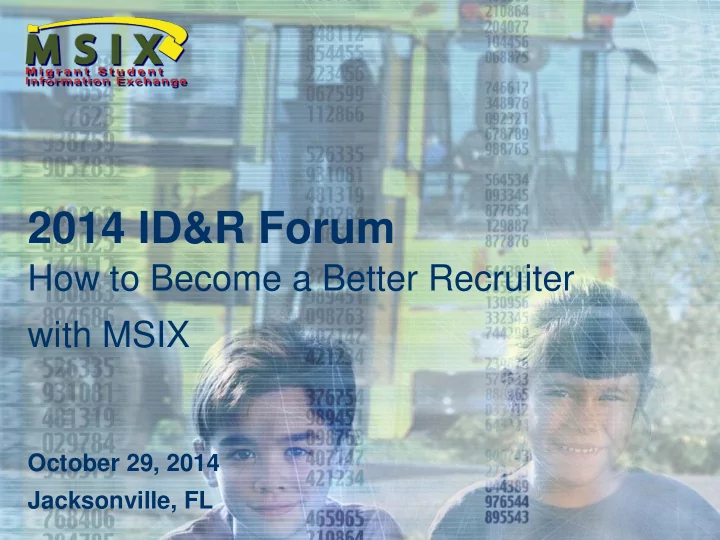
2014 ID&R Forum How to Become a Better Recruiter with MSIX October 29, 2014 Jacksonville, FL
Presenters Lisa Gillette OME Acting Group Leader Wahid Sadek MSIX Team Annie Babcock MSIX Team 2
Agenda • Records Exchange Background • ID&R the Foundation for the MEP • MSIX as an ID&R Resource • What is MSIX? • MSIX Account Access • MSIX Roles and Responsibilities • MSIX Functionality • MSIX Resources 3
Legal Reference for Records Exchange Section 1304(b)(3) requires State Education Agencies (SEAs) to promote interstate and intrastate coordination by providing for educational continuity through the timely transfer of pertinent school records (including health information) when children move from one school to another, whether or not the move occurs during the regular school year. Part C of Title I of the Elementary and Secondary Education Act (ESEA) of 1965 – Sections 1304(b)(3) Statute and 1308(b) Regulation 34 CFR 200.82(c) Non-Regulatory Guidance for Title I, Part C, Guidance Education of Migratory Children October 2010, VI (D). 4
Records Exchange Initiative Goals Goal Description Create an electronic exchange for the transfer 1 of migrant student education and health data amongst the States. Promote the use of the Migrant Student 2 Information Exchange (MSIX). Ensure the use of the consolidated migrant student record for the purposes of enrollment, 3 placement, and accrual of credits of migrant students. Produce national data on the migrant 4 population. 5
MSIX as a Recruitment Tool The primary purpose of MSIX is to exchange migrant student records nationally for enrollment, placement and credit accrual. MSIX also serves as a valuable tool for ID&R, especially as a resource in helping recruiters offset challenges relating to ID&R. Today’s presentation will address how you can use MSIX to help address the challenges you face in your day-to-day work. 6
Brainstorming Activity Take a few minutes to talk in small groups to list some challenges you face as a recruiter. Be prepared to share with the large group. 7
ID&R Challenges Challenges Recruiters May Face Establishing a family’s migrant Managing time effectively history Finding and recruiting youth who Conducting sweeps and recruitment travel on their own blitzes Developing effective strategies to Locating those remote places where find eligible children and youth migrant families work and reside Finding “invisible” migrant children, Increasing numbers of migrant who stay home or go to work with families migrating only during their parents instead of attending summer months school Lack of migrant housing leading to Recruiting outside the schools, in scattered pockets of migrants other words, implementing comprehensive recruitment 8
How MSIX Assists Recruiters Some of the ways that recruiters can use MSIX: • Send email move notifications when students leave your area to ensure that they are recruited. • Receive notifications when a student is arriving in your area. • View any past qualifying move information that can assist you in documenting a family’s migrant history – helpful when qualifying a student on a previous move or a “sought but not obtained” move. • Search for a student to determine if he/she had ever been in the Migrant Education Program (MEP). • Run reports to determine mobility patterns and to plan/assist in recruitment efforts. • View a student’s consolidated record to see if there is any information that can clarify or explain any unclear information given during an interview. • View a student’s enrollment history to determine if immunizations records are on file. • Create and maintain effective nationwide ID&R networks. 9
What is MSIX?? 10
A Nationwide Network As of October 10, 2014, MSIX contains* 49 States | 951,369 Students | 3,049,545 Assessments | 2,742,467 Courses 11 *counts are overall counts from inception
System Overview MSIX is a web-based portal that links States’ migrant student record databases to facilitate the national exchange of migrant students’ demographic (COE), educational, and health information among the States. MIS 2000 NGS Enter / View State COEStar Other Student Data End Users State MEP Systems View Secure File Consolidated Transfer Student Data MSIX -- Receives Data from Individual State Systems -- -- Consolidates State Student Data using a Powerful Matching Engine -- -- End Users can view Consolidated Data and Reports on National Data -- 12
MSIX Data Flow Each State has its own MEP System that is populated using various Databases and COEs. The information from the State is directly input to the MSIX system. MSIX is populated directly from States ’ migrant -specific databases. Data quality must be addressed at the State level. 13
Getting Started 1. Obtain an MSIX username and password to: – Search, display, and print student records – Send email notification of an arrival or departure of a student 2. Establish a relationship with a Data Administrator in your State to : – Receive MSIX email notifications – Run Missed Enrollment and Mobility reports 14
MSIX Account Access Obtaining an MSIX User Account : Use the following links from the MSIX Homepage to start the process to get a user account. The first step is to identify and contact your respective State User Administrator to request an MSIX account. • Identify your User Administrator: – MSIX Sign In page > User Administrator Search • Directions and Application: – MSIX Sign In page > How Do I Get an Account? • Training: – MSIX Sign In page > Trainers' Corner 15
MSIX Roles MSIX Role Purpose • Search and view student information and reports. • Send student move notifications. Primary User • Initiate the merge and split process for student records in his or her state. • Search and view student information and reports. Secondary User • Send student move notifications. • Search and view student information and reports. • Send student move notifications. • Receive student move notifications. • Data Administrator Initiate the merge and split process for student records in his or her state. • Validate merge and split process for student records in his or her state. User Administrator • User administrators establish and manage user accounts for users in his or her region/state. 16
Student Search 17
Basic Navigation 18
Basic Student Search 19
Advanced Student Search 20
Student Search – Tips and Tricks • One of the following pieces of basic information must be provided for each search: o Student Name (First, Middle, or Last) o MSIX ID o State Student ID • “Exact” versus “Partial” search: o Exact searches only search for the text specified: “Juan” produces “Juan” Partial searches include a “Wild Card” at the end of each name: o “Juan” produces multiple variations: “Juan,” “Juana,” “Juanita,” etc. • Perform multiple searches in order to ensure a thorough search: o For student names with special characters (e.g., ñ, é, etc.), search with and without the special characters in first and last name combinations o For students with two last names, search combination of the names using the Last Name 1 and Last Name 2 fields 21
Advanced Search – Family Members 22
Advanced Search – Family Members 23
Advanced Search – Family Members 24
Questions? 25
Send and Receive Email Notifications 26
Move Notifications You can send a notification to a State that you have received a student from or to a State you know a student is moving. 27
Questions? 28
Reports! Reports! Reports! 29
Reports for MSIX Users Primary & Data User State Batch User Account Type Report Name Secondary Admin Admins Submitter Users √ √ User Account Accounts List √ √ MSIX Student Count √ √ Student Demographic √ √ Enrollments by MDE Type √ √ Enrollments in Multiple States Student Info √ Grade Retention Report √ Missed Enrollment Report √ √ Student Course History √ √ Student Assessment √ √ General Move From Student Mobility √ √ General Move To √ Worklists By User Worklists √ Worklist Aging √ √ Data Load Files √ √ Data Completeness Data Quality √ √ Data Validity √ Potential Duplicates 30
Recommend
More recommend