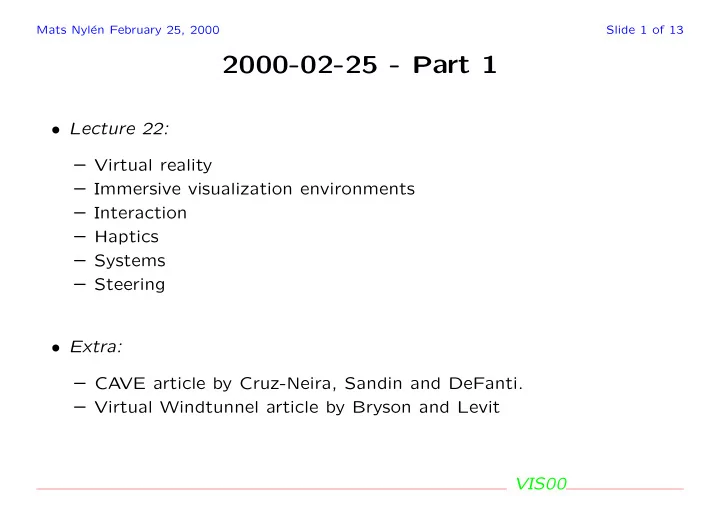
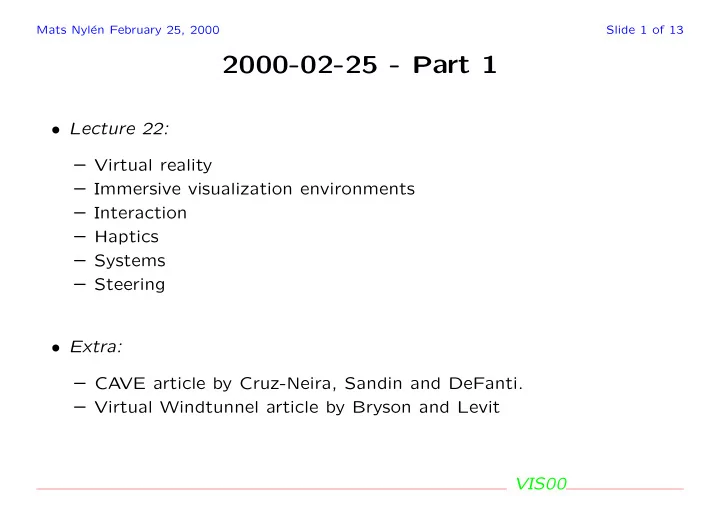
Mats Nyl´ en February 25, 2000 Slide 1 of 13 2000-02-25 - Part 1 • Lecture 22: – Virtual reality – Immersive visualization environments – Interaction – Haptics – Systems – Steering • Extra: – CAVE article by Cruz-Neira, Sandin and DeFanti. – Virtual Windtunnel article by Bryson and Levit VIS00
Mats Nyl´ en February 25, 2000 Slide 2 of 13 Real, more Real, most Real There is a progression towards Virtual Reality (VR). For example 1 2D Graphics 2 3D Graphics 3 Stereo Graphics 4 Viewpoint tracking 5 Immersion Where each step builds on the previous. VIS00
Mats Nyl´ en February 25, 2000 Slide 3 of 13 Tracking Getting an accurate tracking of viewpoints is fairly difficult, there are three basic approaches • Mechanical • Electromagnetic • Camera based VIS00
Mats Nyl´ en February 25, 2000 Slide 4 of 13 Immersive virtual environments We can distinguish two main categories • Those that project images individiually on each eye – BOOM (now mostly obsolete) – HMD (Head mounted display) • Screen projection based techniques – CAVE (Fully immersive) – Virtual workbenches, immersadesks etc. (partial immersion) – Power walls (has enormous resolution) These type of systems can also include directional sound. VIS00
Mats Nyl´ en February 25, 2000 Slide 5 of 13 The CA VE Here is an illustration of a CAVE VIS00
Mats Nyl´ en February 25, 2000 Slide 6 of 13 Interaction Interaction in three dimensions opens up various possibilities and challanges. Examples are • 3D-pointer, sometimes called a “wand” • Palmtop menu systems (in CAVEs) • Other 3D interactors, e.g., the “cubic” mouse • Hand tracking – Gestures – various types of gloves (e.g. pinch gloves) VIS00
The cubic mouse Mats Nyl´ en February 25, 2000 Slide 7 of 13 As an example of a 3D interacting device, let us consider the cubic mouse. It consists of a cube with three rods. The cubes positon and rotation is tracked, giving a total of 9 degrees of freedom. VIS00
Mats Nyl´ en February 25, 2000 Slide 8 of 13 Haptics Force feedback is also important. A common device is a phantom VIS00
Mats Nyl´ en February 25, 2000 Slide 9 of 13 The Virtual Windtunnel The Virtual Windtunnel, from 1992, represents an early example of a virtual environment for visualization VIS00
Mats Nyl´ en February 25, 2000 Slide 10 of 13 Virtual Windtunnel Here is an overview of the hardware configuration VIS00
Mats Nyl´ en February 25, 2000 Slide 11 of 13 Computational Steering The figure below illustrates computational steering (in this case “software in-the-loop”). Interactive Feedback “Simulation” Data Transform Mapping Display Interactive Feedback VIS00
Mats Nyl´ en February 25, 2000 Slide 12 of 13 Some references A very incomplete list of web-sites • EVL home page: http://www.evl.uic.edu/EVL/index.html • Wonderland homepage: http://www.hpc2n.umu.se/resources/wonderland/index.html • VR-Cube page at PDC: http://www.pdc.kth.se/projects/vr-cube/ • Virtual Windtunnel Article: http://www.nas.nasa.gov/ Pubs/TechReports/RNRreports/sbryson/RNR-92-013/RNR-92-013.html VIS00
Mats Nyl´ en February 25, 2000 Slide 13 of 13 Summary and Outlook This has been an overview of the use of virtual reality in scientific visual- ization. VIS00
Recommend
More recommend