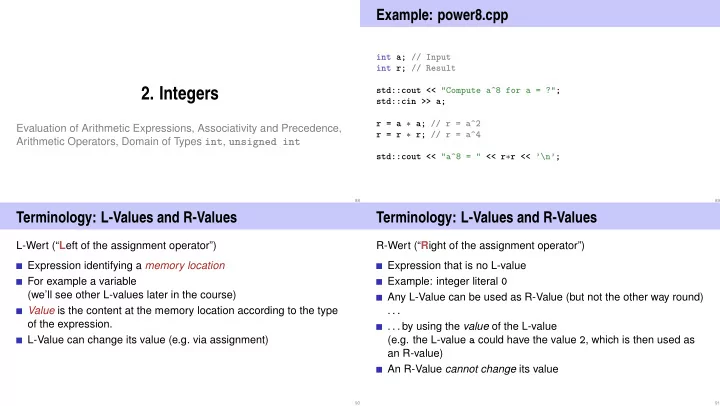
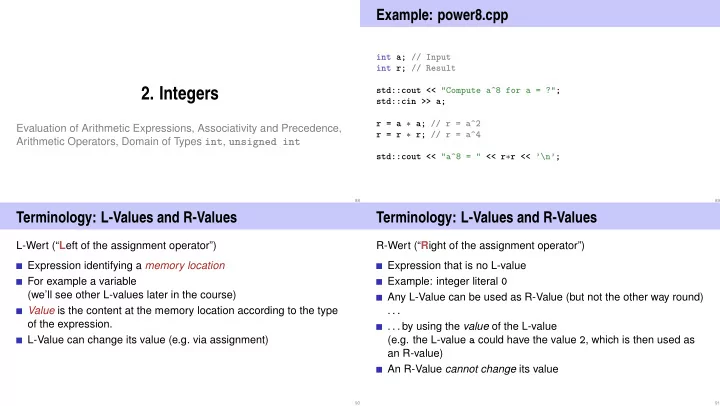
Example: power8.cpp int a; // Input int r; // Result 2. Integers std::cout << "Compute a^8 for a = ?"; std::cin >> a; r = a ∗ a; // r = a^2 Evaluation of Arithmetic Expressions, Associativity and Precedence, r = r ∗ r; // r = a^4 Arithmetic Operators, Domain of Types int , unsigned int std::cout << "a^8 = " << r ∗ r << ’\n’; 88 89 Terminology: L-Values and R-Values Terminology: L-Values and R-Values L-Wert (“ L eft of the assignment operator”) R-Wert (“ R ight of the assignment operator”) Expression identifying a memory location Expression that is no L-value For example a variable Example: integer literal 0 (we’ll see other L-values later in the course) Any L-Value can be used as R-Value (but not the other way round) Value is the content at the memory location according to the type . . . of the expression. . . . by using the value of the L-value L-Value can change its value (e.g. via assignment) (e.g. the L-value a could have the value 2 , which is then used as an R-value) An R-Value cannot change its value 90 91
L-Values and R-Values Celsius to Fahrenheit R-Value // Program: fahrenheit.cpp // Convert temperatures from Celsius to Fahrenheit. std::cout << "Compute a^8 for a = ? "; #include <iostream> int a; std::cin >> a; L-value (expression + address) int main() { L-value (expression + address) // Input int r = a ∗ a; // r = a^2 std::cout << "Temperature in degrees Celsius =? "; r = r * r; // r = a^4 int celsius; R-Value std::cin >> celsius; std::cout << a<< "^8 = " << r * r << ". \ n"; // Computation and output return 0; std::cout << celsius << " degrees Celsius are " R-Value (expression that is not an L-value) << 9 * celsius / 5 + 32 << " degrees Fahrenheit.\n"; return 0; } 92 93 9 * celsius / 5 + 32 Precedence 15 degrees Celsius are 59 degrees Fahrenheit Multiplication/Division before Addition/Subtraction 9 * celsius / 5 + 32 Arithmetic expression, bedeutet contains three literals, a variable, three operator symbols (9 * celsius / 5) + 32 How to put the expression in parentheses? Rule 1: precedence Multiplicative operators ( * , / , % ) have a higher precedence ("bind more strongly") than additive operators ( + , - ) 94 95
Associativity Arity From left to right Rule 3: Arity 9 * celsius / 5 + 32 Unary operators + , - first, then binary operators + , - . bedeutet -3 - 4 ((9 * celsius) / 5) + 32 means Rule 2: Associativity (-3) - 4 Arithmetic operators ( * , / , % , + , - ) are left associative: operators of same precedence evaluate from left to right 96 97 Parentheses Expression Trees Parentheses yield the expression tree Any expression can be put in parentheses by means of (((9 * celsius) / 5) + 32) associativities 9 celsius 5 32 precedences arities (number of operands) * of the operands in an unambiguous way (Details in the lecture / notes). + 98 99
Evaluation Order Evaluation Order "From top to bottom" in the expression tree Order is not determined uniquely: 9 * celsius / 5 + 32 9 * celsius / 5 + 32 9 celsius 5 32 9 celsius 5 32 * * / / + + 100 101 Expression Trees – Notation Evaluation Order – more formally Common notation: root on top 9 * celsius / 5 + 32 Valid order: any node is evaluated after its children E + In ❈✰✰ , the valid order to K 1 K 2 be used is not defined. / 32 "Good expression": any valid evaluation order leads to the same result. Example for a “bad expression”: ❛✯✭❛❂✷✮ * 5 9 celsius 102 103
Evaluation order Arithmetic operations Symbol Arity Precedence Associativity Unary + + 1 16 right Guideline Negation - 1 16 right Multiplication * 2 14 left Avoid modifying variables that are used in the same expression Division / 2 14 left more than once. Modulo % 2 14 links Addition + 2 13 left Subtraction - 2 13 left All operators: [R-value × ] R-value → R-value 104 105 Interlude: Assignment expression – in more detail Division Already known: a = b means Operator / implements integer division Assignment of b (R-value) to a (L-value). 5 / 2 has value 2 Returns: L-value In fahrenheit.cpp What does a = b = c mean? 9 * celsius / 5 + 32 Answer: assignment is right-associative 15 degrees Celsius are 59 degrees Fahrenheit a = b = c ⇐ ⇒ a = (b = c) Mathematically equivalent. . . but not in ❈✰✰ ! 9 / 5 * celsius + 32 Example multiple assignment: 15 degrees Celsius are 47 degrees Fahrenheit a = b = 0 = ⇒ b=0; a=0 106 107
Loss of Precision Division and Modulo Modulo-operator computes the rest of the integer division Guideline has value 2, has value 1. 5 / 2 5 % 2 Watch out for potential loss of precision It holds that: Postpone operations with potential loss of precision to avoid “error (a / b) * b + a % b has the value of a . escalation” From the above one can conclude the results of division and modulo with negative numbers 108 109 Increment and decrement In-/Decrement Operators Post-Increment Increment / Decrement a number by one is a frequent operation expr++ works like this for an L-value: Value of expr is increased by one, the old value of expr is returned (as R-value) Pre-increment expr = expr + 1 . ++expr Value of expr is increased by one, the new value of expr is returned (as L-value) Disadvantages Post-Dekrement expr-- relatively long Value of expr is decreased by one, the old value of expr is returned (as R-value) expr is evaluated twice Prä-Dekrement Later: L-valued expressions whose evaluation is “expensive” --expr expr could have an effect (but should not, cf. guideline) Value of expr is increased by one, the new value of expr is returned (as L-value) 110 111
In-/decrement Operators In-/Decrement Operators Example use arity prec assoz L-/R-value int a = 7; Post-increment expr++ 1 17 left L-value → R-value std::cout << ++a << "\n"; // 8 Pre-increment ++expr 1 16 right L-value → L-value std::cout << a++ << "\n"; // 8 Post-decrement expr-- 1 17 left L-value → R-value std::cout << a << "\n"; // 9 Pre-decrement --expr 1 16 right L-value → L-value 112 113 In-/Decrement Operators Arithmetic Assignments Is the expression ++expr; ← we favour this equivalent to a += b ⇔ expr++; ? a = a + b Yes, but Pre-increment can be more efficient (old value does not need to analogously for -, *, / and % be saved) Post In-/Decrement are the only left-associative unary operators (not very intuitive) 114 115
Arithmetic Assignments Binary Number Representations Binary representation (Bits from { 0 , 1 } ) Gebrauch Bedeutung += expr1 += expr2 expr1 = expr1 + expr2 b n b n − 1 . . . b 1 b 0 -= expr1 -= expr2 expr1 = expr1 - expr2 corresponds to the number b n · 2 n + · · · + b 1 · 2 + b 0 *= expr1 *= expr2 expr1 = expr1 * expr2 Example: 101011 corresponds to 43 . /= expr1 /= expr2 expr1 = expr1 / expr2 %= expr1 %= expr2 expr1 = expr1 % expr2 Least Significant Bit (LSB) Arithmetic expressions evaluate expr1 only once. Most Significant Bit (MSB) Assignments have precedence 4 and are right-associative. 116 117 Computing Tricks Hexadecimal Numbers Numbers with base 16 Hex Nibbles Estimate the orders of magnitude of powers of two. 2 : hex bin dec 0 0000 0 h n h n − 1 . . . h 1 h 0 1 0001 1 2 10 = 1024 = 1Ki ≈ 10 3 . 2 0010 2 2 20 = 1Mi ≈ 10 6 , 3 0011 3 corresponds to the number 4 0100 4 2 30 = 1Gi ≈ 10 9 , 5 0101 5 2 32 = 4 · (1024) 3 = 4Gi . h n · 16 n + · · · + h 1 · 16 + h 0 . 6 0110 6 7 0111 7 2 64 = 16Ei ≈ 16 · 10 18 . 8 1000 8 9 1001 9 notation in C++: prefix 0x a 1010 10 b 1011 11 c 1100 12 Example: 0xff corresponds to 255 . d 1101 13 e 1110 14 2 Decimal vs. binary units: MB - Megabyte vs. MiB - Megabibyte (etc.) f 1111 15 kilo (K, Ki) – mega (M, Mi) – giga (G, Gi) – tera(T, Ti) – peta(P , Pi) – exa (E, Ei) 118 119
❤tt♣✿✴✴✇✇✇✳③❛♥❝❤❡tt❛✳♥❡t✴❞❡❢❛✉❧t✳❛s♣①❄❈❛t❡❣♦r✐❡❂❊❈❍■◗❯■❊❘❙✫P❛❣❡❂❞♦❝✉♠❡♥t❛t✐♦♥s Why Hexadecimal Numbers? Why Hexadecimal Numbers? “For programmers and technicians” (Excerpt of a user manual of the chess computers Mephisto II , 1981) A Hex-Nibble requires exactly 4 bits. Numbers 1, 2, 4 and 8 represent bits 0, 1, 2 and 3. “compact representation of binary numbers” 120 121 Example: Hex-Colors Domain of Type int // Output the smallest and the largest value of type int. #include <iostream> #include <limits> #00FF00 int main() { std::cout << "Minimum int value is " << std::numeric_limits<int>::min() << ".\n" r g b << "Maximum int value is " << std::numeric_limits<int>::max() << ".\n"; return 0; Minimum int value is -2147483648. } Maximum int value is 2147483647. Where do these numbers come from? 122 123
Recommend
More recommend