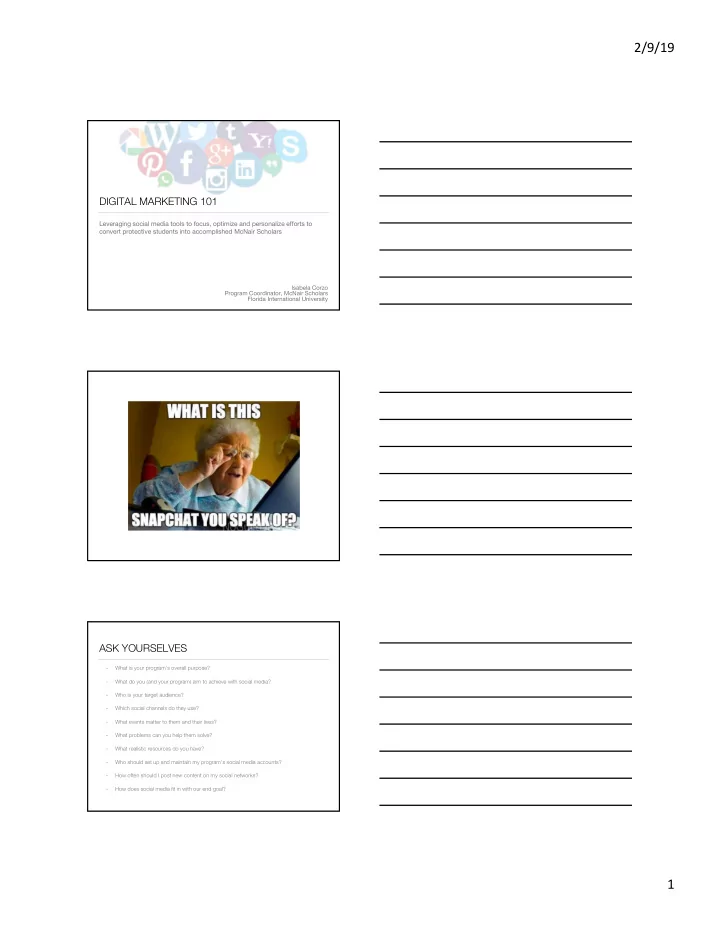
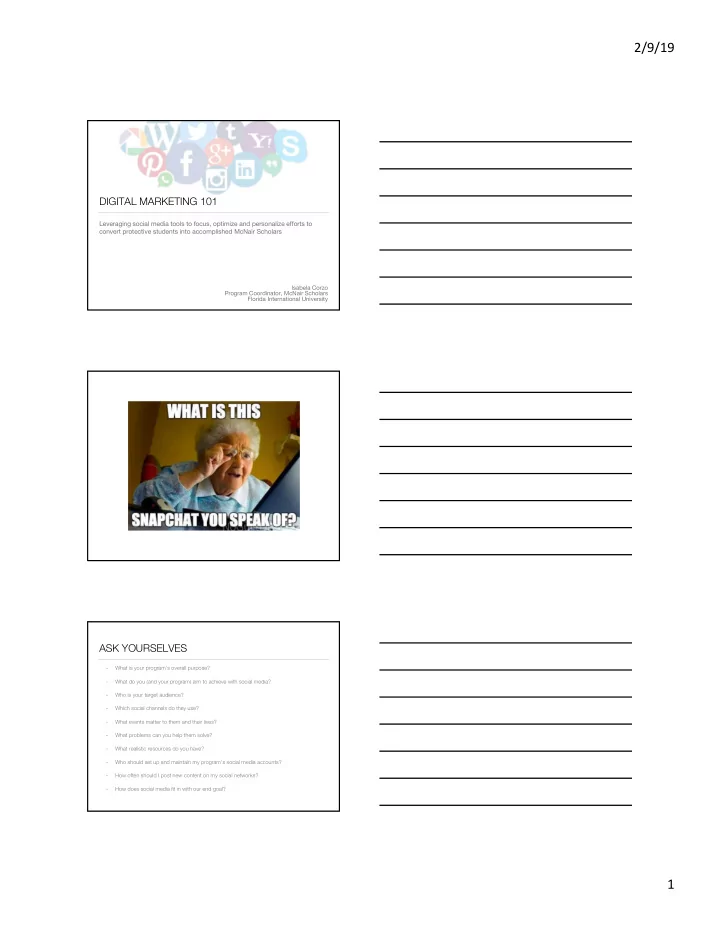
2/9/19 DIGITAL MARKETING 101 Leveraging social media tools to focus, optimize and personalize efforts to convert protective students into accomplished McNair Scholars Isabela Corzo Program Coordinator, McNair Scholars Florida International University DISCLAIMER ASK YOURSELVES What is your program’s overall purpose? • What do you (and your program) aim to achieve with social media? • Who is your target audience? • Which social channels do they use? • What events matter to them and their lives? • What problems can you help them solve? • What realistic resources do you have? • • Who should set up and maintain my program’s social media accounts? How often should I post new content on my social networks? • How does social media fit in with our end goal? • 1
2/9/19 CHOOSING PLATFORMS: FACEBOOK • 79% of Americans use Facebook • Age of Facebook users: • 18-29: 88 percent • 30-49: 84 percent • 50-64: 72 percent • 65+: 72 percent • Women are slightly more likely to use Facebook • If you want to reach your target audience, they are most likely on Facebook CHOOSING PLATFORMS: Recommended posts FACEBOOK 2
2/9/19 CHOOSING PLATFORMS: INSTAGRAM • 1/3 of U.S Internet users have adopted Instagram • Most users are of the ages 18- 28 • Women are likely more than men to have adopted the platform • Key platform for younger audiences CHOOSING PLATFORMS: Recommended posts INSTAGRAM 3
2/9/19 CHOOSING PLATFORMS: TWITTER • Younger Americans are more likely to use Twitter than older Americans • Only 10 percent of internet users 65+ • No gender discrepancy • More popular amongst highly educated individuals • Crowded place - hard to ge attention. Add images to your posts to her grab attention and cut through clutter CHOOSING PLATFORMS: Recommended posts TWITTER 4
2/9/19 INSPIRATION & ROLE MODELS • Follow accounts that inspire you or have a strong online presence • What kind of media are the posting? • Images, videos, stories? • Do they have a theme? • Colors, fonts, flyers? • What is their tone? • How are they engaging with their followers? • Your goal is to set a ben bench chmar ark of what a quality social media account is and to build goals around those benchmarks 5
2/9/19 ENGAGEMENT • Tagging someone in a post or Page • Use @ symbol, then type name a suggestions might auto-populate • When commenting on a post, you can link to someone in your response by following the same steps • # Hashtags • Turns topics and phrases into clickable links in your posts • Use search bar to find posts about topics you’re interested in • Must be written as a single word, without any spaces • You can include numbers in a hashtag, but punctuation and special characters (like $ and %) won't work • #FIUMcNair #TRIOWORKS #GradSchool • Tabling • E-Mail communication • Student Highlights • Scheduling a post • Choose the month, day, and time • Can view/edit post once it is scheduled Post Scheduling • Hoot Suite • Facebook 6
2/9/19 CREATE CONTENTION • Canva.com • Create infographics, along with presentation covers, social media images, online ads, flyers and more • Easy to use free tool • Templates • Drag and Drop • Tons of images and fonts to use • Collaboration • iPad/iPhone App • Free vs Paid version COLLABORATION • External Relations Department • Branding • News articles • Social Media • E-mail list serves • Student organization BRANDING 7
2/9/19 FIU MCNAIR LOGO FIU MCNAIR LOGO 8
2/9/19 FIU INSTAGRAM TAKEOVER • 54,000 Followers • Pre-identify students who go abroad • Collaborate with External Relations to pre-set dates • Post about a take over taking place • Whatsapp • Add information (if needed) • Add GIFS/Stickers • Post within the same hour • Save Story • Create a recap video for marketing FIU INSTAGRAM TAKEOVER • Pre-identify students who go abroad • Collaborate with External Relations to pre-set dates • Post about a take over taking place • Whatsapp • Add information (if needed) • Add GIFS/Stickers • Post within the same hour • Save Story • Create a recap video for marketing Step 1: Obtain the footage via Whatapp in order 9
2/9/19 Step 2: Upload the videos/photos on Instagram Step 3: Save your story as individual clips or one clip 10
2/9/19 OTHER RESOURCES: iMOVIE ELECTRONIC NEW ARTICLES OTHER RESOURCES: MAILCHIMP • Free vs Paid • Send emails to hundreds or thousands of recipient all at once • Manage mailing lists and newsletters • Automate your email campaigns and collect leads • Can be used to just create the template and send your email campaign • Main uses: recruitment or conference • Other version: MyEmma 11
2/9/19 OTHER RESOURCES: MAILCHIMP ASK YOURSELVES What is your program’s overall purpose? • What do you (and your program) aim to achieve with social media? • Who is your target audience? • Which social channels do they use? • What events matter to them and their lives? • What problems can you help them solve? • What realistic resources do you have? • • Who should set up and maintain my company’s social media accounts? How often should I post new content on my social networks? • How does social media fit in with our end goal? • 12
2/9/19 CONTACT INFORMATION ISABELA CORZO FLORIDA INTERNATIONAL UNIVERSITY (305) 903-2457 ICORZO@FIU.EDU @FIUMcNair 13
Recommend
More recommend