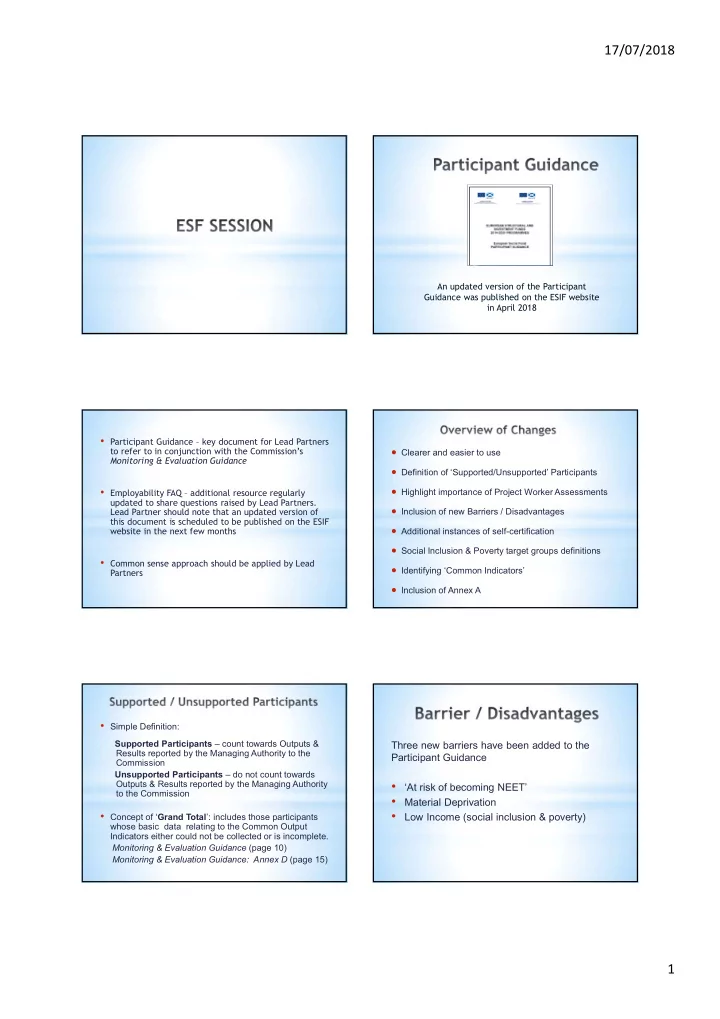
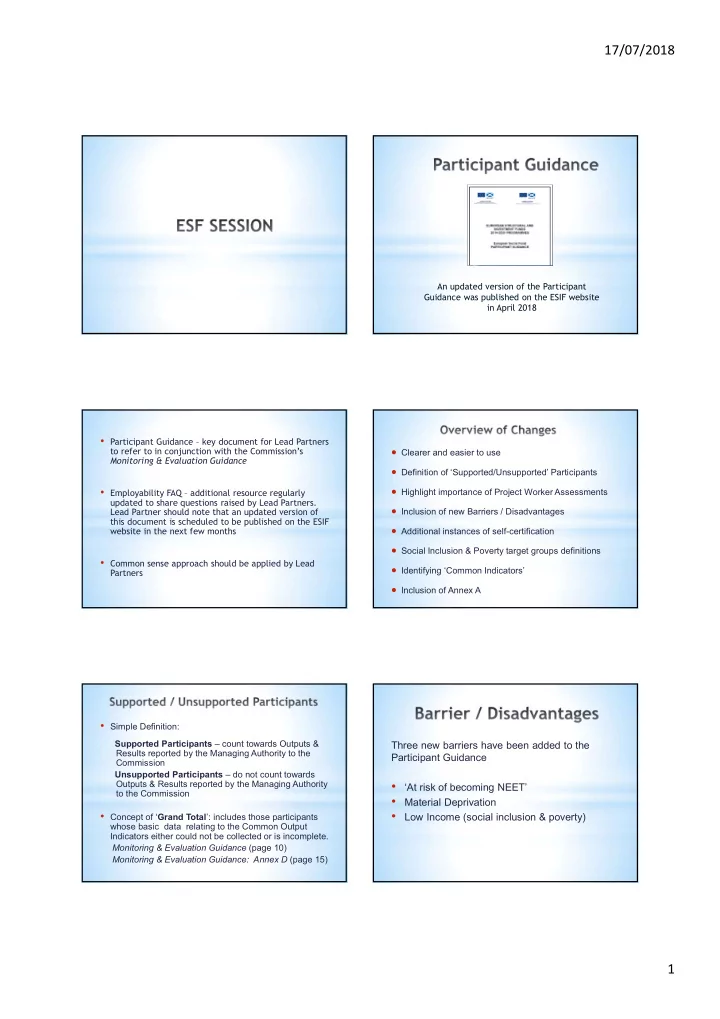
17/07/2018 An updated version of the Participant Guidance was published on the ESIF website in April 2018 • Participant Guidance – key document for Lead Partners Clearer and easier to use to refer to in conjunction with the Commission’s Monitoring & Evaluation Guidance Definition of ‘Supported/Unsupported’ Participants Highlight importance of Project Worker Assessments • Employability FAQ – additional resource regularly updated to share questions raised by Lead Partners. Inclusion of new Barriers / Disadvantages Lead Partner should note that an updated version of this document is scheduled to be published on the ESIF Additional instances of self-certification website in the next few months Social Inclusion & Poverty target groups definitions • Common sense approach should be applied by Lead Identifying ‘Common Indicators’ Partners Inclusion of Annex A • Simple Definition: Supported Participants – count towards Outputs & Three new barriers have been added to the Results reported by the Managing Authority to the Participant Guidance Commission Unsupported Participants – do not count towards • Outputs & Results reported by the Managing Authority ‘At risk of becoming NEET’ to the Commission • Material Deprivation • • Concept of ‘ Grand Total ’: includes those participants Low Income (social inclusion & poverty) whose basic data relating to the Common Output Indicators either could not be collected or is incomplete. Monitoring & Evaluation Guidance (page 10) Monitoring & Evaluation Guidance: Annex D (page 15) 1
17/07/2018 Extremely important that these assessments are undertaken • DWP (in consultation with the Managing Authority and Lead during the Registration process - particularly in instances Partners) has drafted a template Referral / Data Collection Form where self-certification by the Participant has been deemed that can be used by Lead Partners to evidence various aspects of Participant eligibility by receiving data directly from DWP . acceptable. The assessments should confirm that the Project Worker has • The form contain the follow key areas • clarified that the information being provided by the Participant Name is accurate and that the correct definitions (e.g. for • Address Employment Status, Barriers etc) is being applied. • National Insurance Number • Employment Status In addition, assessments must clearly outline the link between • Length of Employment Status the needs / barriers of the Participant and the positive • Details of any benefits being claimed outcome that it is anticipated ESF assistance will generate. • Project Worker notes should continue to keep and retain Provided the form is certified correctly by DWP (or received from a DWP dedicated email address) – this is an easier and more straight- notes about the Participant’s progress throughout their ESF forward method of evidencing participant eligibility intervention • Format of evidence: documents not being correctly • Description of cost on EUMIS - labelled in line with the naming conventions provided by • BACs – does not provide a clear link between the cost the Managing Authority and the bank statement • Evidence not being provided in line with Managing • Costs being apportioned by the Lead Partner without Authority timescales – Lead Partners should note that prior agreement with the Managing Authority where items are not made available at verification, they may be rejected from the claim • incorrect interpretation of definitions relating to a participant’s • Referral Forms (that are being relied upon to provided evidence employment status or barriers to employment e.g. e.g. DWP Referral Form evidencing Employment Status) not being correctly certified ‘Registered Unemployed’ versus ‘Economically Inactive’ On a number of registration forms, the individuals has been recorded as ‘Registered Unemployed’ – however, on closer • Disclosure Forms being submitted as evidence inspection of the form it has become apparent that these individuals should have an employment status of ‘Economically Inactive’ as they are not in receipt of JSA or ESA (Work Related • No Project Worker Assessment provided to support elements of Activity Group). self-certification by the Participant ‘Underemployed’ On a number of registration forms, the barrier of ‘Underemployed’ • Identification Documents (e.g. passports) not current and valid. has been selected – however these individuals are also recorded as ‘Registered Unemployed’. The definition of ‘Underemployed’ within the Participant Guidance clearly states that this barrier • relates to ‘Employed’ participants only as it relates to ‘an Barriers selected inconsistent with other information recorded employment situation that is insufficient in some important way for e.g. Employment Status, other Barriers etc the worker’. 2
17/07/2018 • Registration Forms not signed by Participant and / or Case Where errors are identified on a Participant’s Registration Forms, the Lead Partner must take steps to rectify this Worker • The Lead Partner should identify whether the Participant is still engaging with the intervention • No or incorrect logos used • If the Participant is still engaging – the Lead Partner should ask the Participant to correct the errors and initial /date these revisions to the form. In addition, a file note should • No Action Plans provided be added to the Participant Record documenting the error and the steps taken to rectify the error • EUMIS – information recorded on EUMIS does not match the • If the Participant had exited the intervention – the Lead Partner should not attempt to alter the form. A file note information recorded on Registration Forms. should be added outlining the error and confirming the correct information • In all cases, the Lead Partner’s MIS and EUMIS must be updated to reflect the correct information 3
Recommend
More recommend