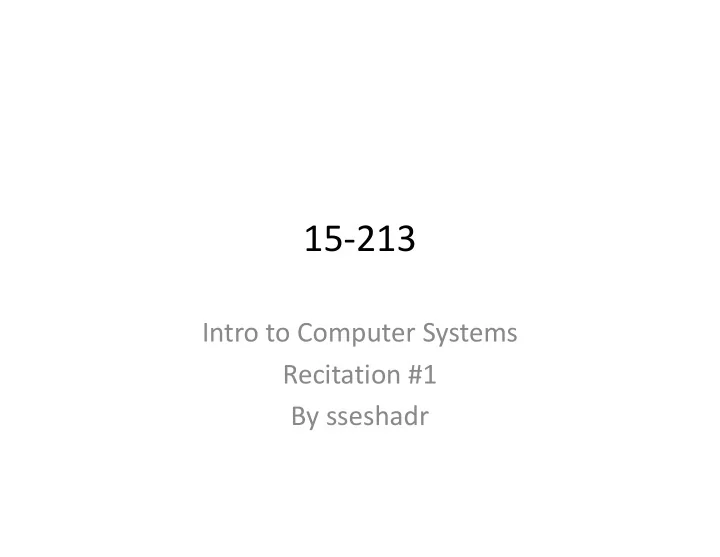
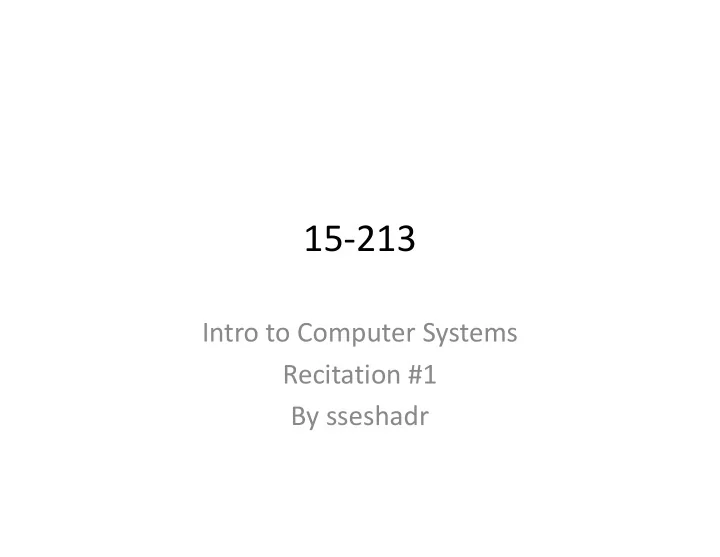
15-213 Intro to Computer Systems Recitation #1 By sseshadr
Today • Introductions • Datalab Tricks – Floating point questions? Go to Office Hours. • Integer Puzzles • Parity Example • Style
Introductions
Datalab Tricks • Basics – >>, << – | vs. || – & vs. && & vs. && – ! vs. ~ • What is x? – int x = (9 | 12) << 1; – x = 26
Datalab Tricks • Trick #1: Signed-ness – The MOST significant bit • 0 -> positive or zero • 1 -> negative – What is… • int x = (10 >> 31); • int y = (-10 >> 31); – It’s NOT 1 (what is arithmetic shifting?) – How do we fix that? – Answers: • x = 0 and y = -1
Datalab Tricks • Trick #2: Properties of Zero – Masking • 0 & (something) == 0 [why?] • (0-1) & (something) == something [why?] • Why is this useful? – Positive zero vs. negative zero • int x = 0; int y = -x; • Neither x nor y is negative (MSB is 0 for both) • Why is this useful?
Datalab Tricks • Trick #3: Negation – Review: take a 5-bit twos compliment system 1 0 0 1 0 1 0 0 1 0 2 0 -2 4 2 3 2 2 2 1 -16 + 2 = -14
Datalab Tricks • Trick #3: Negation – Review: take a 5-bit twos compliment system 0 1 1 1 0 0 1 1 1 0 2 0 -2 4 2 3 2 2 2 1 8+ 4 + 2 = 14
Datalab Tricks • Trick #3: Negation – Example: 1 0 0 1 0 1 0 0 1 0 int x = -14; // -14 int x = -14; // -14 0 1 1 0 1 int y = ~x; // 13 0 1 1 1 0 int z = ~x+1; // 14
Datalab Tricks • Trick #3: Negation – In general -x == (~x + 1) – Does this always work? Does this always work? • Tmin? – No! • Tmax? – Yes! • Zero? – Yes! • Everything else? – Yes!
Integer Puzzles
Integer Puzzles • (x < 0) => ((x*2) < 0) – Nope. Tmin? • (ux >= 0) • (ux >= 0) – Yup! • (x&7 == 7) => ((x << 30) < 0) – Yup! – (x&7 == 7) means last 3 bits are 1 – Examine the “negative bit” of (x<<30)
Integer Puzzles • (ux > -1) – Nope. Unsigned comparison means -1 is Umax! • (x > y) => (-x < -y) • (x > y) => (-x < -y) – Nope. Boundary cases. – x = 0, y = Tmin (what is -Tmin?) • (x*x >= 0) – Nope. Overflow into “negative bit” – int x = 65535; // 2^16 - 1
Integer Puzzles • (x > 0 && y > 0) => (x + y > 0) – Nope. Overflow into “negative bit” – x, y = Tmax • (x >= 0) => (-x <= 0) – Yup! Why doesn’t break for Tmax? • (x <= 0) => (-x >= 0) – Nope. What is –Tmin?
Integer Puzzles • (x|-x) >> 31 == -1 – Nope. x = 0 • (ux >> 3) == (ux / 8) – Yup! Yup! • (x >> 3) == (x / 8) – Nope. Careful on rounding! – int x = -19; – int y = x >> 3; // y = -3 – int z = x / 8; // z = -2
Integer Puzzles • (x & (x-1)) != 0 – Nope. x = 0, x = 1
Parity Example • Write a function which takes an integer and returns – 1 if there are an odd number of ‘1’ bits – 0 if there are an even number of ‘1’ bits 0 if there are an even number of ‘1’ bits int parity_check(int x){ … } • Any ideas?
Parity Example • Inspiration: – If we could XOR all of the bits in the argument… we would get the answer! 11011001011000111110010100101101 11011001011000111110010100101101 1101100101100011 XOR 1110010100101101 0011110001001110 (down to 16 bits)
Parity Example • Just keep going! 0011110001001110 0011110001001110 0011110001001110 00111100 XOR 01001110 01110010 (down to 8 bits)
Parity Example • Just keep going! 01110010 01110010 01110010 0111 XOR 0010 0101 (down to 4 bits)
Parity Example • You can take it from there. – Still confused on high-level algorithm? Can’t write the C code for the Parity Problem? Office Hours.
Style • Here is what we grade on: – http://www.cs.cmu.edu/~213/codeStyle.html • It is in your best interest to read it ASAP! It is in your best interest to read it ASAP! • Autolab isn’t the whole grade. We read your code.
Style • Documentation • Whitespace • Line length • Variable names Variable names • Magic Numbers • Dead Code • Modularity • Error checking • Consistency
Recommend
More recommend