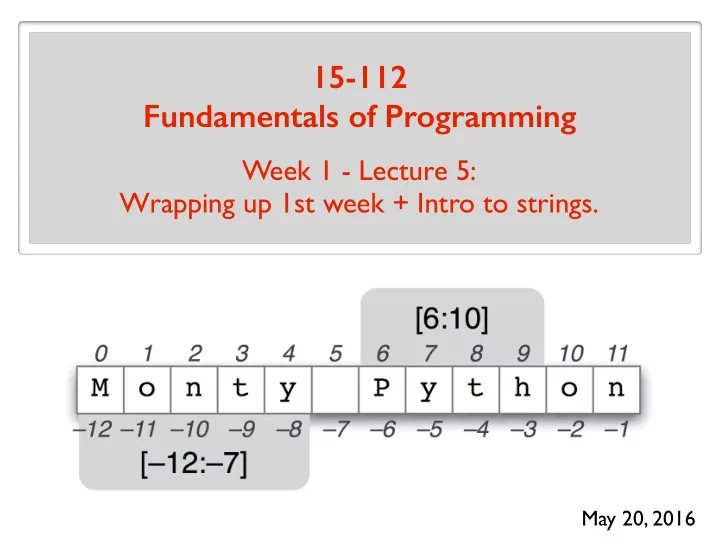
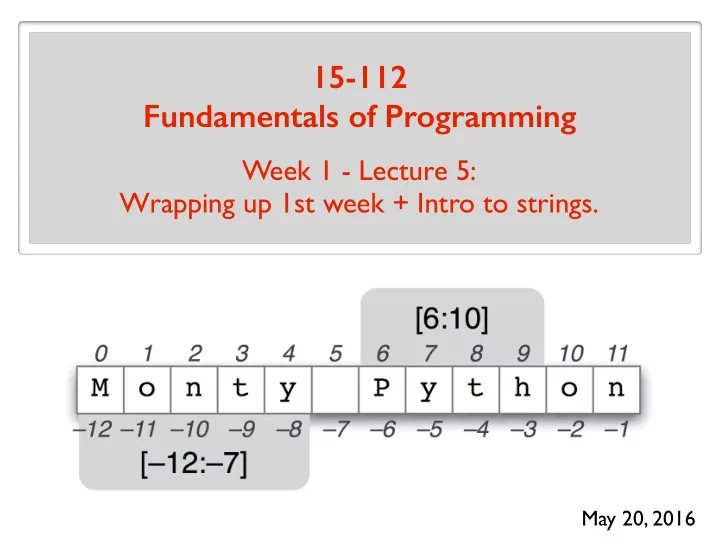
15-112 Fundamentals of Programming Week 1 - Lecture 5: Wrapping up 1st week + Intro to strings. May 20, 2016
On the menu today Wrap up previous material - approximate values of floats - importing modules - short-circuit evaluation - conditional (if-else) expression How does a computer work? (looking under the hood) Introduction to strings
How does a computer work?
How does a computer work? 1. How does a computer represent data (information)? 2. What are the basic components of computers? 3. How does a computer process information?
How does a computer represent data? What is the most basic data/information that can be stored with an electronic device? What is the most basic (useful) electronic device? A switch. On or Off. Is electrical current flowing or not.
How does a computer represent data? If I am interested in representing binary data, I can do it with a single switch. Examples: (Yes or No) (On of Off) (0 or 1) (Apple or Orange) Why stop at one switch? What can I do with 2 switches? 4 different options: Switch 1 Switch 2 Can represent 4 different Off Off 0 On Off 1 values. Off On 2 On On e.g. can represent 0, 1, 2, 3 3
How does a computer represent data? Why stop at 2 switches? What can I do with 3 switches? What can I do with 300 switches? With switches, I can represent different values. 2 n n (To represent different values, I need switches.) ∼ log 2 n n With switches, I can represent different values. 2 300 300 2 300 ∼ number of atoms in the observable universe. 2037035976334486086268445688409378161051468393665936250636140449354381299763336706183397376 No big deal to represent it on paper. And no big deal to represent it in a computer (these switches are tiny).
How does a computer represent data? Have you ever heard the phrase: “Everything in a computer is just 0s and 1s”
How does a computer represent data? In computer science: A switch’s state (off or on) is represented by 0 or 1 So all data is a string of 0s and 1s. A switch is called a bit. A bit represents either 0 or 1. With enough switches/bits (0s and 1s), we can represent any kind of informaiton.
How does a computer represent data? Representing integers with 0s and 1s. The convention: Switch (bit) number: 7 6 5 4 3 2 1 0 Values: 1 1 0 1 0 0 1 1 2 0 Number represented: 2 4 2 1 2 7 + 2 6 + + + = 211
How does a computer represent data? Representing characters (and text). The American Standard Code for Information Interchange (ASCII)
1 byte = 8 bits 1 kilobyte = bytes (1024 bytes) 2 10 1 megabyte = kilobytes 2 10 1 gigabyte = 1,000,000,000 bytes
How does a computer work? 1. How does a computer represent data (information)? 2. What are the basic components of computers? 3. How does a computer process information?
Basic components of computers 3 Main Parts: Input/Output components Memory (Storage) Central Processing Unit (CPU)
Basic components of computers Input/Output components Input : keyboard, mouse, microphone. Output : screen, speakers.
Basic components of computers 3 Main Parts: Input/Output components Memory (Storage) Central Processing Unit (CPU)
Basic components of computers Memory (Storage) 2 Main Parts - RAM (Random Access Memory) Stores “active” (currently used) data. CPU can directly access it. When a program terminates, contents are lost. - Hard drive (and other secondary storage) Stores “inactive” data. (e.g. videos you are not watching.) CPU does not directly access it. Contents are not lost when computer shuts down. Access time is much slower compared to RAM.
Basic components of computers Memory (Storage) Closer look at RAM (Main memory) memory cell ... 2843 Main memory is divided into 2844 many memory locations (cells) 2845 Address 2846 Each memory cell has a numeric address which uniquely 2847 identifies it. 2848 2849 Each cell contains 1 byte of data. 2850 ...
Basic components of computers 3 Main Parts: Input/Output components Memory (Storage) Central Processing Unit (CPU)
Basic components of computers Central Processing Unit (CPU) The “action” part of computer’s brain. Carries out the instructions of a program. - Arithmetic operations. - Logical operations. - input/output operations. The instructions it understands are very basic: LOAD ADD DISP READ STORE
How does a computer work? 1. How does a computer represent data (information)? 2. What are the basic components of computers? 3. How does a computer process information?
How does a computer process information? Example: Read a number from the keyboard, add 1 to it, then display the new value on the screen. READ 17 memory location LOAD 17 ADD STORE 18 DISP 18
How does a computer process information? The instructions that the CPU understands is called the machine language. But CPU can only understand 0s and 1s. Each instruction is represented by a series of bits. Previous example: Read a number from the keyboard, add 1 to it, then display the new value on the screen. The first 20 bytes of the machine language: 01111111 01000101 01001100 01000110 00000001 00000001 00000001 00000000 00000000 00000000 00000000 00000000 00000000 00000000 00000000 00000000 00000010 00000000 00000011 00000000 MORE THAN 6500 BYTES IN TOTAL!
How do programmers process information? Surely you don’t want to write code in machine language! - Tedious, confusing, hard to read. - If you change one bit by accident, program’s behavior will be totally different. - Errors are hard to find and correct.
How do programmers process information? High-Level Programming Languages The idea: - Develop a language that is a mix of English and math. (easy to read, understand, and write) High-level Machine language Compiler language code code (One instruction in a high-level language can correspond to hundreds of instructions in machine language.)
The secret to programming/computing Many layers of abstraction . - We start with electronic switches. - We abstract away and represent data with 0s and 1s. - We have machine language (0s and 1s) to tell the computer what to do. - We abstract away and build/use high-level languages. - We abstract away and build/use functions and objects (more on this later). This is how large, complicated programs are built!
Introduction to Strings
Builtin Data Types Python name Description Values NoneType absence of value None bool (boolean) Boolean values True, False int (integer) integer values to 2 63 − 1 − 2 63 long large integer values all integers float fractional values e.g. 3.14 complex complex values e.g. 1+5j str (string) text e.g. “Hello World!” list a list of values e.g. [2, 5, “hello”, “hi”] ...
Introduction to Strings - String representation in memory - Built-in string operations
String representation in memory Every type of data in a computer is represented by numbers (binary numbers) Each character in a string is a number. 97 print(ord(“a”)) a print(chr(97)) 98 print(ord(“b”)) True print(“a” < “b”) False print(“a” < “A”) True print(“A” < “a”)
String representation in memory
Example Input : one character Output : that character capitalized (if it is a letter). def toUpperCaseLetter(c): if ((“a” <= c) and (c <= “z”)): return chr(ord(c) - (ord(“a”) - ord(“A”))) return c
Introduction to Strings - String representation in memory - Built-in string operations
String gluing Concatenation HelloWorld! print(“Hello” + “World” + “!”) HelloWorld! print(“Hello” “World” “!”) s = “Hello” ERROR print(s “World” “!”)
String gluing Repetition print(“SPAM!!!” * 20) print(20 * “SPAM!!!”) print(20 * “SPAM!!!” * 20)
String chopping Indexing G o T a r t a n s ! 0 1 2 3 4 5 6 7 8 9 10 s = “Go Tartans!” G print(s[0]) (length stores 11) length = len(s) r ! T print(s[5], s[length-1], s[3]) expression that should evaluate to an integer
String chopping Indexing G o T a r t a n s ! 0 1 2 3 4 5 6 7 8 9 10 -11 -10 -9 -8 -7 -6 -5 -4 -3 -2 -1 s = “Go Tartans!” ! print(s[-1]) G print(s[-11]) a print(“Yabadabaduuu!”[5]) INDEX ERROR print(s[len(s)])
String chopping Slicing G o T a r t a n s ! 0 1 2 3 4 5 6 7 8 9 10 -11 -10 -9 -8 -7 -6 -5 -4 -3 -2 -1 s = “Go Tartans!” Tart print(s[3:7]) Tartans! print(s[3:len(s)]) Go Tartans! print(s[0:len(s)]) Tartans! print(s[3:]) G print(s[:1]) Go Tartans! print(s[:])
String chopping Slicing G o T a r t a n s ! 0 1 2 3 4 5 6 7 8 9 10 -11 -10 -9 -8 -7 -6 -5 -4 -3 -2 -1 s = “Go Tartans!” G atn! print(s[0:len(s):2]) Go Tartans! print(s[::]) !snatraT o print(s[len(s)-1:0:-1]) range is empty, so it prints nothing print(s[len(s)-1:-1:-1]) WEIRD! !snatraT oG print(s[::-1])
Recommend
More recommend