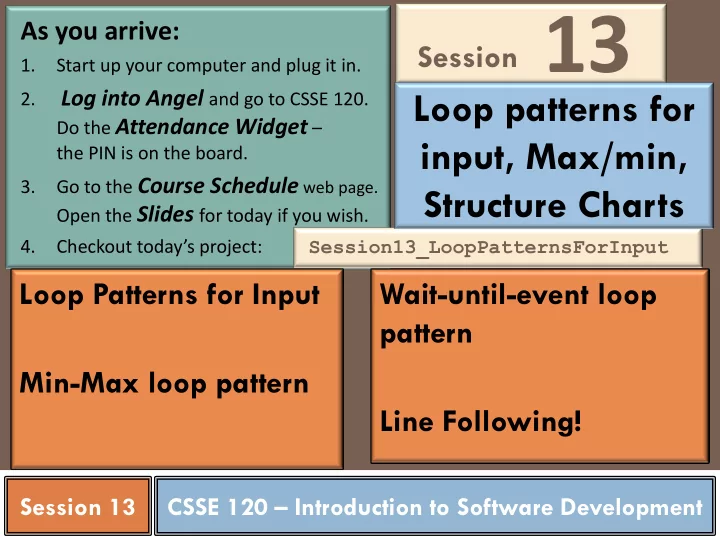
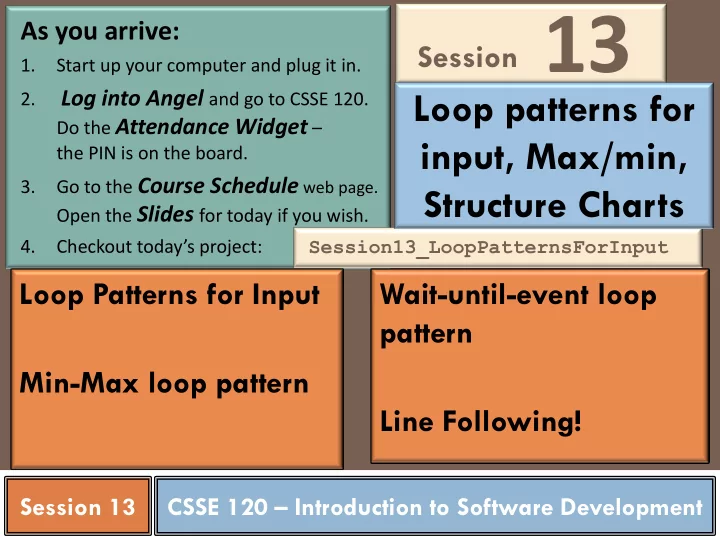
Session 13 As you arrive: 1. Start up your computer and plug it in. Loop patterns for Log into Angel and go to CSSE 120. 2. Do the Attendance Widget – input, Max/min, the PIN is on the board. Go to the Course Schedule web page. 3. Structure Charts Open the Slides for today if you wish. Session13_LoopPatternsForInput 4. Checkout today’s project: Loop Patterns for Input Wait-until-event loop pattern Min-Max loop pattern Line Following! Session XX Session 13 CSSE 120 – Introduction to Software Development
Checkout today’s project: Session13_LoopPatternsForInput Are you in the Pydev perspective? If not: Window ~ Open Perspective ~ Other then Pydev Troubles getting Messed up views? If so: today’s project? If so: Window ~ Reset Perspective No SVN repositories view (tab)? If it is not there: Window ~ Show View ~ Other SVN ~ SVN Repositories then In your SVN repositories view (tab), expand your repository 1. ( the top-level item) if not already expanded. • If no repository, perhaps you are in the wrong Workspace. Get help. 2. Right- click on today’s project , then select Checkout . Press OK as needed. The project shows up in the Pydev Package Explorer to the left. Expand and browse the modules under src as desired.
Recap: Two main types of loops Definite Loop The program knows before the loop starts how many times the loop body will execute Implemented in Python as a for loop. Typical patterns include: • Counting loop, perhaps in the Accumulator Loop pattern • Loop through a sequence directly • Loop through a sequence using indices Cannot be an infinite loop Indefinite loop The body executes as long as some condition is True Implemented in Python as a while statement Can be an infinite loop if the condition never becomes False Python's for line in file: construct Indefinite loop that looks syntactically like a definite loop!
Recap: Examples of definite loops : • All three of these examples illustrate the Definite Loops Accumulator Loop pattern • The first example is a counted loop • The second and third examples are equivalent Definite loop ways to loop through a sequence The program knows Second example is NOT a counted loop before the loop starts Third example IS a counted loop how many times the loop sum = 0 body will execute for k in range(10): sum = sum + (k ** 3) Counted loop Special case of definite loop sum = 0 where the sequence can be for number in listOfNumbers: generated by range() sum = sum + number Implemented in Python as sum = 0 a for loop for k in range(len(listOfNumbers)): sum = sum + listOfNumbers[k] Example to the right shows 3 typical patterns
Recap: Indefinite Loops Number of iterations is not known when loop starts Is typically a conditional loop Keeps iterating as long as a certain condition remains True The conditions are Boolean expressions Typically implemented using a while statement sum = 0 sum = 0 for k in range(10): k = 0 sum = sum + (k ** 3) while k < 10: sum = sum + (k ** 3) k = k + 1 Definite loop Indefinite loop that computes the same sum as the definite loop
The input-compute-in-a-loop pattern We have seen the input-compute-output pattern: Input from the user or get data as a parameter compute using the data print the result Or return the result A cousin of that pattern is the input-compute-in-a-loop pattern: pre-loop computation We’ve seen a special case of this repeatedly: pattern: the Accumulator Loop get data pattern. Today we will examine compute using the data other special cases. post-loop computation
Getting inputs (more than one) from the user Suppose that you want to get a bunch of numbers (or other data) from the user. Do you need a loop? If so, what will you do each time through the loop? Answer: Yes. Get one number from the user each time through the loop. What are some different ways that you might use to let the program know when the user is finished entering numbers? Ask the user how many numbers she wants to enter. Then loop that many times. Each time through the loop, ask the user “Are you done? ”. Exit the loop when she says “Yes.” We’ll now see The user enters a special sentinel value examples of each of (e.g. a negative number) to indicate that she is done. these approaches. The user enters nothing (just an empty line) to indicate that she is done.
pre-loop computation For loop pattern for [amount of data] : get data compute using the data post-loop computation Open the m1_input_by_user_count.py module and execute it together When does the loop terminate? Is this the best way to make the user enter input? Why? This approach is a lousy way to get numbers Why not? that the user supplies, because: The user has to count in advance how many numbers they will supply.
pre-loop computation Interactive loop pattern while [there is more data]: get data compute using the data One version: an post-loop computation interactive loop set a flag indicating that there is data other pre-loop computation Examine and run the while [there is more data]: m2_input_by_asking_if_more.py get data module in the project you compute using the data checked out today. ask the user if there is more data post-loop computation This approach is also a lousy way to get numbers that the user supplies, because: The user has to answer repeatedly the “more numbers?” question.
pre-loop computation Sentinel loop pattern while [there is more data]: get data compute using the data Better version: post-loop computation use a sentinel get data Examine and run the other pre-loop computation m3_input_using_sentinel.py while [data does not signal end-of-data]: module in the project you checked out today. compute using the data get data User signals end of data by post-loop computation a special “sentinel” value. This approach (using negative numbers as the Note that the sentinel value sentinel) has a flaw. What is that flaw? is not used in calculations. Answer: You cannot have negative numbers included in the average!
Better sentinel loop pre-loop computation while [there is more data]: pattern get data compute using the data Best (?) version: post-loop computation use no-input as the sentinel get data as a string Examine and run the other pre-loop computation m4_input_using_better_sentinel.py while [data is not the empty string]: module in the project you checked out today. data = float(data) compute using the data get data as a string User signals end of data by post-loop computation pressing the Enter key in response to a input . The sentinel value is again Above converts the data to a float , but other not used in calculations. problems might do other conversions.
Loop-and-a-half pre-loop computation while True: pattern get data if data signals end-of-data: break Use a break compute using the data post-loop computation pre-loop computation while True: Examine and run the get data as a string m4_input_using_sentinel_in_loop_and_a_half module in the project you checked out if data == " ": today. break data = float(data) The break statement exits compute using the data the enclosing loop. post-loop computation Here we continue to use no-input as the sentinel. This pattern is equivalent to the pattern on the preceding slide. Some prefer one style; others prefer the other. You may use whichever you choose.
Escaping from a loop break statement ends the loop immediately Does not execute any remaining statements in loop body continue statement skips the rest of this iteration of the loop body Immediately begins the next iteration (if there is one) return statement ends loop and function call May be used with an expression within body of a function that returns a value Or without an expression within body of a function that just does something
Summary of input-compute-in-a-loop patterns For loop, asking how many inputs Interactive loop, asking repeately “more inputs?” Sentinel loop using a special value as the sentinel Sentinel loop using no-input as the sentinel Loop-and-a-half Combined with use of no-input as the sentinel Your turn: do TODO #1 and #2 in Coming up – another loop pattern: m6_input_loops_practice.py • Wait-for-event loop Next session – More loop patterns: TODO #3 is for homework. • Nested loops
The Min-Max loop pattern Here is an example for finding the smallest number is a sequence of numbers. def min_of_list(numbers): """ Returns the smallest of the numbers in the given list. """ smallest = numbers[0] for k in range(1, len(numbers)): if numbers[k] < smallest: smallest = numbers[k] Sometimes you want to know where in the list the smallest return smallest number is. In that case you would: • Start minK at 0 You can run this code in m7_min_max_example.py • When smallest and see how it uses an oracle to do unit-testing . changes, change minK You’ll apply this concept for homework. to k
Structure charts What are they? A visual representation of: Which functions use (call) which other functions What parameters are sent to the called function What values are returned by the called function Why use them? To help you design the structure of your program.
Recommend
More recommend