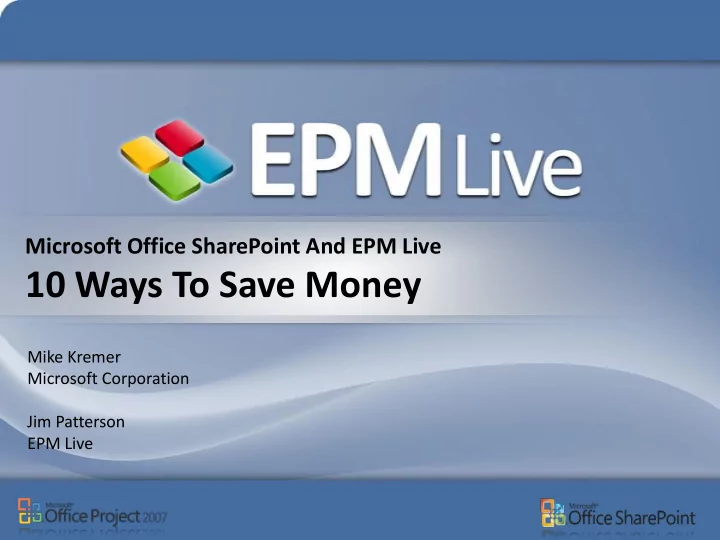
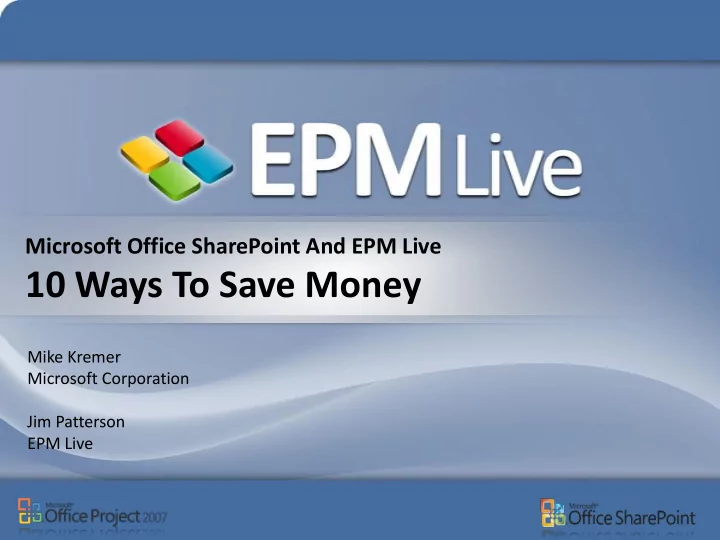
Microsoft Office SharePoint And EPM Live 10 Ways To Save Money Mike Kremer Microsoft Corporation Jim Patterson EPM Live
Agenda EPM Live + SharePoint Overview Review: Top 10 Ways to Save Money… Demo Customer Case Studies Showcase Q&A
EPM Live provides Microsoft-Base Project and Work Management solutions that allow individuals, teams, workgroups, and organizations to connect and collaborate on projects and work Fast: Pre-built templates so you can get started today Low Risk: Start Online Today and Migrate Onsite at Anytime Proven: Built using 100% Microsoft Based Software
Business Needs Executive Stakeholders Quality project outcome on time and on budget • How to have clear visibility into project risks and issues? • How to have control over the project execution Managers and finances? Effective project and work management Team Members • When will we really Better coordination within the team finish and what will • What am I supposed to deliver this week? it cost? • How can I decrease • How can I coordinate with people in my team? the project cycle time? • Can we reuse best practices across Resource Managers projects and work? Skills-based and efficient resource management • Who is available to staff our new projects? • Who's working on what and do they have the skills?
End-to-End Project & Work Management 5
The Objective: Save Money Reduce work redundancy 1. Reduce schedule slips and cost overruns 2. Eliminate non-performing projects or initiatives 3. Reduce or maximize staff levels 4. Prioritize work by financial return 5. Improve Cost Performance 6. Reduce administrative time 7. Improve cost and schedule performance 8. Maximize revenue 9. 10. Minimize risks and issues
Reduce work redundancy: Because SharePoint with EPM Live gives visibility into the entire organizations project, initiative and operational work, customers can see and then eliminate redundant work. Manage and Track All Work Demands on Your Organization
Reduce schedule slips and cost overruns: SharePoint with EPM Live provides schedule reports, resource requirements, cost dashboards, trend graphs and other business intelligence visualizations that provide immediate visibility to performance challenges. Control Schedules and Tasks Across Your Organization
Eliminate non-performing projects or initiatives: SharePoint with EPM Live provides early visibility to under- performing projects and initiatives allowing management to make early cancel decisions before additional money is spent with little or no return Gather, Analyze, Prioritize, and Track All Work Demands
Reduce or maximize staff levels: SharePoint with EPM Live provides a complete (both detail and consolidated) view of resource requirements and actual effort. With this information, management may staff at the appropriate levels for current and anticipated work. Gain Visibility into All Resource Demands
Prioritize work by financial return: SharePoint with EPM Live allows organizations to evaluate and rank work by value (revenue/cost savings) returned to the organization. Common business case processes ensure only the highest value work Gather, Analyze, Prioritize, and is approved. Track All Work Demands
Improve Cost Performance: SharePoint integration with common ERP tools can help provide a complete and accurate cost picture Understand and Control Project Budgets and Finances
Reduce administrative time: By having a central location for all key data and artifacts, resources will eliminate or reduce the amount of time they must spend searching for information or presenting updates Manage Documents and Help Ensure Content Integrity
Improve Schedule Performance: Because SharePoint with EPM Live provides "one version of the truth," individuals, departments and whole organizations can be held accountable for actual work performance. This can even be tracked at the individual work item level through project and not project status updates Effectively Communicate and Share Task Information
Maximize revenue: By using SharePoint with EPM Live, you can reduce time to market (cost savings) while maximizing potential revenue opportunities by getting there on EPM Live provides prebuilt time project workspace templates to help get project teams up and running quickly
Minimize risks and issues: By getting centralized visibility and early warning alerts to critical risk or issues, corrective actions can be taken - decreasing likely of expensive Improve Visibility and Insight project failure to Enhance Decision-making
EPM Live: Efficiencies At All Levels Visibility & Decision Support Executive Corporate Stakeholders Strategy Business Standardization Investment, Resource and Prioritization Decisions Project, Program Projects and Programs and Resource Managers Maximize Resource Utilization Communication & Tasks and Activities Team Members, Collaboration Business Partners, and Vendors Best Practices & Process Efficiencies SharePoint + EPM Live + Microsoft Office Project 2007
EPM Live And SharePoint Advantage Executive dashboards, cost and schedule indicators Manage the entire Rich Cost project lifecycle Feature Effective Set Optimize resource allocations Improve end user Scalable & SharePoint productivity Flexible Enabled Manage ALL work (Structured and Unstructured)
Rich Feature Set
Manage All Work Initiate Plan Execute Control Close Risks Actions ECM Tasks Issues Contracts Documents Meetings Defects Approvals Changes Procurements Invoices Punch Lists RFI’s Deliverables
EPM Live And SharePoint Advantage Leverage any SharePoint 2007 deployment Rich Cost Feature Extend collaborative Effective Set platform for EPM Familiar, easy to use Scalable & SharePoint Flexible Enabled
Built using SharePoint’s Platform Work Resource Task Portfolio Work Manager Manager Manager Manager Business Content Business Collaboration Portal Search Process Management Intelligence Management
How EPM Live Works Others Project Project Other Work Workspace A Workspace C Workspaces Project Project Workspace B Workspace D
EPM Live Demo Overview Update Task Progress Team Members Create and Manage Task Managers Resolve Issues Lists Collaborate on Documents Assign Resources Control Budget Browser View and Update View online Manage Work dashboards Executives Create Reports using Microsoft Office Applications Browser & Microsoft Office View Project Progress Build Custom Workspace Templates Integrate with other Line of IT Business Applications Workflow and other Custom applications services Programmatic Access
EPM Live And SharePoint Advantage Manage projects at any level of detail Scalable from small Rich Cost project teams to full Feature Effective enterprise Set Customizable to fit all needs Scalable & SharePoint Flexible Enabled Easily extend capabilities using Office apps
Flexible For Enterprise Level Deployments Create Simple and Complex Program and Project Workspace Department Organization Hierarchies Program 1 Project 1 Project 2 Project 3 Program 1 Project 1 Project 2 Project 3 Workspace Workspace Workspace Workspace Workspace Workspace Workspace Workspace Project A Project B Workspace Workspace All Data can be rolled up Multiple Projects Single Project Based on Hierarchies and Workspace Level Sub Project 1 Sub Project 2 Sub Project 2 Workspace Workspace Workspace
Solutions For Everyone EPM Live Is A Full Scale EPM/PPM Solution That Allows Individuals, Teams, Workgroups, And Organizations To Connect And Collaborate On Projects And Work Enterprise Strategic Project/Portfolio Workgroup Management & Collaboration Workspace Effective Project Project Portfolio Management Management & Enterprise Governance Collaboration Web-based Project Cost Management Collaboration Schedule Management Enterprise Capacity Planning Multi-level Reporting Team Collaboration Program Management Budget Management Task Management Resource Management Demand Management
Solutions For Everyone EPM Live Is A Full Scale EPM/PPM Solution That Allows Individuals, Teams, Workgroups, And Organizations To Connect And Collaborate On Projects And Work Enterprise Strategic Project/Portfolio Workgroup Management & Collaboration Workspace Effective Project Management & Collaboration Web-based Project Collaboration
EPM Live And SharePoint Advantage Leverage Microsoft investments Online deployment Rich Cost Feature Templates and best Effective Set practices Build to order Scalable & SharePoint Flexible Enabled process streamlines deployment
Accelerate Deployments Keep your entire team informed, accountable and connected in a centralized, web-based environment that is easy-to-use and rapid to deploy PMI (PMBOK) Agile (SCRUM) MSF IT Management Professional Services Product Development Project Management Office Facilities Management Construction EPM Live provides prebuilt project workspace templates to help get project teams up and running quickly
Start Online Today … Reports Issues Risks Documents Project Plans Status Reports Tasks/Actions
Recommend
More recommend