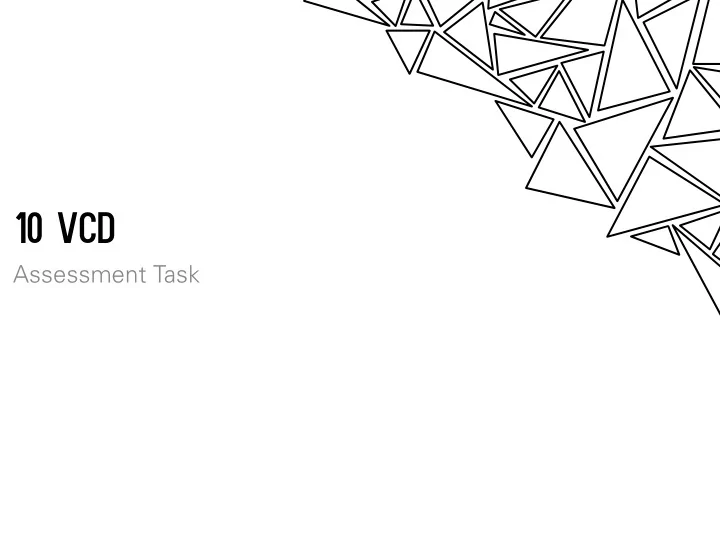
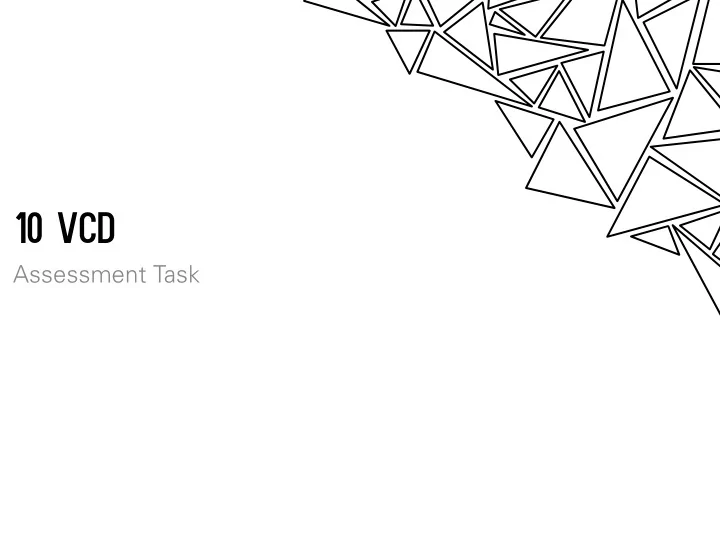
10 VCD Assessment Task
Objective: Using illustrator you are going to create a personal logo to give identity to your work in this class. You can create the logo from your selected celebrity’s initials, their first or last name, or something that you feel identifies them. This logo will then be placed onto a perfume bottle, which will become your final piece.
Step 1: Complete the attached ‘Client Profile’ to establish who you are designing for (what type of company), what style of perfume they sell and who the target audience for product are. • Glue this page in your folio.
Step 2: Research a minimum of 6 different perfume logos. Print in colour and glue onto the page labeled ‘Logo Research’. Annotate each image with: who the target h"p://thisthatbeauty.com/wp-‑content/ uploads/2013/12/chanel-‑coco-‑noir.jpg ¡ audience is, style of product, identify the elements and principles and identify key features h"p://www.ericrobersonmusic.com/wp-‑ content/uploads/2012/01/Hugo-‑Boss-‑ of the design that you Perfume-‑Logo-‑550x550.jpg ¡ like. h"p://fimgs.net/images/perfume/nd.15451.jpg ¡
Step 3: On a new sheet in your label it with ‘Generation of Ideas, using your chosen personal identifier (eg: Initials, name or symbol) complete a minimum of 5 rough sketches of alternative designs for your logo. Annotate each design with the key features and how they relate to the products and target audience, identify the elements and principles, and how effective your design is overall. Re-draw (at A4 Page size) and Justify your chosen design. h"p://www.davidairey.com/personal-‑ logo-‑design-‑sketches/ ¡ ¡
Step 4: Select your best design and scan it into the computer/photograph your final logo design and import the image into illustrator. Using the pen tool create your logo on both colour and black & white. (please document the steps you took to complete this process.) h"p://www.personalbrandingblog.com/a-‑ visual-‑guide-‑personal-‑logo-‑design-‑Jps-‑for-‑non-‑ designers/ ¡
Step 5: Import your selected perfume or cologne image into illustrator and place your finished logo on your bottle. h"p://images.totalbeauty.com/content/photos/07-‑totalbeauty-‑logo-‑ best-‑perfume-‑for-‑women.jpg ¡
Step 6: Print off your final: - logo in colour - logo in black and white - logo on bottle
Step 7: Complete your final evaluation identifying to following: Strengths, Weaknesses and Opportunities as well as compiling a description of the techniques you have used to create your final work. FINALLY: Hand in your booklet and final design.
Recommend
More recommend