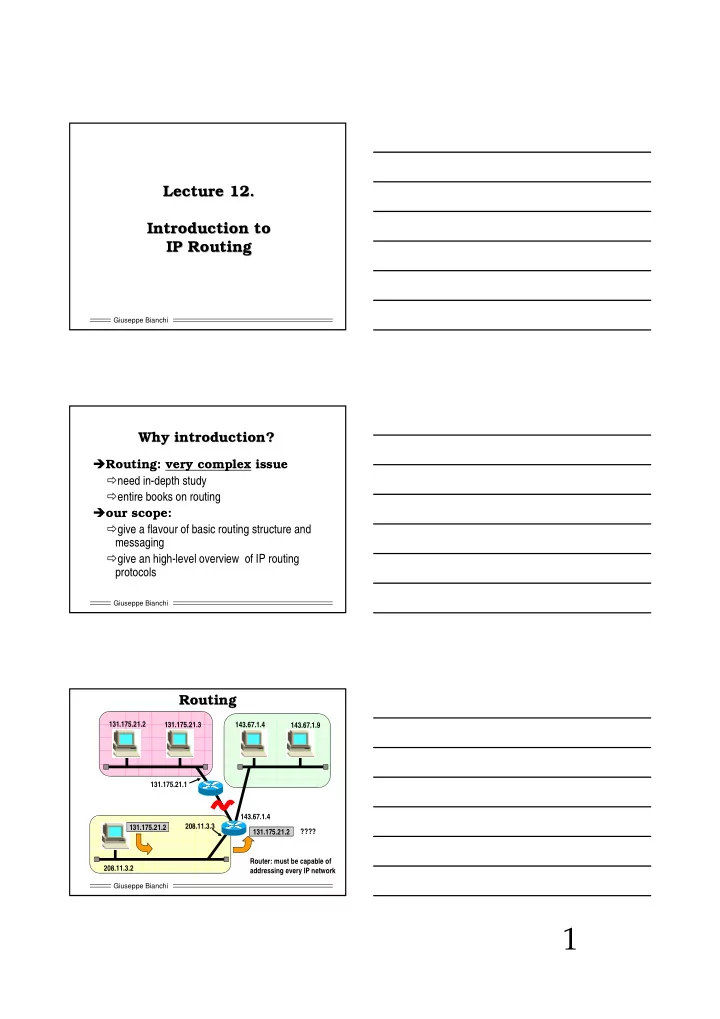
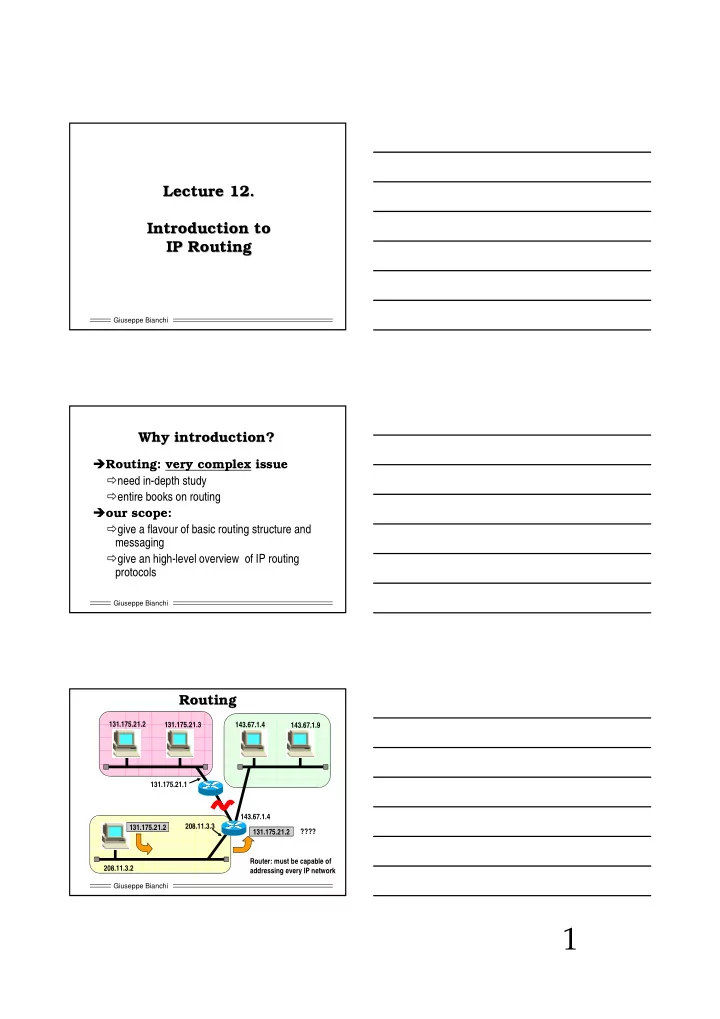
Lecture 12. Lecture 12. Introduction to Introduction to IP Routing IP Routing Giuseppe Bianchi Why introduction? Why introduction? � Routing: very complex issue � need in-depth study � entire books on routing � our scope: � give a flavour of basic routing structure and messaging � give an high-level overview of IP routing protocols Giuseppe Bianchi Routing Routing 131.175.21.2 131.175.21.3 143.67.1.4 143.67.1.9 131.175.21.1 143.67.1.4 208.11.3.3 131.175.21.2 131.175.21.2 ???? Router: must be capable of 208.11.3.2 addressing every IP network Giuseppe Bianchi 1
Routing Table Routing Table Destination network Next router … … … … … … … … 131.175.0.0 144.21.32.4 … … … … … … … … Giuseppe Bianchi Routing table Routing table 10000.32 20000.5 20000.6 30000.12 30000.7 40000.8 Net 40000 Net Net Net R1 R2 R3 10000 20000 30000 Net 50000 R2 routing table Destination ROUTING TABLE: Next Hop Network � ��������������������� Other nets 20000 Direct fwd ��������������������������� 30000 Direct fwd ������������ 10000 20000.5 � to let it reach the final 40000 30000.7 destination 50000 30000.7 � ��������������������� ����������������������� default 20000.5 � It stores only the NEXT Three cases: 1) direct forwarding HOP router. 2) Indirect forwarding (explicit) 3) Indirect forwarding via default router (when available) Giuseppe Bianchi Default route Default route � Frequent in small and medium size networks � generally administrator sends to router of higher network hierarchy � e.g. our 131.175.15.254 (tlc) router defaults to elet router, which defaults to polimi, which defaults to Cilea router � Large networks (class B sized) should default only when strictly necessary � to avoid traffic increase and suboptimal router � TOP LEVEL ROUTING DOMAINS � maintain routing information to most Internet sites, and do not use any default route � 5 in 1993: NFSNET, CIX, NSI, SprintLink, EBONE Giuseppe Bianchi 2
Routing operation Routing operation assume router with IP address X assume router with IP address X 1) extract destination IP ( Y ) from datagram 2) if Source Route Option , forward accordingly 3) if Y==X , deliver packet to specified protocol 4) decrease TTL ; if TTL=0 throw away datagram and send ICMP “time expired” message 5) if X.and.Netmask==Y.and.Netmask , direct forwarding of datagram (use ARP) 6) extract next hop router from routing table, and forward packet to next router 7) If no next hop, forward to default router 8) if no default route, declare route error and send notification via ICMP Giuseppe Bianchi ICMP host and Network ICMP host and Network unreachable errors unreachable errors ICMP type 3 errors, codes 0 (network) and 1 (host) � Host unreachable � network found, but packet could not be delivered to host � Network unreachable � route error (network not found in routing table) Giuseppe Bianchi Typical redirection case Typical redirection case Campus address host ???? No route info for this address: go to default router R1 Router R2 Router R1 (to campus network) (to the Internet) Clearly, host should have used R2 immediately… Giuseppe Bianchi 3
redirect redirect � R1 operation � looks up routing table, and determine that R2 is the proper path � in the mean time, it realizes that packet comes from same interface on R2 network � this makes R1 understand that redirection is possible � thus sends a ICMP redirect error message � Host: � when receiving a redirect message, it updates its routing table � basically, host LEARNS from redirects (easier task for admin that does not need to correctly configure all hosts)! Giuseppe Bianchi ICMP redirect ICMP redirect 0 7 8 15 31 Type (5) Code (0-3) Checksum Router IP address that should be used IP Header + first 8 bytes IP of original datagram data REDIRECT CODES 0 Redirect for network The only one used in practice 1 Redirect for host 2 Redirect for TOS and network 3 Redirect for TOS and host - Only routers may use redirect (other routers are assumed to be informed by full-fledged routing protocol, and not by occasional redirects!! - redirect must be addressed to hosts (not routers) - network redirection hard to be used (without netmask info!) Giuseppe Bianchi Host routing table creation Host routing table creation � Manual creation � via router solicitation ICMP message ICMP router solicitation (type 10) ICMP router advertisement (type 9) Router solicitation: asks who are the routers connected Router advertisement: return router list and preference preference: when multiple routers are connected to the same network preference values configured by administrator Giuseppe Bianchi 4
Static versus dynamic routing Static versus dynamic routing � Static routing � based on static routing table entries � entered manually � changed via ICMP redirects � Fine when � network small � single connection point to other networks � no alternative paths toward destinations � Not fine when one of above conditions fails Giuseppe Bianchi Dynamic (adaptive) routing Dynamic (adaptive) routing All IP routing protocols are dynamic All IP routing protocols are dynamic � Routing table entries change in time, depending on � link failures � when a link is down, you need to avoid it! � network topology changes � when a new backbone added, use it! � Traffic load and congestion � when a link is less loaded, use it 2.failure 1.old path 3.new path Giuseppe Bianchi Dynamic routing Dynamic routing � Requirement: � Information exchange among routers is required, to dynamically update routing table � extra load � need for inter-routing message formats � Risks � oscillation � too fast adaptation procedures � inefficiency � too slow adaptation to changed situation � loops Giuseppe Bianchi 5
Autonomous Systems Autonomous Systems a key concept for The Internet a key concept for The Internet � Internet organized as a collection of Autonomous Systems (ASs) AS 1 � each AS normally administered by a single entity � each AS selects its own routing protocol to AS 2 allow inter-router communication within the AS � Interior Gateway Protocol (IGP) � Intra-Domain routing protocol � within an AS � Exterior Gateway Protocol (EGP) � Inter-Domain routing protocol AS 3 � among different ASs Giuseppe Bianchi Core routers Core routers � Routing within AS is AS 4 arbitrary chosen by AS administrator IGP AS 1 � but there must be one or more core routers in charge IGP of communicating to the AS 2 external world its internal IGP routing information (data EGP collected by the IGP used) IGP � Core routers are the only entitled to exchange EGP information AS 3 Giuseppe Bianchi IP routing protocols IP routing protocols � IGPs AS 1 � HELLO � RIP1 RIP � RIP2 � OSPF (1 & 2) AS 2 � IS-IS � IGRP, EIGRP BGP-4 proprietary OSPF (CISCO) BGP-4 � … RIP-2 BGP-4 � EGPs � EGP � yes: Same name of entire protocol class! AS 3 � BGP-4 Giuseppe Bianchi 6
RIP Routing Information Protocol and distance vector protocols in general Giuseppe Bianchi Routing Information Protocol Routing Information Protocol � Most widely used � and most criticized… � Official specification: RFC 1058 (1988) � but used from several years before � Uses UDP to exchange messages � well known UDP port = 520 IP datagram UDP datagram UDP IP header RIP message header Giuseppe Bianchi RIP message RIP message 0 7 8 15 16 31 Command (1-6) Version (1) 0 Address family (2) 0 IP address 20 0 bytes 0 Metric Up to 24 more routes with same 20 bytes format Command: 1=request; 2=reply (3-6 obsolete or non documented) Address family: 2=IP addresses metric: distance of emitting router from the specified IP address in number of hops (valid from 1 to 15; 16=infinite) Giuseppe Bianchi 7
Message size Message size � 8 UDP header � 4 bytes RIP header � 20 bytes x up to 25 entries � total: maximum of 512 bytes UDP datagram � 25 entries: too little to transfer an entire routing table � more than 1 UDP datagram generally needed Giuseppe Bianchi Initialization Initialization � When routing daemon started, send special RIP request on every interface � command = 1 (request) � address family = 0 (instead of 2) � metric set to 16 (infinite) � This asks for complete routing table from all connected routers � allows to discover adjacent routers! Giuseppe Bianchi Operation after initialization Operation after initialization � Request: � asks for response relative to specific IP addresses listed in the request message � Response: � return list of IP addresses with associated metric � if router does not have a route to the specified destination, returns 16 � Regular update: � routers send part (or all) of their table every 30s to adjacent routers � a router deletes (set metric to 16) an entry from its routing table if not refreshed within 6 cycles (180s) � deletion after additional 60s to ensure propagation of entry invalidation � triggered update: � upon change of metric for a route (transmits only entries changed) Giuseppe Bianchi 8
Recommend
More recommend