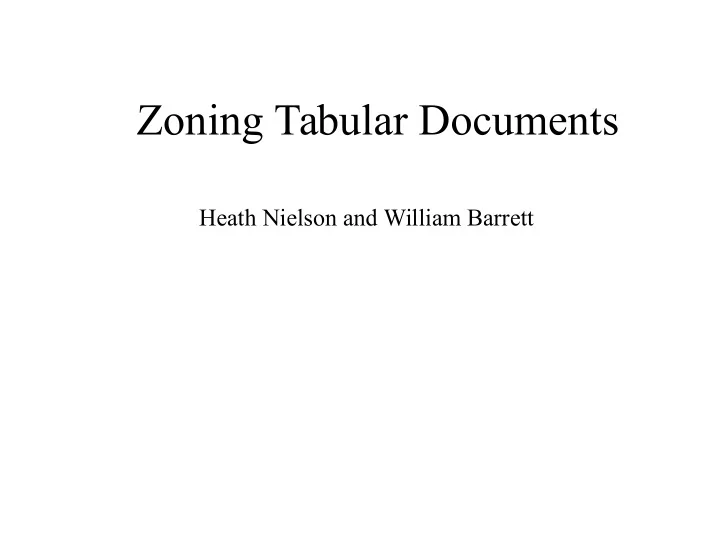
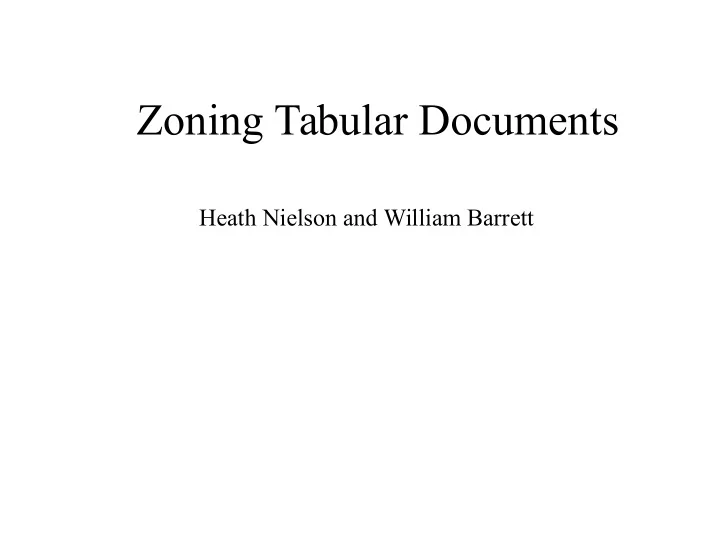
Zoning Tabular Documents Heath Nielson and William Barrett
Motivation • Move granularity of indexing from image level to field level – Search or browse through fields rather than images • Let the computer perform the repetitive task of finding regions within a document and determining content of those regions
Processing Pipeline Cropping
Processing Pipeline Zoning
Processing Pipeline Recognition NAME and Surname of each Person Michael Morrison Mary J. Ellen
Zoning Tabular Documents
Profiles M ∑ = • Horizontal profile p ( y ) image ( i , y ) h = i 0 N ∑ = p ( x ) image ( x , i ) • Vertical profile v = i 0
Matched Filter Creation • Get 3 samples from the profile containing the highest “peak” • Determine the number of points on either side of the “peak” to establish the size of the filter • Set the value at each point in the filter to the average value from the corresponding points in the 3 samples • Compute the average value from each of the filter’s points and subtract that amount from each point in the filter
Geometric Layout •Split the document into its component parts, representing similar geometric layouts: •Header •Body •Footer
Body Identification • Exploit the periodicity of the rows • Compute = ℑ P ( s ) ( p ( y )) h h • Identify first peak (lowest frequency) = • Compute w ps / f • Identify lines using the 2-prong probe
Body Identification Lowest peak frequency Amplitude Spectrum Horizontal Profile
Body Identification 2-Prong Probe Filtered Profile Output Profile + δ + δ i i ∑ ∑ = + − C ( i ) p ( j ) p ( j w ) h h = − δ = − δ j i j i
Body Line Classification Intra-document Consensus Row Candidates Green row identified as false positive
Initial Pass
Image “Snapping” • For each line segment in a row or column – Generate a profile over the segment’s area 1 – Calculate line strength = ls ( i ) ( ls ) f ( i ) l g − + i gp 1 – “Snap” to the location with the largest value
Image “Snapping”
False Positive Identification • Generate a profile perpendicular to the line segment • Line profiles have low variance • Text profiles have high variance
Edge Variance Variance Edges
Document Template Creation Inter-document Consensus • Combine meshes generated from several documents • Vote on line positions • Discard line segments with a low vote count
Document Templates
Template to Image Registration • Identify the document’s body within the image • Position the template to the corresponding location • Locally snap each line segment to the image
Template to Image Registration
Classification Machine Printed Text
Classification Handwriting
Zoned Image
Future Work • Implement mesh-to-mesh registration • Classification through the use of document templates
Recommend
More recommend