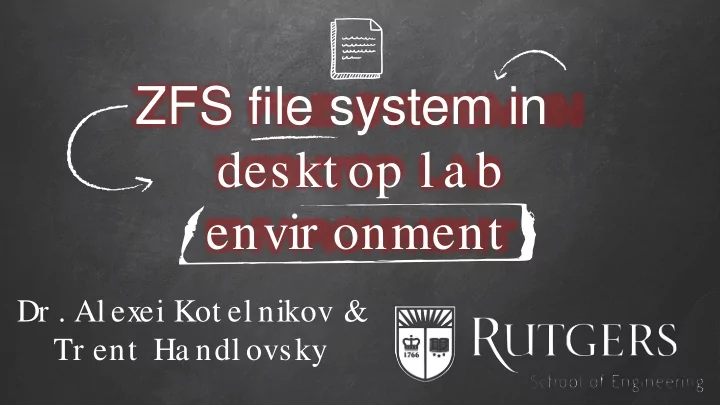
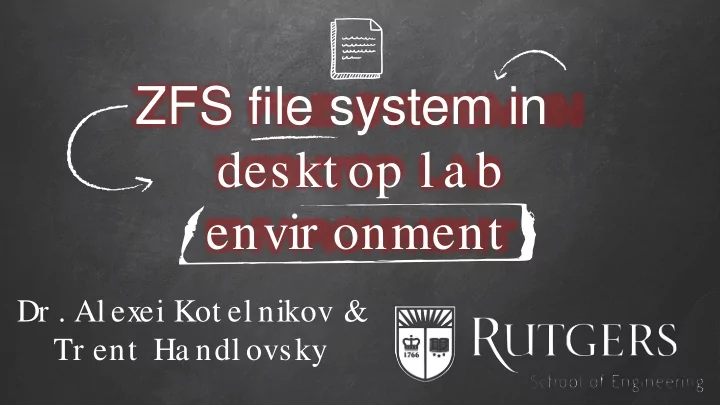
ZFS file system in deskt op l a b envir onment Dr . Al exei Kot el nikov & Tr ent Ha ndl ovsky
Motivation for the Lab Envir onment ✘ Over 5,000 user accounts in Engineering Kerberos ✘ Approximately 240 desktops across many labs ✘ Customizable Installation ✘ Quickly Deployable ✘ Easily Upgradeable ✘ All previous user data wiped. ✘ Need for both Windows and Linux.
Why Linux and ZFS ✘ Smaller OS install size, shorter install times PXE tftp NFS
Why Linux and ZFS ✘ Large Installs are also much faster. ZFS has the ability to send and receive datasets over the network using a service like SSH or netcat .
What is ZFS? ✘ ZFS is a combined file system and logical volume manager. ✘ Developed by Sun Microsystems in 2005. ✘ Now there are two main implementations: by Oracle and by the OpenZFSproject. ✘ Supported operating systems: Solaris flavors, FreeBSD, NetBSD, Mac OS, and Linux Main features: ✘ High storage capacity: large volume size (2^128 bytes), file size (2^64 bytes), 2^48 files per directory ✘ Data management and integrity: snapshots and replication , continuous integrity checking and automatic repair.
Desktop Configuration ✘ Smaller OS install size, shorter install times Solidworks MatLab Ansys ModeFrontier Comsol GCC/G++ Office Siemens NX Android Studio VMplayer AutoCAD Application Ubuntu Windows 10 Linux Virtual Machine Operating System ZFS /home ZFS /vmware ext4 / VMDK Hardware
The Installation ✘ Follows an installation/management procedure similar to that of a Linux cluster ✘ Total Installation time is about 5 minutes per machine Management Salt Base Image NFS Installer tftp Boot DHCP/pxe
Virtual Machine Deployment via replication ZFS ZFS ZFS send/receive -R Empty Image ZFS Vir t ua l Ma chine Upda t e via incr ement a l ZFS ZFS ZFS send/receive -i Snapshot Snapshot
Distributed Deployment ✘ Each machine that has a copy of the dataset is able to send it out to multiple machines simultaneously. ✘ Machines that have finished receiving the image are then able to send it to others. ✘ As the image is being distributed the computers with the image increase in an exponential form.
Sandbox User Environment ✘ ZFS uses snapshots to create checkpoints of a filesystem, and /etc/pam.d/common -session has the ability to return, or “rollback” ✘ Updates can be easily saved by /usr/share/ libpam-script/ pam_script_ses_open admins and any changes made by users are undone as the filesystem rolls back to the last saved snapshot upon the next login. ✘ This is accomplished by a script that is executed by a PAM module upon successful authentication with the Kerberos server.
Virtual Lab Extension ✘ The Virtual Lab allows access to the desktops remotely via a web browser. ✘ When the physical computer labs close, access to the desktops in these computer labs becomes available through. ✘ ZFS rollback still works when each user logs in.
Summary ✘ Base install of Linux that supports ZFS ○ Installed through a PXE boots session ○ Desktop to Desktop; 20GB L inux install ~ 5mins, ○ L ab Install (60 Desktops); ~ 4 hours ✘ Home partition and 2 nd drive are formatted as ZFS ○ Tha nk you ZFS filesystem is then sent through ZFS send/receive ■ This propagation can occur at exponential rates ○ Desktop to Desktop; 1 50GB L inux install ~ 1 5mins, ○ L ab Install (60 Desktops); ~ 4 hours ✘ Script is created so that as users log in, the filesystem is returned to it’ s saved state ✘ This process safely, securely, and quickly protects users information, and is able to be extended to other use cases.
Recommend
More recommend