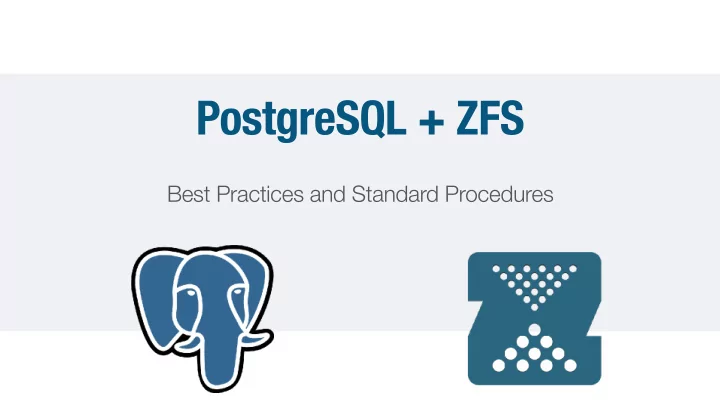
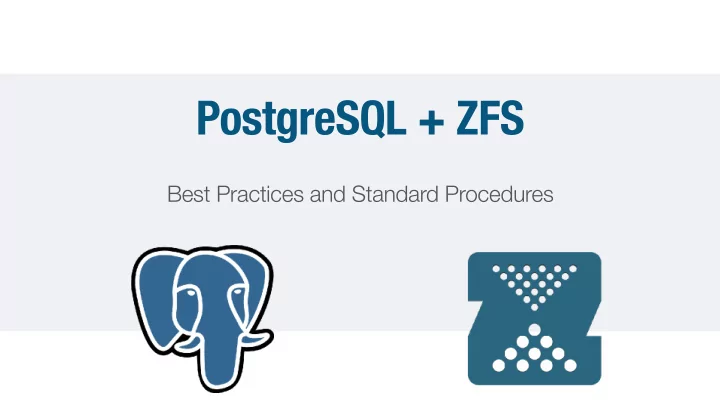
TIL about ZFS: Transactions and Disk Pages 52 •Transaction groups are flushed to disk ever N seconds (defaults to 5s ) •A transaction group ( txg ) in ZFS is called a "checkpoint" •User Data can be modified as its written to disk •All data is checksummed •Compression should be enabled by default
ZFS Tip: ALWAYS enable compression 53 $ zfs get compression NAME PROPERTY VALUE SOURCE rpool compression off default rpool/root compression off default $ sudo zfs set compression=lz4 rpool $ zfs get compression NAME PROPERTY VALUE SOURCE rpool compression lz4 local rpool/root compression lz4 inherited from rpool •Across ~7PB of PostgreSQL and mixed workloads and applications: compression ratio of ~2.8:1 was the average. •Have seen >100:1 compression on some databases ( cough this data probably didn't belong in a database cough ) •Have seen as low as 1.01:1
ZFS Tip: ALWAYS enable compression 54 $ zfs get compression NAME PROPERTY VALUE SOURCE rpool compression off default rpool/root compression off default $ sudo zfs set compression=lz4 rpool $ zfs get compression NAME PROPERTY VALUE SOURCE rpool compression lz4 local rpool/root compression lz4 inherited from rpool I have yet to see compression slow down benchmarking results or real world workloads. My experience is with: •spinning rust (7.2K RPM, 10K RPM, and 15KRPM) •fibre channel connected SANs •SSDs •NVME
ZFS Tip: ALWAYS enable compression 55 $ zfs get compressratio NAME PROPERTY VALUE SOURCE rpool compressratio 1.64x - rpool/db compressratio 2.58x - rpool/db/pgdb1-10 compressratio 2.61x - rpool/root compressratio 1.62x - •Use lz4 by default everywhere. •Use gzip-9 only for archive servers •Never mix-and-match compression where you can't suffer the consequences of lowest-common-denominator performance •Anxious to see ZStandard support (I'm looking at you Allan Jude)
ZFS Perk: Data Locality 56 •Data written at the same time is stored near each other because it's frequently part of the same record •Data can now pre-fault into kernel cache (ZFS ARC) by virtue of the temporal adjacency of the related pwrite(2) calls •Write locality + compression=lz4 + pg_repack == PostgreSQL Dream Team
ZFS Perk: Data Locality 57 •Data written at the same time is stored near each other because it's frequently part of the same record •Data can now pre-fault into kernel cache (ZFS ARC) by virtue of the temporal adjacency of the related pwrite(2) calls •Write locality + compression=lz4 + pg_repack == PostgreSQL Dream Team If you don't know what pg_repack is, figure out how to move into a database environment that supports pg_repack and use it regularly. https://reorg.github.io/pg_repack/ && https://github.com/reorg/pg_repack/
Extreme ZFS Warning: Purge all memory of dedup 58 •This is not just my recommendation, it's also from the community and author of the feature. •These are not the droids you are looking for •Do not pass Go •Do not collect $200 •Go straight to system unavailability jail •The feature works, but you run the risk of bricking your ZFS server. Ask after if you are curious, but here's a teaser: What do you do if the dedup hash tables don't fit in RAM?
Bitrot is a Studied Phenomena
Bitrot is a Studied Phenomena
Bitrot is a Studied Phenomena
Bitrot is a Studied Phenomena
TIL: Bitrot is here 63 •TL;DR: 4.2% -> 34% of SSDs have one UBER per year
TIL: Bitrot Roulette 64 (1-(1-uberRate)^(numDisks)) = Probability of UBER/server/year (1-(1-0.042)^(20)) = 58% (1-(1-0.34)^(20)) = 99.975% Highest quality SSD drives on the market Lowest quality commercially viable SSD drives on the market
Causes of bitrot are Internal and External 65 External Factors for UBER on SSDs: • Temperature • Bus Power Consumption • Data Written by the System Software • Workload changes due to SSD failure
...except maybe they can.
Take Care of your bits 67 Answer their cry for help.
Take Care of your bits 68 Similar studies and research exist for: •Fibre Channel •SAS •SATA •Tape •SANs •Cloud Object Stores
So what about PostgreSQL? 69 "...I told you all of that, so I can tell you this..."
ZFS Terminology: VDEV 70 VDEV | v ē -d ē v noun a virtual device •Physical drive redundancy is handled at the VDEV level •Zero or more physical disks arranged like a RAID set: •mirror •stripe •raidz •raidz2 •raidz3
ZFS Terminology: zpool 71 zpool | z ē -po ͞ ol noun an abstraction of physical storage made up of a set of VDEVs Loose a VDEV, loose the zpool.
ZFS Terminology: ZPL 72 ZPL | z ē -p ē -el noun ZFS POSIX Layer •Layer that handles the impedance mismatch between POSIX filesystem semantics and the ZFS "object database."
ZFS Terminology: ZIL 73 ZIL | zil noun ZFS Intent Log •The ZFS analog of PostgreSQL's WAL •If you use a ZIL: •Use disks that have low-latency writes •Mirror your ZIL •If you loose your ZIL, whatever data had not made it to the main data disks will be lost. The PostgreSQL equivalent of: rm -rf pg_xlog/
ZFS Terminology: ARC 74 ARC | ärk noun Adaptive Replacement Cache •ZFS's page cache •ARC will grow or shrink to match use up all of the available memory TIP: Limit ARC's max size to a percentage of physical memory minus the shared_buffer cache for PostgreSQL minus the kernel's memory overhead.
ZFS Terminology: Datasets 75 dataset | dæd ə ˌ s ɛ t noun A filesystem or volume (" zvol ") •A ZFS filesystem dataset uses the underlying zpool •A dataset belongs to one and only one zpool •Misc tunables, including compression and quotas are set on the dataset level
ZFS Terminology: The Missing Bits 76 ZFS Attribute Processor ZAP Data Management Unit DMU Dataset and Snapshot Layer DSL Storage Pool Allocator SPA ZFS Volume ZVOL ZFS I/O ZIO RAID with variable-size stripes RAIDZ Level 2 Adaptive Replacement Cache L2ARC unit of user data, think RAID stripe size record
Storage Management 77 $ sudo zfs list NAME USED AVAIL REFER MOUNTPOINT rpool 818M 56.8G 96K none rpool/root 817M 56.8G 817M / $ ls -lA -d /db ls: cannot access '/db': No such file or directory $ sudo zfs create rpool/db -o mountpoint=/db $ sudo zfs list NAME USED AVAIL REFER MOUNTPOINT rpool 818M 56.8G 96K none rpool/db 96K 56.8G 96K /db rpool/root 817M 56.8G 817M / $ ls -lA /db total 9 drwxr-xr-x 2 root root 2 Mar 2 18:06 ./ drwxr-xr-x 22 root root 24 Mar 2 18:06 ../
Storage Management 78 •Running out of disk space is bad, m'kay? •Block file systems reserve ~8% of the disk space above 100% •At ~92% capacity the performance of block allocators change from "performance optimized" to "space optimized" (read: performance "drops").
Storage Management 79 •Running out of disk space is bad, m'kay? •Block file systems reserve ~8% of the disk space above 100% •At ~92% capacity the performance of block allocators change from "performance optimized" to "space optimized" (read: performance "drops"). ZFS doesn't have an artificial pool of free space: you have to manage that yourself.
Storage Management 80 $ sudo zpool list -H -o size 59.6G $ sudo zpool list The pool should never consume more than 80% of the available space
Storage Management 81 $ sudo zfs set quota=48G rpool/db $ sudo zfs get quota rpool/db NAME PROPERTY VALUE SOURCE rpool/db quota 48G local $ sudo zfs list NAME USED AVAIL REFER MOUNTPOINT rpool 818M 56.8G 96K none rpool/db 96K 48.0G 96K /db rpool/root 817M 56.8G 817M /
Dataset Tuning Tips 82 •Disable atime •Enable compression •Tune the recordsize •Consider tweaking the primarycache
ZFS Dataset Tuning 83 # zfs get atime,compression,primarycache,recordsize rpool/db NAME PROPERTY VALUE SOURCE rpool/db atime on inherited from rpool rpool/db compression lz4 inherited from rpool rpool/db primarycache all default rpool/db recordsize 128K default # zfs set atime=off rpool/db # zfs set compression=lz4 rpool/db # zfs set recordsize=16K rpool/db # zfs set primarycache=metadata rpool/db # zfs get atime,compression,primarycache,recordsize rpool/db NAME PROPERTY VALUE SOURCE rpool/db atime off local rpool/db compression lz4 local rpool/db primarycache metadata local rpool/db recordsize 16K local
Discuss: recordsize=16K 84 •Pre-fault next page: useful for sequential scans •With compression=lz4 , reasonable to expect ~3-4x pages worth of data in a single ZFS record Anecdotes and Recommendations: •Performed better in most workloads vs ZFS's prefetch •Disabling prefetch isn't necessary, tends to still be a net win •Monitor arc cache usage
Discuss: primarycache=metadata 85 •metadata instructs ZFS's ARC to only cache metadata (e.g. dnode entries), not page data itself •Default: cache all data Two different recommendations based on benchmark workloads: •Enable primarycache=all where working set exceeds RAM •Enable primarycache=metadata where working set fits in RAM
Discuss: primarycache=metadata 86 •metadata instructs ZFS's ARC to only cache metadata (e.g. dnode entries), not page data itself •Default: cache all data •Double-caching happens Two different recommendations based on benchmark workloads: •Enable primarycache=all where working set exceeds RAM •Enable primarycache=metadata where working set fits in RAM Reasonable Default anecdote: Cap max ARC size ~15%-25% physical RAM + ~50% RAM shared_buffers
Performance Wins 87 2-4µs/ pwrite(2) !!
Performance Wins 88
Performance Wins 89
Performance Wins 90 P.S. This was observed on 10K RPM spinning rust.
ZFS Always has your back 91 •ZFS will checksum every read from disk •A failed checksum will result in a fault and automatic data reconstruction •Scrubs do background check of every record •Schedule periodic scrubs •Frequently for new and old devices •Infrequently for devices in service between 6mo and 2.5yr PSA: The "Compressed ARC" feature was added to catch checksum errors in RAM Checksum errors are an early indicator of failing disks
Schedule Periodic Scrubs 92 # zpool status pool: rpool state: ONLINE scan: none requested config: NAME STATE READ WRITE CKSUM rpool ONLINE 0 0 0 sda1 ONLINE 0 0 0 Non-zero on errors: No known data errors # zpool scrub rpool any of these # zpool status pool: rpool values is bad™ state: ONLINE scan: scrub in progress since Fri Mar 3 20:41:44 2017 753M scanned out of 819M at 151M/s, 0h0m to go 0 repaired, 91.97% done config: NAME STATE READ WRITE CKSUM rpool ONLINE 0 0 0 sda1 ONLINE 0 0 0 errors: No known data errors # zpool status pool: rpool state: ONLINE scan: scrub repaired 0 in 0h0m with 0 errors on Fri Mar 3 20:41:49 2017
One dataset per database 93 •Create one ZFS dataset per database instance •General rules of thumb: •Use the same dataset for $PGDATA/ and pg_xlogs/ •Set a reasonable quota •Optional: reserve space to guarantee minimal available space Checksum errors are an early indicator of failing disks
One dataset per database 94 # zfs list NAME USED AVAIL REFER MOUNTPOINT rpool 819M 56.8G 96K none rpool/db 160K 48.0G 96K /db rpool/root 818M 56.8G 818M / # zfs create rpool/db/pgdb1 # chown postgres:postgres /db/pgdb1 # zfs list NAME USED AVAIL REFER MOUNTPOINT rpool 819M 56.8G 96K none rpool/db 256K 48.0G 96K /db rpool/db/pgdb1 96K 48.0G 96K /db/pgdb1 rpool/root 818M 56.8G 818M / # zfs set reservation=1G rpool/db/pgdb1 # zfs list NAME USED AVAIL REFER MOUNTPOINT rpool 1.80G 55.8G 96K none rpool/db 1.00G 47.0G 96K /db rpool/db/pgdb1 96K 48.0G 12.0M /db/pgdb1 rpool/root 818M 55.8G 818M /
initdb like a boss 95 # su postgres -c 'initdb --no-locale -E=UTF8 -n -N -D /db/pgdb1' Running in noclean mode. Mistakes will not be cleaned up. The files belonging to this database system will be owned by user "postgres". This user must also own the server process. The database cluster will be initialized with locale "C". The default text search configuration will be set to "english". Data page checksums are disabled. fixing permissions on existing directory /db/pgdb1 ... ok creating subdirectories ... ok •Encode using UTF8, sort using C •Only enable locale when you know you need it •~2x perf bump by avoiding calls to iconv(3) to figure out sort order • DO NOT use PostgreSQL checksums or compression
Backups 96 # zfs list -t snapshot no datasets available # pwd /db/pgdb1 # find . | wc -l 895 # head -1 postmaster.pid 25114 # zfs snapshot rpool/db/pgdb1@pre-rm # zfs list -t snapshot NAME USED AVAIL REFER MOUNTPOINT rpool/db/pgdb1@pre-rm 0 - 12.0M - # psql -U postgres psql (9.6.2) Type "help" for help. Guilty Pleasure postgres=# \q # rm -rf * During Demos # ls -1 | wc -l 0 # psql -U postgres psql: FATAL: could not open relation mapping file "global/pg_filenode.map": No such file or directory
Backups: Has Them 97 $ psql psql: FATAL: could not open relation mapping file "global/pg_filenode.map": No such file or directory # cat postgres.log LOG: database system was shut down at 2017-03-03 21:08:05 UTC LOG: MultiXact member wraparound protections are now enabled LOG: database system is ready to accept connections LOG: autovacuum launcher started FATAL: could not open relation mapping file "global/pg_filenode.map": No such file or directory LOG: could not open temporary statistics file "pg_stat_tmp/global.tmp": No such file or directory LOG: could not open temporary statistics file "pg_stat_tmp/global.tmp": No such file or directory ... LOG: could not open temporary statistics file "pg_stat_tmp/global.tmp": No such file or directory LOG: could not open file "postmaster.pid": No such file or directory LOG: performing immediate shutdown because data directory lock file is invalid LOG: received immediate shutdown request LOG: could not open temporary statistics file "pg_stat/global.tmp": No such file or directory WARNING: terminating connection because of crash of another server process DETAIL: The postmaster has commanded this server process to roll back the current transaction and exit, because another server process exited abnormally and possibly corrupted shared memory. HINT: In a moment you should be able to reconnect to the database and repeat your command. LOG: database system is shut down # ll total 1 drwx------ 2 postgres postgres 2 Mar 3 21:40 ./ drwxr-xr-x 3 root root 3 Mar 3 21:03 ../
Restores: As Important as Backups 98 # zfs list -t snapshot NAME USED AVAIL REFER MOUNTPOINT rpool/db/pgdb1@pre-rm 12.0M - 12.0M - # zfs rollback rpool/db/pgdb1@pre-rm # su postgres -c '/usr/lib/postgresql/9.6/bin/postgres -D /db/pgdb1' LOG: database system was interrupted; last known up at 2017-03-03 21:50:57 UTC LOG: database system was not properly shut down; automatic recovery in progress LOG: redo starts at 0/14EE7B8 LOG: invalid record length at 0/1504150: wanted 24, got 0 LOG: redo done at 0/1504128 LOG: last completed transaction was at log time 2017-03-03 21:51:15.340442+00 LOG: MultiXact member wraparound protections are now enabled LOG: database system is ready to accept connections LOG: autovacuum launcher started Works all the time, every time, even with kill -9 (possible dataloss from ungraceful shutdown and IPC cleanup not withstanding)
Clone: Test and Upgrade with Impunity 99 # zfs clone rpool/db/pgdb1@pre-rm rpool/db/pgdb1-upgrade-test # zfs list -r rpool/db NAME USED AVAIL REFER MOUNTPOINT rpool/db 1.00G 47.0G 96K /db rpool/db/pgdb1 15.6M 48.0G 15.1M /db/pgdb1 rpool/db/pgdb1-upgrade-test 8K 47.0G 15.2M /db/pgdb1-upgrade-test # echo "Test pg_upgrade" # zfs destroy rpool/db/pgdb1-clone # zfs clone rpool/db/pgdb1@pre-rm rpool/db/pgdb1-10 # echo "Run pg_upgrade for real" # zfs promote rpool/db/pgdb1-10 # zfs destroy rpool/db/pgdb1 Works all the time, every time, even with kill -9 (possible dataloss from ungraceful shutdown and IPC cleanup not withstanding)
Tip: Naming Conventions 100 •Use a short prefix not on the root filesystem (e.g. /db ) •Encode the PostgreSQL major version into the dataset name •Give each PostgreSQL cluster its own dataset (e.g. pgdb01 ) •Optional but recommended: Suboptimal Good •one database per cluster rpool/db/pgdb1 rpool/db/prod-db01-pg94 •one app per database rpool/db/myapp-shard1 rpool/db/prod-myapp-shard001-pg95 •encode environment into DB name rpool/db/dbN rpool/db/prod-dbN-pg10 •encode environment into DB username Be explicit: codify the tight coupling between PostgreSQL versions and $PGDATA/ .
Recommend
More recommend