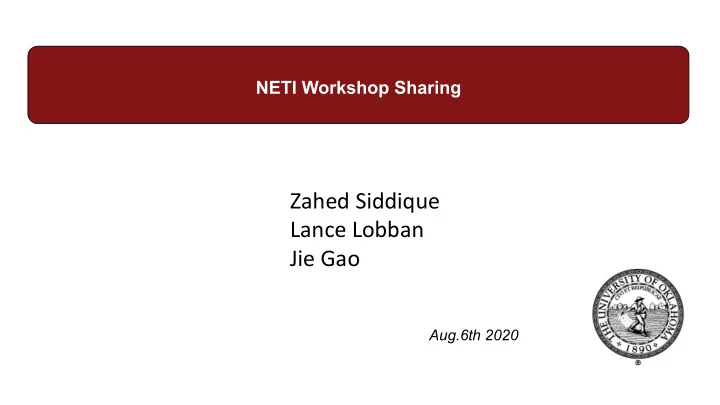
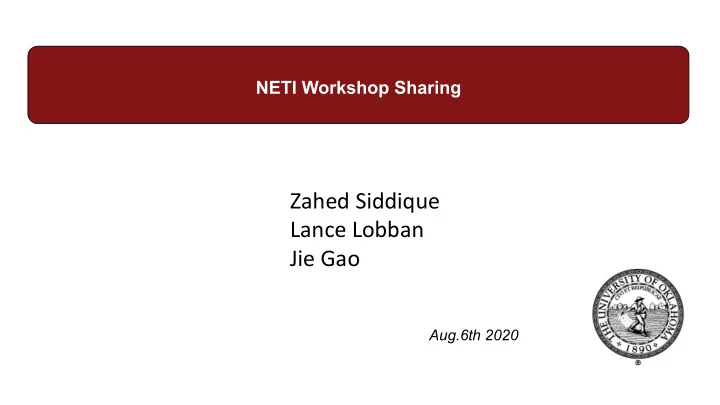
NETI Workshop Sharing Zahed Siddique Lance Lobban Jie Gao Aug.6th 2020
Set expectations for class Give instructions to student on how to create their own classroom space Plug in your computer/laptop • Turn on your camera • Use a headset (if you have one) • Turn off email • Silence or forward phone • You are automatically muted • Be prepared to participate: get paper/pen, worksheets (printed or electronic)
Active Student Engagement Anything course related Active Interactions Student-Student (SS) Interactions Student-Teacher (ST) Interactions Student-Content (SC) Interactions
Tools to facilitate online teaching--Zoom Do we fully apply the integrated functions in Zoom? 4
Zoom– Chat feature q Collect the text format feedback from students instantly q TA could help monitor chat box when you are in lecturing q Send documents to the class 5
Zoom– Poll feature Online assessment quizzes with no grading needed 6
Zoom– Yes/No feature q Simple for oral questions q Fast response 7
Challenges – Spring 2020 Perspective taking Consider yourself as an OU student from Spring 2020. What are some of the comments that you may have as a student when courses transitioned to online? Post your response in Zoom chat
On-line active learning activities – Individual Method Online Activity Mode Individual In response to an instructor prompt, students individually complete any activity that requires them to In-class individual reflect on course content (answer or ask a question, start a problem solution, etc.). Instructor calls S activity on students to respond electronically and discusses responses after closing submissions. See Felder and Brent (2016, pp. 113–115) for possible activity prompts. Students identify main or muddy points after viewing lecture video and post their response anonymously online via discussion thread, e-mail, Moodle, chat feature, etc. Instructor views A,S Minute Paper responses and addresses common issues in the next video lecture or by posting to a discussion forum. Students view multiple-choice conceptual question class session and individually vote for correct response using a classroom response system. Instructor responds synchronously, clarifying ConcepTest misconceptions. Find STEM ConcepTests by entering “conceptest chemistry”, “conceptest polymer S membranes”, etc.) into a search engine or, for several branches of engineering, in the Concept Warehouse (Koretsky et al., 2014). Students view multiple-choice concept questions before lecture and individually post their answers Just-in-time- online (preferably anonymously) during a prescribed time-period before a class session. Instructor S teaching views responses before session and adjusts video presentation accordingly, focusing on common errors observed. Acknowledgment: NETI Workshop
On-line active learning activities - Group Group In response to an instructor prompt, student groups complete any activity that requires them to reflect on course In-class small-group content (brainstorm, other activities named in the first row). Instructor calls on students to respond electronically and S activity discusses responses after closing submissions. See Felder and Brent (2016, pp. 113–115) for possible activity prompts. Think-Pair- Students complete any generic individual activity (see above), pair with another online student virtually and Share synchronously (e-mail, breakout room, phone) and come to consensus on a response to share with the rest of the S class when contacted electronically by the instructor. Thinking Aloud Paired Students in pairs solve a problem, one student vocalizing their thinking (Zoom, Skype, phone, etc.), the other student Problem asking questions and providing prompts when the first student gets stuck. Students periodically switch roles. S Solving Pair Programming Pair programming—one student writes code, partner checks, corrects, thinks strategically. Students frequently alternate roles. A,S After completing online ConcepTests (see above) individually, students discuss the correct solution with a classmate Peer (e-mail, chat, text, etc.) come to consensus and vote online again. Instructor responds synchronously, moving on S Instruction when the response distribution indicates that most students have the correct answer. POGIL(Process Students in teams work through online content and pre-prepared guiding questions. Instructor monitors responses, Oriented Guided adjust next class session as needed. S Inquiry Learning) Students complete team assignments under specific conditions including individual accountability and positive Cooperative Learning interdependence (Felder & Brent, 2006, 246–248). Students often work alone but periodically meet online (Zoom, A,S etc.). Student teams complete authentic, open-ended problems, often under conditions similar to cooperative learning (see Problem-Based above). Students access relevant content through video lecture and online readings and interact online (zoom, A,S Learning breakout rooms e-mail, etc.) synchronously and asynchronously. Instructor provides formative and summative assessment electronically. (Savery, J. R., 2015) Acknowledgment: NETI Workshop
Three low-risk active learning activities • Think-Pair-Share • One Minute Papers • Thinking Aloud Pair Problem Solving (TAPPS) 11
Think-Pair-Share • Instructor poses a question or problem, and gives students time individually to come up with answer (can be individual quiz question to increase participation). • After allotted individual time, students are paired to share answers, discuss differences, modify approach or answer. • Quiz question can be re-administered if desired. • Useful as a break in lecturing; time can be anywhere from one to several minutes. 12
Think-Pair-Share Modes of online instruction: Synchronous vs. Asynchronous How would you change Think-Pair-Share for asynchronous environment? Think about your response individually. 13
Zoom– Breakout Rooms q Small size class: recommended with group of 3-4 q Large size class: recommended with group of 4-6 q Group of more than 10 might not give an efficient student engagement 14
TAPPS • Applied to key problem, example, derivation, etc. • Students form pairs with one problem solver, one listener. • Problem solver reads problem statement aloud and talk about problem-solving approach, steps, etc. • Problem solver verbalizes, whenever possible, ALL they are thinking (relevant to the problem) • Listener is ACTIVE – requests clarification if a step is unclear, checks unstated assumptions, prompting verbalization. • Typically more time-consuming than think-pair-share or one minute papers. 15
One-Minute Papers • Typically at the end of the class period (or last class of the week), instructor poses a question for short answer; e.g., • What was the muddiest point in today’s lecture? • What was the most important idea you encountered in class this week? • In your own words, how would you describe the relationship between X and Y? • What important question remains unanswered for you? • Answers can be submitted to Canvas, Google Doc, etc. for instructor’s examination and response. • Students may maintain own electronic copy. 16
One-Minute Papers What are your take-aways so far from the seminar? 17
Assessments Diagnostic Formative Summative 18
Other Tools available to facilitate online teaching Google Docs http://docs.google.com/ q Up to 100 people can edit and comment at the same time. q More than 100 people can view a file q Easily be accessed though smartphone/tablet 19
Other Tools available to facilitate online teaching--Gradescope https://www.gradescope.com http://math.ou.edu/gradescope/ q Online grading platform that uses adaptive rubrics for grading q Integrated with Canvas q Allows for faster grading and more consistent feedback to students 20
Other Tools available to facilitate online teaching-- Slido https://www.sli.do/ https://www.youtube.com/watch?v=TsZn2WfA3QI&feature=youtu.be q Let everyone in the audience ask their questions and vote for the ones they like the most. q Help you prioritize the discussion topics for Q&As, panel discussions or all-hands meetings. 21
Other Tools available to facilitate online teaching--Calendly https://calendly.com/ https://www.youtube.com/watch?v=ukDt2lGf wG4&t=5s q Schedule meeting with individual student or group q Free integrations with Zoom through September of 2020 22
Other Tools available to facilitate online teaching Piazza https://piazza.com/ Plickers https://get.plickers.com/ Slack https://slack.com/ Kahoot https://kahoot.com/ Moodle https://moodle.org/ …… q Don’t have to apply many technologies in your class q Use one or two which are best suitable for your specific class q Provide clear instruction to your students how to apply the functions used in your class so that they can be involved and engaged effectively 23
Recommend
More recommend